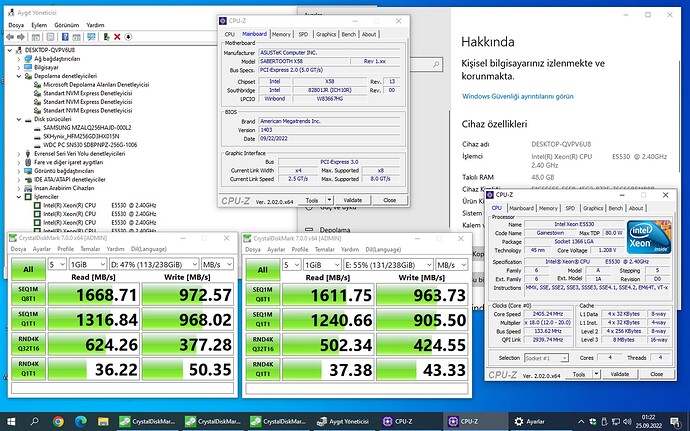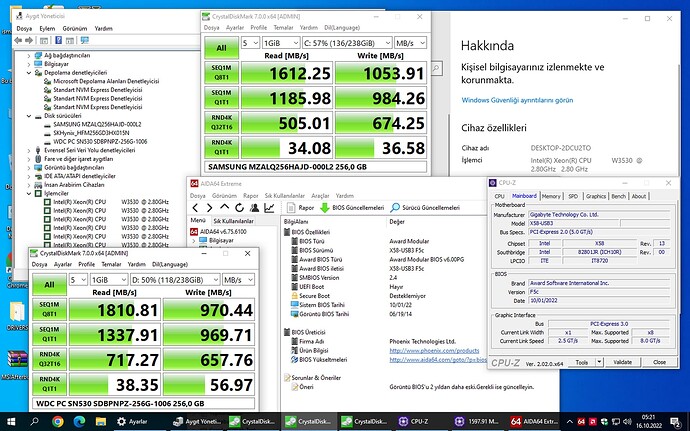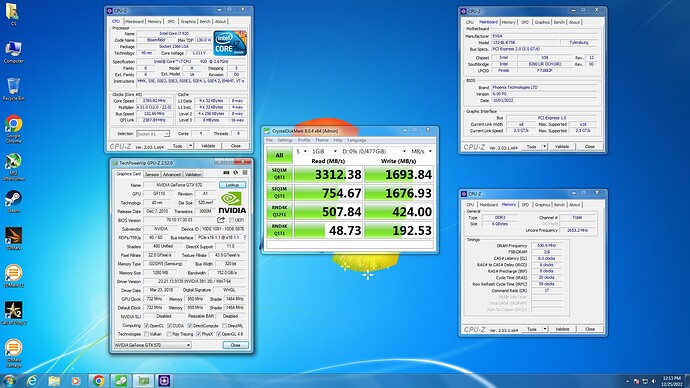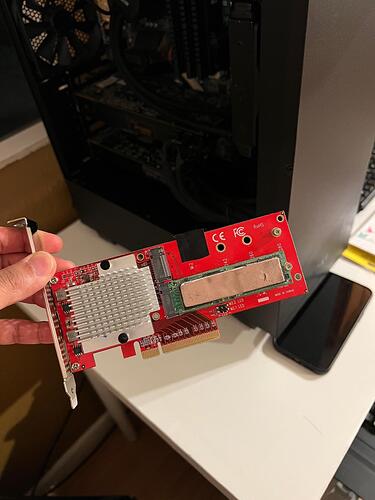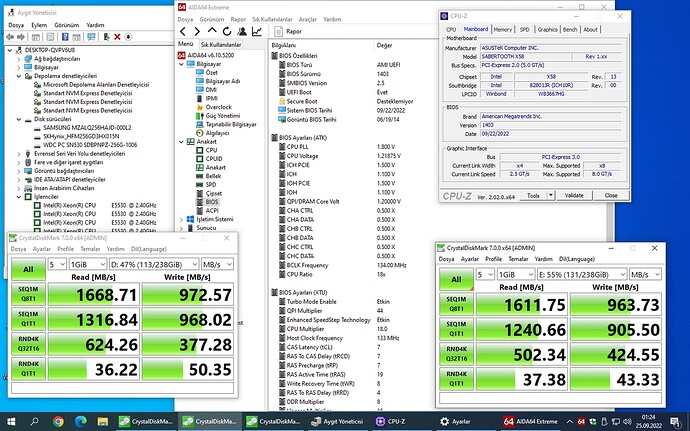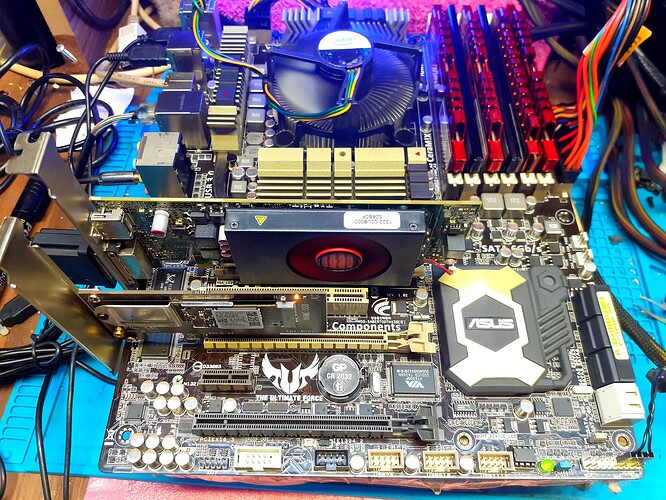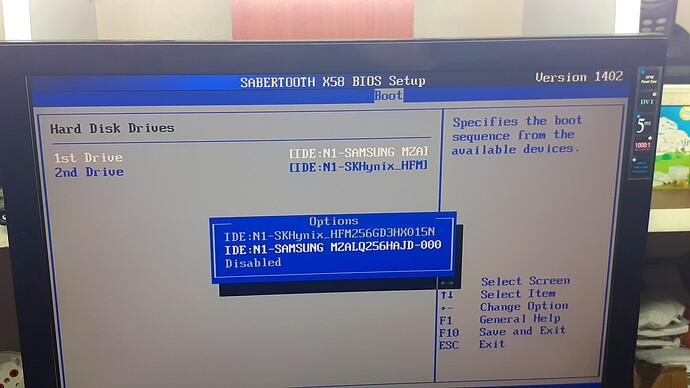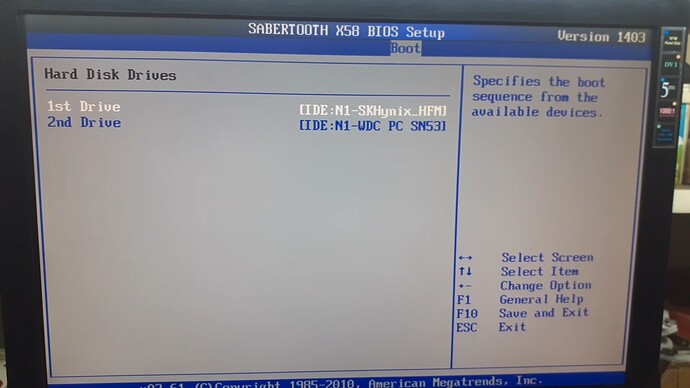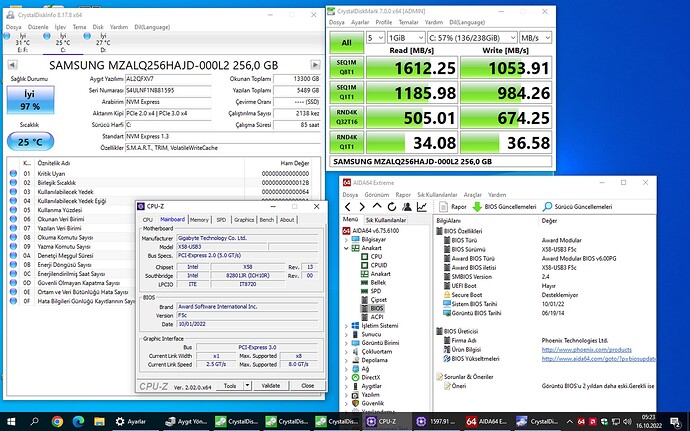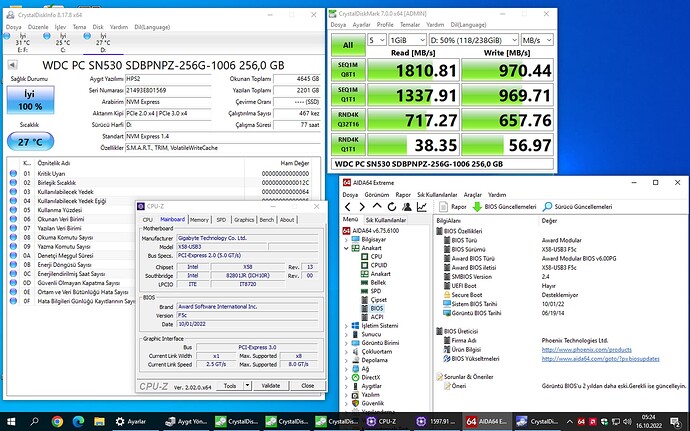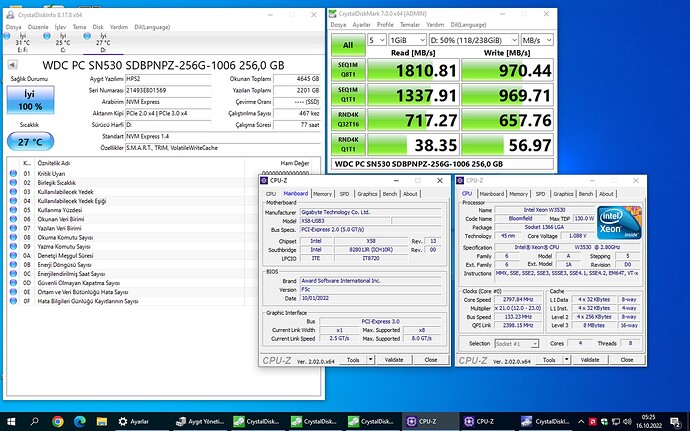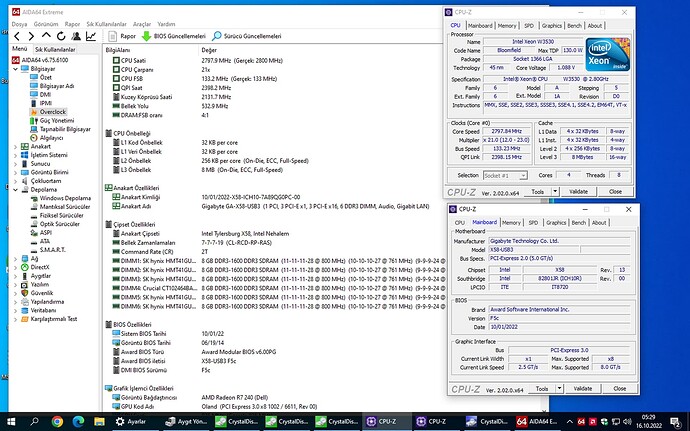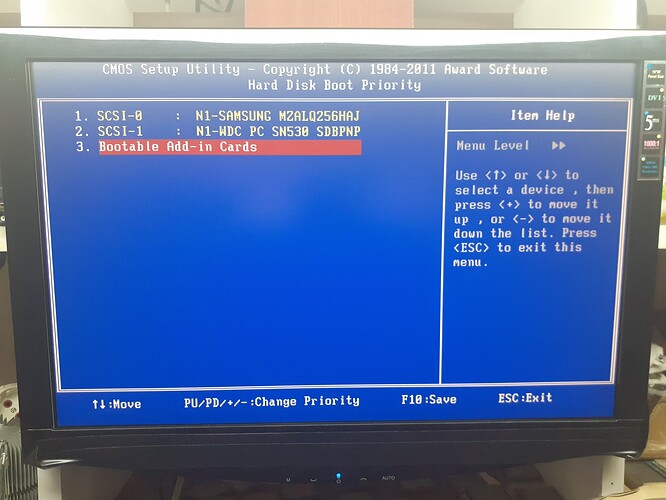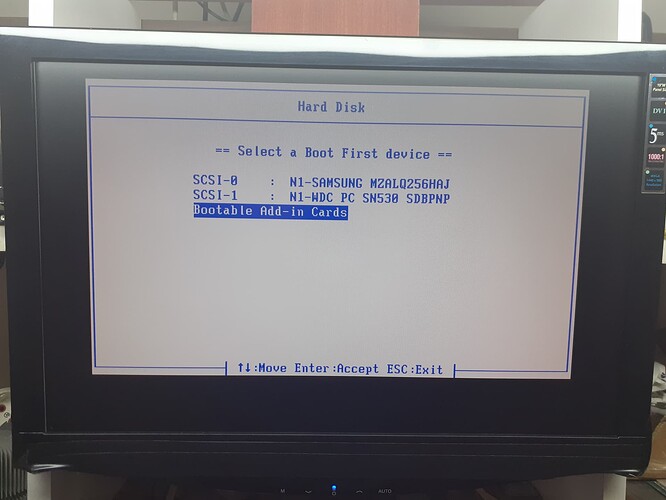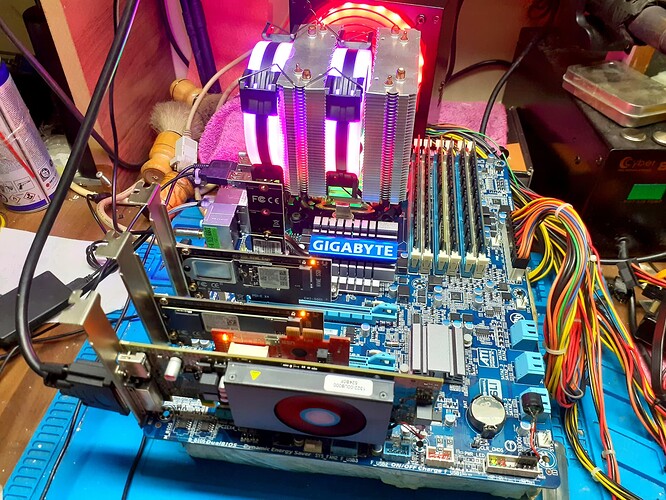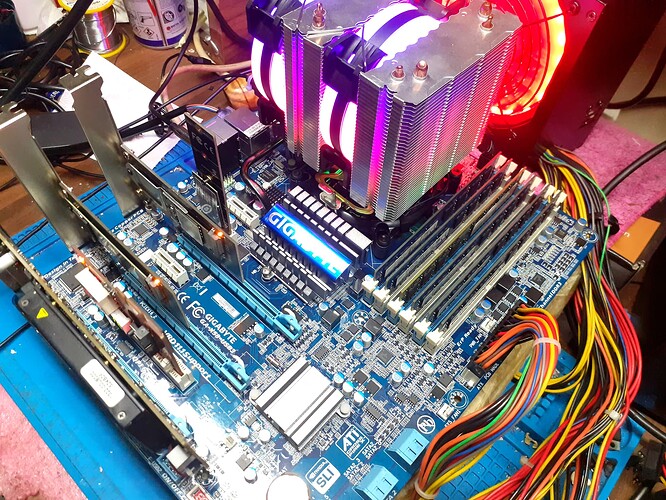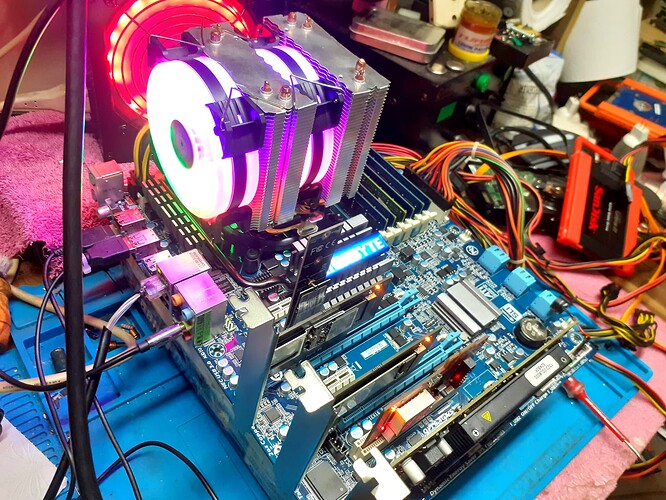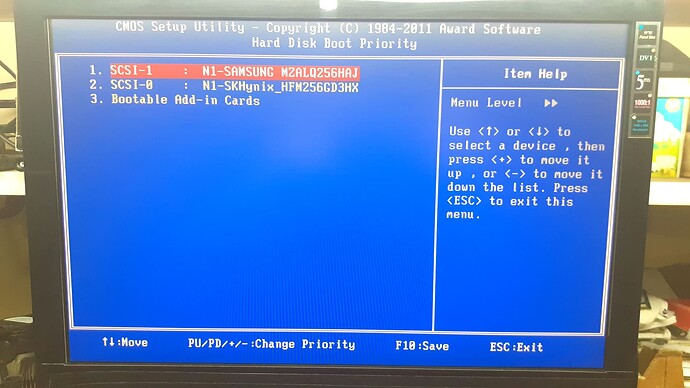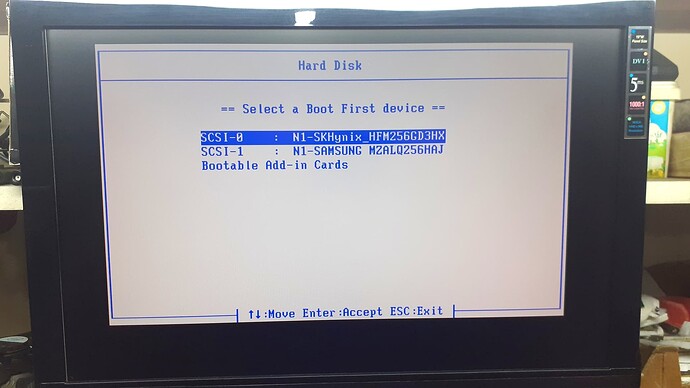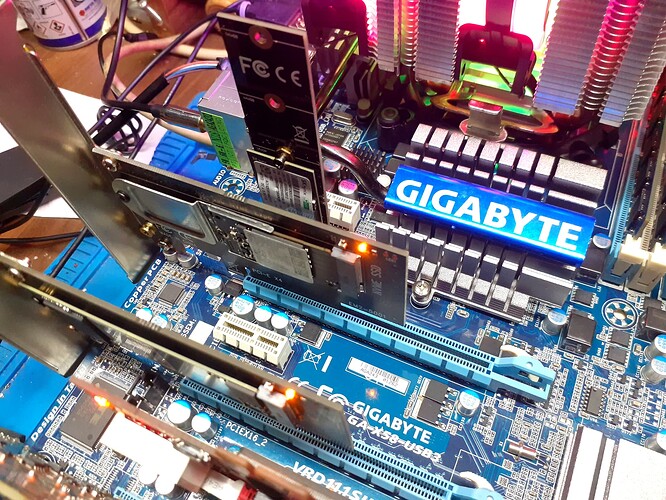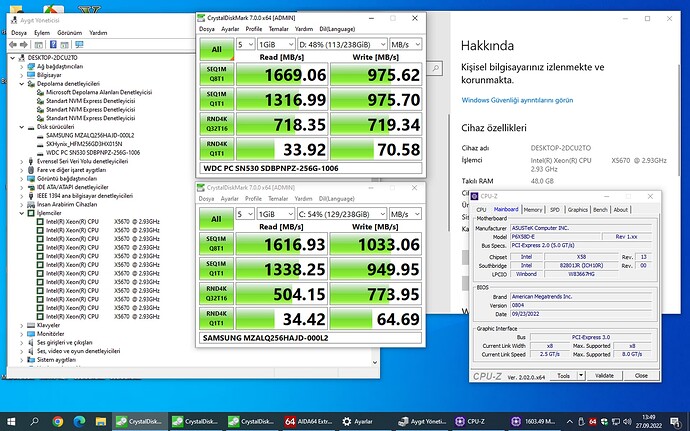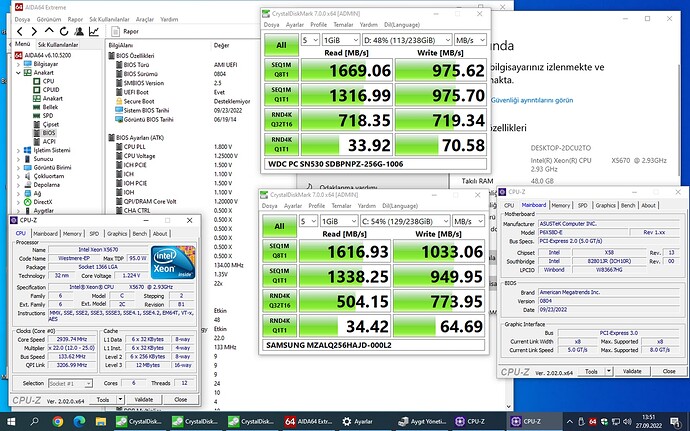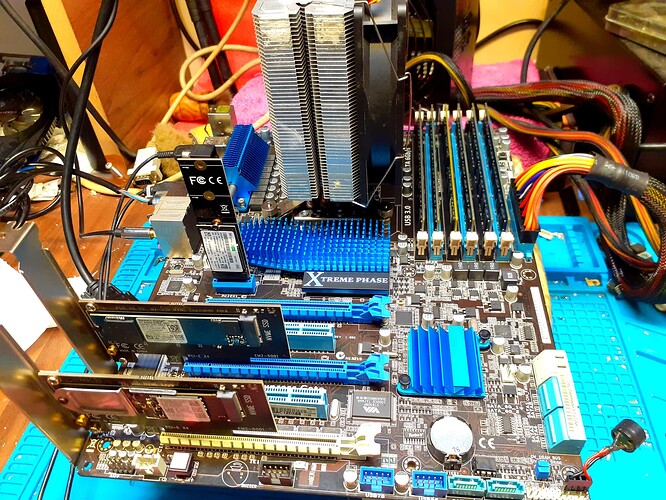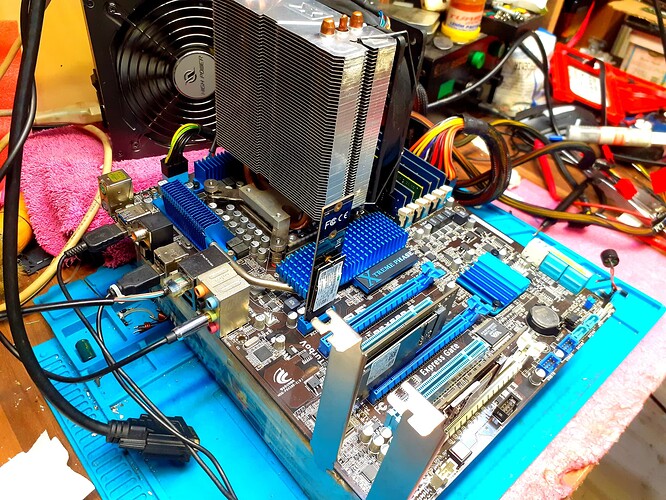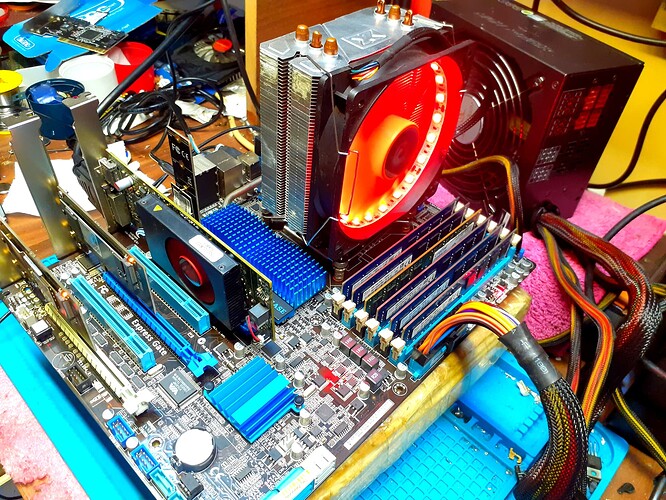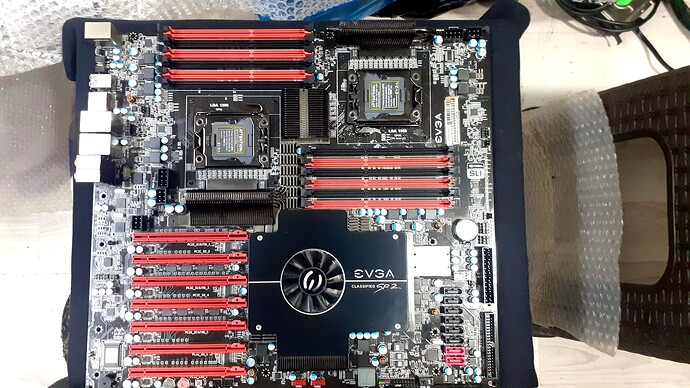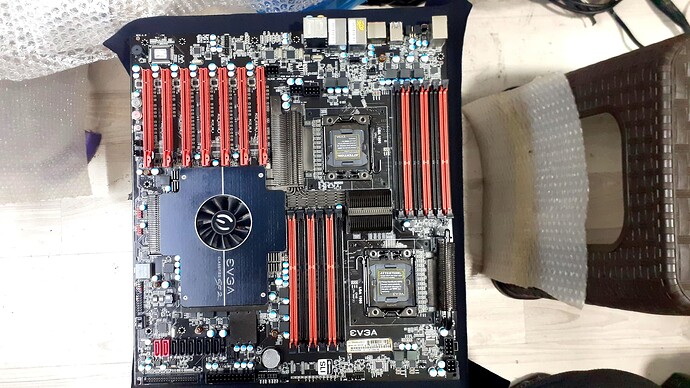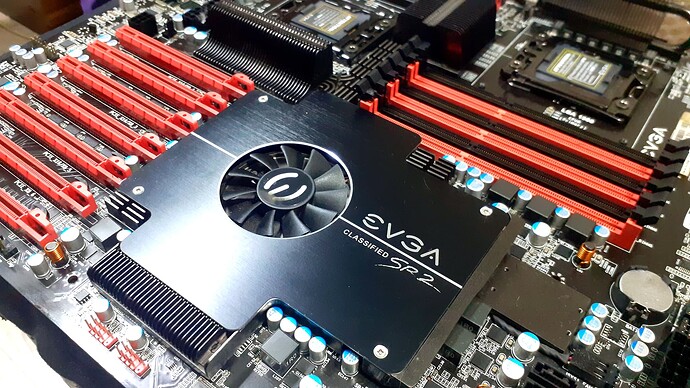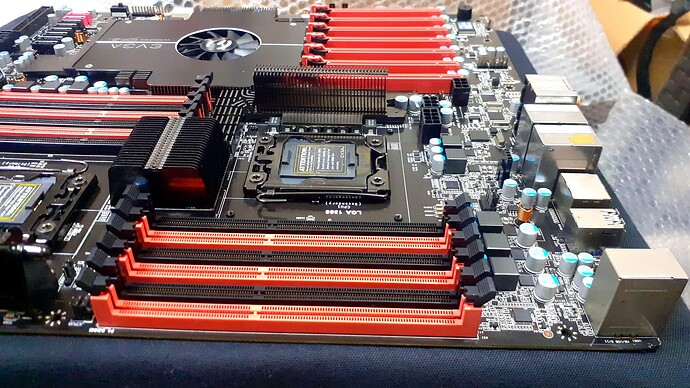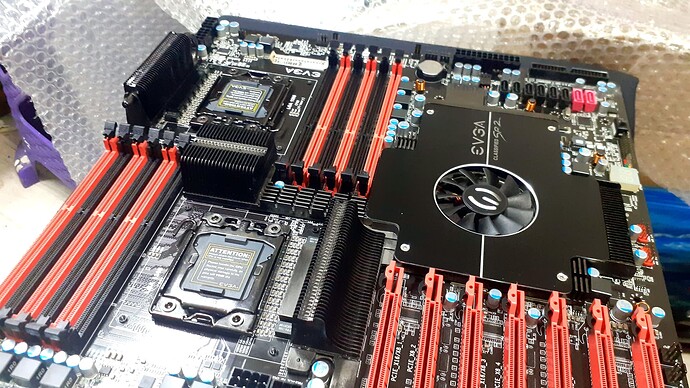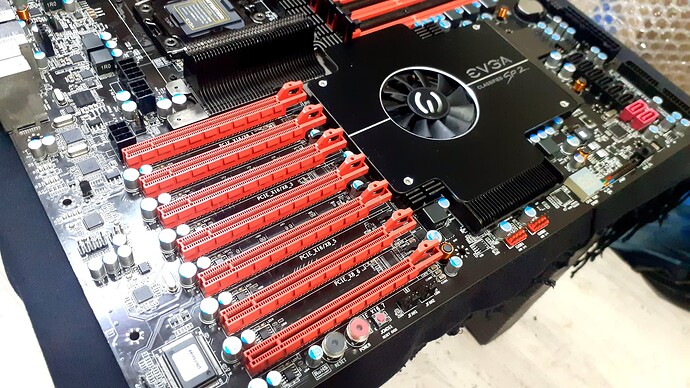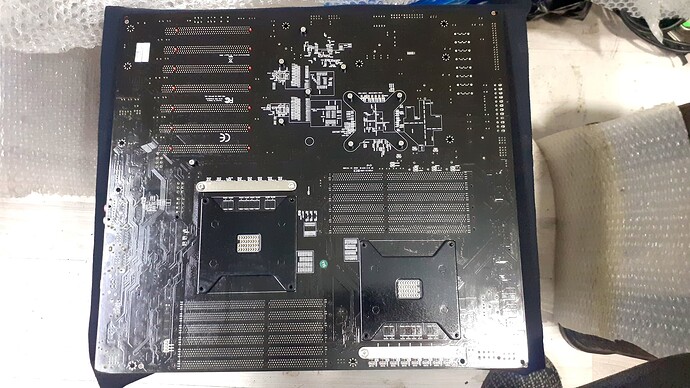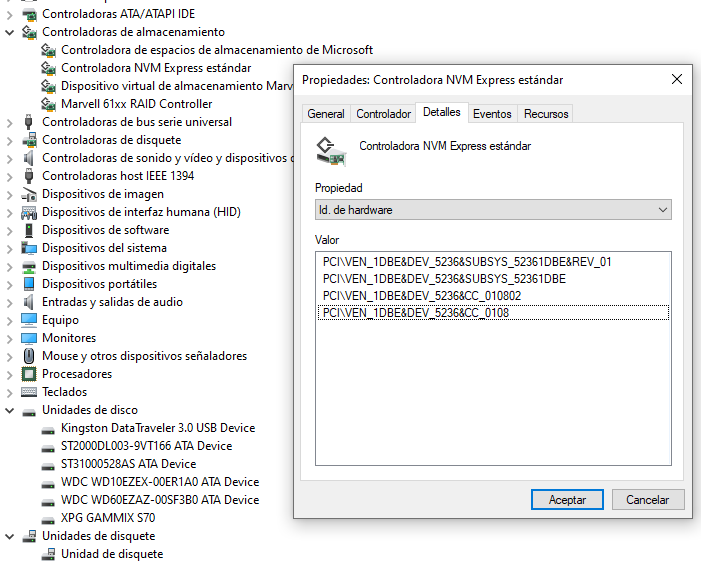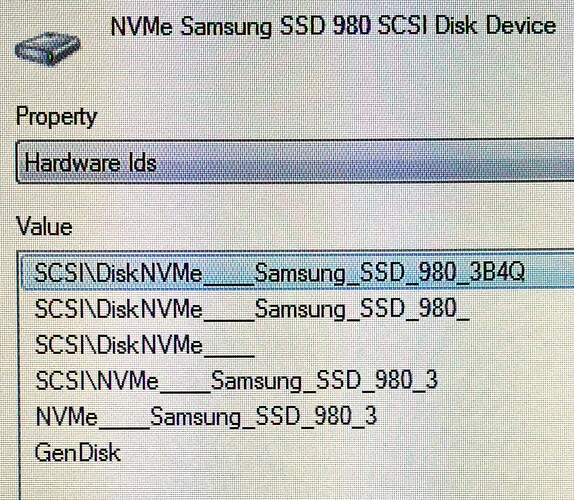Let me state right from the start, if there are problems this thread can be removed.
I will not go without saying that I have benefited greatly from this Forum.
I can say that it is one of the rare platforms where there is plenty of developer work for users.
This thread was previously Posted Here.
I wanted to share it here, thinking maybe someone might not know…
I hope it will be useful content.
I should immediately point out that the NVMe SSD BIOS_MOD Files are Updated as “pure Bios Files” without the Need for Additional Hardware and Software such as DUET, Clover and REFIND.
No Additional Hardware or Software is required.
All you need to do is to update the motherboard bios again and insert your purchased or have nvme ssd drive and install the operating system as “BOOTABLE” bootable.
The content here has taken into account the BIOS Files,
“@Regeneration” for your contribution.
All Files Have Been Backed Up.
The BIOS MOD Files published here do not contain the Universal Module.
Because each X58 model motherboard needs to be added one by one NVMe_Module.
For this, you need to provide the X58 motherboard model and NVMe SSD Device hardware IDs you are using.
For example: PCI/VEN_144D&DEV_A809 it should be something like this.
All Bios Files Dates Reorganized to 2022 and revision numbers are upgraded.
This content will be a Guide for X58/1366 Socket Motherboard Users and I think we will continue to use these amazing motherboards for a while.
I hope it will be a useful topic.
I will try to respond to bios file requests as much as possible…
As of now, BIOS_MOD has been implemented on some motherboards.
Here, I will also present the motherboard models that I have received and have had successful results in TEST processes.
This content is extensible, open to different ideas and applications.
If I give an example from myself;
Although some Gaming Applications do not allow X58/1366 pin Motherboards, they are still useful and stable systems in my opinion.
You can request Nvme SSD bios mod for every Brand and Model X58 Motherboard you use.
In addition:
Below are the data values @ssj92 got from the EVGA X58 SLI (E758) motherboard.
This is awesome…
SSD is Samsung PM961 on a StarTech Dual M.2 NVMe PCIe Card (PEX8M2E2).
ASRock
- 2022/ASRock X58 Deluxe NVMe SSD BIOS MOD
- 2022/ASRock X58 Deluxe3 NVMe SSD BIOS MOD
- 2022/ASRock X58 Extreme NVMe SSD BIOS MOD
- 2022/ASRock X58 Extreme3 NVMe SSD BIOS MOD
- 2022/ASRock X58 Extreme6 NVMe SSD BIOS MOD
- 2022/ASRock X58 SuperComputer NVMe SSD BIOS MOD
- Completed
ASUS
- 2022/ASUS P6X58D-E NVMe SSD BIOS MOD (TEST OK)

- 2022/ASUS Sabertooth X58 NVMe SSD BIOS MOD (TEST OK)

- 2022/ASUS Rampage II Extreme NVMe SSD BIOS MOD (TEST OK)

- 2022/ASUS P6X58D Premium NVMe SSD BIOS MOD (TEST OK)

- 2022/ASUS P6X58-E WS NVMe SSD BIOS MOD (TEST OK)

- 2022/ASUS P6T NVMe SSD BIOS MOD (TEST OK)

- 2022/ASUS P6T Deluxe NVMe SSD BIOS MOD (TEST OK)

- 2022/ASUS P6T Deluxe V2 NVMe SSD BIOS MOD (TEST OK)

- 2022/ASUS P6T SE NVMe SSD BIOS MOD (TEST OK)

- 2022/ASUS P6T WS Professional NVMe SSD BIOS MOD
- 2022/ASUS P6T6 WS Revolution NVMe SSD BIOS MOD
- 2022/ASUS P6T7 WS SuperComputer NVMe SSD BIOS MOD
- 2022/ASUS P6TD Deluxe NVMe SSD BIOS MOD
- 2022/ASUS P6X58-E PRO NVMe SSD BIOS MOD
- 2022/ASUS Rampage II Gene NVMe SSD BIOS MOD
- 2022/ASUS Rampage III Black Edition NVMe SSD BIOS MOD
- 2022/ASUS Rampage III Extreme NVMe SSD BIOS MOD
- 2022/ASUS Rampage III Formula NVMe SSD BIOS MOD
- 2022/ASUS Rampage III Gene NVMe SSD BIOS MOD
- Continues
Biostar
DFI
- 2022/DFI LANParty DK X58-T3eH6 NVMe SSD BIOS MOD
- 2022/DFI LANParty DK X58-T3eH6-A NVMe SSD BIOS MOD
- 2022/DFI LANParty JR X58-T3H6 NVMe SSD BIOS MOD
- 2022/DFI LANParty UT X58-T3eH8 NVMe SSD BIOS MOD
- Completed
ECS
- 2022/ECS X58B-A NVMe SSD BIOS MOD
- 2022/ECS X58B-A NVMe SSD BIOS MOD
- 2022/ECS X58B-A3 SLI NVMe SSD BIOS MOD
- Completed
EVGA
- 2022/EVGA Classified SR-2 (270-WS-W555) NVMe SSD BIOS MOD (TEST OK)

- 2022/EVGA X58 SLI LE (141-BL-E757) NVMe SSD BIOS MOD (TEST OK)

PCI\VEN_10EC&DEV_5763
PCI\VEN_144D&DEV_A804 - 2022/EVGA X58 SLI LE (141-BL-E757) NVMe SSD BIOS MOD

- 2022/EVGA X58 FTW3 (132-GT-E768) NVMe SSD BIOS MOD (TEST OK)

- 2022/EVGA X58 Classified 4-Way SLI (170-BL-E762) NVMe SSD BIOS MOD
- 2022/EVGA X58 Classified3 (141-GT-E770) NVMe SSD BIOS MOD
- 2022/EVGA X58 SLI (132-BL-E758) NVMe SSD BIOS MOD (TEST OK)

- 2022/EVGA X58 SLI Classified (141-BL-E759) NVMe SSD BIOS MOD
- 2022/EVGA X58 SLI Classified (141-BL-E760) NVMe SSD BIOS MOD
- 2022/EVGA X58 SLI Classified (141-BL-E761) NVMe SSD BIOS MOD
- 2022/EVGA X58 SLI Classified Hydro Copper (141-BL-E764) NVMe SSD BIOS MOD
- 2022/EVGA X58 SLI Classified Hydro Copper (141-BL-E769) NVMe SSD BIOS MOD
- 2022/EVGA X58 SLI Micro (121-BL-E756) NVMe SSD BIOS MOD
- 2022/EVGA X58 SLI3 (131-GT-E767) NVMe SSD BIOS MOD
- Completed
FOXCONN
- 2022/Foxconn Bloodrage NVMe SSD BIOS MOD
- 2022/Foxconn Bloodrage GTI NVMe SSD BIOS MOD
- 2022/Foxconn Renaissance II NVMe SSD BIOS MOD
- Continues
Gigabyte
- 2022/Gigabyte GA-X58-USB3 NVMe SSD BIOS MOD (TEST OK)

- 2022/Gigabyte GA-X58A-UD3R NVMe SSD BIOS MOD (TEST OK)

- 2022/Gigabyte GA-X58A-UD3R (Revision 2.0) NVMe SSD BIOS MOD (TEST OK)

- 2022/Gigabyte GA-EX58-EXTREME NVMe SSD BIOS MOD (TEST OK)

- 2022/Gigabyte GA-EX58-DS4 NVMe SSD BIOS MOD
- 2022/Gigabyte GA-EX58-UD3R NVMe SSD BIOS MOD
- 2022/Gigabyte GA-EX58-UD3R (Revision 1.6/1.7) NVMe SSD BIOS MOD
- 2022/Gigabyte GA-EX58-UD3R-SLI NVMe SSD BIOS MOD
- 2022/Gigabyte GA-EX58-UD4 NVMe SSD BIOS MOD
- 2022/Gigabyte GA-EX58-UD4P NVMe SSD BIOS MOD
- 2022/Gigabyte GA-EX58-UD4P NVMe SSD BIOS MOD “@fluffi444” His Work. Thanks
- 2022/Gigabyte GA-EX58-UD5 NVMe SSD BIOS MOD
- 2022/Gigabyte GA-X58A-OC NVMe SSD BIOS MOD
- 2022/Gigabyte GA-X58A-UD5 NVMe SSD BIOS MOD
- 2022/Gigabyte GA-X58A-UD5 (Revision 2.0) NVMe SSD BIOS MOD (TEST OK)

- 2022/Gigabyte GA-X58A-UD7 NVMe SSD BIOS MOD
- 2022/Gigabyte GA-X58A-UD7 (Revision 2.0) NVMe SSD BIOS MOD
- 2022/Gigabyte GA-X58A-UD9 NVMe SSD BIOS MOD
- Completed
MSI
- 2022/MSI Big Bang-XPower NVMe SSD BIOS MOD
- 2022/MSI Eclipse Plus NVMe SSD BIOS MOD
- 2022/MSI Eclipse SLI NVMe SSD BIOS MOD
- 2022/MSI X58 Platinum NVMe SSD BIOS MOD
- 2022/MSI X58 Platinum SLI NVMe SSD BIOS MOD
- 2022/MSI X58 Pro NVMe SSD BIOS MOD
- 2022/MSI X58 Pro SLI NVMe SSD BIOS MOD
- 2022/MSI X58 Pro-E NVMe SSD BIOS MOD
- 2022/MSI X58 Pro-E SLI NVMe SSD BIOS MOD
- 2022/MSI X58 Pro-E USB3 NVMe SSD BIOS MOD
- 2022/MSI X58A-GD45 NVMe SSD BIOS MOD
- 2022/MSI X58A-GD65 (M) NVMe SSD BIOS MOD
- 2022/MSI X58A-GD65 (N) NVMe SSD BIOS MOD
- 2022/MSI X58M NVMe SSD BIOS MOD
- 2022/MSI X58M SLI NVMe SSD BIOS MOD
- Completed
Supermicro
Password of all bios:
ismailTPC_Hastanesi
Edit by Fernando: Thread title customized (marked as “Offer” without enlarging its length)