Please look at the motherboard up close, do you see any two-pin headers you can put jumper onto? If yes, what do you see on the PCB near them, any say ME, FD, FDO, Service etc?
Please try flashing latest BIOS again - https://ftp.hp.com/pub/softpaq/sp73501-74000/sp73578.exe
plutomaniac - can you please check this BIOS for your comments on post #6, sorry I do not know how to check or correct this, only know FD/ME stuff in UEFI BIOS
Yes, there are two heads with two ends on the Motherboard
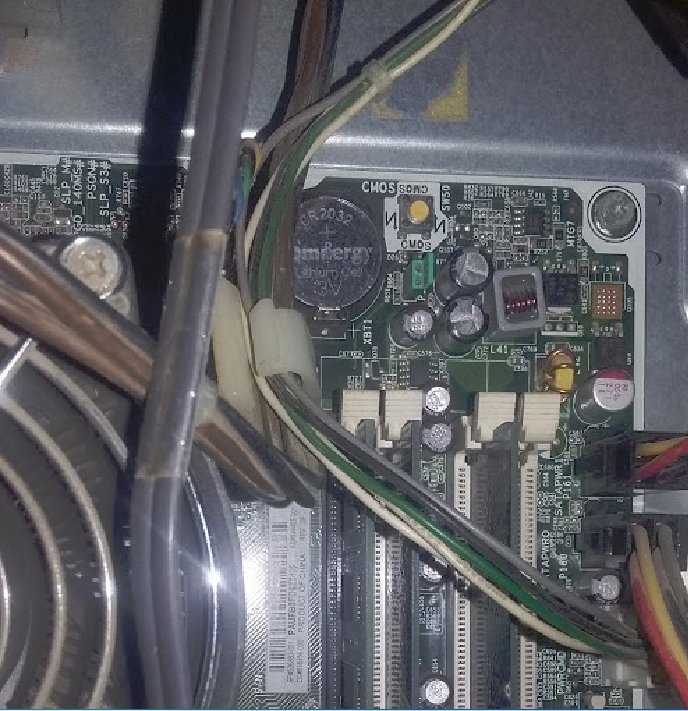
What is written on the PCB around that green jumper? Can you provide a more clear, larger image so I can read all that’s on the PCB in that area? Is that the only 2-pin jumper on the board?
Yes, this is only two years old
What is written
PSWD
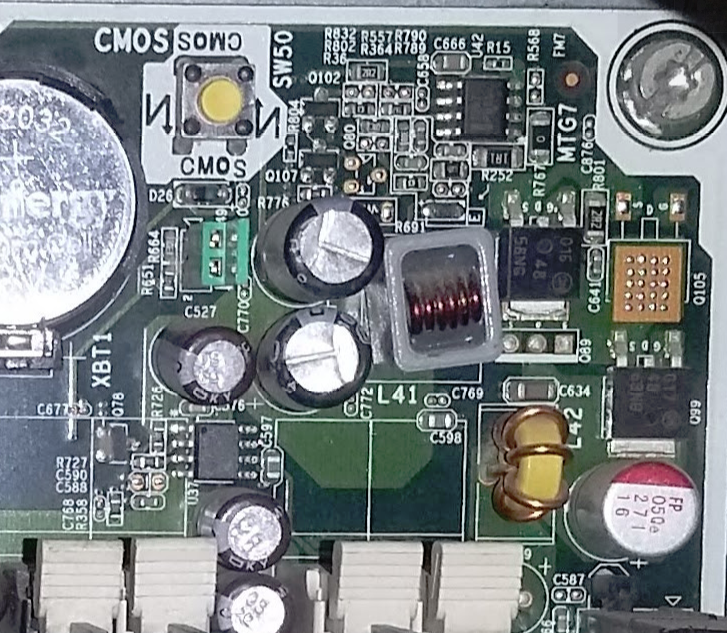
Is that another two-pin jumper right below CMOS Button? Without a jumper on it, just the pins? If yes, what does it say near it? I can’t even see where the one with green jumper says password
If that is another two-pin, put the green jumper there, and see if ME is then disabled? If yes, then we can flash via FPT possibly, without you having to short the board via Pinmod
I am very thankful for your interest in my problem
I am very sorry because I do not understand in this area
All I wish you to explain to me more simply
I am very thankful
It’s OK. Is this a two-pin header, without a plastic jumper on it?

If yes, please move the green jumper from it’s current position, to this header, and then boot to BIOS and check ME version and windows and check ME, is it gone?
If yes, this is good, means we can reflash ME easier, hopefully.
Please download this - https://mega.nz/#!rQ9WXQYL!LfEvstS2CLK05…R6puRfFe7vqs60U
Inside you will find many folders, go to Flash Programming Tool\Windows << But do not enter windows folder. Only select that folder, then hold shift and press right click, choose open command window here.
Then run following command below and upload file output = fd.bin
FPTw.exe -desc -d FD.bin
I am very happy with you
This was not Sinan and not Plastik
It is one of the motherboard motherboard components
I achieved it well
Please translate that again differently, it doesn’t make any sense to me, sorry 
There is no tooth in the place indicated
There are no teeth in this place
There is no tooth in the place indicated
There are no years in this place
There is no pins there, is that what you mean? No metal pins, like if you remove the green jumper, there is pins there under the green jumper, but not in the area I circled in red?
If yes, that is what you mean, OK. Thanks for checking.
Go ahead with the tools package I linked you to download, and run the command I gave on post #27, then send me that file created.
good morning
Yes there are no pins there
After the file runs these images
And the resulting file
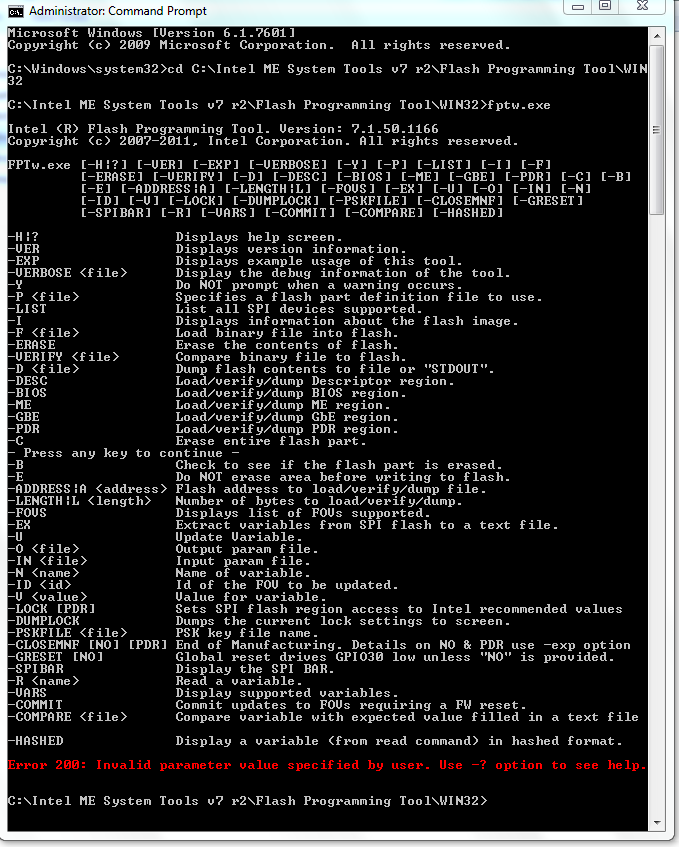
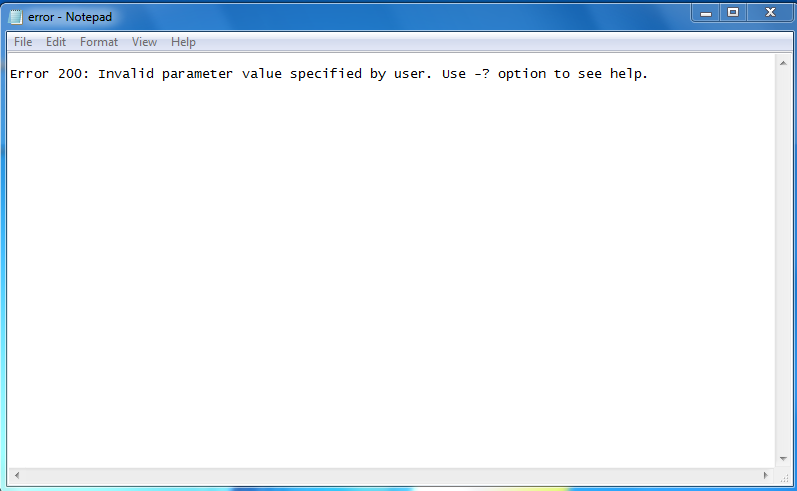
Thanks for confirming no pins there  , sorry I didn’t understand when you first explained it
, sorry I didn’t understand when you first explained it 
For your FPTw images, you left off the rest of the command after fptw.exe >> FPTw.exe -desc -d FD.bin
Thank you for your cooperation with me
The rest of the command after fptw.exe >> FPTw.exe -desc -d FD.bin
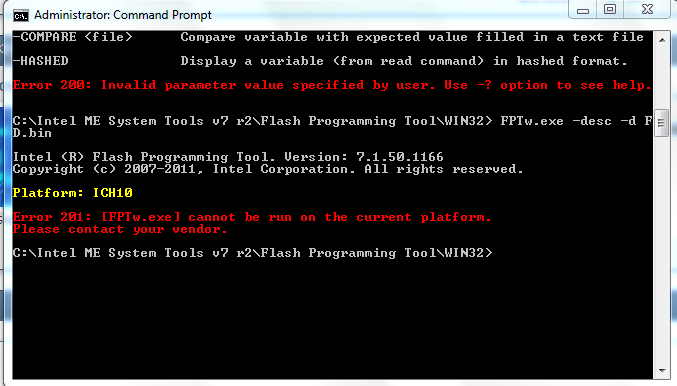
@efraym - Apologies, I linked you to wrong (v7) FPT package, very sorry 
Here is correct package (V5) - https://mega.nz/#!jE1ilQwQ!jDkXSSO118ddl…bqvMd4_XYwevTUU
After you run it fptw.exe
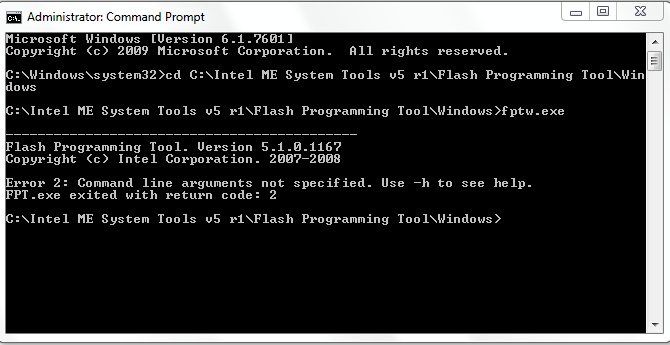
@efraym - You left off the full command again  >>> FPTw.exe -desc -d FD.bin
>>> FPTw.exe -desc -d FD.bin
very sorry
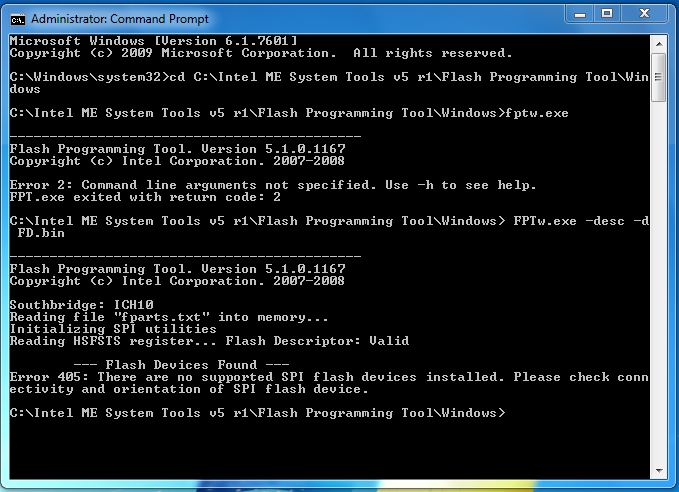
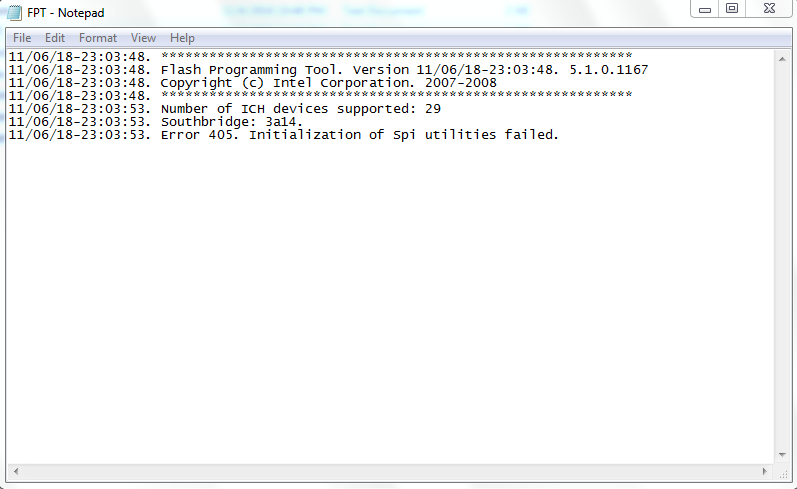
Please take an image of your BIOS chip. If you are unsure which it is, please take a few good clear images around the CMOS battery. I need to be able to read the BIOS chip text, so use macro if you can on camera (Flower), then zip the images
Or, you can read chip and give me the info on chip.
*Edit - Do you have TPM enabled? If yes, disabled it and try again