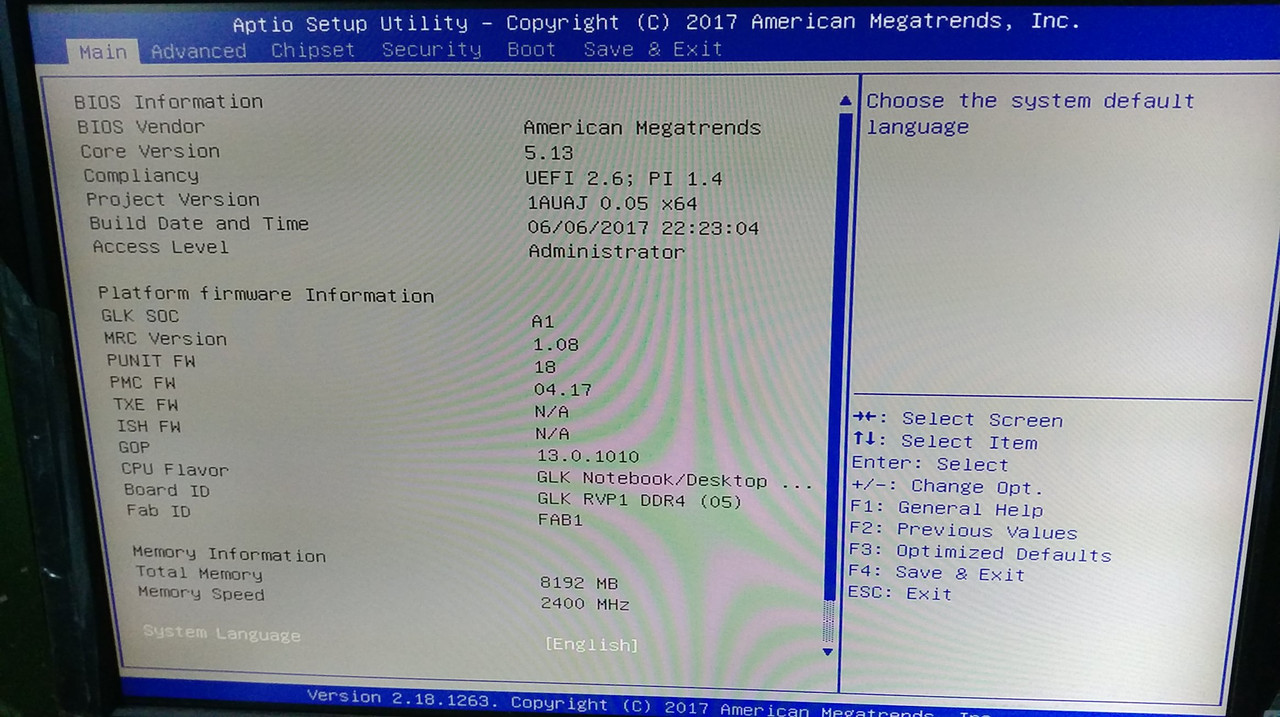Please explain VGA Output issue (Never mind, I see now on page one, I will check and update vBIOS if possible), and what is trimmed BIOS Menu? I’m sure plutomaniac didn’t trim or hide any BIOS options when he made a BIOS for you.
Yes, I can help you do mods, but you need to be specific on what you want done (“some fix” from other BIOS you want in this one, tells me nothing)
DOS boot is not blocked, you may need to disable secure boot and move USB device to first in the boot order list if there is no boot menu hotkey at startup
There is a test setting “PCIE VGA Workaround” set to disabled, this is for DOS testing, so this system can for sure boot to DOS as it was part of the intended ES testing scenario
Help text for this say to enable if your PCIE card cannot boot to DOS. So, this may be something you need to test enabled, if you are using PCIE graphics not onboard from CPU
MAC ID may not be in BIOS, some board store it in chip, that’s why I uploaded that huge package with tools for your specific chip.
Please link me to the exact BIOS you want modified, I will update all CPU microcodes, Realtek PXE, and do NVME mod if it applies.
* Edit - On VGA can you test your VGA ports with a DMM? Maybe this port is disabled, no traces going to it, resistors removed etc, due to this is ES system it may have been setup/configured to only function with HDMI
There is no vBIOS, only EFI GOP GeminiLake - 13.0.1010 - Never mind, found some, if you’re reading this now, please wait, will update with full info on this once I’m done - Never mind that, these vBIOS are not vBIOS, but the small 5-6KB VBT files
So, no vBIOS
Thanks for replying. My original BIOS dump by CH341A programmer was uploaded earlier and it is unmoddified, pls check the top part of this thread. What I need is a BIOS modded based on my original BIOS. By comparing it to the BIOS of XC-830, and using the UEFITOOL of this forum, to updated the CPU microcode, NVME module, Realtek LAN module, etc. XC-830 is similar to my mb, except mine has two HDMI ports, one for HDM-IN, and one for HDMI-OUT. Acer claim some fix applied to the newer BIOS(CPU microcode, system hung up and black screen, Realtek UEFI LAN driver), you can check below.
https://www.acer.com/ac/en/US/content/su…campaign=101248
It would be better, if you can also mod a BIOS based on XC-830. The BIOSes made by plutomaniac based on XC-830 have VGA output issue with onboad VGA port, and the BIOS menu is lot trimed comparing to the original BIOS. I think the HDMI-IN is also disabled with these mod BIOSes. It would be better unblock the BIOS menu.
Onboard VGA output works with original BIOS but not mod BIOSes made by plutomaniac. Yes, you are right about the PCIE VGA disabled in BIOS. Since I am not using a PCIE graphic card with this mb. Do you mean I should use a PCIE graphic card and plug the VGA cable to the PCIE graphic card and try to boot DOS again? I will try this later. If I can boot into DOS environment, I think the MAC ID issued can be solved. B.t.w., I think the priority should be the BIOS mod to solve the outdated BIOS.
That BIOS you mention/linked is four BIOS older than current latest there. Anyway, it’s irrelevant to anything we need to know, old news of them fixing their broken XC-830 BIOS, nothing to do with your BIOS
Again, plutomanic would not have “trimmed” or touched BIOS menu settings in any way. What you are seeing is either one of these things, BIOS for XC-830 has less options than your board, or your ES BIOS has a lot more options visible than normal retail BIOS (This is normal, usual etc)
Since VGA works with original BIOS but not XC-830, this may mean you can’t use XC-830 BIOS as base, or I need to move over the GOP/vBIOS modules from the original ES BIOS.
Reading back at your test report comments, you mention VGA Works, but gives you an error on screen about secure boot.
To me, this shows VGA is working (ie powered on, displayed info on screen),but you have secure boot enabled and there is no EFI vBIOS module for whatever is feeding the output to VGA vs there must be a EFI module for the output to HDMI
This would be common error in any “Secure Boot” enabled situation where you tried to use/load a non-secure bootable item (ie no UEFI/EFI module/vBIOS etc) Solution there is don’t use secure boot, problem solved, VGA works.
PCIE VGA Workaround is disabled by default, this only needs enabled if you are connected to the PCIE card and can’t boot to DOS.
I will make BIOS using plutomaniac BIOS as base, mainly R01B0_MOD.bin since this is working same as the other
Do NVME mod if applies (if not already NVME capable) << never mind, BIOS is already NVME compatible
Update LAN PXE Boot module + add legacy one missing from retail (it only contains EFI x2)
Swap back in XC-730 GOP/vBIOS << This may not be possible, since your BIOS does not contain any vBIOS (While the 830 does), well your 730 BIOS does have vBIOS module it’s there, but cut out (only 1% of module is there) so you may have to either do not use VGA or do not use Secure Boot. I can’t swap in 830 or you get VGA and HDMI 1/2 issue again.
Put back 706A1 (only so both 706A1+706A0 will be there, for completeness, in case anyone else us BIOS later, or you switch CPU etc)
Unlock all BIOS menus
Before I can do the menu unlock, I need you to take images of all the currently visible BIOS pages and all submenus in each section too, with BIOS >> R01B0_MOD.bin
Please set your camera to take small images if possible, then once done, put all in a 7zip archive with max compression set and upload for me.
Also, please wait, I want to discuss something GOP related with plutomaniac
plutomaniac I see this always, and never know what it’s about. There is normal sized GOP module, and then always some BIOS have a 5-6 KB GOP module too, what is this? Normal BIOS have this 5-6KB one + one regular GOP module + vBIOS module
In these BIOS, each 730/830 BIOS has 2 of these that are 6KB, duplicated in different volumes, each byte matches it’s counterpart in other volume but #1 doesn’t match #2 for each when compared from the different BIOS while they are the same version/build date etc.
So, since this 730 does not have a valid complete vBIOS (See 06767E64-19BF-459F-8564-5F25D4896FB0 in SPI.bin, compare w/ retail BIOS), I’m wondering how the display works at all with no vBIOS.
I assume maybe these 5-6KB GOP module is what’s controlling his HDMI output settings since no vBIOS, or maybe the large main GOP module, why one works and the other doesn’t, this is why I wonder about these.
We can’t manipulate the GOP module like vBIOS can we, no tools? I know I can swap these around, so that will be tested eventually, would be nice to be able to look at settings in these like we can with vBIOS and BMP tool.
As I mentioned earlier, VGA is not working with the modded BIOSes plutomaniac uploaded. What I mean is secure boot warnnings will shows up using the two BIOSes plutomaniac uploaded earlier, btw the warnings only shows when using the HDMI-OUT, with VGA only black screen. Each of the modded BIOSes boots with HDMI-OUT but not VGA. So you misunderstood my comments above. And yes the B0 version of XC-830 BIOS I linked earlier is the latest release of Acer. The trimmed menu is of XC-830 BIOS is not a issue if VGA HDMI-IN HDMI-OUT all work out of box.
The BIOS menu of XC-830 mods shows below. I uploaded earlier to Postimg site. The only missing option at the time I took snapshots is onboard audio, since then the ALC662-VD is broken. Now the audio is working and onboard audio option shows up as expected.
https://postimg.cc/gallery/1fjviwf1k/
I will take snapshots of the original BIOS menu and upload soon. I will also take snapshots of the XC-830 MOD BIOS menu as soon as I got home.
The small files are the VBT which include the vBIOS configuration. At OROM, these were integrated into the vBIOS/OROM. At GOP, they are placed externally. I think both are configured via BMP. Multiple VBT may exist within one OEM BIOS for different model configurations. I don’t really know these things well. It is @SoniX area of knowledge.
@Lost_N_BIOS The snapshots of original BIOS menu linked below. Including sub-menus.
For online viewing:
https://postimg.cc/gallery/31fgdubsk/fa10020f/
For offline viewing zip file
http://s000.tinyupload.com/index.php?fil…244639256374931
@wizbee - thanks for clarifying about the VGA/Warnings, I read your comments wrong then, sorry about that. I thought you got the warning with VGA, but VGA worked aside from that.
The warning may be normal with secure boot, if you have some item that can’t be securely booted, this may have been disabled or not setup etc on the ES BIOS. What exactly is the warning?
This VGA not working is due to the configuration of the vBIOS files, which I’m trying to figure out now. It would be much easier for me, if the 730 actually had a vBIOS module!
You said BIOS menu is trimmed on CX-830 BIOS plutomaniac made for you, I assume vs the ES 730 BIOS. Now you say only one setting was missing, which is it, is the menu trimmed/less than 730 one or not?
Usually lots of settings may be hidden from user, I assumed this is what you meant, ES 730 BIOS maybe showed tons of settings and submenus etc, but then 830 retail all this was hidden. Please explain in detail what you really meant about this then, I’m lost.
I see your images now, can you please zip all those up, and be sure to separate the 730 and 830 so I know which is which. In the end, you want full unlocked 830 BIOS menu anyway, correct?
plutomaniac Thanks for your comments on that. When I normally look at other BIOS, update vBIOS etc. I see GOP, regular vBIOS 64-120KB usually (which has the $VBT signature), and then this smaller 5-6KB file too which also has $VBT signature (most BIOS include both - normal vBIOS + small 5KB file usually in other BIOS)
This BIOS for the 730 ES does not have a vBIOS, only GOP and that small 5-6KB file. I didn’t check to try and open that in BMP, I assumed only normal vBIOS could be opened in that tool, I know GOP can’t.
Hopefully SoniX will drop some comments when he has some free time. Meanwhile, I will see if those 5-6KB will open in BMP, I assume not, since I’d have to pick BSF script based on vBIOS version, which there is no vBIOS here
* Edit - Hey! It works, thanks for mentioning this plutomaniac, maybe I can sort this out after all, with the 5-6KB VBT files.
I’m still confused why the ES doesn’t have the large 64KB vBIOS while the retail does. I’ll have to see if we can sort the issues with the small files first and get that all working properly, then later test insertion of the large vBIOS from retail
The BIOS menu of XC-830 is the same with XC-730. So it is purposely designed by Acer. So we should use the original BIOS as base to mod. B.t.w. I have already uploaded the original BIOS menu snapshots. It is zipped and uploaded to your preferred file sharing site. Just check the earlier post.
Original BIOS menu snapshots in zip file
http://s000.tinyupload.com/index.php?fil…244639256374931
But you said menu was "Trimmed", if they are the same, then what did you mean by that? I checked a few images from your galleries above from each system previously, the BIOS did not look the same at all to me 730 vs 830, totally different menus.
So, please make up your mind, you contradict yourself with each new post. I will unlock all menus anyway, in that manner both BIOS would be the same, but by default both BIOS do not look the same in the few images I looked at in your galleries.
Yes, I knew you uploaded one set in zip already at post 26 ( I assume.think 730 BOIS), I was asking for both, and now you have uploaded the other, thanks.
Never mind, I see this new link at post 28 is same link you gave for both zips at post 26.
Please put both BIOS images sets into a single zip, separated in folders one for 730 and one for 830, then all this confusion will be over.
I never uploaded snapshots of XC-730 BIOS menu. And the early July upload is pure XC-830 mod BIOS menu. The snapshots uploaded earlier today is pure original BIOS menu.
P.S.
Original BIOS means J5005ES.
XC-830 means J5005 of retail.
XC-730 meabs J4205 of retail.
OK, see, more confusion then. Please upload images from both BIOS. Your’re posts are VERY confusing! If above images are “Pure Original BIOS” then that would be ES 730 BIOS, yet you say it’s not and it’s 830 BIOS
J50xxx makes it even more confusing, I am not looking back to try and decipher all this. All BIOS discussed here by me are one of two things, 730 ES BIOS, and 830 retail BIOS, that’s all I’m considering and discussing here.
Please just do this, I’m not downloading any previous BIOS images form anything above. Please flash back original ES BIOS as it was when you purchased this system, then take all new BIOS images of all pages.
Then do same with 830 BIOS, then put all these images into separate 730/830 folders, put that in a new archive. Then I can look and compare.
You’ve still not explained to me what you meant with "BIOS menu is trimmed’? This is very confusing, especially now that you are saying both menus are the same.
Never mind, just answer and explain this to me, then I probably don’t need to see 730 BIOS anyway. I will unlock all BIOS menus anyway, so I guess I don’t need to see 730 BIOS due to this, only wanted to so I could compare based on your “Trimmed” Comment.
Gallery of BIOS images at 24 and 26 do not match, so these are not the same BIOS. That’s what I meant, you’re confusing things too I think
I assume this is ES 730 BIOS images due to “Chipset” menu is visble
https://postimg.cc/gallery/1fjviwf1k/
And this is 830 Retail BIOS images
https://postimg.cc/gallery/31fgdubsk/fa10020f/
Here’s my findings from comparing the 7KB VBT from 730 and 830. I’m pretty sure if I make these same changes, or just swap out these files, then your displays will all work properly again.
I’m unsure how or if the retail BIOS containing an actual 64KB vBIOS vs the ES 730 BIOS not containing this, affects any of these things. It may need removed, or edited itself, but there is no 730 ES vBIOS to compare/swap settings from, so this is an issue
This normal 64KB vBIOS contains much of the same settings as the 6KB VBT files, but some I can tell contain settings at hex code entries that the 6KB VBT’s, so unsure what all should be set/changed etc. 
Mainly this is at Boot Display Algorithm’s (Devices attached, Primary Display, Secondary), very different than what’s set in the 6KB files
Based on this comment today by SoniX - I think we should probably directly swap back in the 730 GOP, since we cannot modify this file in the same ways we can VBT/vBIOS
[Guide] Transfer of specific Intel VBIOS settings by using Intels BMP tool (19)
Compare 6KB VBT between SPI (730 BIOS) and 830 mod from Plutomaniac (retail BIOS)
Differences at VBT1 - Platform = Broxton
Supported LFP Type - 730 BIOS = eDP / 830 BIOS = No LFP
LFP Config - Active LFP Config - 730 BIOS = eDP (LFP driven by Int-displayport encoder) / 830 BIOS = No Local Flat Panel
Integrated Displayport/HDMI Config w/ External Connectors
Device #1 - Selected Device Type - 730 BIOS = Integrated HDMI/DVI / 830 BIOS = Integrated Displayport with HDMI/DVI Compatible
Output port - 730 BIOS = HDMI-B / 830 BIOS Displayport-B
Modes removal table -
No entries at 730 BIOS / 830 BIOS has 4x entries for 2160x3840 = 2x with different refresh rates and removal flags + 2 other same
-----------------------------------------------
Differences at VBT2 - Platform = Broxton
No differences in BMP, or hex
What I mean trimmed menu is comparing to the original BIOS menu. XC-730 and X830 BIOS menu looks similar, and they are retail BIOS. I should use the word hidden menu in case any confusion. Is it posssible to unblock the retail BIOS menu? With the XC-730 sometimes, unplug and plug the RTC battery, I can see a detailed BIOS menu similar to the original J5005ES BIOS menu shows up, but after reboot it comes back to the hidden BIOS mode, this only happened with XC-730. So I think it is possible to unlock the hidden BIOS menu.
I will upload XC-730 BIOS and BIOS menu snapshot, XC830 mod BIOS snapshot today to clear your mind.
---------------------------------
In case you messed up, I have put all the BIOS dumps and BIOS menu snapshots in one post below. And you should view the BIOS menu snapshots with the sorted by modified date option. I took snapshot every step.
------------------------
@Lost_N_BIOS Below are XC730, XC830 MOD, original J5005ES BIOSes dumps and snapshots of BIOS dumps.
Original J5005ES BIOS dump and BIOS menu snapshots linked below.
http://s000.tinyupload.com/index.php?fil…334709220641306
http://s000.tinyupload.com/index.php?fil…244639256374931
XC-830 MOD BIOSes made by plutomani and BIOS menu snapshots linked below.
file.php?url=http%3A%2F%2Ffiles.homepagemodules.de%2Fb602300%2Ff16t4990p82912n2_pPTJNMgD.rar&r=1&content=RE%3A_Acer_mb_with_AMI_Aptio_V_BIOS_backup_and_flash_issue
https://upload.ac/qnz5litux53l
XC-730 BIOS dump and BIOS menu snapshots linked below.
http://s000.tinyupload.com/index.php?fil…623534125277412
https://upload.ac/zv0tf65i1ltu
Every BIOS sub-menu included. FYI the two XC-830 BIOS mods that made by plutomanic are not from Acer retail BIOS.
Acer mb with AMI Aptio V BIOS backup and flash issue
@wizbee - Please do not make me edit and combine your posts again! If you want to add more info and no one has replied yet, use the edit button
You are still very confusing. You just said, in your very first sentence, the menu is trimmed (ie some hidden), then you said both BIOS look = same/same. They are not, that is easy to see by looking at one image from each BIOS.
This is what I was trying to ask you to confirm/explain, but you kept saying they are same, look same, and then next sentence you said not same/trimmed/less etc.
In the end, it does not matter to me which BIOS showed what, I can unlock everything, in full, probably more than your original hidden menu.
But, in order to get every single setting you could originally see, and then the rest that was hidden from you in all BIOS, I need images of both BIOS, all pages, in separate folders per 730 and 830
I do not need any BIOS files (already have them), I only need the images I asked for, clarified exactly what I wanted above. I need this, and only this, in one package please ^^ (Please do, and don’t add anything else or I’ll loose my sanity 
This is wrong >> FYI the two XC-830 BIOS mods that made by plutomanic are not from Acer retail BIOS. << Plutomaniac said >> R01B0_MOD.bin → The PRD “R01-B0.bin” SPI image << This is Acer Retail BIOS, rest of what he did or said there does not matter to what we are discussing here
FYI XC-730 is powered by J4205, XC-830 uses J5005, mine uses J5005ES. J4205 and J5005 uses different GPU, but J5005 and J5505ES uses the same GPU. I already packed their BIOS menu in one archive. Extract the archive will generate three folder represent each BIOS menu. I mean the XC-830 and XC-730 BIOS menu looks alike, but they are very different from my J5005ES(Original) which has way more options and sub-menus. You probably misunderstood me again.
http://www.filedropper.com/originales-xc…730biosmenupack
mirror
https://upload.ac/80e4np31ncq5
You mentioned 24 26 not match, I do not understand. Can you give me the two links of each image? I will check. I can assure you I uploaded one BIOS at a time, so it is impossible to include another model BIOS menu.
Three BIOS Menus? We should only have two here, why is this so confusing, or why are you making it more confusing that it needs to be. J5005ES is unrelated to anything here (whatever that is), we are talking 730 and 830 only. No, I didn’t misunderstand
I assume this is CPU’s maybe >> J5005ES, J4205 etc - If yes, this is irrelevant to the discussion, doesn’t matter for anything here, other than microcode updates, which we’re not discussing right now. If you discuss this due to the GPU in CPU, I am considering that, hence the graphics info I discussed above.
What your system came with originally (CPU-wise) and BIOS-wise is all that matters here, for that J5005/ES = same and your 730 BIOS originally works with that CPU’s GPU, thus so can the 830 retail, but the vBIOS/VBT needs switched from original to 830 BIOS now since the config/layout is different.
If those are not CPU’s, what is it, and why are you using that in relation to or instead of 730/830 (that’s all we’re talking here)
I am on limited internet, and only need specific things to do what I wanted to do to help you with the BIOS Menu unlocking, this is why I asked many times for a specific download… Still waiting now it seems.
I need all BIOS pages, and only this >> Images of BIOS from 730 + Images of BIOS from 830, in one single archive with 730/830 in separate folders.
On Post #24 and #26, sure, see page one, post #24 gallery link, and post #26 gallery link
My motherboard is powered by J5005ES which I called original. XC-830 is similar to my original J5005ES motherboard, so I asked plutomanic to use it as mod base. I have already uploaded three of these BIOS menu as your request. XC-730 uses J4205 CPU, XC-830 uses J5005, my original uses J5005ES. I have XC-730 but not XC-830, I can only use the XC-830 mod BIOS on my original mb to take snapshot for you, which I did. Any confusion left?
XC-830 MOD and XC730 BIOS menu pack linked below.
https://upload.cat/d2140b9be97e1223
For post #24, the snapshots is XC-830 MOD BIOS menu. For post #26, it is original (J5005ES) or factory BIOS menu.
Forget about post #24 and #26, I have already included these in my lately upload. You can identify them from System BIOS label of each BIOS menu. For example, the XC-830 MOD BIOS labels R01-B0, while XC-730 labels R01-B1. Original BIOS which is not retail so no such label.

XC-830 MOD BIOS running on original J5005ES MB, processor identified as Genuine Intel CPU, this mod BIOS runs on my original J5005ES mb cannot boot with VGA.

Original BIOS of J5005ES

I’m pretty sure J5005ES is not a power supply, please stop making this so confusing! And, as I mentioned, CPU has nothing to do with any of this.
As I mentioned, and I assume you confirmed, BIOS images from galleries at post #24 and #26 are not same. Still very confusing here, CPU Jxxxxx has nothing to do with any of this, please stop mentioning that, thank you
All you are seeing there with J5005ES is ES BIOS (partially, or fully/near fully unlocked vs retail/normal BIOS where things are hidden from user). I will make everything visible to you.
Please program the original ES BIOS Back into the board and give me images of that BIOS as you originally wanted final BIOS here to be more like that, CPU you use does not matter to me or this at all
The images you have uploaded in the 730/830 are same retail “Trimmed” BIOS you don’t want, and that I don’t need to see really, only needed one set like that to compare with your original 730 BIOS (Which I still am waiting on images from now 
Yes, I know there is some slight differences between them, but I assume this was not your concern vs the major differences in the unlocked ES BIOS vs whatever retail you are using now. This is my goal, see what was originally visible to you on the ES BIOS, and unlock the rest on a final for you.
Then, after that, we can get into trying to sort out the VGA issues if possible.
This is original BIOS menu looks like. I have already uploaded earlier. It is original J5005ES BIOS the one that is not modified, and it is not XC-730. XC-730 is J4205 based build. I have told you before.
http://s000.tinyupload.com/index.php?fil…244639256374931
Pls read my comments above carefully. It seems like you have some problem to understand what I am saying.
Do you have trouble downloading my BIOS menu pack uploaded earlier?
I have only J5005ES and XC-730 MBs, I do not have XC-830. The XC-830 mod BIOS was moddified to adapt the J5005ES, which was made by plutomanic. You probably think I have XC-830, but I do not. The XC-830 mod BIOS menu I uploaded earlier is running on J5005ES motherboard. And the menu is similar to XC-730, except the system version ID and processor name. So three BIOS menu for two motherboards, J5005ES has a original BIOS and a XC-830 mod BIOS. The XC-730 BIOS is unrelated until you asked me to upload for your MAC ID research.
Again, this >>> J5005ES << Has NOTHING to do with BIOS contents, please stop referring to things like that, it’s very confusing. Your now again mention of J4205 adds to this confusion.
BIOS does not care what CPU is there, neither do I. I simply want images from the original ES BIOS on this system, the good one, the one you think all others are trimmed/less than.
CPU being used during these images do not matter to me or the process of taking the images at all.
No, no problems with your image package from post #36, those are just both same BIOS (ie both retail 730/830 BIOS), and not the ES 730 BIOS images I wanted additionally
You are confused is the issue here, due to you keep referring to systems or “powered by” a CPU Jxxxxx when this does not matter at all to what I am asking from you. Wow, we sound like bickering wives to others I bet 

Yes, I agree, I don’t specifically need to see 730 BIOS, all I wanted was original BIOS images from the ES BIOS that was originally on this system, that you said had more options etc (ie not the trimmed type)
Sorry for asking for 730 retail BIOS images before, if I did, I didn’t mean to as I only need to see retail (trimmed) vs ES (original, not trimmed menu), but your posts and description methods have me lost every time the instant I look at them
* edit - thanks, that was the missing image package I wanted! 
sole original ES BIOS menu can be downloaded from below link.
http://s000.tinyupload.com/index.php?fil…244639256374931
If you prefer view it online, pls check below link.
https://postimg.cc/gallery/31fgdubsk/fa10020f/
The original ES BIOS menu start with this.