Hello,
Just to be sure before flashing the updated vbios with GOP inside for my Club3D HD7750 fanless:
I used v1.9 script and here are the results: https://dl.dropboxusercontent.com/u/32890756/results.zip
- screenshot of tool
- original vbios
- modded vbios
The only thing is that the updated vbios is 123kb instead of 128kb. Is this a problem or am I good to go ?
thanks a lot !
Everything looks in order, you can flash this updated image, any feedback concerning the result is appreciated. As for the size, your original image has padding to fill the size of the chip, most likely because it was a dump from your card or TPU. That padding has no positive or negative value, ATIFlash shouldn’t care for it and I haven’t yet received any report that it is needed.
Success ! Or perhaps half success:
- I’m able now to select windows 10 whql in bios
- But I have one monitor connected with DVI and a TV connected with hdmi: the boot is displayed on the TV (no signal on my monitor) and no more on my monitor. At the end of boot TV turns black and the logon is displayed on the monitor. Has the monitor takes some seconds to turn on, I have no gain in of boot time. ![]()
- Anyway I was expecting a faster boot using GOP. It seems like I have a gain of 3 secs: 20 secs from power-on –> TV turns black (dvi monitor waking up). Before I had 23 secs from powerup –> logon screen.
With a fast SSD, fast RAM, MSI Z170A-G43-PLUS (with only an i3-6320) I wonder if something is wrong in my configuration. Perhaps because of an old hdd velociraptor from 2009 which could slow down the boot ?
Any idea ?
[EDIT] Disconnecting hdmi TV makes my monitor display the boot animation. Actually my boot time (power on –> logon window) is the same as no GOP vbios: 23 secs. My Acer laptop is twice faster …
Anyway, thanks a lot !!
@ astrakan:
Are you sure you need to enable that “WHQL” option for the operating system in the BIOS to boot into UEFI mode? I don’t know about MSI but for Gigabyte, the WHQL option should not be enabled unless driver certification testing is needed. Gigabyte offers a Windows 8.1 and Windows 8.1 WHQL option for example, the latter should not be chosen. Maybe that option is the one causing issues?
Not sure at all. But before flashing gop vbios, when I was trying to enable win10 whql the bios was warning me: no GOP graphic card, whql will be disabled. I think it’s because CSM is disabled when whql is ON.
But I did that to make sure flashed gop vbios is working. And it is: when whql is enable the boot screen is different and in full native resolution.
I just tried disabling whql and there is no difference on boot time.
I reset the bios and in the default parameters I have Win8/10 whql disabled but Windows 7 installation Enable. Weird …
[EDIT] And I probably installed windows 10 with this win7 install option enabled … however on a gpt disk and in uefi mode. So I don’t know.
[EDIT2] For win8.1/10 whql support, msi bios says "enables the supports for win8.1/10 or disables for other OS". When I put it enable the GOP section appears and there is a "unknow driver" for my card …
After a reboot I have "AMD GOP X64 Release Driver Rev.159.0.0.0.Jun 29"
[EDIT 3] Trying to identify what’s the cause of slow boot I disconnected all peripherals and internal hdd + dvd and connected my monitor using display port. The boot was fast but I was in 640x480 resolution ! I connected back into dvi-d and full resolution was back. This may be a bug in gop driver …
I also found out something: boot duration depends of my hdds :
Boot with system SSD only = 15s (power on -> logon window)
Sys SSD + dvd drive + additional ssd samsung 830 = 15s, same thing
Sys SSD + dvd drive + ssd samsung + velociraptor 150GB (2009) = 17s
Sys SSD + dvd drive + ssd samsung + seagate 4TB 7200tr = 21.5s
Sys SSD + dvd drive + ssd samsung + seagate 4TB 7200tr+ velociraptor = 23.5s
So I’m loosing 2s due to velociraptor, and 6.5s more for my 4tb seagate …
I can live with that but it seems to be it’s a bit weird. Any clue ?
@lordkag :
Python error:
Thank you very much Lordkag, I successfully updated my XFX Double Dissipation 7950 Boost with your tool and flashed my card. Now booting in full UEFI with CSM disabled.
@astrakan
Usually the boot time is faster when Fast Boot is enabled and Secure Boot disabled, which is where UEFI Boot and in particularly GOP is needed. You said you installed with Win7 option in UEFI mode, but if you used the present configuration, chances are Win7 option is equal to CSM enabled, thus a clean reinstall with CSM disabled is something to consider. The GOP is active and works, as can be seen from your tests. Not sure about Display Port vs DVI-D, but you can flash an older 1.57.0.0.0 version, by going to #GOP_Files and rename/switch amd_gop.efirom with amd_gop_1.57.0.0.0.efirom. The delay added by your HDDs is to be expected, larger drives have higher initialization time, maybe the spin-up time (which can be checked with CrystalDiskInfo, for instance) can be used as a reference. Maybe they can be initialized faster if you RAID them and Intel EFI RAID takes control during boot, but I wouldn’t expect a magical boost, simply because chasing a faster boot and adding slower components is a contradiction. There may be a few more things to consider, but beyond this point it starts to be a little off-topic. GOPupd only deals with providing the GOP, not with boot times or OEM implementations.
@lsdmax
You need Python 3.x if you want to use the script instead of the executable. Either set the path from GOPupd.bat or remove the script so that the executable is used instead.
Thanks lordkag for your Gop Utility. My MSI GTX N660-2GD5/OC works in UEFI mode very well.
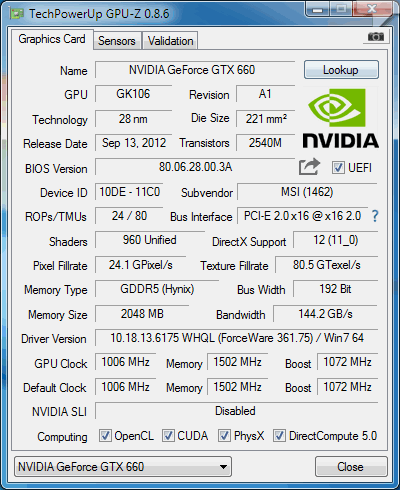
Thanks Lordkag. I’m using fast boot enabled and secure boot disabled. In MSI Z170 we have to set win10 whql to enable GOP (so, i think it disable CSM). About the "Win7 install" setting, reading official informations from MSI, it seems to just allow the use of keyboard and mouse during win7 install. So, I think my win10 is not "corrupted". As you said all this is becoming off-topic.
Just to close the subject I’d like to know the boot duration with GOP and no-Gop. I’ve been googling and nothing.
Thanks for your support.
Best regards.
@lordkag
Nvidia GOP GM2xx 2000D
Nvidia GOP GM1xx_MXM 10034
Nvidia GOP.rar (97.6 KB)
I’ve tried to build with efirom the compressed efi image but something got wrong as my GM200 vga doen’t boot anymore in uefi mode (I had to boot in legacy and flash the old bios image).
I think I’ll be waiting for lordkag to update his own tool. 
@astrakan
I haven’t read the manual of your board, but I assume there is no dedicated option for CSM Enabled/Disabled? Although Fast Boot would imply CSM Disabled. Not sure what is the reason for those WinX options, they are misleading and completely ignoring Linux world (no matter of its UEFI support). If you can’t find other options in the manual for decreasing boot time (like CSM related or UEFI - Legacy priority or sign-on messages), I guess you are left with those 20 seconds. There isn’t an official timer for UEFI Boot, it depends on configurations, OEM implementation, bugs and the list is open. Generally, the GOP is the last piece to complete the UEFI circle, that is to replace legacy OROMs and disable CSM, which is just Compatibility Support Module. Once you go to pure UEFI, not only do you gain seconds by dropping the long initialization of legacy OROMs, but you also drop the compatibility layer for legacy emulation. Your board already had EFI drivers for replacing the rest of Legacy ROMs, the GOP was the last piece to the puzzle. I suggest to open a support ticket on MSI forums, I suppose your board is still under warranty and they should have at least suggestions, if not fixes.
@plutomaniac
Thanks for old, present and future GOPs. Keep up the good work and in 20 years or so you might receive a new title.
@Sylar76
The first step should have been to remove the ffs container. Then EFIROM compression would come next, followed by the addition of custom EFI headers. I have a dirty script for the automation of this process, but it is not public because it is dirty and it has zero value for 99,99% users.
Released Version 1.9.1:
- updated GM2xx to 0x2000D, thanks to Plutomaniac.
- updated GM1xx_MXM to 0x10034, thanks to Plutomaniac.
- 0x2000D seems to be on pair with 0x10034, the newest codebase that I have encountered.
I’ve compared the .efirom module I created myself with efirom with your file and the only differences are at offset 0x119ff. It seems last byte is a checksum value but I don’t know how it is calculated. Efirom leaves it as FF (or maybe I’m missing something).
Could you explain me how to obtain the same .efirom you have inserted in your GOP package please ? (I’d like to understand how calculating the correct checksum as last byte shows FF in hex instead of the correct value which I suppose has to be added later).
Good suggestion. I already post some stuff on MSI forums with no good answers … will open an official ticket support.
And for linux, well … this is my next step. I have some aspirins to try to install it …
Thank you very much for your support.
Thanks for the great work
i have accidentally flashed a legacy bios on my UEFI chip.Managed to bake a new UEFI/GOP enabled and flash it back on my GPU.running perfect so far
For those interested, here is NVFlash 5.265, which seems to be the first version to mention a GP1xx GOP, most likely the first version to fully support Pascal. Also a noticeable size increase.
Edit: An older version can be found <here>. And as always, patched versions can be found on <JoeDirt’s thread>.
NVFlash_5.265.0.rar (3.27 MB)
Posted a very minor release, which only adds support for detecting upcoming Pascal and detecting a new GOP type, called GOP Override. Don’t have any info on what that GOP would do.
I would like to report that this worked successfully on my Zotac GTX 650 1GB Synergy Edition (GK107)!
Thank you very much!
Version 1.9.3
- updated AMD GOP to 1.60.0.15.50, thanks to TPU. Not sure why the strange numbers, but it is newer, signed and has the universal tables.
- updated GM2xx to 0x2000E, thanks to TPU.
- added support for very old Nvidia GOP releases, older than 0x10008. The version is stored in hex, thus I can only rely on my database to identify the matching GOP type.