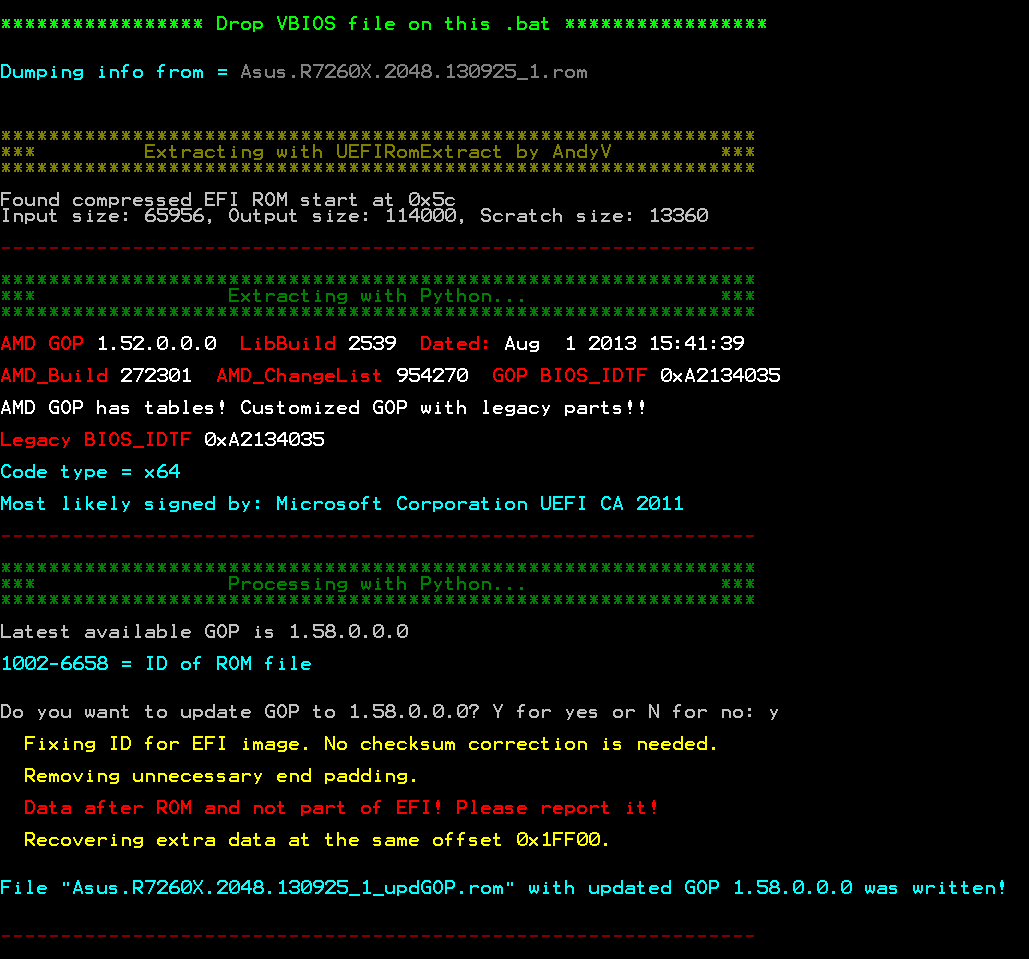Is there also a GOP VBIOS for my graphics card Palit GeForce GTX 750 Ti KalmX available or modding of it possible
Many thanks for your help in advance. 
Yes, it is possible, but how can I be sure if you don’t post a link to your VBIOS?
GOP_0x10026.rar (194 KB)
Thank you for the file and the support! It was already in my collection:
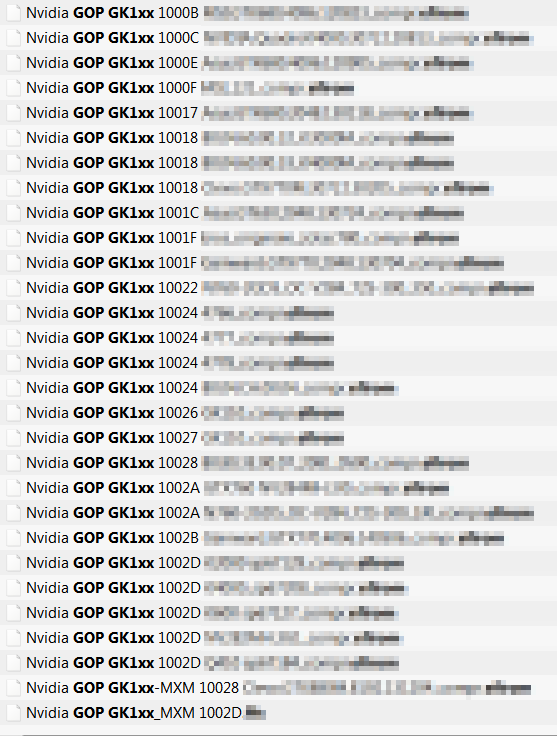
But if I can’t even convince the people to run the tool, there is not much hope in building a repository. OK, I’m being a little ungrateful/ironical here, since there are at least 2 people who have run it and reported about it. I think I will add a list of found GOPs in the second post, inside a spoiler, so users can add or request a specific version.
Heres that link you wanted: https://www.dropbox.com/s/1f1pe09s7vaxj5n/GK107-740.rom?dl=0
Had no worries over a bad flash as it turns out the 770GTX has dual bios.
Thanks again
I uploaded it in case it has a different changelist from the one you might already have at your repository. Adding a list of the GOPs might be good indeed for those who do some extra searching.
Forgot to mention that the GK110 rom I attached above was cut the usual 0x600 to remove the nvidia header and make it UEFIRomExtract compatible. To avoid bricks in case someone for some reason tries to flash it.
Hi lordkag,
as advised in topic I am posting here that I want to update my GPU bios with required Graphics Output Protocol driver:
Asus R7 260X DirectCU II (non OC version)
Bios file: https://www.techpowerup.com/vgabios/
(It’s the first one for DirectCU II, non OC → https://www.techpowerup.com/vgabios/1547…x-2048-130925-1)
Thx for the interesting topic and tool!
EDIT by Fernando: Insecure HTTP links replaced by working HTTPS ones
Yes, I will add a list of GOPs with changelist and CRC32, so anyone can compare them.
Ah, I misunderstood your message. You wrote that it has a GOP 0x1002- and not compatible with 0x1002x branch, so I thought it might be 0x10002. But it is 0x1002B, which is already on my list. Just for the record, when I say 1002D I think of 0x1002D. But I should use the official tag if it confuses people.
@mictlan
While I thank you for the file, as it has helped me to fix an error, I do have a suggestion for anyone else from here on. My intention was for users to run the tool on their end and come back here with a screen and a CRC of the resulting file, so I can check on my end (with the tool and also manually) and compare the outputs. If users just come here to ask for an update, that what is the point of uploading the tool? I might just as well keep it private and make this a request thread, maybe even slapping a donation button and make it official. But this is not my desire, I think the users should at least have access to the code and be involved in the process, as it is their hardware at risk. When I test your file I get this:
I see that the original GOP has custom tables. This was the process up until 1.52.0.0.0, where the GOP was customized for every card, but it was later discarded for a universal GOP, which is easier to maintain and sign. You have a choice if you should keep an old GOP made for your card or get the new universal one. Then I see the presence of extra data after ROM images. This is the same DJH block I have seen in MSI cards. From my point of view it is just a log data, a stamp with info about the VBIOS. Atiflash doesn’t report anything about this block and it is not present in every file, just in a few of them. But you can play it safe and don’t update. Based on the above findings and the fact that you didn’t thought of reporting them, it makes me think you didn’t even run the tool.
To all others interested in this thread. I did not spent my time just so I can take request and do all the work for you. It is already done 99%, you just have to drop the VBIOS file on GOPupd.bat. After that, if you see you can add/update the GOP and if you value your hardware, just post here your result: a screenshot of the tool, so I can see that it works as intended; a CRC32/SHA1/etc. of the resulting file, so I can easily compare on my end, a link to your original VBIOS, so I can test the process on my end. If the resulting file is well structured and has the same hash you posted, then I can tell you if it is OK to flash, or I can add a few details about the related GOP.
The tool with a changelog and a list of GOPs will be placed in the second post, along with some minor stuff. The important info will be placed in the first post. I will try to make a better structure out of them and organize the data, but the core it is already there, the rest will be added based on users input. If you continue to come and just request for a GOP, without starting the tool and provide a minimum feedback (it’s for your own safety), then I will ignore the ones with this lazy and dangerous behaviour and help those who value the work and their hardware.
Edit:
Other important info that will go in the first post(s). The VBIOS file has to be updated, for your own sake. The flow should be like this: 1. - get the dump from your current card by using GPU-Z (novice) or nvflash (advanced); 2 - check the manufacturer; 3 - check with techpowerup database. Users should decide if they want to keep the current VBIOS and update the GOP, or go for the one on manufacturer site, if it is newer than their own. The techpowerup database should be used only as a last resort and only if it is a newer version and ONLY IF it is compatible with your card. Otherwise you might flash a wrong VBIOS and blame my tool, when it was you made a big mistake in the first place. As a recommendation, always update the GOP of an already flashed VBIOS, so you can rule out a bad flash.
Ah, I misunderstood your message. You wrote that it has a GOP 0x1002- and not compatible with 0x1002x branch, so I thought it might be 0x10002. But it is 0x1002B, which is already on my list. Just for the record, when I say 1002D I think of 0x1002D. But I should use the official tag if it confuses people.
Yes thats what I meant. I coundn’t remember the last digit behind 0x1002-. My thoughts was that the 1001F on the GTX770 wasn’t compatible with the 1002B on the GT740. Thanks.
EDIT by Fernando: Formatting of the quoted text corrected
I have uploaded v3. This one fixes an error regarding recovering extra data when the old image is bigger. It also checks for the EFI ROM type, so it will not update if the card has a Mac EFI ROM, for instance. It can now also be used to decompress a single EFI ROM, by providing a wrapper for UEFIRomExtract.
Other important info that will go in the first post(s). The VBIOS file has to be updated, for your own sake. The flow should be like this: 1. - get the dump from your current card by using GPU-Z (novice) or nvflash (advanced); 2 - check the manufacturer; 3 - check with techpowerup database. Users should decide if they want to keep the current VBIOS and update the GOP, or go for the one on manufacturer site, if it is newer than their own. The techpowerup database should be used only as a last resort and only if it is a newer version and ONLY IF it is compatible with your card. Otherwise you might flash a wrong VBIOS and blame my tool, when it was you made a big mistake in the first place. As a recommendation, always update the GOP of an already flashed VBIOS, so you can rule out a bad flash.
Its always nice to have a dual bios switch on your video card just in case. Made the process less stressful knowing I could revert the bios at any time.
@lordkag :
I ran your tool (v2) before posting. There was no text ‘… report …’ → see attached screenie.
If it would have been displayed I of course would have posted it with the above file.
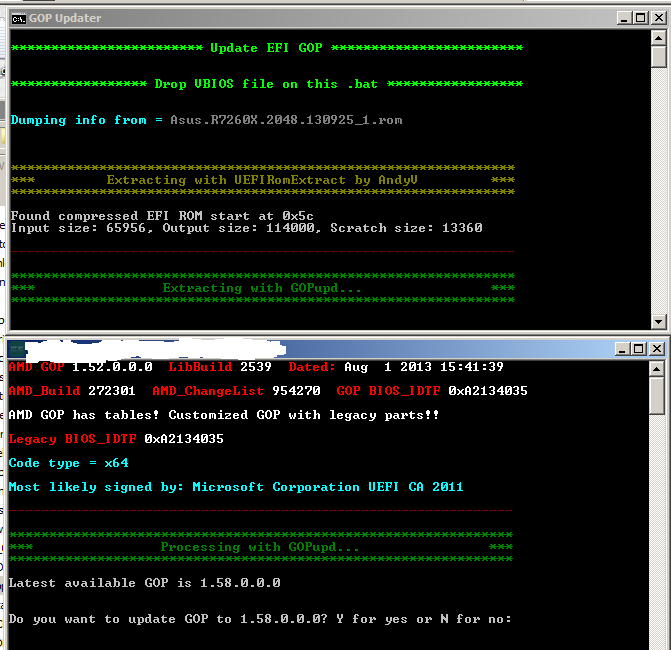
Of course it wasn’t any there, you didn’t run the update. This is how it looks when you run the update:
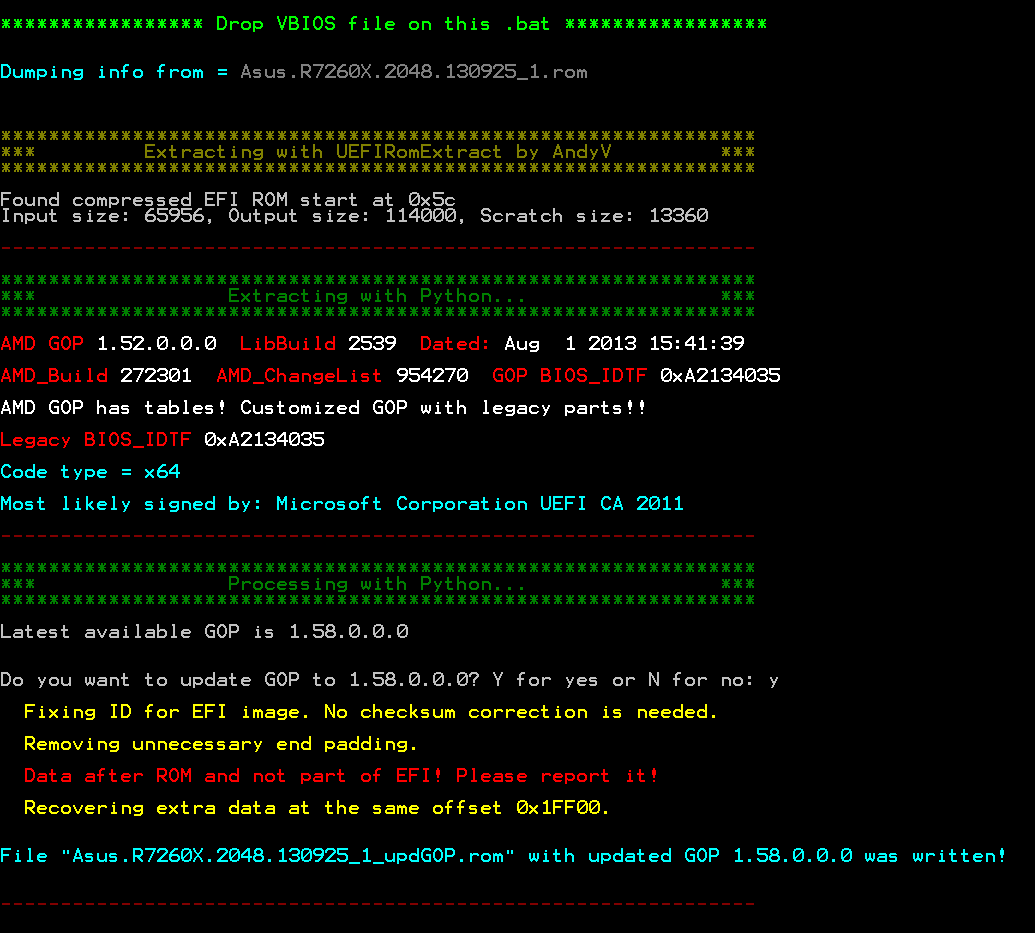
It doesn’t makes much sense in processing the whole file at once, maybe the user just wants to check its GOP version, maybe the user wants to see the colours, maybe something else. This is why the script has two stages, the first one is the extraction part (decompressing EFI ROM and extract+display the version), the second happens when the user agrees to the update and the file is processed in entirely. Maybe you misunderstood the tool: it does NOT update your firmware on the spot, it just produces the file for you to flash. Where you not even interested in seeing the result? I am being honest here, I am feeling a strange mix of amusement and angriness right now, for I’m not being able to convince the users to try the tool: they either skip it entirely or run it just half. In case you missed it, I have uploaded a new version that fixes the recovery of the extra data, plus I added a warning about the original VBIOS file. You should try the update on the file produced with GPU-Z or on the one from Asus (if any). The ones from techpowerup tend to be rather old or can be from another card, so compare them and choose wisely. If you think the one from techpowerup is still the best one, then run it with v3. I have tested the resulting file and it is OK on my end, with CRC32 91e2168c and SHA-1 07789cad7a5ad88e76a45a8bb4eaa25217d64be3. But the warnings are still the same as in previous post, regarding the legacy tables and extra DJH block.
Based on your input, I guess I have no other way than to impose military rules: user should provide a screen of the tool, a hash of the updated file, a link to original VBIOS.
@lordkag
Here are the links: ![]()
Informations of the graphics card Palit GeForce GTX 750 Ti KalmX:
http://www.techpowerup.com/vgabios/16343…048-140702.html
VBIOS of the graphics card Palit GeForce GTX 750 Ti KalmX:
http://www.techpowerup.com/vgabios/16343…2048.140702.rom
I’m interested in a GOP VBIOS for my graphics card Palit GeForce GTX 750 Ti KalmX or modding of the original VBIOS. ![]()
Many thanks for your help in advance. ![]()
@RoughBoy
As lordkag has said around 50 times already, you need to do the job yourself. Its is not a request thread:
Read the first two posts from lordkag to understand the general procedure, download the GopUPDv3 and apply the latest GOP yourself. If something strange comes up like error, “report-it” warning etc then reply here.
When the job is done, reply here and provide a screen of the tool & a hash of the updated file using nvflash. The link of the original vbios is done already.
I should add this to my signature: “What we’ve got here is failure to communicate”. I don’t know how else to explain it better.
@RoughBoy
Plutomaniac was kind enough to print the requirements. I thought they would be common sense, but I’ve been forced to apply them due to unforeseen consequences. Yes, running the tool is a must, otherwise it would defeat the purpose of uploading it. Not to mention that it is saving you the trouble to ask for a GOP, in case you are already updated. There is also one warning about using files from techpowerup, which could be older than the one your card is using at the moment. So do yourself a favor and dump the VBIOS with GPU-Z, than see which one is newer.
Here is for your link:
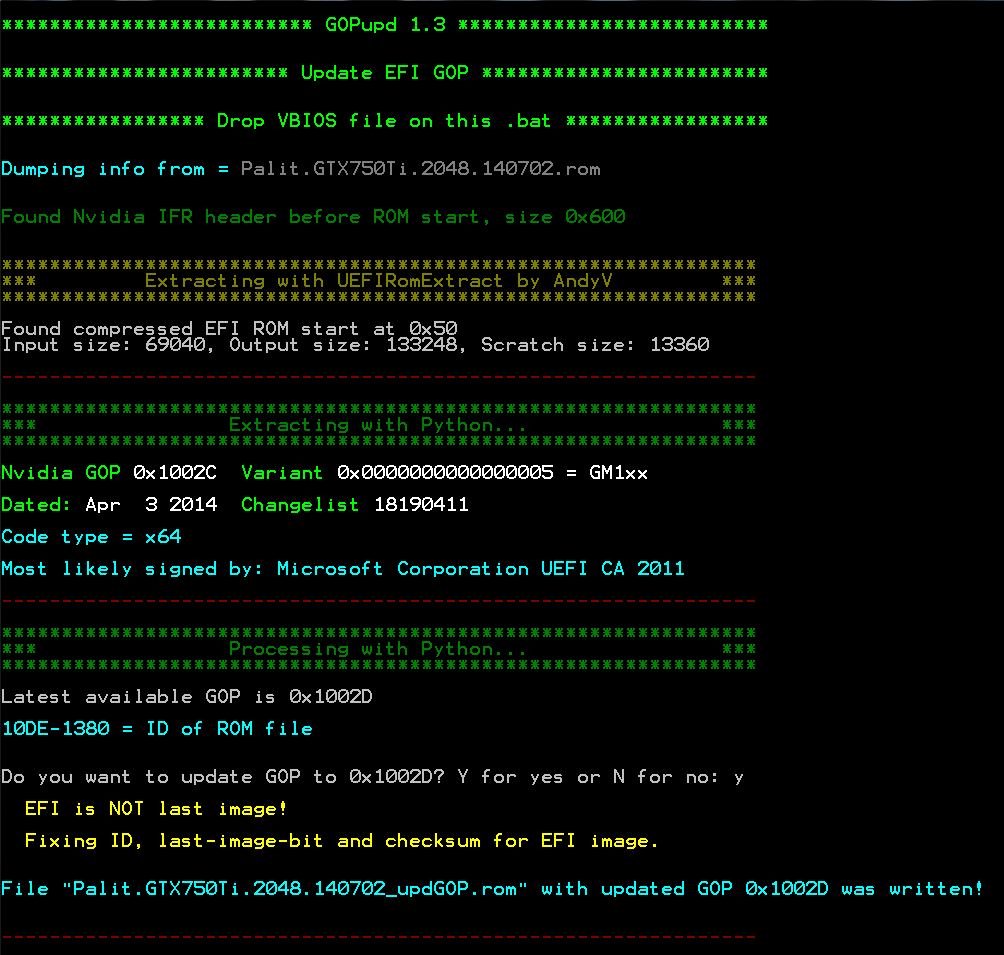
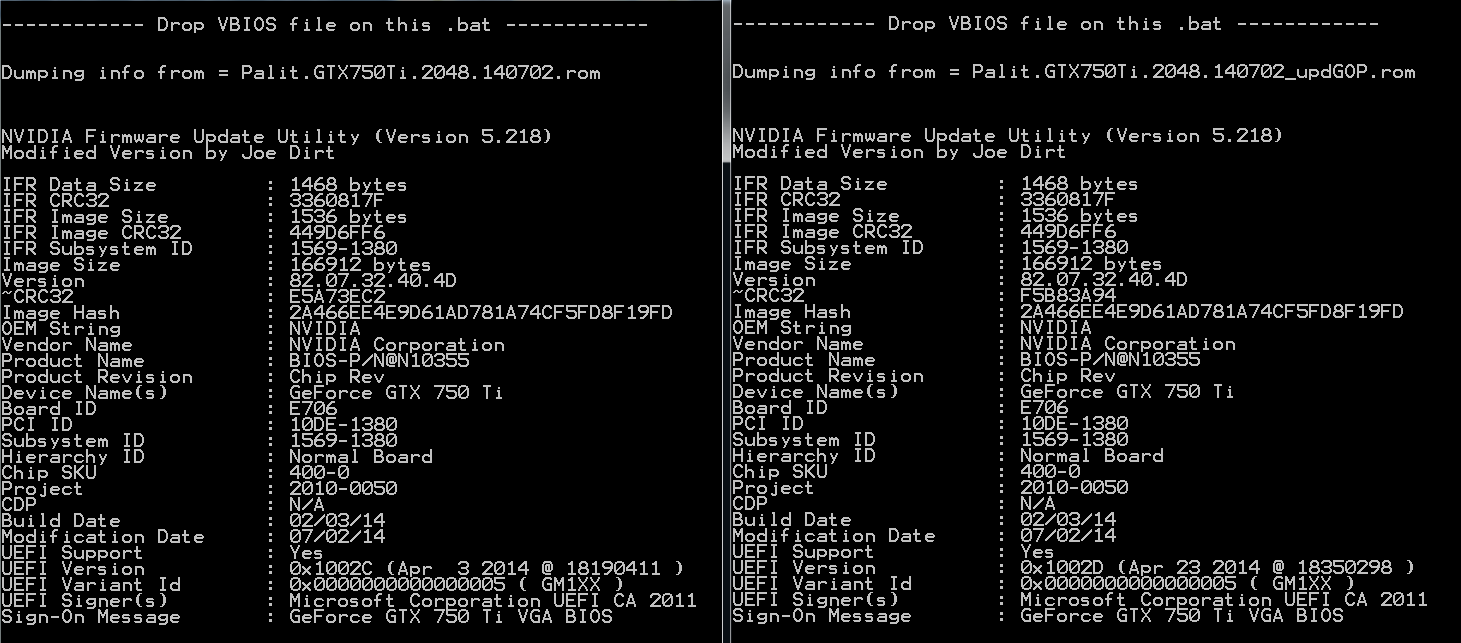
As you can see, the update is minor. However, if you want something newer, there is one attached, 0x10030 from Sep 18 2014. Simply replace the one from #GOP_Files folder. There is a warning about it: it comes from a VBIOS with a class code of 030200, which stands for 3D controller or soldered GPU. There is nothing in the GOP that would suggest a custom version that would not work for all GPUs, but you never know. So consider you have been warned! If you want safety, use the GOPupd_v3 as it is, if you want latest, use the one attached.
nv_gop_GM1xx_10030_fix.rar (68.6 KB)
Was wondering if there are any whitepapers or changelogs released by nvidia regarding each gop release?
Dear users, for the last time: when I say provide the VBIOS file, I don’t mean it as in a request. The tool, the process, the requirements, everything is in the first post. What I really mean is for you to be extra careful and check back with me before flashing, to get a second opinion. I’m being a nice guy, by providing an extra support and extra assurance, when I could have just added a big “USE AT YOUR OWN RISK!” and leave it at that.
@davidm71
No, I haven’t seen any changelog, neither from Nvidia, nor from AMD. But I suppose they are working on something, as demonstrated by your case. Since the GOPs are so old in some cases, it is obvious that a new version only comes along when there is a solid update.
Edit: actually, for AMD it could be simpler than that. The newer GOPs usually add/remove some IDs, so we can say that they are supporting new cards or removing unused IDs. But some fixes could still be there.
I’ll do some web searching and see what I can find out. They must have whitepapers they distribute to hardware vendors but not us curious types. Thanks.
@lordkag
@plutomaniac
Many thanks for your support. 
I found this interesting thread when I was not at home.
So I couldn’t dump the BIOS of my graphics card and so on. 
I’ll do all the things you suggested when I’m back home on Tuesday and then I’ll post the results too.
Of course I’ll be careful to prevent bricking my graphics card.