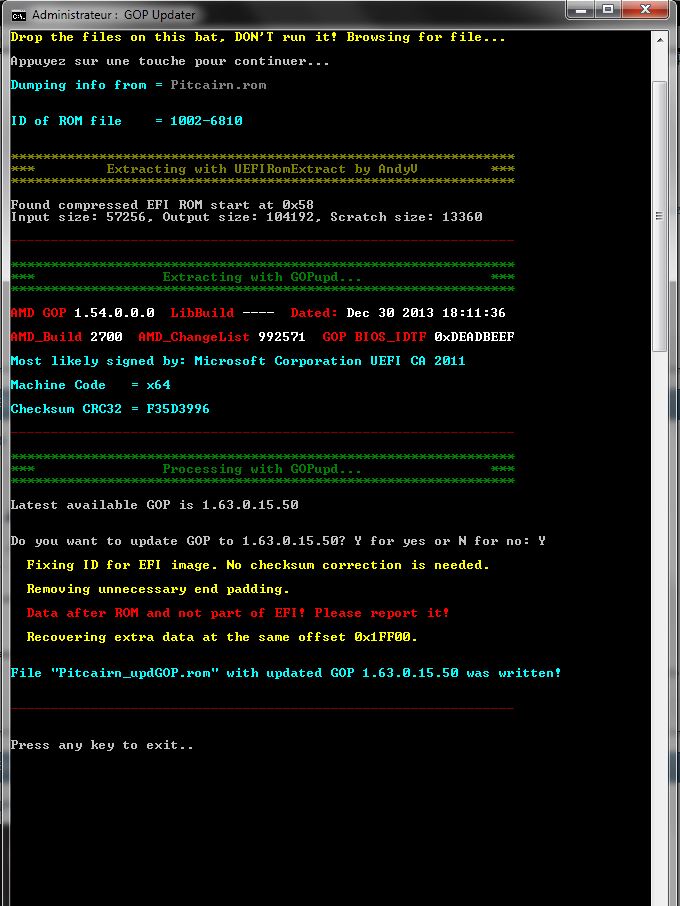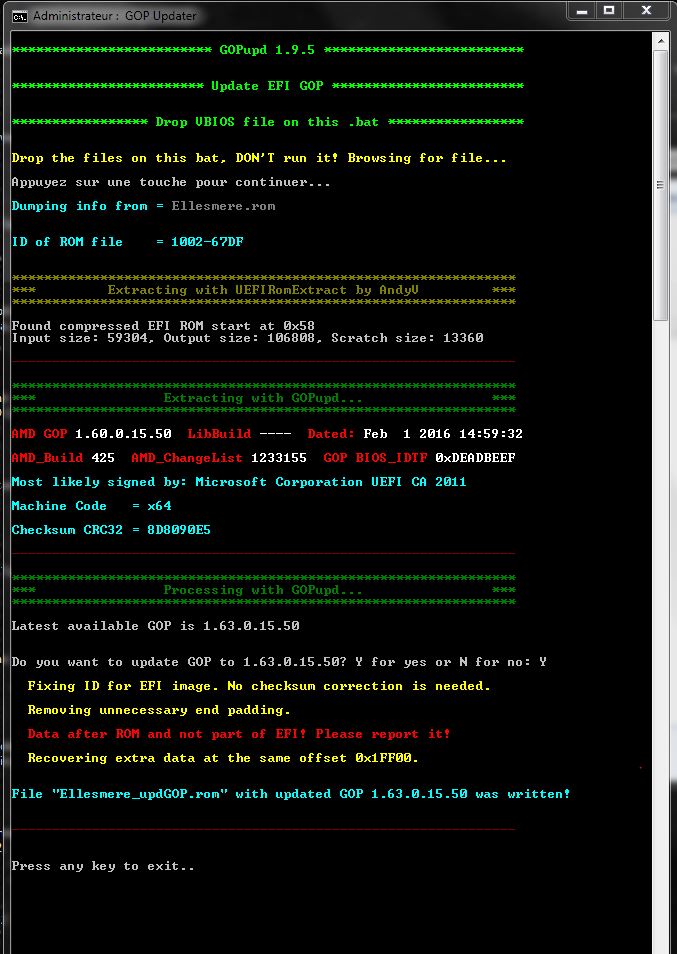I’m sorry if I’m “lazy”. I did read some pages (up to 5) of this thread and couldn’t find a working GOPupd download. The same about attached files.
EDIT: Luckily, I found “GOP_Updater_1.9.7.4.rar” at page 24. I’ll repost it just to make it a bit more visible, plus some tools previously mentioned and posted but added as personal remin.
Can it be submitted to GitHub? I’m learning Git as part of the programming course, so I can help at. I would like to know if someone has ALL the GOPupd/GOP updater versions to somehow recreate history for archival and further development purposes.der
Can the first/second post be updated with the working download links?
I’m a Linux user too (I’ll be the “Stonehead Linux user” in the forum), so making it work under Linux would be very interesting to have. I might try to hack it to make it work, then submit it to the Arch User Repository (I use Archlinux). I’m starting a programming course, so the coding collaboration part might have to wait ![]()
Thanks in advance!
PS: Does anyone have more linux patched nvflash versions?
GOP Updater 1.9.7.4.rar (5.14 MB)
NVFlash_Cert_Bypassed_v5.218.0.1_Linux.zip (1.1 MB)
nvflsh645.218-best-maxwell.zip (951 KB)
nvflash5221.zip (960 KB)
NVFlash-all_checks_bypassed-v5-206-0-1.zip (722 KB)
NVFlash_Certs_Bypassed_v5.265_x86.zip (869 KB)
GOPUpd_v1.9.5.rar (5.32 MB)