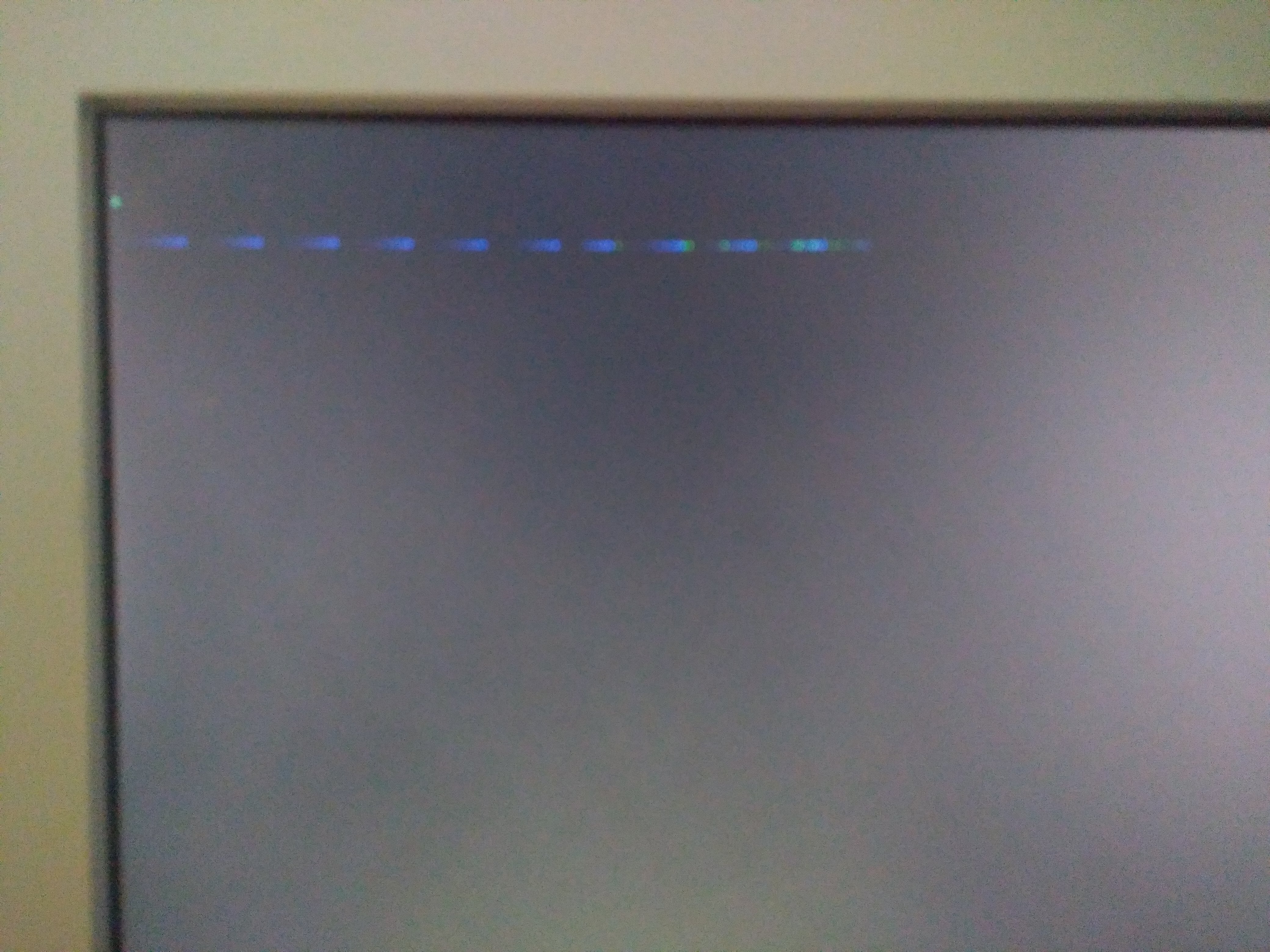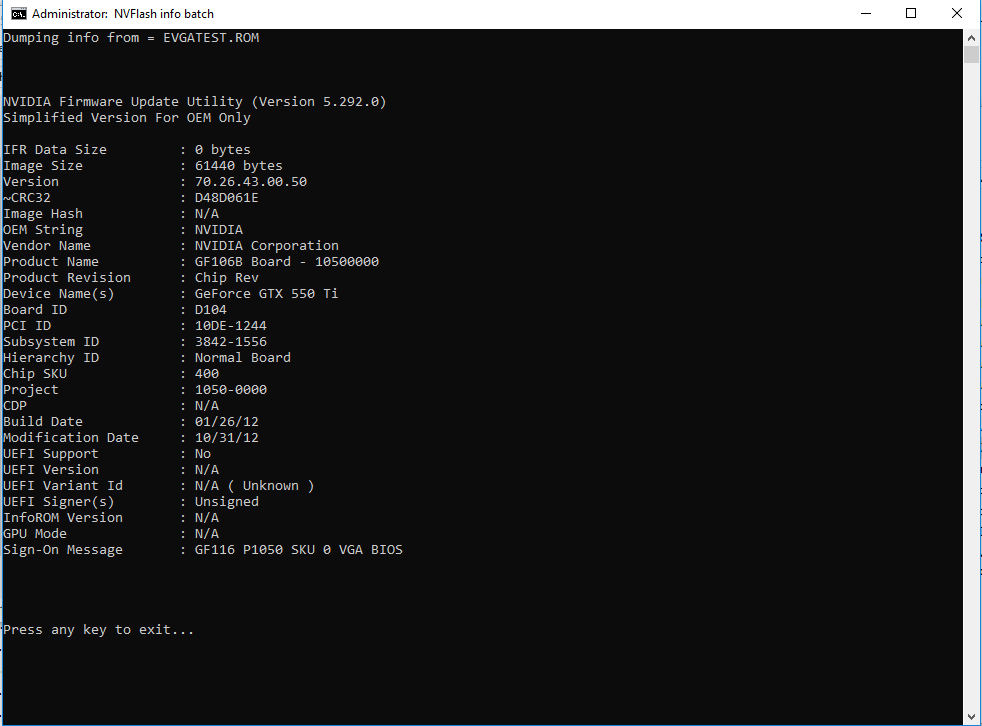Hello! I want to try on my GT 240 to make an EFI ROM, but after the GOPupd the firmware file weighs 2 times more and the CRC32 does not match. What to do? Here is my VBIOS file and screenshot:
![]()
gt240.rar (39.3 KB)
Hello! I want to try on my GT 240 to make an EFI ROM, but after the GOPupd the firmware file weighs 2 times more and the CRC32 does not match. What to do? Here is my VBIOS file and screenshot:
![]()
gt240.rar (39.3 KB)
@N607 Can you upgrade or share the Gop Updater with this new AMD GOP? Thanks
Hi guys,
I’ve updated GOP_Updater after a very long time. I’ve added NVidia tables as well as AMD/ATI Radeon (only up to 1.66.0.15.50).
Please try it and report bugs or feedback.
Thanks
GOP_Updater_1.9.8.b.rar (5.26 MB)
Hello! I’ve patched my GT 640 VBIOS using GOP Updater and flashed it in DOS using nvflash. After that GPU-Z says UEFI support - YES, nvflash report shows the same. But after entering non-csm mode in BIOS i’m getting message “detected a non-Windows 8 logo graphics card”. What am I doing wrong?
This is a normal behaviour since your GT240 graphic card has not a native UEFI GOP table inside bios, thus adding it makes bios itself bigger than before.
Which GOP Table did you select in order to patch your GT640 graphic card ? Furthermore, it is possible that the uefi gop table added to your vga bios in not fully compatible with your motherboard for a FULL-UEFI boot support.
Updated Gigabyte HD7850 2GB AMD GOP Driver(1.49->1.66) successfully. UEFI boot (CSM Disabled) + Msi Fastboot works as before. Everything seems normal in GPU-Z.
@N6O7 sadly my card is old and i dont have 0db fan so i cant check if i also have this problem…Try updating again with the new Gop Updater!.
@Sylar76 Thanks for this software and guide !
First time chose 7 instead of 8, but i tried again, chose 8 and it worked like a charm! Thanks!
@snowind , it is done with GOP_Updater_1.9.8.b provided by member Sylar76…if you have not already picked it up.
@ektorasdj , I doubt it will work even with the new Gop Updater, it is probably same files…but I will give it a try, thank you.
@adel23444
You could try to generate the new bios file with the latest GOP Updater version I’ve linked few posts above.
Hello, and thanks for such a great tool and knowledge on the topic.
I’m using it to add UEFI support to a GK106 board. Its OEM manufacturer provides a non-UEFI BIOS for it. Why do I look for an UEFI GPU BIOS? In order to passthrough the GPU into an UEFI virtual machine: the host Linux OS uses the integrated Intel GPU, and the Windows VM will benefit from the discrete Nvidia GPU. That’s the goal. The UEFI BIOS dump file is not intended to be flashed on the real GPU, it’s only given as a parameter to the virtualization software, so that he initializes the GPU properly in the VM (i.e. it passes the clean POST BIOS to the VM, and I understood that providing a self-made dump of the GPU BIOS is not good, because that BIOS would be dirty/tainted). To some extent, maybe I’ll have to flash it for real for the whole sequence to work flawlessly, but that’s not the goal.
At the moment, I’ve some warnings when using the tool and cannot find the reason why. Input sequence: 1/ “GOP is not present. Do you want …?” Y, 2/ “GPU arch?” 8 (i.e. GK1xx_MXM)

Here is the BIOS file that provided that output: https://www.techpowerup.com/vgabios/1498…00m-2048-130612 (there’s a single “official” BIOS - at TechPowerUp - for that GPU, what https://www.techpowerup.com/vgabios/?arc…l=Quadro+K2100M shows). ROM is 98KB.
For that run, I used the latest v1.9.8.b along with the latest python version on a bare metal Windows 10 x64 OS.
The generated ROM is 172 KB.
Note that TechPowerUp has some unofficial Dell BIOS for the same GPU, Dell OEM this time. This one has UEFI-support: https://www.techpowerup.com/vgabios/163744/163744 . I didn’t diff BIOSes yet.
Other things I tried:
L70_0142-filteredNvidiaFilenames.zip (70.7 KB)
Hello guys i need your help!
I have the Evga gtx550ti with non uefi bios. Gigabyte released an uefi bios for gtx550ti back in 2012.What i want is to cut the uefi gop driver from gigabyte bios and flash it to evga non-uefi bios. I have tried it with a new version of uefi gop driver and the uefi boot works but with some artifacts at startup.I want to try the older version from the gigabyte bios to see if the artifacts still exist. Can anyone help me? i have attached my evga stock bios(non uefi) and the gigabyte uefi bios.
So what i need is a modded gop updater that flashes the version from the gigabyte file and not the latest one.
EVGA_Non-Uefi_VBios.rar (43.3 KB)
Gigabyte_Uefi_VBios.rar (102 KB)
@Rockz
The Warning messages are referred to the whole absence of UEFI GOP data inside the original bios. Of course, when you add the uefi part, the bios size increases. In your case I’d try to flash the new bios with uefi gop tables on VGA
and see if it works in a VM full uefi behaviour.
Thanks for the fast response. I have already flashed the bios image with the 0x1001F (May 3 2013 @ 15720600 ) version and it works great expect some artifacts after passing the bios screen(on uefi csm disabled boot).
Thats why i want to try the version 0x10017 (Nov 15 2012 @ 14390738 ) from the gigabyte bios to see if those artifacts still exist.What i dont know how to do is to put to 0x10017 version to gop updater.
In the attached file above, I’ve copied the EVGA legacy bios together with the UEFI part of the Gigabyte bios and then updated the whole structure. Did you try my file to see if you still have artifacts ?
Anyway below I’ve attached a new file with the UEFI GOP taken from the Gigabyte.
I just tried it your bios and the artifacts are still there.Those artifacts happening before login screen and after the bios+os have loaded.I have not found any problem with games and it only happens with csm is disabled.
I want to try the older version that gigabyte has for my gtx 550ti as a last test to be sure.
I have attached the image with the artifacts ,nothing serious but still…
Edit: The bios you just attached in nvidia_rom_info(evga_test.zip) shows no uefi support did you perhaps upload the original?