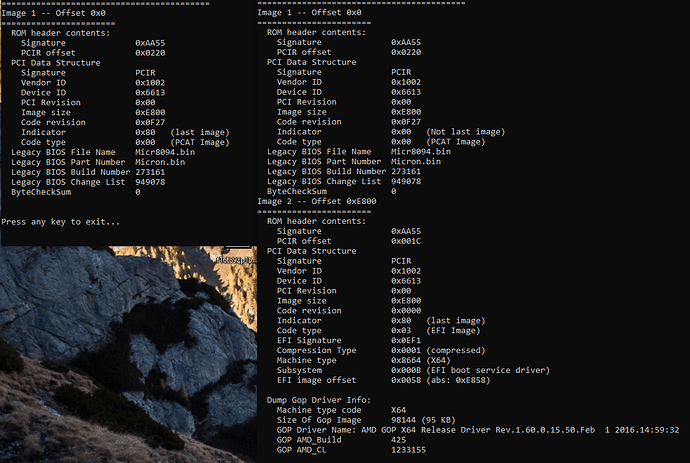I’ll try to figure out how it is so different than standard vbios.
@Sylar76 : Perfect!
In case I can help, don’t hesitate to let me know.
Try these test roms please.
TEST.zip (320 KB)
@Sylar76 : Thank you.
nvflash doesn’t report any problem for both roms from your zip file.
However, it doesn’t report UEFI support as well:
NVIDIA Firmware Update Utility (Version 5.414.0)
Simplified Version For OEM Only
IFR Data Size : 0 bytes
Image Size : 248832 bytes
Version : 86.08.11.00.29
~CRC32 : 4711D9CD
Image Hash : 05507E5C2517B6A7F24370C493BDDF40
OEM String : NVIDIA
Vendor Name : NVIDIA Corporation
Product Name : GP108 Board
Product Revision : Chip Rev
Device Name(s) : GeForce MX150
Board ID : F107
PCI ID : 10DE-1D10
Subsystem ID : 17AA-225E
Hierarchy ID : Normal Board
Chip SKU : 650-0
Project : 2902-0000
CDP : N/A
Build Date : 04/11/17
Modification Date : 09/06/17
Build GUID : 4E71C004CA014FE3BC64F3B718CFB814
UEFI Support : No (hidden)
UEFI Version : N/A
UEFI Variant Id : N/A ( Unknown )
UEFI Signer(s) : Unsigned
InfoROM Version : N/A
InfoROM Backup Exist : NO
License Placeholder : Absent
GPU Mode : N/A
Sign-On Message : GP108 E2902 SKU 0 VGA BIOS
Yes but now it writes (hidden). I can’t figure out how to force nvflash to show that it is enabled.
If you drag and drop test files under gop uefi updater it correctly shows the uefi table.
Ok, thanks again. Unfortunately, it didn’t solve error 43 in KVM.
Will you patch the tool such vBIOS are generated properly?
I’m trying to figure out first how to enable UEFI in bioses like yours.
Hello,
I have a few questions regarding to this.
1. I successfully updated my GTX960 from version B to E. What is the advantage of updating it?
2. I have an radeon r7 240 which reported to have a legacy bios. I could install the uefi bios on it, but I haven’t flashed it on the card. Can it be bricked or is it safe?
3. I also have a GTX 560 TI, I can’t update that once since it’s not in the list. Is it still possible to get that one updated?
- Newer gop uefi should be more compatible in full-uefi (csm disabled) environment.
2. You can flash it, if gop updater report the modded bios with no errors at all.
3. You can update it selecting the GF10x gop uefi table (but I could look for GF11x).
whats the benefit of an updated gop
A better UEFI compatibility.
Is there anyway to modify powerlimit and clock for Radeon in UEFI mode?
If I have understand right modification on rom affects in nonUEFI mode with csm support.
It seems like this is how it looks now with the R7 240 (left is old, right is new). Is it correct to have two images?
For the 560 TI, is it safe to go with GF10x even though the card is a GF114?
Edit:
I flashed the R7 240, it displays, but bootloops on my computer, not sure why, might be because I didn’t install any drivers and before, I had it as a 2nd gpu and windows couldn’t find divers for it.
Hi, I could not find any similar request, so here is mine:
I’m working with GOP Updater 1.9.5, on the following bios (original stock dump of my Radeon Fury bios, position 1):
http://s000.tinyupload.com/index.php?fil…458906748030615
The tool has Python errors. I’m using “Python 2.7.15 amd64” for Windows. Here is the tool’s screenshot:
http://s000.tinyupload.com/index.php?fil…239952368471866
There’s no output file.
Any idea what I did wrong? Thank you ![]()
Nvidia GOP 0x3000C Variant 0x0000000000000007 = GP1xx Dated: Jan 11 2018
Nvidia GOP 0x40006 Variant 0x0000000000000008 = GXnew Dated: Oct 12 2017
Nvidia GOP GP1xx 0x3000C.rar (66.7 KB)
Nvidia GOP GXnew 0x40006.rar (70.1 KB)
@Ninj
I tried your bios with my latest gop uefi updater version and no issues at all.
fury1_leds_updGOP.zip (103 KB)
@Bugger Vance
GXnew is the uefi table of Volta chipset (like Titan V)
New GopUpdater 1.9.8.c including latest NVidia GOP 0x3000C (Pascal).
P.S.
I need someone who can compile a Python Script into a Windows Executable. I have some difficulties doing it. Please help me.
GOP_Updater_1.9.8.c.rar (5.27 MB)
Hi Sylar,
Could it be something wrong with my Python version?
Also, the bios I attached was the original stock bios, could you please add GOP to a modified bios (this one activates all CUs on my regular Fury)? Would be very kind of you ![]()
I will try other Python version meanwhile…
fury1_leds_all.zip (102 KB)
Python is an interpreter so it cannot be compiled. But it can be “frozen” into a self executable package. Install PyInstaller (pip3 install pyinstaller). You can then execute:
pyinstaller --noupx --onefile GOPupd.py
The executable is at “dist” folder. After you take it, delete the temporary “pycache”, “build” and “dist” folders as well as “GOPupd.spec” file.
Note 1: If you freeze it with an x64 version of python, it will only work on x64 OS. You can use x64 locally but freeze it with the x86 python version which can be installed side by side. Pyinstaller can be found at the python folder > Scripts.
Note 2: Add the line #!/usr/bin/env python3 at the top of the python script.
Note 3: Remove the old Py2Exe files from the folder. In the end, it should look like this:
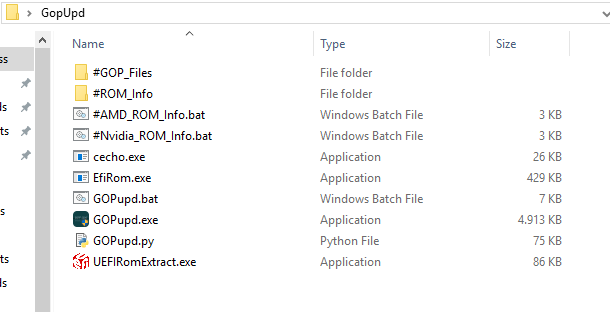
It is a Python 3 script, not 2.