On the second post, as always? What @FPSUsername said.
Ha-ha, I’m glad it worked. I actually learned that 0x2E00 trick recently when I was trying to parse Apple’s $IBIOSI$ firmware tag which uses the same ideology. But AMD is AMD as we know…
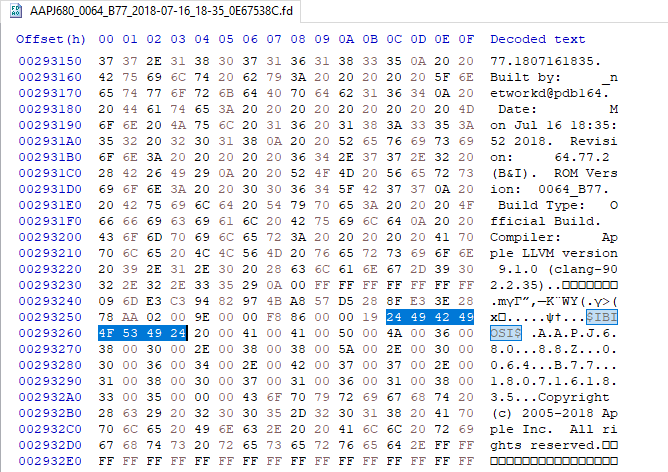
@plutomaniac , no need to parse that using UCS2 dots, the structure is in fact an old Intel one here: https://github.com/tianocore/edk2/blob/m…ary/BiosIdLib.h
@lordkag , glad to see you back.
@CodeRush Oh that’s perfect. I did multiple google searches but apparently missed that. Now all details will be understood and displayed. Thank you CR!
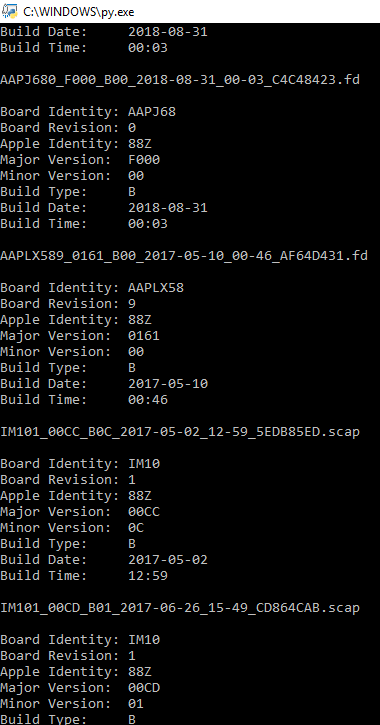
Make board rev to not be separated from board id, i.e. MB101, and it will be perfect.
Hello thanks for this fine modding tool.
Can you see these two pictures and tell me if there is any problem? I have outlined the problem.(Happens also when updating from older version of gop updater)
GPU HD7850 2GB Gigabyte.
I have also uploaded stock and updated bios files.
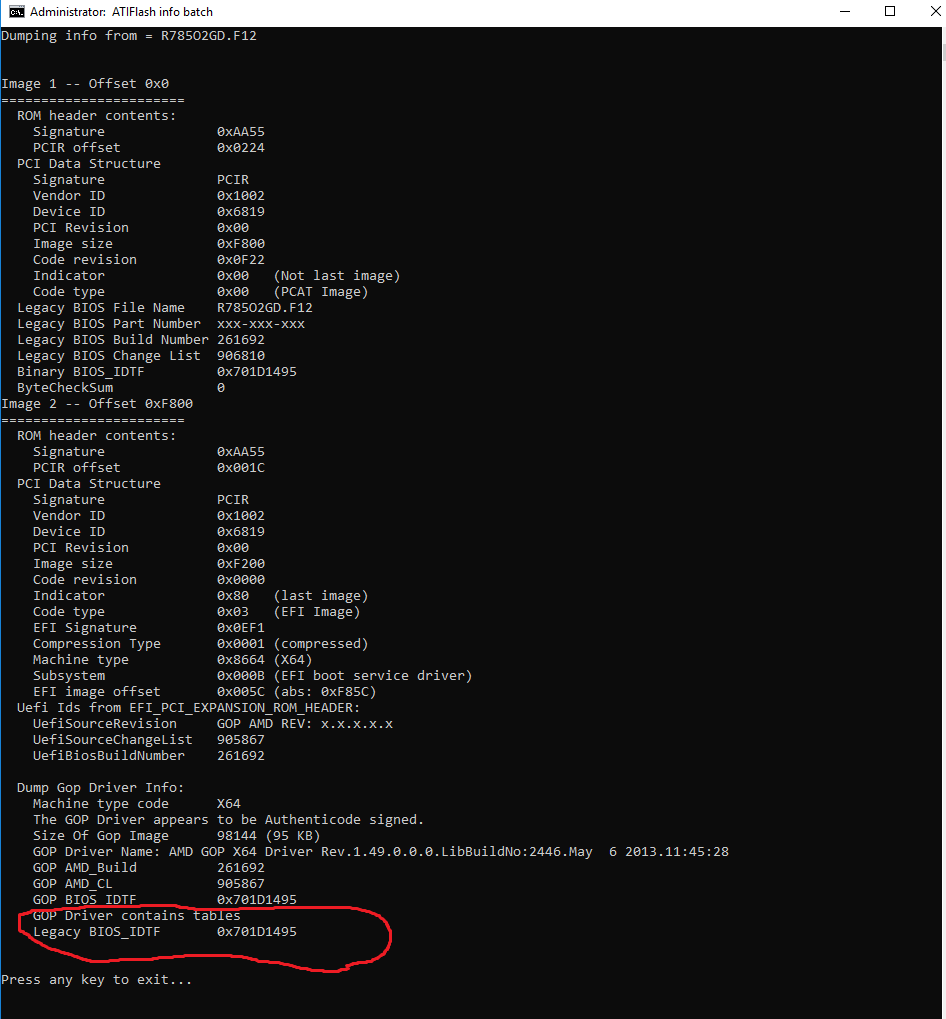
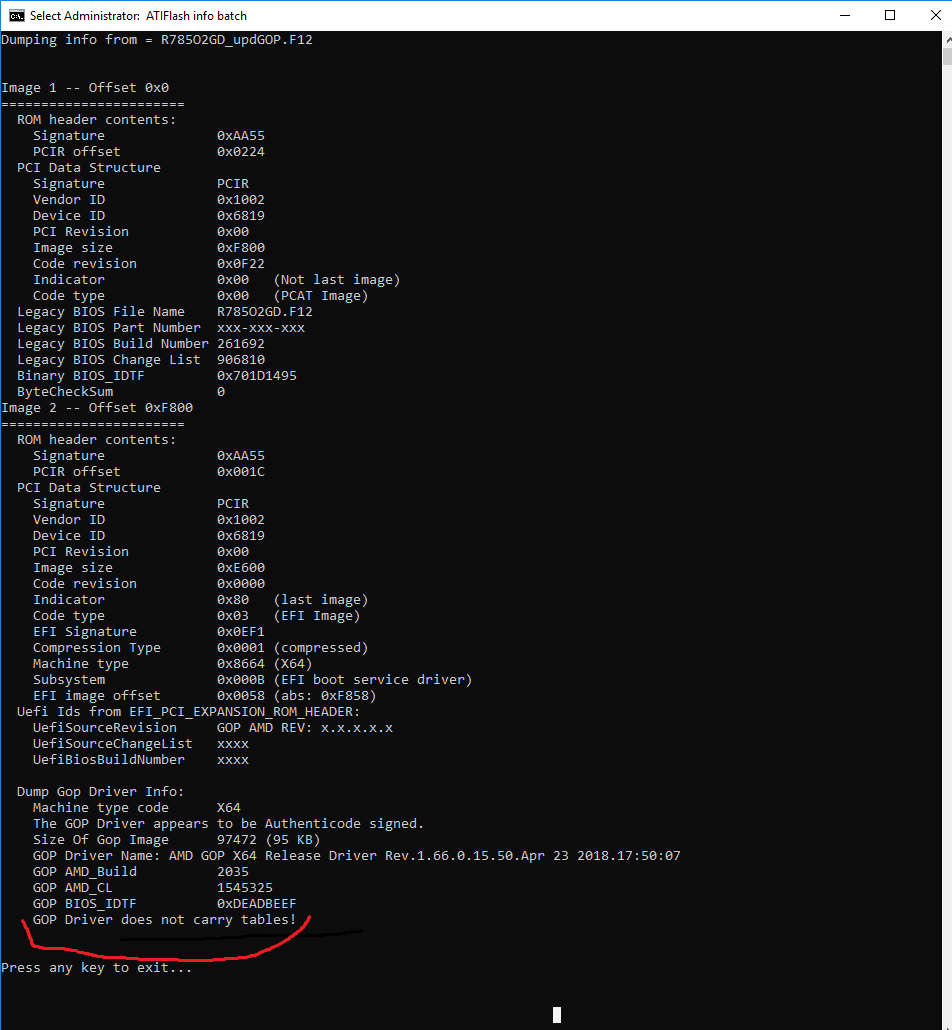
Stock BIos.rar (99.4 KB)
Updated bios.rar (96.4 KB)
Please help with the BIOS update to uefi. After the patch, different.
https://www.dropbox.com/s/sd1gkfwdw8wo6r…17.32.png?dl=0
Bios https://www.dropbox.com/s/mlad6vvyi9tb83…50.ROM.zip?dl=0
@ektorasdj
It’s OK, in older cards they copied the tables from legacy ROM to EFI driver, making GOPs unique to specific cards, which is cumbersome to say the least. In newer versions they take the tables from the legacy ROM, using one GOP for all cards (minus Vega), which is the smart thing to do.
@korlione2009
You mean the size change? It’s only logical, it had no EFI part, we added an EFI part, size increased. As long as you selected “4 = GK1xx”, you should be fine.
@Sylar76 :
I have tried the latest GOP Uefi Bios Updater versions 1.9.8.e and it still generates a wrong image (PCI Block corrupted) for MX150 GPU.
@adrianf0
Now that lordkag is back, the latest versions are his own (1.9.6.1 as of now) and can be found at the 2nd post. I have removed the note from the 2nd post regarding @Sylar76 updates (once again, thx man for your efforts).
@ CodeRush: Alright, thanks!
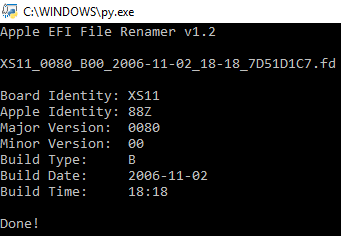
@plutomaniac
Thank you for the update. I tried with 1.9.6.1 and it seems to support BIOS of my MX150 properly.
@adrianf0
I’m happy lordkag’s version did the job in the proper way. Thanks guys for your hard work.
I get this when checking something i updated with Sylar76’s 1.9.8.b with the latest 1.9.6.1 from lordkag
PE Checksum = 1F978 (Should be 24403). Image is most likely corrupted.
i presume Sylar76 missed something as 1.9.8 made files didnt do this
this is an r9 290 btw
thanks for the update lordkag
AtiFlash_mod.exe needs renaming to AtiFlash.exe for #AMD_ROM_Info.bat btw
Hello & thanks @lordkag for your nice post ![]()
I have a XFX Radeon HD 6870 1GB (P/N 102C2220101). I used GPU-Z to extract the vbios.
Upon using your tool (dropping the rom on the bat) it showed a few error messages (but worked in the end)?
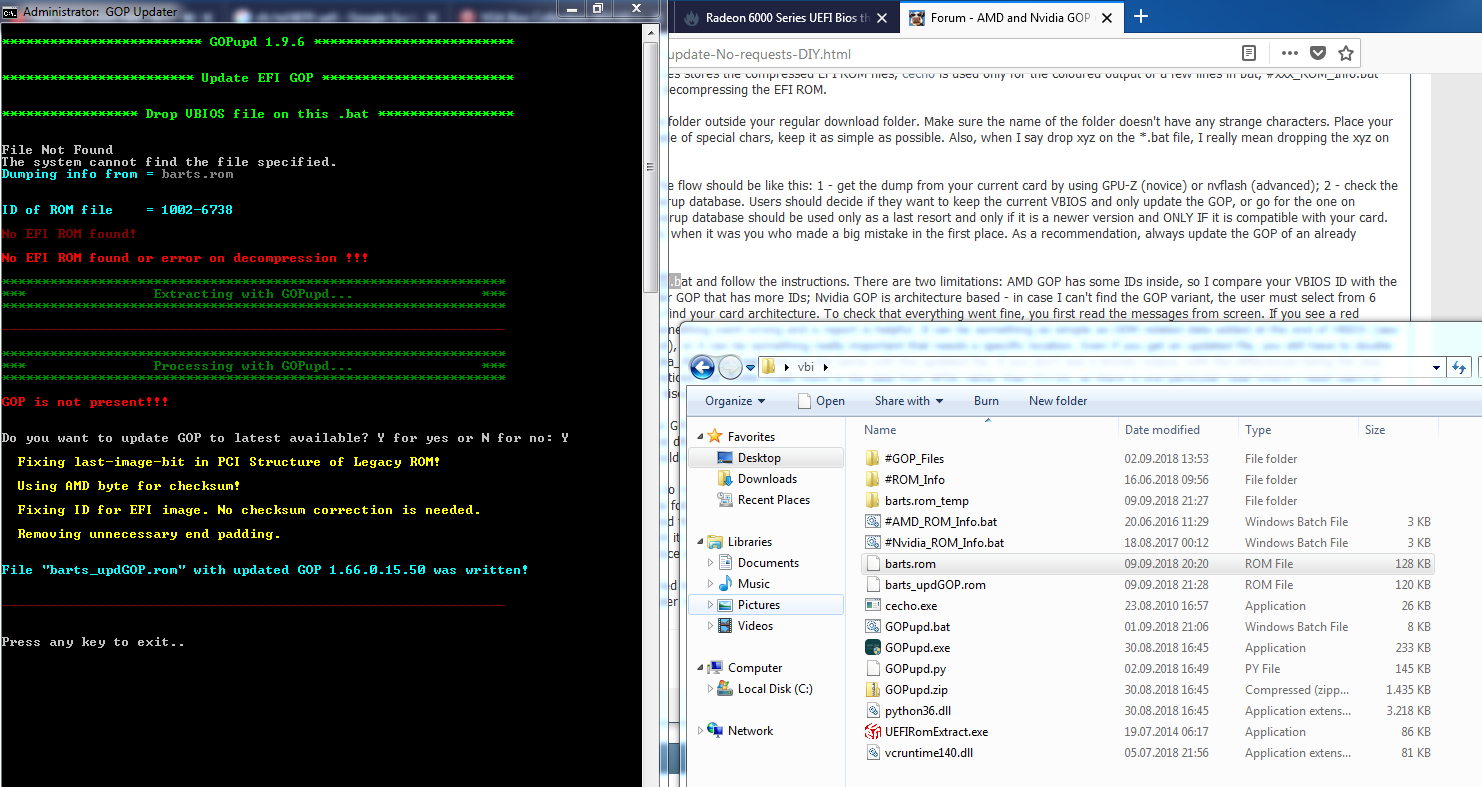
I uploaded the original vbios (barts.rom) and the updated one (see vbios.zip).
Is this how it is meant to be and can I proceed to test it or should there be no error messages?
Edit: By the way, do you know of problems with Audio over HDMI?
Cheers,
Rynak
EDIT: I flashed it using ATIwinflash and I looks lke it worked. GPU-z now shows UEFI support ![]()
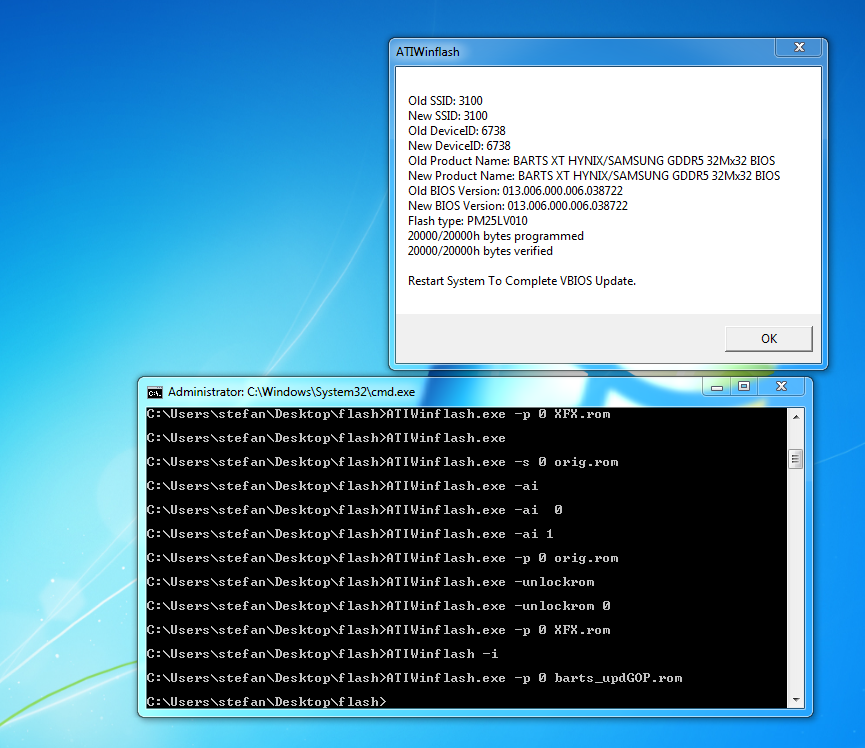
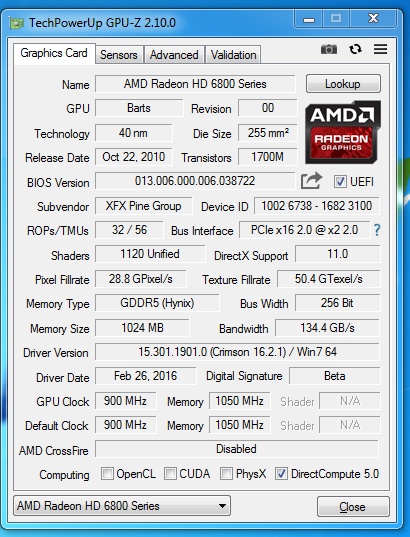
Additional Information on my system:
MB: ASUS Prime B350 Plus
CPU: Ryzen 5 1600
OS: Win7 64 bit
vbios.zip (138 KB)
Hi there!
I am a newbee for this site and this forum especially, but this topic is very interesting for me.
Let me explain why: I am owning a rather old iMac mid-2011 27’’, which I decided to upgrade with some (rather) modern stuff like Nvidia GeForce card instead a stock ATI 6770M with 512Mb video RAM.
As you might know this iMac generation was a last one to use replaceble MXM-videocards, so I chose a Dell’s GeForce GTX 780 4Gb with a 80.04.AF.00.03 BIOS.
Also, PC-card do not support Apple boot screen thus you get a black screen and should pray to your Mac successful loading to Mac OS.
The author the Next Loader says his new bootloader can support GOP-enabled video-cards and it will run boot GUI when using this new bootloader.
A tried with my inflashed MXM-card, but no luck and then I found this topic and expecially reports full of success!
By card’s BIOS is available at: https://www.techpowerup.com/vgabios/1427…80m-4096-130418
According to instructions, I dropped my ROM file to GOP updater and obtained a new ROM file.
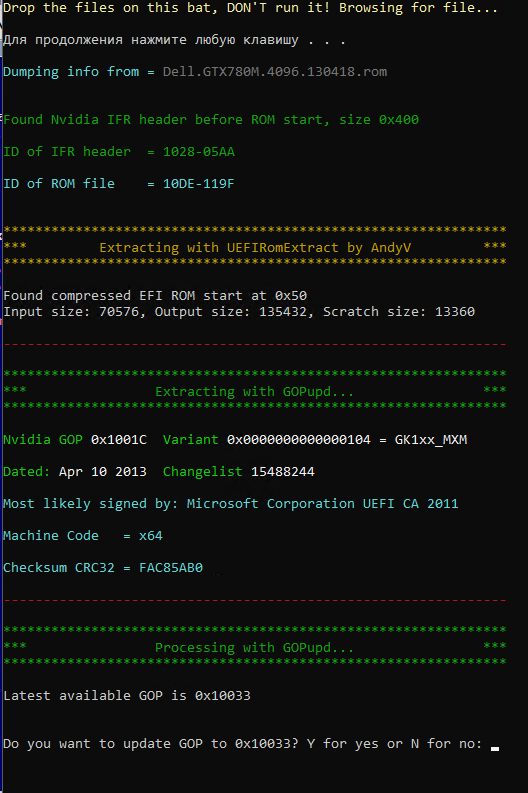
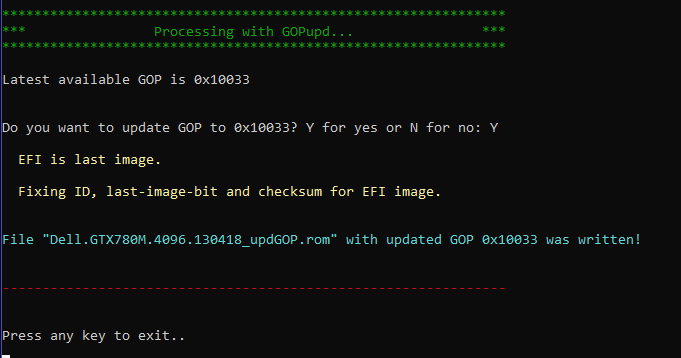
I flashed it with a latest nvflash utility:
NVIDIA Firmware Update Utility (Version 5.469.0)
Copyright (C) 1993-2018, NVIDIA Corporation. All rights reserved.
Checking for matches between display adapter(s) and image(s)…
Adapter: GeForce GTX 780M (10DE,119F,1028,05AA) H:–:NRM S:00,B:01,D:00,F:00
Current - Version:80.04.AF.00.03 ID:10DE:119F:1028:05AA
GK104 Board - 20530001 (Normal Board)
Replace with - Version:80.04.AF.00.03 ID:10DE:119F:1028:05AA
GK104 Board - 20530001 (Normal Board)
Update display adapter firmware?
Press ‘y’ to confirm (any other key to abort):
EEPROM ID (C8,4012) : GD GD25Q20 2.7-3.6V 2048Kx1S, page
Storing updated firmware image…
[==================================================] 100 %
Verifying update…
Update successful.
Firmware image has been updated from version 80.04.AF.00.03 to 80.04.AF.00.03.
A reboot is required for the update to take effect.
But after reboot strange issues begun: GPU-Z showed partial details of card and Windows refused to load GTX correctly.
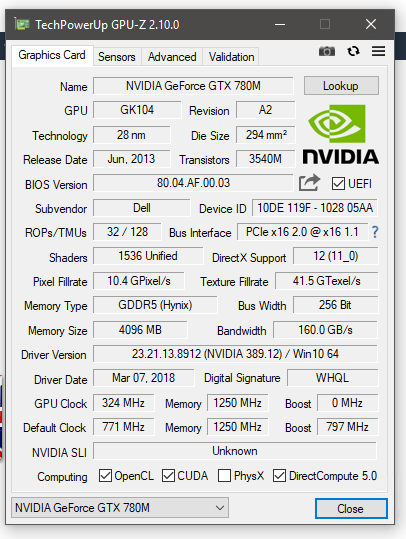
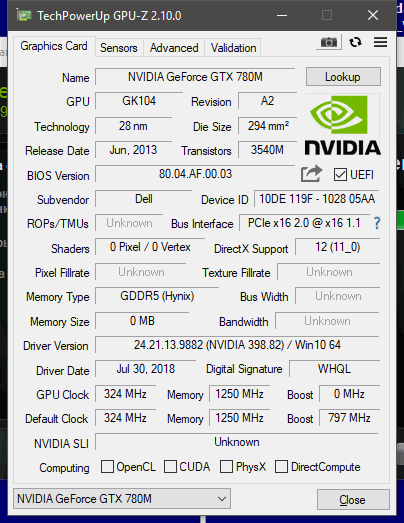
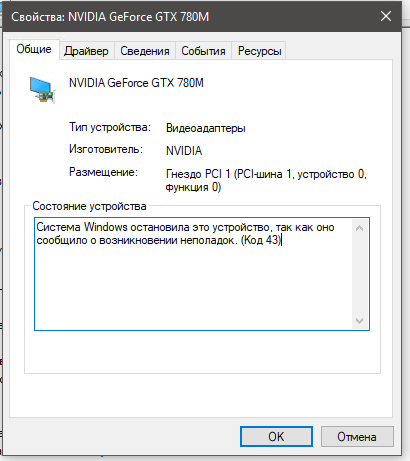
I am able to restore my backup firmware, but what could go wrong, dear friends?
GK104.zip (127 KB)
GK104_updGOP.zip (132 KB)
nvflash logs.txt (4.26 KB)
@mrmur
I don’t see any error in the updated file, it is a simple replace operation, no other bits flipping involved. I can only see two reasons for this:
- either you need to do a system reset, like a full shutdown, followed by BIOS/UEFI reset to defaults (if needed), followed by clean install new Nvidia drivers after using DDU to clean old version (if needed).
- or your card is not supported by this newer GOP, which wouldn’t make sense, since it is in a supported generation (GK1xx_MXM) and rather new(ish).
As for the bootloader situation, it should have at least worked with the original GOP, no reason why it would fail. For this part you should talk with the respective developer, I doubt a newer GOP will magically solve your initial problem.
Thank you for response
By the way, how can I find if my stock ROM contain GOP inside?
It is displayed by GOPupd. You can see it in your own screenshot.
Really! What a fool I’ve been!
So, I will definitely restore backup firmware!
Thank you!