How can i extract the OEM from a Dump?
Now my OEM stucks with the OEM from Techpower since it was empty before ![]()
https://ufile.io/v5ow3q1q
I flashed my Original Dump over the Techpower BIOS.
OEM Stuck again, now i stuck at 30006 and new Firmware Strings.
OEM didnt got overwriten with normal nvflash.
Now same as before.
https://imgur.com/a/WQHk8ON
Should be normally like this, since i flashed my Orignal Older vBIOS Dump:
https://imgur.com/a/MaeGLJC
================================================
I replaced/flashed OEM with from Original DUMP:
https://i.imgur.com/9vnmkcx.png
Now its like it was before and should be.
https://imgur.com/a/MaeGLJC
So i need to reflash OEM Manually, why it doesnt get overwritten with the Basic-normal Flash?
================================================
I just tested the Official NVIDIA Update Tool - Displayport
Its the same, it doesnt Update OEM Region,too.
Screenshot:
https://i.ibb.co/0CTRNs8/nvdisupd.png
@Sylar76 Thanks  So, it was just textual and the files I made for him were really updated to 3000F correctly, correct?
So, it was just textual and the files I made for him were really updated to 3000F correctly, correct?
@sticky - I believe original files I sent you, and these at post 952 should be OK, at least for what we wanted to test and see if this helps (version info you see in BIOS aside for now!)
With CSM disabled, is BIOS still lower res and wonky navigating?
@Lost_N_BIOS
Yes, those are only OEM info which are not overwritten by nvflash, but I don’t know why.
Furthermore it seems only that card has such info, as my Maxwell GPU (Titan X) has not
similar strings, OEM area is empty and my bios motherboard is not “gpu information” provided,
thus I would never see any info about the strings @st1cky shows on his own mobo.
@Sylar76 Thanks  So, it was just textual and the files I made for him were really updated to 3000F correctly, correct?
So, it was just textual and the files I made for him were really updated to 3000F correctly, correct?
@sticky - I believe original files I sent you, and these at post 952 should be OK, at least for what we wanted to test and see if this helps (version info you see in BIOS aside for now!)
With CSM disabled, is BIOS still lower res and wonky navigating?
Yes still wonkly navigation. I used Nvidia Displayport Firmware Update and fixed OEM manually. I just keep it. Res is forced at 1024x768 BIOS.
hello i have sapphire rx580 pulse i dont want to do something wrong to brick my card i need help from experinced users please i upload my bios and changed rom to doc
rx580.doc (256 KB)
@Sylar76 - Thanks! Anyway you can make GOP UPD tool overwrite that in the vBIOS dumps it edits, in such cases, or does that always need to be done manually?
@Lost_N_BIOS
GOP UPD Tool overwrites only the UEFI Gop Table but it could be also extended (writing the proper python code) to add OEM infos as well.
Perhaps I have no time do add such development (and this tool has been written by lordkag).
@Sylar76 - I thought so, about it’s general function, but asked because I thought you were now in charge of keeping it updated and any new changes etc
Not a big deal though, so nothing to worry about. Thanks for your time and replies on this issue! In the end GOP EFI was updated all along, and it didn’t help with the issue we thought it might anyway, so all a waste of our time
I flashed both modified bios. Dataland.HD7750.1024.120413_updGOP.rom can be flashed successfully, but the computer cannot be started.
Dataland 7750 1G vbios_updGOP.rom update error
@enljm115
I don’t understand how the system can’t start. In addition, I want to say that the BIOS of the graphics card can be updated normally if it is extracted under windows using gpu-z or atiflash.
But the size of the BIOS you gave before is too strange. I don’t know what software you used to extract it.
@enljm115
I’ve compared the online BIOS with your BIOS. They are different and I also updated your BIOS with software written by Sylar76
In view of the previous problems, please try this updated BIOS carefully.
By the way, can you post a picture to describe your problem?Others can help you.
Thanks.
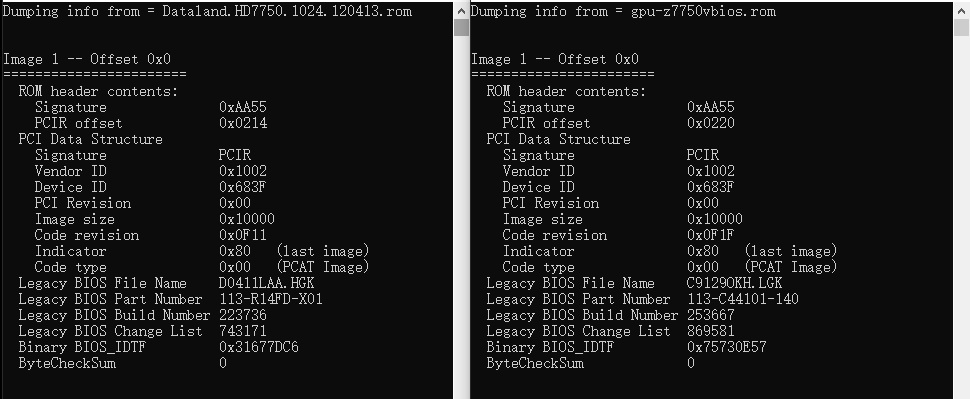
gpu-z7750vbios_updGOP.rar (96.7 KB)
sorry with what I do the flash of the updated bios since you speak that Nvflash tool is not good !! thanks
Hello,
I was wondering if Mr. Sylar76 would be willing to try his hand at updating my RTX 2080(Zotac AMP Extreme) VBIOS GOP to 0x50013: https://ufile.io/tjomhxu5
1. if I just use GOPupd to do so with any GOP file that is not 70KB (the latest ones are 68KB) - I get a ROM that is 1017KB as opposed to 1019KB at the end of it.
2. When I use nvflash to then compare the GOP updated ROM it tells me that it’s missing the INFOROM (which happens to be 2KB in size if dumped from the original ROM via nvflash).
3. When I flash the GOP updated/1017KB ROM - my VBIOS turns into gibberish(I can still boot it, but UEFI resolution becomes scaled down and most GPU related software that I use is then unable to identify the adapter’s VBIOS version and some can’t identify the adapter at all), and if I then dump that ROM via nvflash - it’s about ~697KB in size(I don’t recall exactly) - meaning that it’s missing a very sizeable chunk.
4. I did try using nvflash to then update the inforom.ifr after flashing the 1017KB ROM, but it wouldn’t let me. I also tried using the embedded recovery inforom, but it wouldn’t let me do that either.
5. The latest GOP I found on techpowerup from another RTX 2080 VBIOS was 0x50009 and it happened to be 70KB in size, the ROM size remained 1019KB post GOPupd and post flash and everything works just fine.
Thank you in advance, stay safe and kind regards,
Hey,
This is the message I received when trying to flash it via nvflash:
Also, when I checked the file via gopupd.bat (ISBN=1, DEBUG=1, ROMSCAN=1) - it tells me that the ROM you’ve provided me is missing it’s ISBN
Here’s the ending of the file structure of the original ROM dump:
And here’s the ending of the file structure of the tu104_updGOP.rom you’ve provided me:
Thanks again and kind regards,
@hydropepon
Well, according to some hex checkings, I’ve found that the 0x50013 Turing UEFI Gop Table has been extracted from a TU116 card (GTX 1660).
That card has a specific Device ID and Subvendor ID which is different from the one used on RTX 2080 card.
Furthermore, the EFI compressed size of the GOP Table is 2 kb smaller than the previous 0x50009 Turing gop table you linked before.
That’s the reason for which the resulting bios file size is 1017 kb big instead of 1019 kb.
You have also to consider that GOP Uefi Updater tool remove unnecessary padding data and thus the bios file size is smaller.
I will do more investigations about this but as I’ve no RTX card I can’t do tests on myself and I’m very sorry about this.
@Sylar76
It’s no problem at all, in fact, I’m very appreciative that you’re even looking into this - take your’re time and thank you again.
1. A small note, the original VBIOS GOP(the one I linked) is 0x50005 (70KB) and the latest version that I’ve managed to update it to without any issues is 0x50009 (also 70KB). Every other following GOP that I’ve tried was 68KB and updates using them resulted in the same aforementioned issues.
2. Something interesting that I’ve managed to dig up which hopefully you may find useful: https://www.techpowerup.com/vgabios/?arc…memSize=&since=
Those are the VBIOSes for the NVIDIA branded Founders Edition RTX 2080 Ti:
Version: 90.02.0B.00.0E / 2018-08-29 00:00:00 / GOP 0x50005 - 70KB / ROM size 1023KB
Version: 90.02.17.00.04 / 2018-10-11 00:00:00 / GOP 0x50009 - 70KB / ROM size 1023KB
Version: 90.02.30.00.05 / 2019-01-13 00:00:00 / GOP 0x5000B - 68KB / ROM size 1023KB
- Basically, as you can see: all 3 versions have a ROM size that’s 1023 KB, the two older ones have a GOP that’s 70KB and the newest one has a GOP that’s 68KB.
- Trying to update the two older versions with the 70KB GOP’s to 0x50013 results in the ROM size falling to 1021KB.
- Updating the newest of the three (the one with the 68KB GOP (0x5000B)) - does not result in any file size changes in the ROM and it remains 1023KB.
Kind regards,
I think then, there is something wrong in the dumping process (gpu-z or nvflash) of such bioses. Did you try to compare a 0x5000B founder’s edition bios with a previous one (dumped via gpu-z or nvflash) updated to the same 0x5000B gop table ?
Maybe there could be some differences.
@Sylar76
Just did, updating both the older 70KB GOP based ones to GOP 0x5000B results in the same 2KB ROM size reduction - 1023KB to 1021KB. Updating the newest GOP 0x5000B 68KB based ROM to GOP 0x5000B (by swapping the GOP file in the #GOP_Files folder) results in no changes in the final ROM size, which remains at 1023 KB.
Have to get to work now - here’s hoping I don’t perish before we(or more likely just you) figure this out…
Kind regards,

