I tested a variety of nvflash versions at night, but still did not succeed.
The problem with viewing the error log is that the rom file is too large
Can only give up. Thank you @Sylar76
nvflash --index=0 -o -6 GTX550U.ROM
NVIDIA Firmware Update Utility patched by Vipeax
Copyright (C) 1993-2019, NVIDIA Corporation. All rights reserved.
Checking for matches between display adapter(s) and image(s)…
Adapter: GeForce GTX 550 Ti (10DE,1244,1043,83C2) H:–:NRM S:00,B:01,D:00,F:00
EEPROM ID (BF,0048) : SST SST25VF512 2.7-3.6V 512Kx1S, page
Current - Version:70.26.20.00.00 ID:10DE:1244:1043:83C2
GF106B Board - 10500000 (Normal Boardx
Replace with - Version:70.26.20.00.00 ID:10DE:1244:1043:83C2
GF106B Board - 10500000 (Normal Boardx
Update display adapter firmware?
Press ‘y’ to confirm (any other key to abort):
EEPROM ID (BF,0048) : SST SST25VF512 2.7-3.6V 512Kx1S, page
Nothing changed!
ERROR: Cannot program a non-page boundary or invalid range for EEPROM.
I agree, the newly made ROM image size is well below the capacity of your EEPROM.
can you try:
nvflash --protectoff
then repeat the flash procedure?
I had no problems using the tool to upgrade to 2.10.0.0.0 on my Sapphire 5700 XT Nitro+
I usually always delete GOPupd.py to be able to use the tool, would always give errors otherwise. Just replaced "amd_gop_vega.efirom" with the 2.10 compressed file and job done.
I do not recommend deleting GOPupd.py because its probably important. =p
EDIT.
Sadly I’m having the same problem. Tried reinstalling Python, to no avail.
I need to mod this ROM to disable CSM.
I added my extracted bios to this post.
I tried it myself for hours, but I’m out of options atm. Many thanks in advance.
Ellesmere.zip (108 KB)
@Keitosha - what do you need done there, it’s unclear? Do you want updated GOP? Or removed GOP (The tool does not do this, so you wouldn’t be able to use tool for that anyway)
Possibly you guys are using wrong Python, no issues here. Try Python 27, and if x64 version gives you issues, remove and try x86 version
Updated GOP. Tried both your suggestions on 2 machines and a laptop and no luck. All 3 are running Win 10 64-bit 1909.
The system just doesn’t boot when disabling CSM. I’ve remembered a thread from some years ago that the card needs an updated GOP. I also have a Sapphire RX580 Nitro+ 8GB which works fine with CSM disabled, but it is unfortunately too big to fit in my mATX case.
@Keitosha - I just noticed while doing your update, I am using python37 for this (x86 version), on Win10. Sorry for confusion, I have 27 installed for something else.
Update image included, original GOP was 2017 version, updated to 2019 version - https://ufile.io/n4pg4lkg
You have my thanks. It is working perfectly. This thread is huge, but I want to read into it so that I can do it myself later on. I’m using 37 as well (both x86 and x64).
Sylar76, GOPUpd_v1.9.6.5_g - where to find? And, preferably, the version is reflected in the program. Display information in OEM repaired?
P.S. Sorry for my English, using Google translator.
new amd magic gop update here http://s000.tinyupload.com/?file_id=02228394488711082961 AMD GOP 1.69.0.15.50_magic_3B62F1AF_compr.efirom
RX 470 480 570 580 580-2048sp 590gme works fine!
1.69.0.15.50 - **** - May 23 2019 05:48:42 - 2196 - 1786616 - 0xDEADBEEF - Signed - 3B62F1AF
GOPUpd v1.9.6.5.g mod v0.1
changelog:
- Added: Support Python 3.8.x
- Changed: small code changes
- Changed: small text changes
- Fixed: AMD 2.10.0.0.0 integration error
- Removed: GOPupd.zip|GOPupd.exe|python36.dll|vcruntime140.dll
- Replaced: cecho.exe recompile
- Updated: #GOP_Database TU1xx|AMD
- Updated: AtiFlash_mod to v2.93
- Updated: NVFlash to v5.590.0
Important: Python must be installed! v3.8.x or v3.7.x or 3.6.x
HowTo
1. Download the last Python 3.8.x version: LINK
2. Start Python Installer: python-3.8.x-amd64.exe (64-bit)
3. Select: Add Python 3.8 to PATH
4. Click: Install Now
5. Press: Windows key + R
6. Enter: cmd and press OK
7. Enter in two steps:
python -m pip install --upgrade pip
pip install colorama
@Sylar76
I have revised the version a little.
Thanks for your great work!
Keep it up! You can use my version at will.
I totally like such programs! GOPUpd, UBU…

GOPUpd_v1.9.6.5.g_mod_v0.1.zip (3.75 MB)
GOPUpd v1.9.6.5.g mod v0.2
changelog:
- Added: recompiled GOPupd.exe|GOPupd.dat
python37.dll|VCRUNTIME140.dll (Python v3.7.7)
- Changed: small code changes
- Fixed: AtiFlash_mod.exe v2.93 load error
Note: Python no longer has to be installed.
To use the installed python version: delete GOPupd.exe
Checked on a NAVI10:
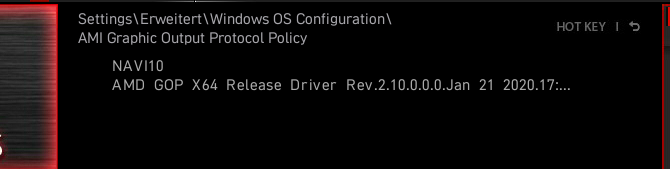
GOPUpd_v1.9.6.5.g_mod_v0.2.rar (5.91 MB)
If you like to keep up this good work (started by lordkag) I’m very happy about that, as I’m not so skilled with Python code.
My Python skills aren’t great either.
I’m more concerned with another programming language.
I will see what I can do from time to time. ![]()
Your improvements to lordkag gop updater.
Can be continued with your version name.
example:
GOPUpd v1.9.6.5.h mod v0.2
Mine would look like this GOPUpd v1.9.6.5.h mod v0.3
So that the version build on each other.
It’s always a pleasure to see what’s new from you and others here. ![]()
Thanks for your usefull work guys.
I’ve not try this tool since long time ago and this is my first time with my RTX 2080.
After updating modded bios, my card boot but i’ve 2 problem,
the 1st is when i’ve updated modded bios, and i lauch nvflash again, my version is unavailable.
2nd problem, after updated modded bios, if i try to backup my bios again, the size is wrong (703ko instead ok 1mb)
Anyone have an idea ?
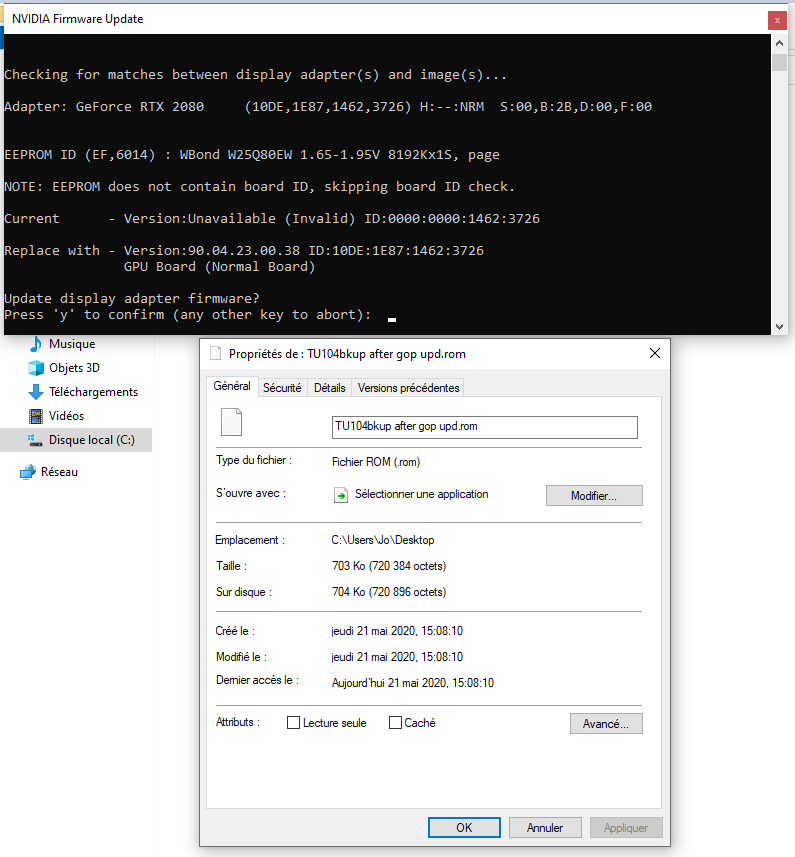
Hi @BrN
I have a guess.
Please upload your original bios, modded bios and the last backup (703ko)
What version of nvflash did you use?
What a RTX2080 it is?
I’ve attached theses 3 files :
1st from MSI official (105.rom)
2nd after use GOP Updater (105_updGOP.rom)
3nd after extract from GPU-Z (TU104_gop upd.rom). If i extract from Nvflash, the size is the same.
I’ve used the latest version of Nvflash (5.590.0)
My graphic card is a MSI RTX 2080 GAMING TRIO
Bios.zip (1.76 MB)
Everything has been done correctly so far.
The 105.rom file looks good.
The GOP version 0x50013 has been correctly integrated into the file 105_updGOP.rom.
TU104_gop upd.rom It really doesn’t look good GOP version 0x50013 is integrated but
the nvidia BIOS files have had a backup section since Turing. What’s missing in your file.
nvflash is sometimes a bit headstrong.
nvflash modifies the BIOS files a little before they are written.
At AMDVBFLASH it is different - he writes the bios data exactly as they are.
Something went wrong with nvflash.
Get an older version of nvflash v5.541.0
and use the original bios first 105.rom
Have a plan b if the card no longer boots.
There is also a lot on this topic in the forum.
nvflash_5.541.0.zip (4.73 MB)
Thanks for your answer.
I’ve flashed original and modded bios with 5.541.0 version, and as for the last nvflash version, flash is ok. Then, for a try, i’ve made a backup with the 5.541.0 version, and the size is now 1mb. (start of the screen capture)
By curiosity, i’ve tried to flash this backup with nvflash 5.590.0, but now, i have another error with pci vendor id incorrect.
I’ve also tried to backup with 5.590.0 version, but lot of infos is blank, and i’ve the same strange 703ko size as before.
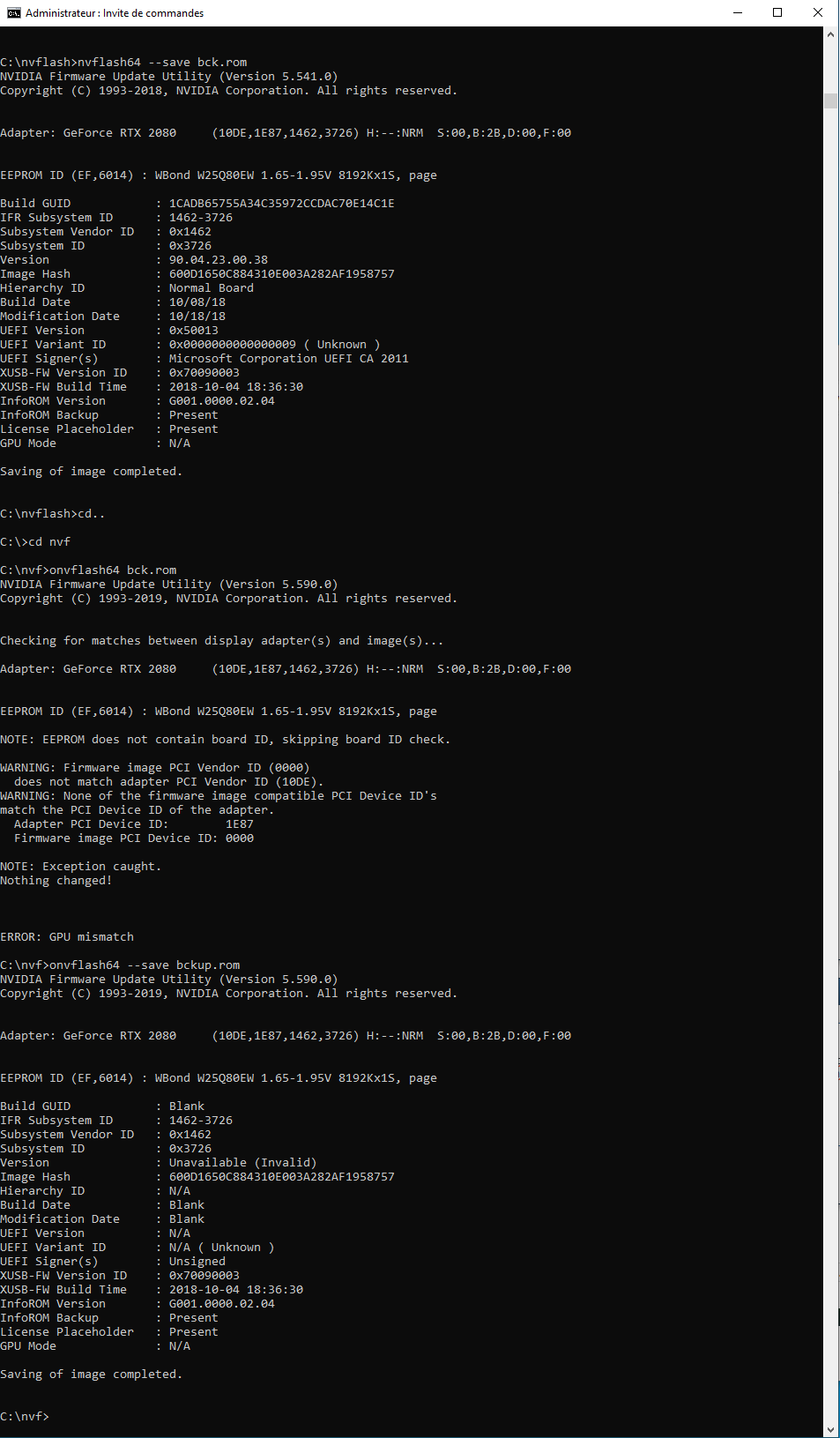
My card is working well, but it’s strange, and if i can help, it’s cool.
I let you my bios saved by nvflash 5.541.0 if you want to check.
bios.rar (330 KB)