Only SoniX is able to answer your question, but I have 2 questions for you:
1. What lets you think, that RAID users with an X79 chipset will benefit from an Intel RAID ROM or EFI RAIDDriver BIOS module v13.5.x.xxxx?
2. Have you already done a comparison test using different Intel RAID drivers/EFI modules from v12.9.x.xxxx up to v13.5.x.xxxx with your X79 RAID system? If yes, please post the results into >this< thread.
Thanks in advance!
I haven’t actually done any comparison tests on my X79…
I only did a single test just now… and I posted the results on the thread you sent me to. ![]()
Just asking - why isn’t 13.5 module suggested for X79?
Thanks, I have seen them.
Because Intel 6-Series Chipsets (C600 Series Chipsets like the X79 one belongs to that group) are natively not supported by the RST v13.x.x.xxxx drivers/BIOS modules.
They are installable, if the Intel SATA Controller has been set to "RAID" (shown as being DEV_2822), but I doubt, that the real (hidden) DeviceID of your Intel X79 Chipset SATA RAID Controller (DEV_1D04/DEV_1D06) are fully supported by them.
Understood. Thanks!
@SoniX
Found something about those 3.xx ASMedia OROMs. They might have something to do with new generation of SSD, like I posted in this thread. The situation is already covered by UBU, since it offers both 0.954 and 3.70, leaving users to test and choose on their own. This might explain why users with separate card could update to 3.02, while onboard controllers had problems.
I notices you removed Haswell GOP. I guess you had good reports from users and was [CodeRush Approved] ™ ? (Hope he doesn’t mind this little joke, I will remove it if so.)
Because it might be more to it than just updating GOP. The VBT and IntelSaGopDriver might be also involved. As an example, this is the VBT header:
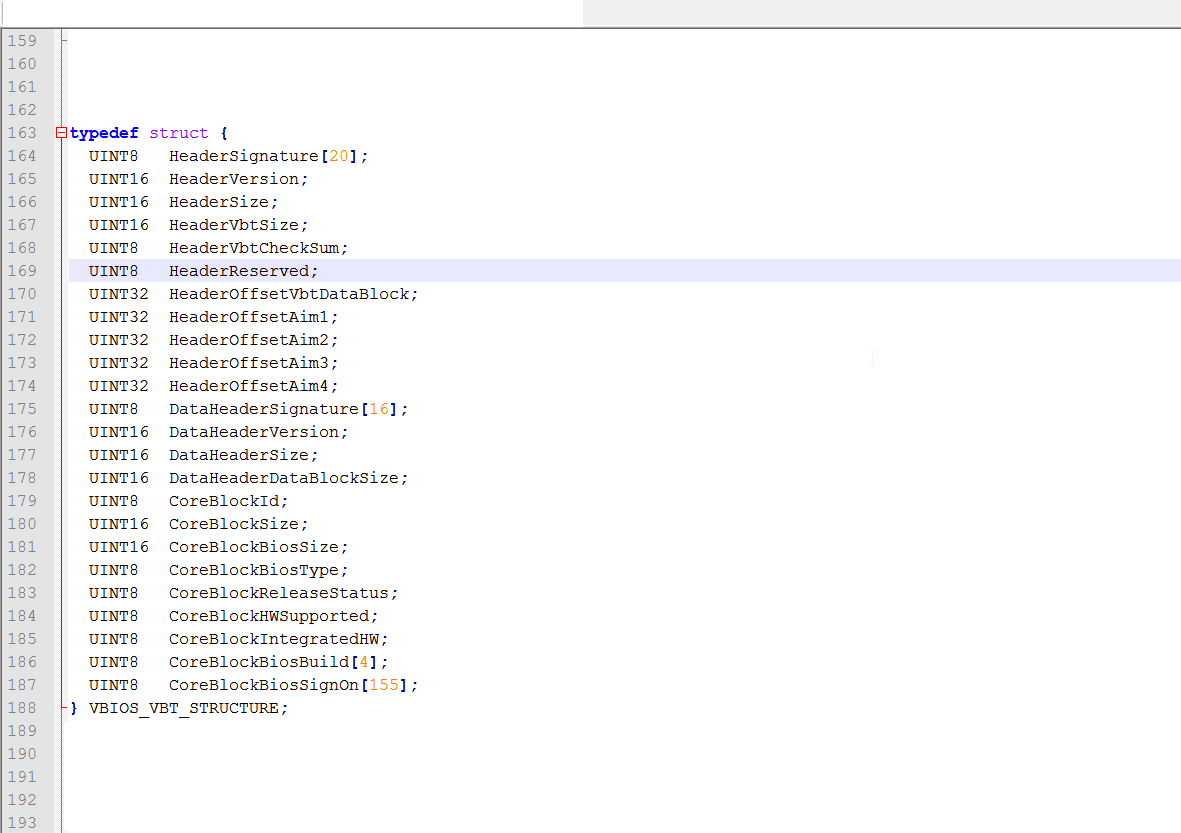
For Haswell GOP we have VBT version smaller than 180 / 0xB4 and the chipset is always set to 0x16, while with Haswell-Broadwell (or maybe Haswell-Haswell_Refresh) we have VBT > 180 and chipset 0x15 for Haswell, chipset 0x16 for Broadwell.
Moreover, let’s take Asus GRYPHON Z97 board. If we compare IntelSaGopDriver between BIOS versions, we will get the following:
- 0801 and 0901 have the same code.
- 1008 is updated, the changelog mentions support for Haswell Refresh.
- 1008, 1103, 1202, 1304 is the same.
- 2012 is updated, Broadwell GOP is added.
So, for new GPU there is also an update in IntelSaGopDriver, plus VBT update. Haven’t check the rest of the drivers to see what else is needed. I know that IntelSaGopDriver gets the data from VBT, but what driver does the parsing to obtain the GOP settings? If it is the GOP itself, then we can hope for some backward compatibility. But if it is from another driver, then users will get into troubles, sooner or later.
Have you noticed that some ASUS Z97/X99 boards have a second GOP? Asus has done this in the past, by duplicating microcodes, or VBIOS in padding. But with the second GOP placed in Volume Boot, is this something to be concerned?
Finally, something not UBU related (yet). In Asrock X99 WS-E10G there are two Intel Undi EFI drivers, one being for 10G. By analysing this board and also Intel Lan CD, I noticed there are only 3 patterns needed to cover all versions: start_match + 0x1D, start_match + 0x2D, start_match - 0x23.
Not sure if I have already mentioned it before, but I have found an old Intel GOP 5.0.1012 with error on displaying the version. Please excuse me if I already posted it.
Intel Haswell GOP 5.0.1012.rar (21.7 KB)
@Fernando
So I have the exact pic that you have in the original post which is this:
1.) What does not present mean for the “EFI IRST SATA” and “EFI GOP Driver”? I mean why aren’t they present when this is clearly a UEFI BIOS?
2.) I never use the onboard GPU, so does that mean that I don’t ever need to upgrade my vBIOS OROM?
3.) Why would one upgrade the CPU microcode?
4.) What does option 9 really do?
@ lordkag
Sorry/ I did not understand. ![]()
I now have very little time. A lot of work and is preparing a new version of Ubu 1.9.0.
1) Remove version 3.70 AsMedia?
2) I can return the GOP Hasvell by the first request. But apparently iGPU no one uses.
3) I have not come across the BIOS with a second copy of the GOP.
Added:
Starting with the GOP version 5.5.1025, inside the file is no obvious signature "Broadvell".
@ kevindd992002
If UEFI BIOS Yeshe it does not mean that there may be modules EIF SataDriver and GOP Driver. This often occurs in the BIOS at 6 series motherboards.
What is your motherboard and BIOS?
Ah. But what does the EIF SataDriver and GOP driver do anyway?
I do have a 6-series motherboard. It’s the ASUS P8Z68-V/GEN3 board.
Both are EFI BIOS modules, which have similar functions as the Option ROM modules. The EFI SataDriver is the "Firmware" for the Intel SATA RAID Controller, whereas the GopDriver is the "Firmware" for the graphics adapter of systems, which are running in UEFI mode.
- You have a 6-series motherboard which, even after they were upgraded to ME v8, are not true UEFI motherboards
2. If you never use it, no you won’t benefit from updating your Intel VGA oROM
3. To support new processors of the same architecture, to fix issues with cpu instructions etc
4. It just shows a list of firmware included with the current release of UBU
Both are EFI BIOS modules, which have similar functions as the Option ROM modules. The EFI SataDriver is the "Firmware" for the Intel SATA RAID Controller, whereas the GopDriver is the "Firmware" for the graphics adapter of systems, which are running in UEFI mode.
- You have a 6-series motherboard which, even after they were upgraded to ME v8, are not true UEFI motherboards
2. If you never use it, no you won’t benefit from updating your Intel VGA oROM
3. To support new processors of the same architecture, to fix issues with cpu instructions etc
4. It just shows a list of firmware included with the current release of UBU
Thanks. So how does the "being UEFI" of my 6-series motherboard differ from the true UEFI capabilities of the newer motherboards now?
I use a 2600K for my board. Does that need a fixing of cpu instructions? If not, what examples of CPUs need their instructions fixed?
6-series was updated to ME8 in order to support Ivy Bridge cpus and the UEFI updated BIOS is mainly a visual improvement for such platforms with no real EFI modules support. It still uses the older legacy oROMs. True UEFI motherboards can load EFI modules and have a lot more capabilities which you can search google for. As far as microcode updating is concerned, I can’t really explain to you the differences, only Intel knows these. And it’s not something I have knowledge of. If you want, update it. Otherwise, don’t.
@SoniX
1. I think you should keep both 0.954 and 3.70, let the user decide. But add a strong warning for 3.70, that it was designed for PCIe SSD with ASM1061 controller, not for onboard controller.
As a side note, all firmware before 0.951 have an internal revision of 0x201, 0.954 and 3.02 have internal revision of 0x300, while 3.70 has internal revision of 0x370. So, there is an internal gap that can’t be explain by bugfixes alone.
2. Is is your decision, after all. My suggestion was to prevent users from complaining “I’ve updated to 5.5.xxxx and now my iGPU doesn’t work…”. Better to have 5.0.xxxx for normal users and 5.5.xxxx for the braves.
3. Pretty much any Z97 from Asus. Examples: Z97-C, Z97-A, GRYPHON Z97 etc… Asus seems to like them in pairs: two VBIOS, two GOP, two or more microcode files.
For users who wish to manually update Atheros UNDI. I have found version 1.1.3.4 in this Lenovo BIOS. It says AR816X_AR817x and the full supported list is AR8161, AR8162, AR8171, AR8172, AR8131, AR8132, AR8152, AR8151.
Files.rar (57 KB)
How about the faster boot time that a UEFI BIOS present? Is it also applicable for the 6-series boards?
Will updating the microcode do any disadvantage in terms of OC’ing?
@lordkag
Ok. Then I add the version 0.951 and 0.954 and 3.70 versions noted.
Intel GOP Driver
So far, no one complained about the lack of version 5.0.xxxx. But I’ll give this version if there are complaints.
As I wrote above, starting with version 5.5.1025 and above in the file there is no clear indication of the Hasvell or Broadwell. I think that Intel is in this way makes the GOP universal for both platforms.
Looked BIOS from Asus motherboards for 9 series. Indeed, the GOP began to be laid in two volumes BOOT and RECOVERY (Second BOOT if damaged first BOOT). Why is it done I Do not Know. I still nothing will change. Since MMTul change the first occurrence of the module. And since this module is the first volume BOOT, which is essential for booting, everything works without problems. We now have a new tool UEFIFind and in the next version I will update once the two modules.
Added:
Intel GOP Driver Clover View is version 6.0.1032.
For new UNDI Atheros - thank you. Are testing. ![]()
@SoniX UBU 1.8.17 detects 29/1B CPU microcode in my Asus P8Z77-V Deluxe (already modded) bios file, while 1.9b7 detects it as 28/17…
That’s right! Since updated only one module, and their 2. The new version of UBU updated all modules and saved "Empty" module.
Attention!!! This is a test version!
New utility UEFIFind, which is made on the engine UEFITool.
As promised, returned AsMedia 106x - v0.951 and for owners of motherboards from Asus on the X79 chipset - returned the ability to update IRST RAID version 13.5.0.2164.
Completely redesigned unit microcode update modules. Now updated with all modules of microcode.
!!!Attention owners of Asus X79, do not try to update the module with all the microcode in your BIOS for this NO free space!! Update only the module that you need, Sandy-E or Ivy-E.
Official final will be on New Year’s Eve.
In the meantime, all with the Gregorian Christmas! ![]()
Good Luck!!! ![]()
v190_RC1 is missing the ubu.bat!?!
Sorry. ReUploaded.