What is lost?
When you have downloaded the UBU tool files from the developer’s hoster RGhost, copied the file UBU_Upd_1.exe into the UBU folder and then run either the file ubu.bat or UBU_Upd_1.exe, the UBU tool will be automaticly updated.
should ı change the example.bin to example.rom after closing ubu tool ? because my afuwin doesnt flash.
also why ubu tool doesn’t update EFI realtek UNDI when ı choose update OROM Realtek Boot Agent and EFI realtek UNDI ?
I repeat, what I have already written: You have to rename the modded BIOS file according the rules of the mainboard/system manufacturer.
Why don’t you just give it the name of the original BIOS?
How should I know that? If you want an answer, please post screenshots from what the UBU tool shows before and after having done the requested module updates.
I repeat, what I have already written: You have to rename the modded BIOS file according the rules of the mainboard/system manufacturer.
Why don’t you just give it the name of the original BIOS?
How should I know that? If you want an answer, please post screenshots from what the UBU tool shows before and after having done the requested module updates.
before

after

you see no changes at EFI Realtek UNDI
@ temroa:
Although I do not know the exact reason, why the UBU tool didn’t update the Realtek EFI LAN module, I suspect, that no suitable newer module was available.
By the way: You can avoid to take the screenshot from the whole desktop, if you hit Alt+Print at the same time. Then you will get a screenshot just from the currently running process (here: CMD window).

İs OROM IRST RAİD for SATA the Intel RST/RST(e) RAID ROM driver ?
and
What is EFI IRST RAUD ? is it EFİ SataDriver ?
It is the LEGACY mode Intel RST/RST(e) RAID ROM module (not a "driver").
Yes, it is the EFI mode Intel "SataDriver" BIOS module (nowadays often named "RaidDriver").
Hey guys, I would like to downgrade the microcode version of my uefi bios. I am completely new to this bios modding stuff, so I could use some help please. Is it possibly to intergrate older modules in ubu to downgrade the microcode version? Or should I try to manually insert the older microcode revision in my bios file? So all I want to do is to change the microcode revision to an older one.
@ Marty:
Welcome at Win-RAID Forum!
No, UBU is the acronym for "UEFI BIOS Updater". That means, that a "downgrade" is imppossible to be done by this tool.
Question: Why don’t you just flash an original (unmodified) BIOS?
Regards
Dieter (alias Fernando)
I see, because I want to use the all core function for my non k haswell cpu on an h97 mainboard, so I need to downgrade the microcode revision of my bios. That is why I don´t flash an original bios, Intel locked that feature with microcode updates, so I have to downgrade. I downloaded the older microcodes from the intel page and converted them, but I do not know how to integrate the microcode in my bios file. Do you perhaps have any idea how to do this?
No, I have never changed the CPU microcode manually.
If it’s AMI, MMTool. ![]()
@ SoniX:
ASRock has released today a new BIOS 2.01 Beta for my Z97 Extreme6 mainboard.
It obviously contains the Intel Haswell VGA ROM v1038 and the Intel EFI GopDriver v5.5.1032.
Look here:
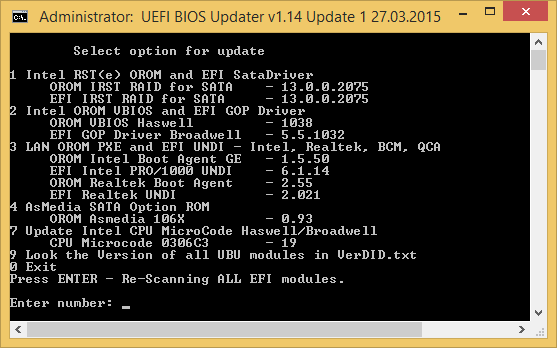
If you are interested, you can download the BIOS >here<.
@ Fernando
Thank you.
I have noticed that the new version is already entered in the beta BIOS not only AsRock, but the MSI.
GOPDriver 5.5.1032 has already been added in the update UBU and purified OROM 1038 in this thread.
is there a way to edit the uefi rom files of intel boards such like the dh77kc?
Probably yes, but not by using the UBU tool.
UBU v1.14(with Update 2 fix) fails to extract or reconize ASUS MAXIMUS-VII-HERO new BIOS 2601 released on April 3rd with updated new CPU microcode for the official support of Intel 5th generation Core processors.However,it seems to function normally with any previous BIOS.
Guess that ASUS could have altered the BIOS structure after this release.
@ ThomasRhin
Welcome at Win-RAID Forum!
Thanks for your report.
Only SoniX, the developer of the UBU tool, may know the reason for your reported issue.
By the way: I have moved your post into this thread, because the other one is only designed for the guide and update releases done by the developer.
Happy Easter!
Dieter (alias Fernando)
@ThomasRhin
Asus messed up the 2601 BIOSes, it was the same for my Maximus VII Ranger.
Select to download from “Global (DLM)” and “Click here to download using your browser.” they don’t seem to have updated all links yet.
This is the fixed re-release from today, you should get a file that is 5,52MB instead of the messed up that is 6,86MB.
BIOSes v2601 for ASUS Maximus VII Hero, Gene and Impact having a date 04-02-2015 - damaged.
Corrected version 2601 have a date 04-03-2015.