Consequent sub-menus may also need to be changed
Flash the original bios
What does the bios shows by default without any mods?
Attach a RAR/ZIP file with screen captures
EDIT: No, this bios needs to unlock ONLY the items in the ADVANCED, not on CHIPSET.
Ignore my previous notes.
The previous items should be seen in the Advanced when unlocked… or the individual strings when unlocked, you may try like this, one of a time or both:
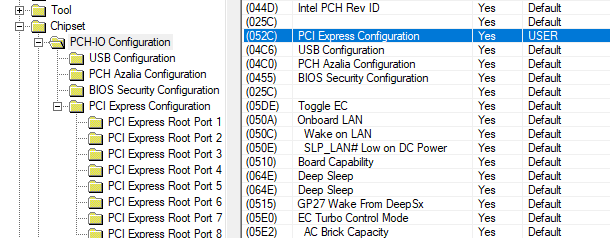
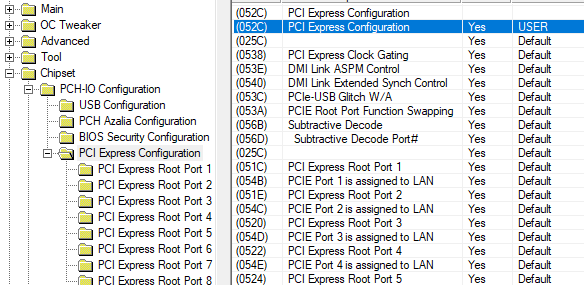
If this bios stores variables in another module like AMIsetupDATA/AMITSE, then AMIBCP can’t deal with it, you can try this tool:
[TOOL] UEFI Editor - BIOS/UEFI Modding / BIOS Modding Guides and Problems - Win-Raid Forum (level1techs.com)
i can’t be much more help as i didn’t had Asrock boards and/or moded these menus, you should wait for an Asrock user.
All the best, good luck.