Someone successfully change RaidRom in AsRock X99 (ApiTo5) ? I’m try UBU some diferent version and diferent mmtool but the end always black screen.
Someone could help me? Description or else …
I want to update to v14.8.2.2397 Orom
http://asrock.pc.cdn.bitgravity.com/BIOS…e4(3.30)ROM.zip
http://asrock.pc.cdn.bitgravity.com/BIOS…1(3.30)ROM.zip
Please give exact specifics to what you already tried, what versions of the tools and what choices made in each version etc. That way same mistake is not made again by someone trying to help.
Also, what do you mean "end always black screen" Does this mean your BIOS fails, flashed in correctly but will not boot and you have to recovery BIOS, or what do you mean?
And please link specific 14.8 orom you want inserted, thanks!
Hi Lost_N_BIOS, Thanks for the help!
SoniX it says “Unfortunately, any version of MMTool V completely erases FIT in BIOS for motherboards AsRock X99.” [Discussion] UBU Tool related Questions, Reports and Suggestions (257)
I’m try with latest UBU_v1_70_rc7 with CodeRush’s UEFI Too (without MMTOOL) I’m put raid rom files the RST folder the ubu sucesfully change the orom but the modd not working, after sucesfully flash the modded efi the mobo start but only the fan work, not switch on the GPU. Recovery not big deal, all x99 asrock mobo with dual bios.
Maybe UEFITool manual mod but not found any RaidDriver or CSMCORE line. [Guide] Manual AMI UEFI BIOS Modding
I want to update to v14.8.2.2397 Orom
OK, thanks, I will do it manually for you. Which board though, you linked two above?
If possible both ![]()
Ok I’m try mor 2 times, CodeRush’s UEFI Tool bulit in search tool found the two RaidDriver and I’m change but unfortunatly nothing any diferent, after flash the mobo not switch on the gpu.
OK, I can do both. Upload one of your latest BIOS mods here that failed, so I can look and see if maybe I notice the issue.
Does this BIOS have Asrock protection (capsule, or hidden capsule/signature check that needs removed first?) Did you do that?
It’s described here in Asrock Section at bottom area of Asrock, section B
[Guide] How to flash a modded AMI UEFI BIOS
*Edit - @7alvoo - here is both mod BIOS, should be OK!
Why did Asrock have two slightly different (13.1/13.2) Intel RST orom versions in there on each board (not EFI RST)?
Anyway, removed the dupe and updated both EFI and orom RST in each BIOS, removed Asrock flash protection (Can be flashed via internal BIOS flasher now)
UBU images here, only used to show previous and current versions in BIOS, UBU or MMTool not used for these BIOS mods.
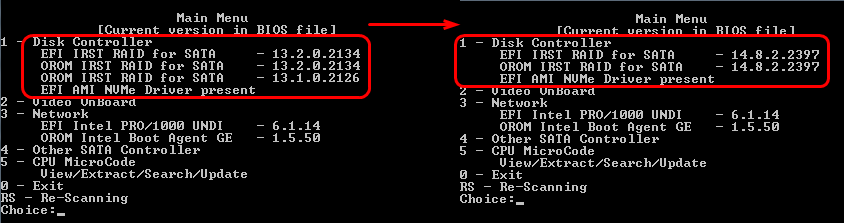
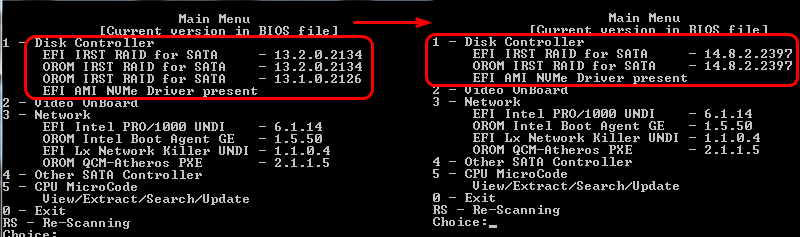
![]() Yessss! I’m try the ext4 and perfect work! Thank You!!!
Yessss! I’m try the ext4 and perfect work! Thank You!!!
I’m investigate a mistake and i’m the stupid ![]() i’m always before flash the modded bios i’m change some default setting with AMIBCP and this is the problem. The AMIBCP v5 (v5.1.0.14, v5.2.0.23) damage the bios file! Damm!
i’m always before flash the modded bios i’m change some default setting with AMIBCP and this is the problem. The AMIBCP v5 (v5.1.0.14, v5.2.0.23) damage the bios file! Damm!
Sorry, I’m some years ago modify a lot of asrock ami IV bios (IV!!!) but never V. Unfortunately it has become a routine with IV not work with V. I’m Sad, the IV with UBU and AMIBCP 4.5 it was a very easy ‘game’ but I’m not andustud the AMIBCP 5 why damage the apito 5 bios.
@7alvoo - Awesome it’s working, thanks for quick report back!
If you need some changes with AMIBCP I can do for you as well if you want? Main thing there is to make sure all padding remains as in original, in this case that contains the FIT table as SoniX mentioned, you can either back this up first and then put back, or correct after you are done manually.
I’m not sure which is best here because I haven’t seen what happens yet, will have to test and see. But if you want some changes made with AMIBCP, please let me know what changes, or take some images of the exact changes you need in there, then I can do on my end and see about getting it fixed after saving.
I’m sure it’s possible, I just need to see what happens and figure best way to correct afterwards.
Thanks, I will look into fixing that for you tonight
@7alvoo - here is test, I think this fixes it! I made no changes, except the fix applied, to your already AMIBCP modified BIOS.
I included the tool to fix (Run from command line), use that on original BIOS or a copy of the one you are editing right before you edit with AMIBCP. Use it to make a backup of FIT, then once file is edited with AMIBCP, use same tool to restore FIT to the newly AMIBCP edited BIOS.
There is other ways to do this, but I think this is easiest way to show you and it’s quick too. I think file is OK, but in case not be ready to recover BIOS. If this method fails, I will do other way for you.
https://www.sendspace.com/file/c48hhp
Thanks the new mod, it works perfectly well and I’m see the a mCodeFIT and i’f find the option command in UBU what option did You use?
mcodefit -fixfit -chkfit -restfit -bckpfit -chkmc -cpuid -0x800
Thanks for the help.
Thanks for report back, good it’s working! I mentioned how I used mcodefit. I did not use UBU at all, in any of this modifications, ever 
On original BIOS, or source BIOS before you modify with AMIBCP run this command and leave everything in same folder >> mcodefit -bckpfit biosfilename
Then edit that BIOS with AMIBCP, save with new name so you know which is which.
Then run this command >> mcodefit -restfit newAMIBCPeditedbiosfilename
Same process can probably be done for UBU editing as well if you wanted, but that is not something I/We’ve tested in this thread.
Change out AMIBCP for UBU in above paragraph, I think it would be same and fix the issue caused by UBU
I would like to thank You for your help!
Why the rom exchange was important for Me?
Seagate is surprise Me.
Without any warning undocumented transhipped the 'Seagate Archive HDD’in the ‘Barracuda Compute’ prodult line.
Seagate ‘Archive HDD’ use the (new?) SMR technology and now the ‘Barracuda Compute’ ST4000DM004 disk same SMR. ![]()
This technology has 5 year’s ago on the parking lot but now they sell it to everyone who buys a cheap disc.
Because of the high data density it is necessary to write more precisely, which is slower ad if You put the SMR disk in raid array cooperation is unfortunate.
Fortunately, the new rom better handle the SMR disks.
You’re welcome! So they sold you old disks, when you purchased new? Maybe contact them and explain, could be old stock mistake?
This disk brand new, seagate quietly cheat the buyer the disk data sheet does not indicate the unusual solution and its disadvantages.
That’s bad customer service, if everyone purchasing new that you could get together on a class action suit and maybe win out of court settlement so they could quite you down quickly 