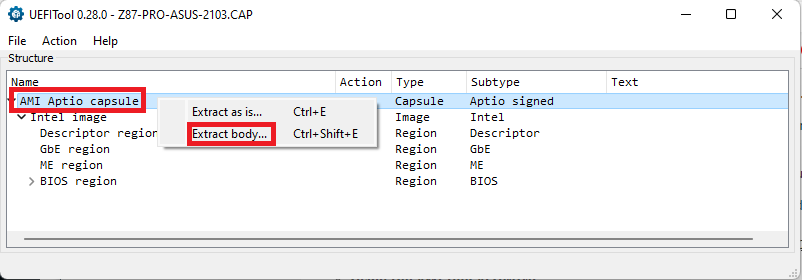Ok its working thx to fernando King, Thank you for the link, i use this method 2. Usage of an AMI AFUDOS or AFUWIN Tool The first users, who reported about this option, were the Forum users ValkyrieStar (look >here< ) and OldGuy (look >here<).
Here is a short guide for users, who are running a 64bit Windows OS: * Download the following AMI Aptio IV BIOS Tool:
>AMI AFUWin64 v3.05.04< (can be used while running any 64bit Windows OS)
Note: This AFUWin tool version is dated 11/07/2015 and not offered by AMI anymore, but the latest, which supports the tricky " /GAN" command suffix (see below).
* Copy the original (untouched) capsuled BIOS file into the same directory as the file AFUWINx64.exe.
* Flash the original BIOS by running the following Command Prompt (as Admin):
afuwinx64.exe <NAME OF THE ORIGINAL BIOS>.CAP
* Remove the capsule header from the modded *.CAP BIOS file and save the modded BIOS as *.ROM file.
The removal of the capsule header can be done by several BIOS tools. Here is the way how to do it by using the latest UEFITool version (you can get it >here< ):
* Open the *.CAP file, do a right-click onto the listed "AMI Aptio capsule", choose the option "Extract body…" and save it as *.ROM file. Here is the related screenshot:
Note: Due to the removed capsule header the *.ROM file is a little bit smaller sized than the original *.CAP file. This is normal and nothing to worry about.
* Replace the **original *.CAP** BIOS file within the AFUWIN64 folder by the **modded *.ROM** BIOS file.
* Flash the modded BIOS by running the following Command Prompt as Admin:
afuwinx64.exe <NAME OF THE MODDED BIOS>.ROM /GAN
* The UEFI BIOS should now be fully re-flashed and updated! Reboot and give it a try!