Thanks, I will have a look tonight when I get home.
Edit:Laptop Work again,flashed modded bios.
Great you have working again now! Sit back and relax for a while 
I will look at BIOS tonight
From your initially posted “Dump” after your programmer arrived, I see in the Flash Descriptor that the ME region is locked.
So any updates you do when wanting to update the ME will need to be done by programmer, which we’ll set it to unlocked and it will stay that way after that, unless you flash other BIOS later with ME locked in flash descriptor again.
I’ll enable ME reflash in the BIOS, but unsure if this will appear for you or not, we may need to try it two ways before we find the one that works so you can see and adjust the setting when needed.
Also sent via PM (Posting here, so no one thinks we’ve not made any progress yet)
I see the problem, well at least from what I first noticed this afternoon. BIOS from Asus directly, does not contain the following (Descriptor Region, GbE region, or ME region).
So no ME in Asus download file, at all. And it’s only 6MB. Your full BIOS dump that’s 8MB, contains all three of those like it should. So they need to be combined, new set of those three w/ clean ME and I’ll use BIOS clean download from Asus
You need full SPI BIOS image (Descriptor Region, GbE region, or ME region + BIOS region), before any reprogramming is done by flash programmer or Intel FPT etc.
All done with the above now plus microcode updates too, only waiting for your reply back on MAC/other BIOS backups or dumps so we can get correct MAC and serials etc in there.
I checked both dumps you posted here, no correct MAC or Serial
These are
modbios is bios the bios that i’ve flashed and it works(mac adress,serial)
passed 30 m again
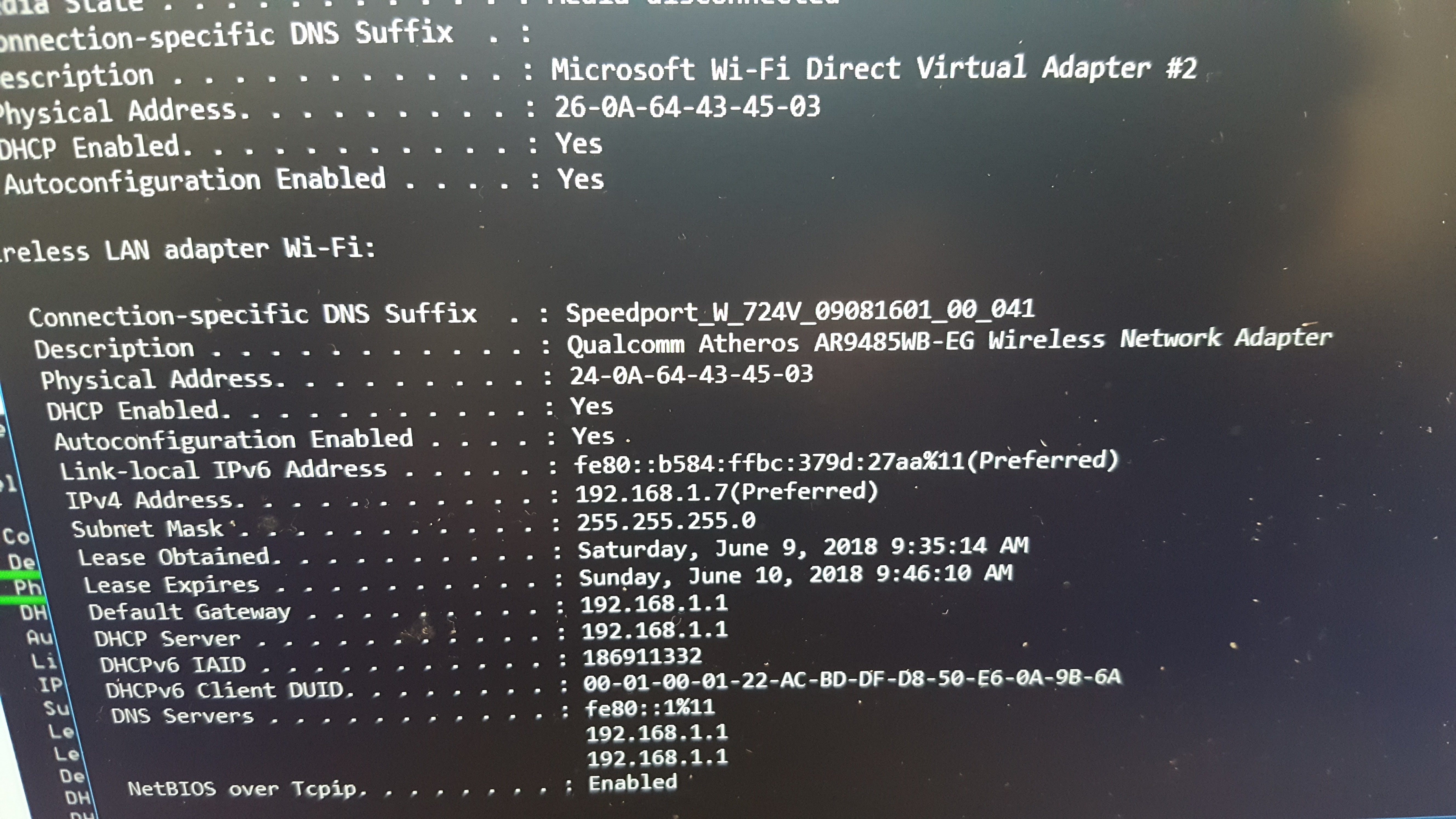
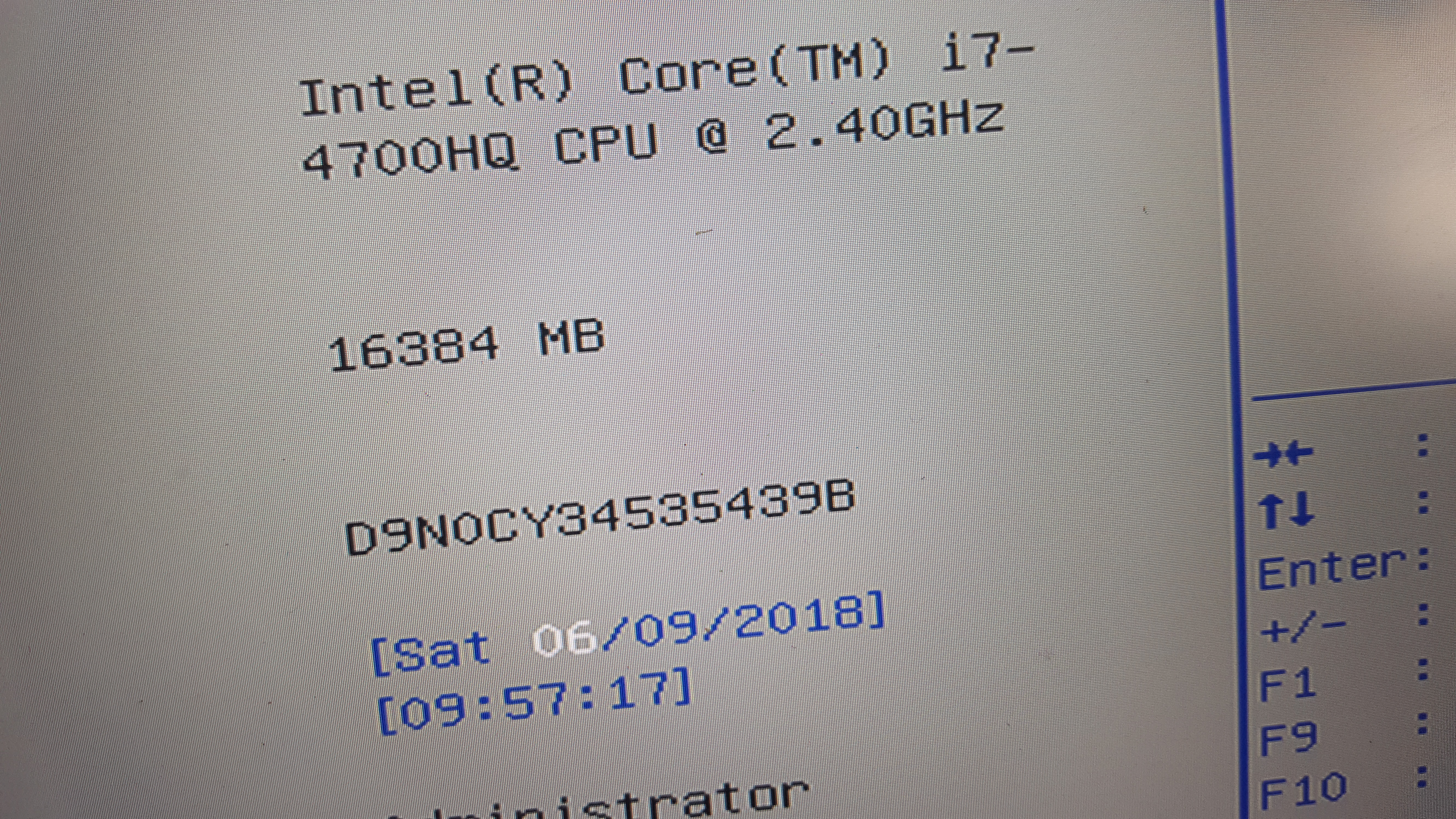
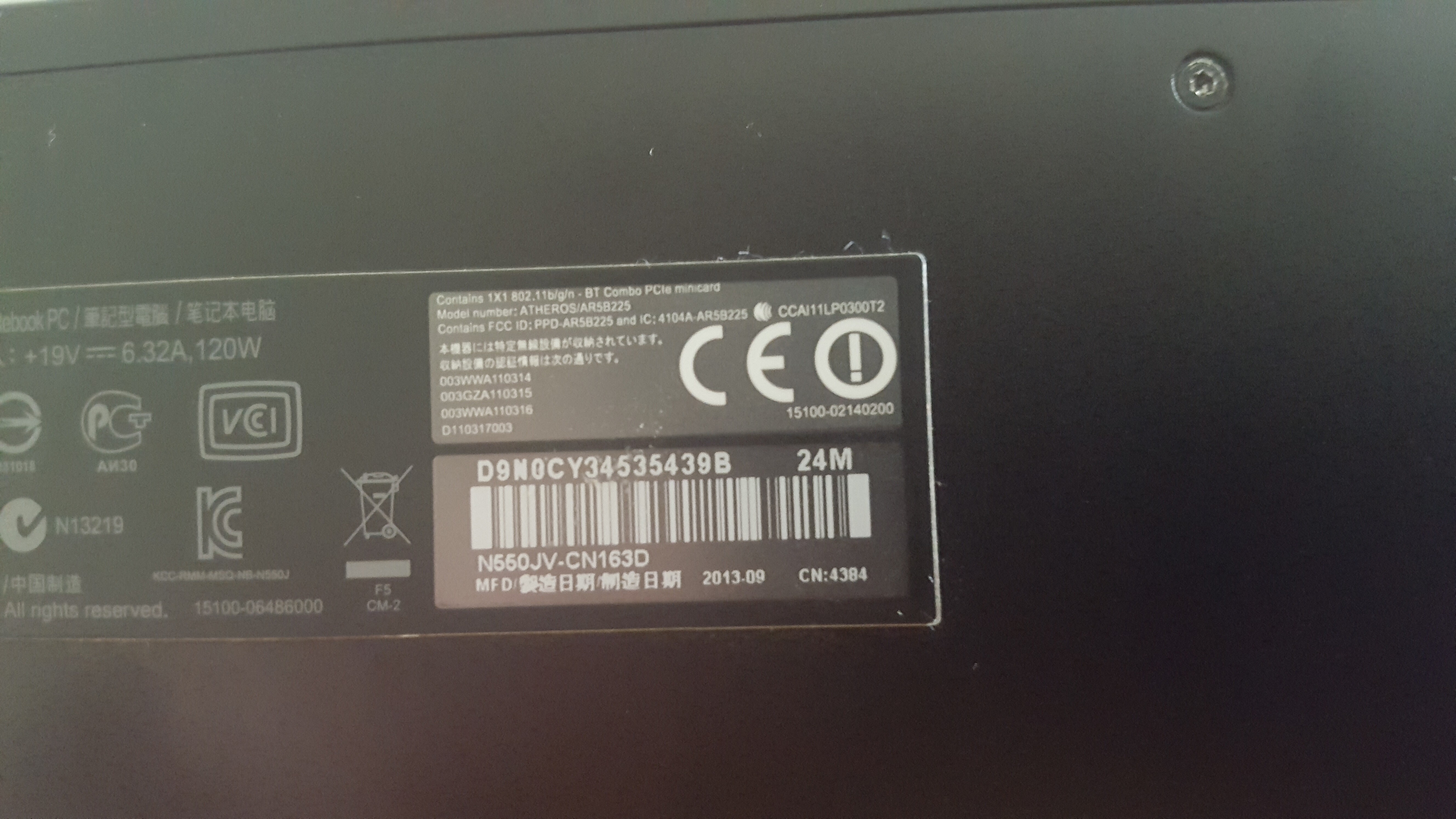
modbios.rar (3.09 MB)
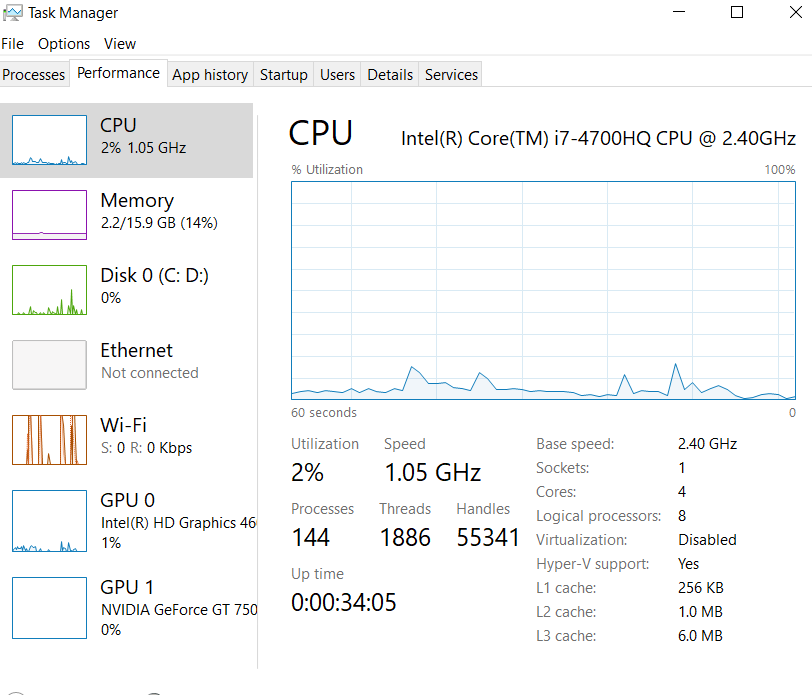
Thanks, I’ll get on this soon! Great you have all the info images, because I was thinking you probably didn’t have a good backup dump before the BIOS was messed up.
* I checked, that modbios has default wrong MAC and serial too. Luckily you have those images
Do you have the box it came in? If yes, please post the barcode/serial label, so I can see if UUID is on there. If you have the laptop open easy, anytime no rush, post any images of sticker you see in there too, under panels, on either side of the motherboard or case.
That MAC info, that’s for wireless/BT combo card, it’s working OK or you would see the 88:88:88:87:88 there too.
There is a LAN Ethernet port on the board correct, that’s what I need to correct. Which you’d have to get from your router logs before any of this BIOS/ME reflashing occurred.
Serial is correct one at 15 digits, so we’re good on that. Only need LAN MAC now, hope we can find or it may never work for you. Can you test it now, direct connect to your router via the LAN and see what you get, any connections to net or what you can output from ipconfig for it.
Yes
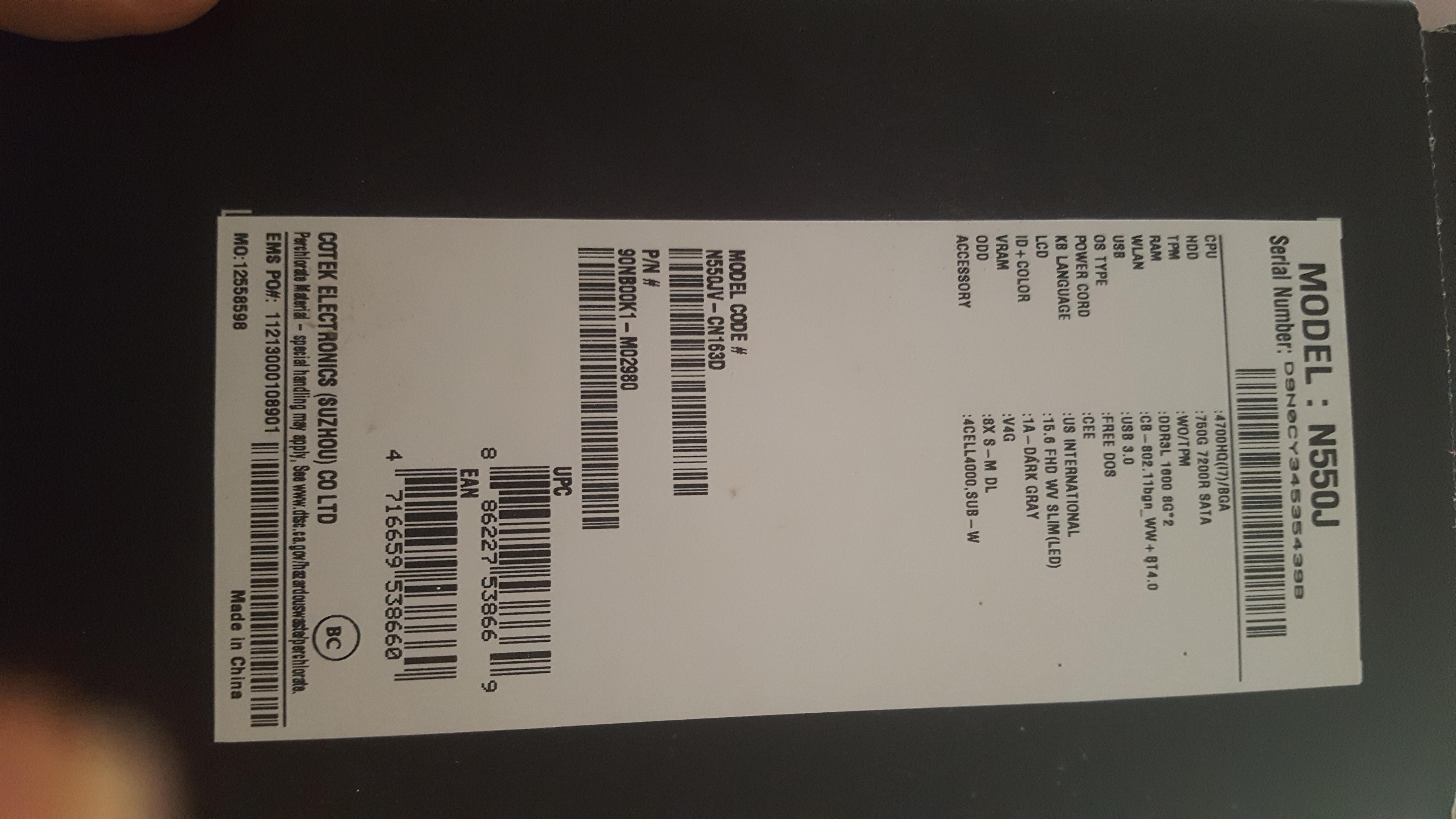

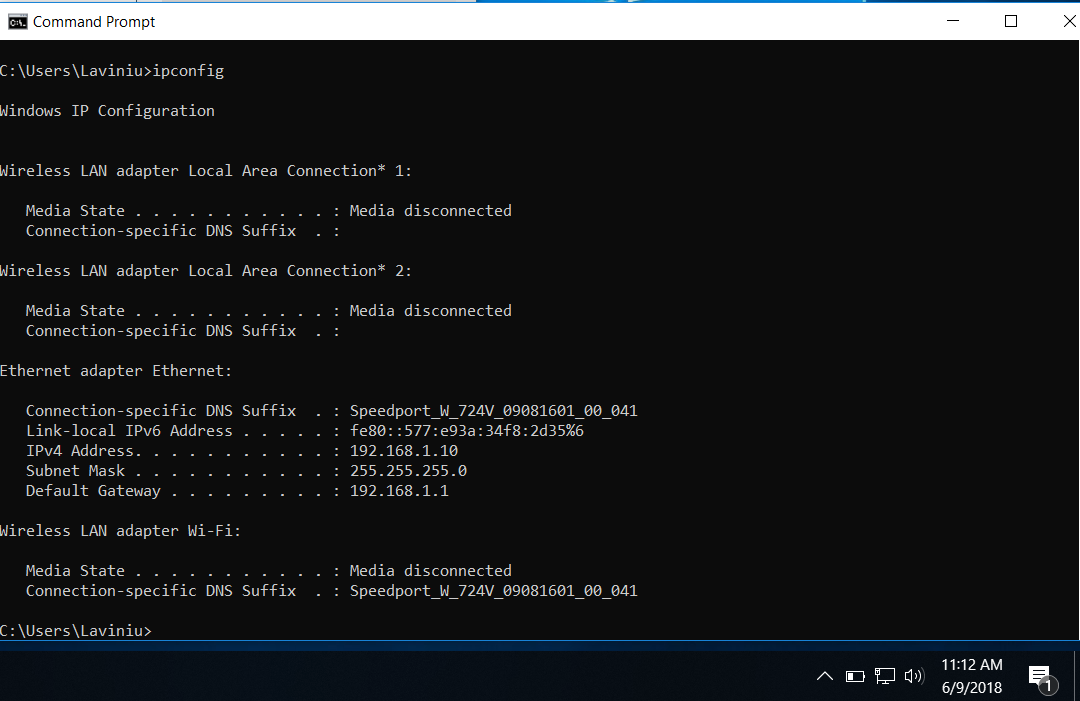
Thanks for those images, no UUID or DTS info, see above edit too about board, internals, case etc.
If we can’t find UUID or DTS, we can makeup one, but it may mess with your windows activation that’s why it’s important we can try to find these.
UUID
what is dts?
Why UUID is different in aida64 and hwinfo?
I uploaded the current dump.

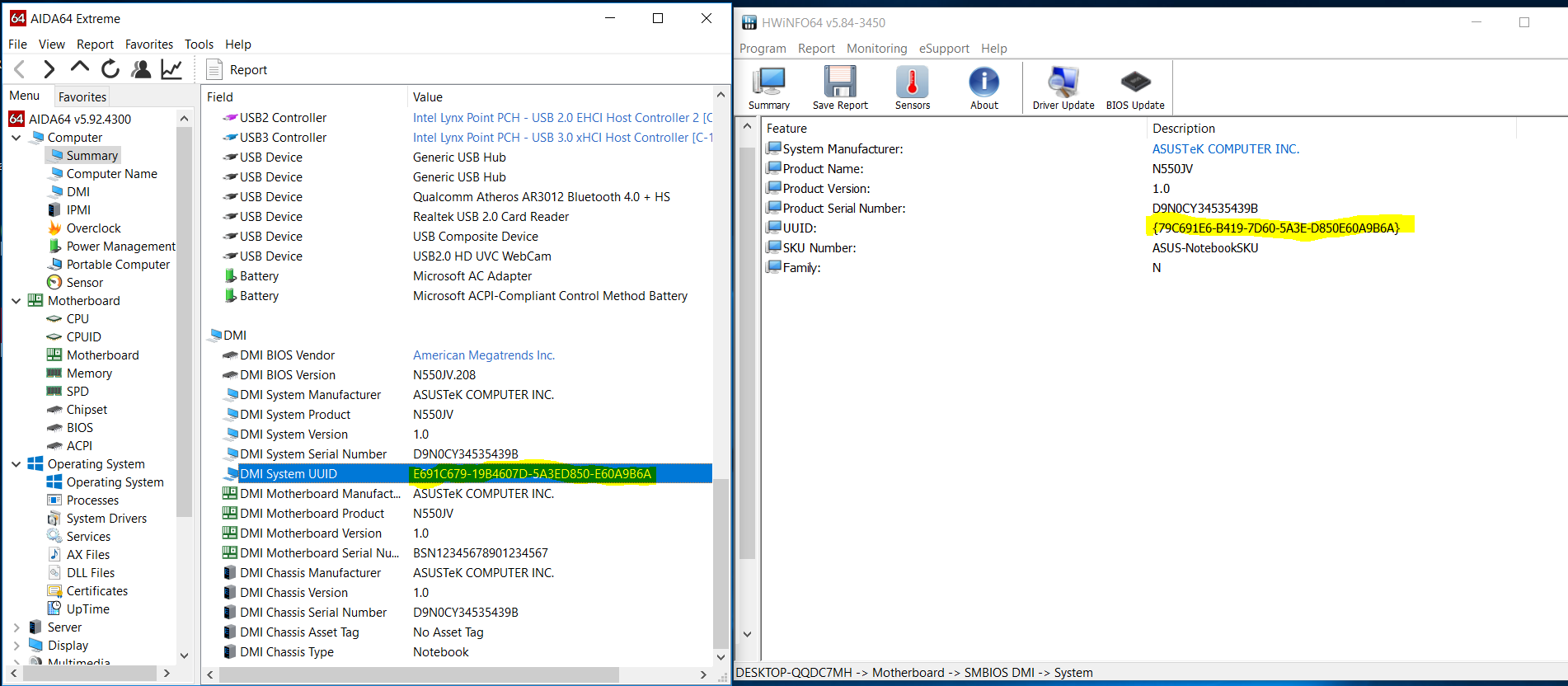
bios129.rar (3.12 MB)
Thanks! UUID and DTS are similar to motherboard serial numbers, and it’s tied into how windows using SLIC licensing to activate windows. So they may be intact like your serial, since you activated windows OK
Looks like they both have UUID wrong but close enough to help us for what we need. I’ll be able to find correct if needed and verify from that and DTS due to their location and how they’re written in the BIOS if still in tact like your serial
UUID is 20 digits, and DTS is 16 of those 20 digits, so I can verify just from that.
And that looks like MAC sticker on the dim slot too, so we should be all set once I have time to get on this later today!
These are wifi mac and lan mac
09.06.2018 09:46:55 DHCP is active: 09.06.2018 09:46:55 WLAN DESKTOP-QQDC7MH 24:0A:64:43:45:03 192.168.1.7 255.255.255.0 192.168.1.1; 192.168.1.1 86400 (H001)
09.06.2018 11:12:37 DHCP is active: 09.06.2018 11:12:37 LAN DESKTOP-QQDC7MH D8:50:E6:0A:9B:6A 192.168.1.10 255.255.255.0 192.168.1.1; 192.168.1.1 86400 (H001)
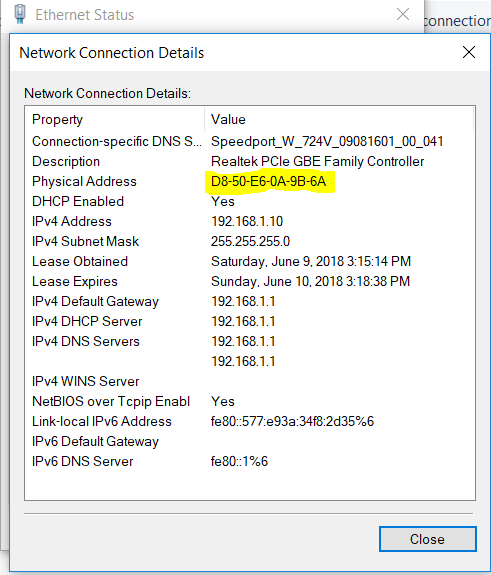
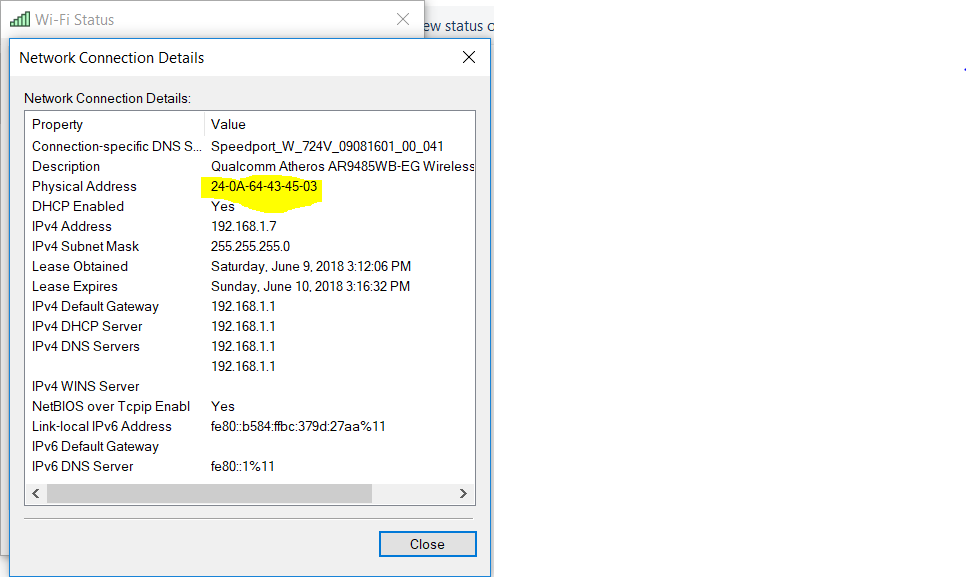
Yeah, thanks, that LAN MAC is part of the numbers shown for UUID in the above apps too. I’ll get it sorted, or verified that it’s all in there correct already now.
Almost have BIOS for you, wrapping up now
Once you flash this, run Intel Flash Programming Tool with command fpt.exe -greset or fpt64.exe -greset and wait for the system to reset (no settings are lost).
Or if you are programming it with a flash programmer, I think maybe just remove CMOS battery and main battery + power supply connection, before programming if leaving the chip soldered to the board.
Then remove flash jump cable and leave all the power + batteries disconnected for one minute after.
Everything in BIOS was correct still, except LAN MAC. That is fixed now, and clean ME put back in along with updated CPU microcodes
BIOS attached
n550jv BIOS Mod.zip (3.47 MB)
Thank you very much
Here is new one to try. This one is built from your latest dump you sent or linked me to (modbios).
This only has unlocked FD and fixed MAC, with the clean ME, no added microcodes - make sure this is put on with USB flash programmer and not flashed with any BIOS tool like FPT or AFU or asus tools etc.
since FD was locked for FD and ME in last SPI image you uploaded it needs to be put on by programmer
modBIOSNOMC.zip (3.23 MB)
My laptop wont turn on and i cant detect bios chip in flash programmer
Still from this morning, same? If so, then your BIOS chip is shorted out or fried etc. and will need replaced probably.
Did you see or smell the magic smoke at anytime while jumping the BIOS to program? Or while putting laptop back into starting order so you could test?
Something had to short, or is still shorting, somewhere, that can’t happen from flashing BIOS really even if terribly corrupted or wrong board BIOS etc
You could get corrupted BIOS or stuff like that, but non-detection of the rom and no reaction from power on button sounds like something is shorted now or was in the past and fried/shorted out something
Near the bios a litte chip is fat,mb was fried 3 years ago.
Post an image lets see. Can you solder?
How was motherboard fried 3 years ago, and how did you fix it back then?