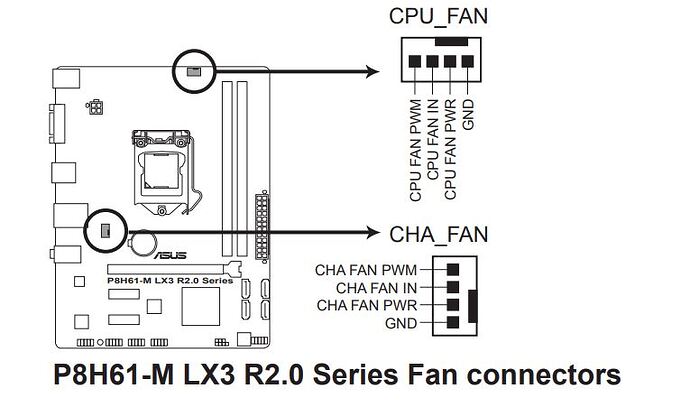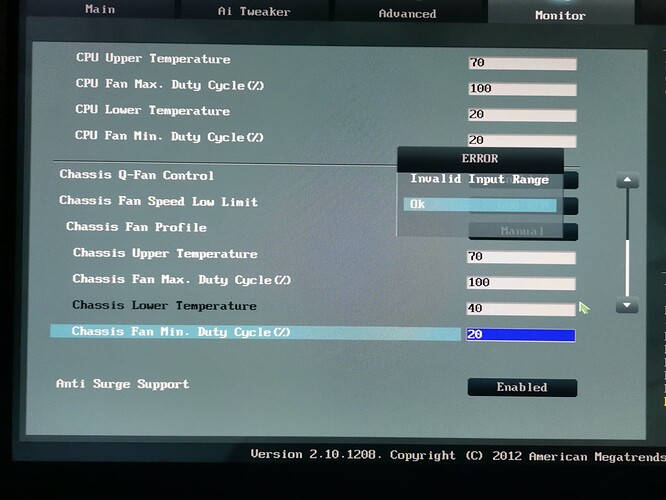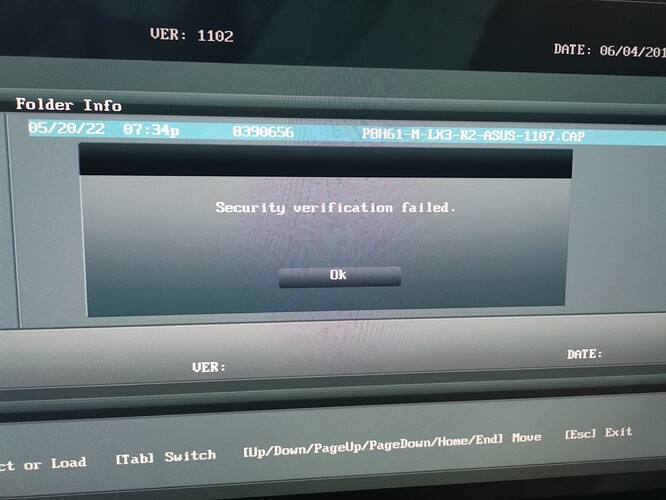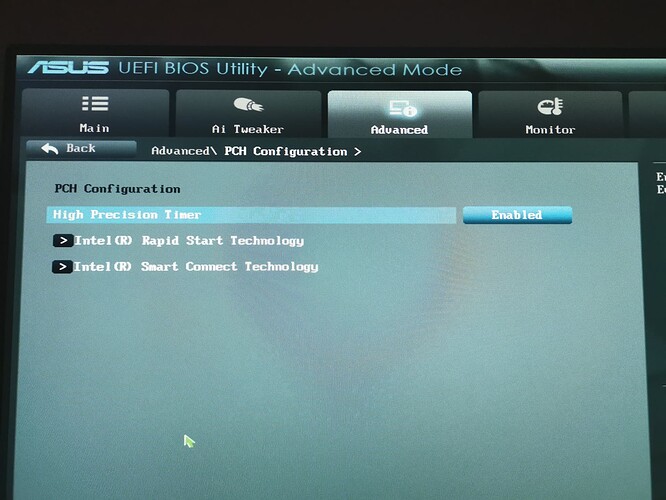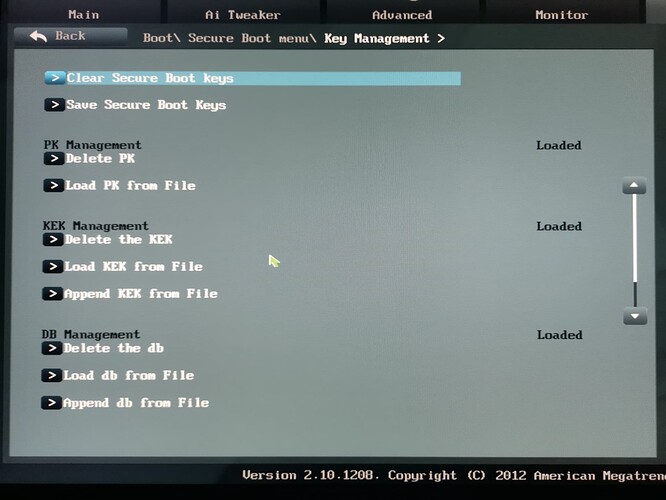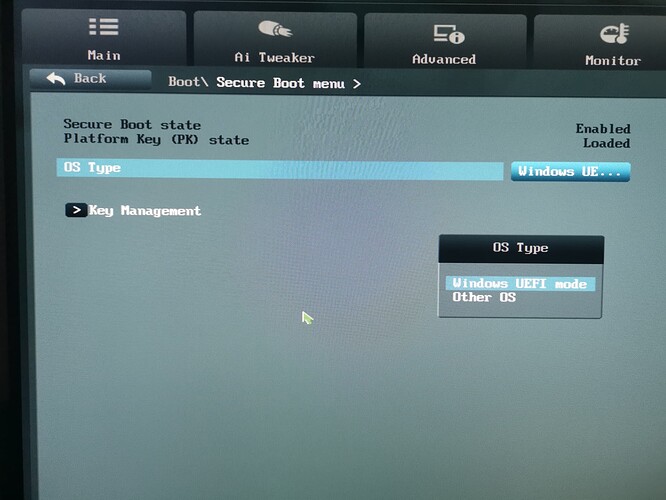Hello! Can someone please mod this bios? https://drive.google.com/file/d/1jv4aQ8u…sp=sharing ). I wish I could have more options for Q-FAN control. For example, now they don’t let me put the fans on the case at less than 60% and I wish I could put them on at 20%.
I saw that both cpu fan and Cha_fan have PWM function. But unfortunately in the bios at Q-FAN if I set it in the manual I can set the fan to at least 60% and they sound very loud. I wish I could put it at 20%
Is this request impossible?
One more thing … in windows I can change the speed of the fans with SpeedFan even at 5%, but I would like to make these changes directly from the bios if possible, not to resort to third party programs.
Or maybe I should lower the limit to 0% ?
It’s ok and 0%, but eventually I should go at least 10-20%
Thank You!
Any advice how can i flash it? What software i have to use?
Have you tried ASUS EZ Flash? Try installing as a regular update.
Yes, you are right. ASUS EZ Flash will not work. Lets do it with Intel FPT. Make a backup of your BIOS using BACKUP_Tools, then I’ll modify it and tell you how it can be installed.
Ok, but there is a write protection for BIOS space. Do you have access to “Advanced - PCH Configuration - BIOS Security Configuration - BIOS Lock” setting to disable the protection?
Yeah, and there is also no option to disable Secure Boot. Fortunately, there is a solution to disable the protection even if Secure Boot is present. Use Super UEFIinSecureBoot Disk (unpack the archive, run “START.bat” and follow the on-screen instructions). This will help you boot into the variable writer. When you have done this, execute the following command: “setup_var_cv Setup 0x88 0x01 0x00”. This should disable BIOS Lock.
After that BIOS MOD can be installed.
How about using the setup_var_cv to manually insert the fan speed value?
It is possible, but for what purpose? He has the ability to use SpeedFan, which is more convenient than modded GRUB.