@Lost_N_BIOS
I just finished the steps you told me,i have done it with Asprogramer 1.4.1 and another file with Colibri
With Asprogramer
http://www.mediafire.com/file/uuctj000w7…ocklast_one.rar
With Colibri
http://www.mediafire.com/file/bmysoxap98…withcolibri.rar
There was never any issue, or reason to use other programs, and I don’t know your BIOS chip ID, so all that may be failed reads (or may fail at write back later). So not ideal to start doing this now
Please redo, using only the original software method you’ve been using all along, just use the steps I outlined.
Bios chip :W25Q128FV
My Old cpu / 6700k s-specs: SR2L0
the 9900kf sspecs :SRG1A
From the beginining i use Asprogamer 1.4.1 the problem is i didnt check for blank after erase or verify after reading or write,but now i have made all steps you told me
Erase >> Blank Check >> Open File(1206 Bios) >> Write >> Verify
Then flash with ez flash to 2003 bios
Then Read >> Verify >> Save
OK, then always use ASProgrammer 

I will edit ASProgrammer file above, no matter if it looks like it should or not 
----------------------------
@salakmi - Here is BIOS - http://s000.tinyupload.com/index.php?fil…921176339158262
Due to ME FW change, after you program BIOS, remove all power from board for one full minute.
This can be remove power cables, or switch off PSU, then press and hold case power on button for 10-15 seconds, then wait one full minute
Then enter BIOS, load optimal defaults, save and reboot back to BIOS, then make any other changes you want.
If this fails to start with new CPU, either put in old CPU, or reprogram last backup with programmer and then wait for new edit.
I will make you new edit with stock BIOS instead, some systems require this, and some do not, can’t tell which do until you test edited dump first (most ideal)
You must mod the CPU pads per image below for “Asus” (Green/Blue)
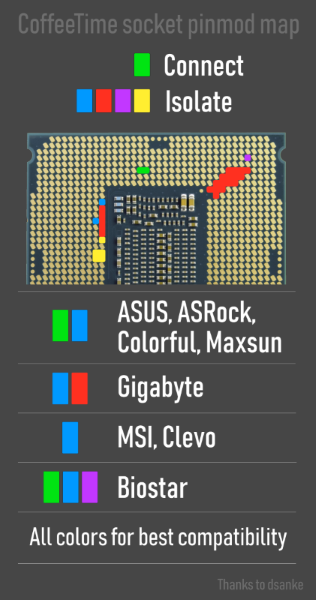
Here’s some Asus specific Coffee-mod oddities/issues you have to take note of (If something missing in your BIOS from below notes, let me know and we can make a follow up edit via FPT)
[ASUS] Overvoltage VCore (up to 1.5V) in Auto mode is a proprietary bug of ASUS motherboards. The problem is solved by setting the value “0.01” for the parameters “IA AC Load Line” and “IA DC Load Line”.
[ASUS] To remove throttling on 2xxx bios will help the value “2.1” for the settings “IA AC Load Line” and “IA DC Load Line”
[ASUS] Sometimes for P0 processors the board sets “AVX Ratio Offset” = 1 by default. Microcode 906EC_rev_96 solves this problem.
[ASUS] Some 200 series boards can run 12-thread processors on 1xxx BIOS versions using 906EA_rev_6A microcode.
[ASUS] If the board does not want to start up with an XMP profile or with a known working memory overclocking, then try adjusting the " Boot Voltage VCCIO" and " Boot Voltage System Agent" parameters , setting both “1.1” or “1.2”.
[ASUS] A bug was noticed on the 8700K + Z170-ProGaming + Radeon RX470 bundle: a discrete video card from AMD was not initialized as a primary video adapter. The problem was solved by a one-time start of the system with a card from NVIDIA (the card determined the video adapter in the PCIe slot and set the necessary settings for this), after which the card from AMD started working normally.
@Lost_N_BIOS
THANK YOU!
i will try it now!
@salakmi heads up 2.1 is for 6c chips. For 8c, the spec is 1.6.
Not really relevant if you’re going to be using manual voltage though.
You’ll want to set the vrm overcurrent to +40%, since 6c/8c chips can easily exceed the default (meant for up to 4c chips) with raised power limits.
I have done everything you told me since the first day i wrote on this Forum,and you know what? IT WORK LIKE A CHARM,everything is working 8/16 the ethernet port,everything,you are a TRUE LEGEND,THANK YOU
I just set the v core to 1.20 everything stable,but as @ziddey said i need some tweaking,i will do it tomorow
THANK YOU
@salakmi - You’re welcome!! 

Awesome to hear no issues, and all is working nicely!! 

Yes, you’ll have to do tweaking and testing for stability etc, especially if you apply any overclocks, since this is new CPU none of what you know from previous settings will apply the same for this CPU, even memory OC settings may be a bit different too.
@Lost_N_BIOS
Do You know if I need CH341A flash programmer to downgrade my Z170 Pro Gaming below 3016?
I did youtube tutorial for software method: "Flash any / most Asus motherboard Bios in DOS with USB tutorial - Intel & AMD roll back"
I did downgrade the bios from 3805 to 1904. After reboot, my PC went into bios-update loop. “to finish bios update you have to select the same bios file”. It only allows me to update to 3xxx version (for example 3016 - way older than the previous one but still too new for ES). After updating bios to 3xxx MB works fine again. Any idea why it has some kind of lock below 3xxx? Just tested more bioses - Netiher 2003 nor 1xxx won’t work. It updates just fine but crash to “update loop”. As soon as I upgrade to 3016 it works just fine.
@pies666 - If there is some warning you can’t on the BIOS Download page, then yes, probably, if that model does not have USB Flashback.
It can be done via FPT, if you do pinmod to unlock the FD first, then dump GBE and BIOS region so you can transfer into stock, then flash in downgraded ME region, GBE, and mod BIOS region.
The main reason it’s blocked normally is due to ME FW and or microcodes (those you can easily downgrade anytime, same for BIOS region in general), it’s the ME region that is major issue to get around.
Probably easier to just make new/latest BIOS compatible with your ES CPU!
@Lost_N_BIOS Thanks a lot for answer! Unfortunately I have no idea how to make new 3xxx bios compatible with my ES cpu. I guess I will just buy bios chip from ebay with 1xxx programmed. That would be the simplest solution.
I guess that this new bios would have to include microcode for QHQG?
Would it be possible for You to make that file for the price of a new chip? ![]()
@pies666 - I can do for you, if it’s simple microcode swap in, “usually” / “Sometimes” this is all you need.
This model does not have USB Flashback, so we’ll have to dump BIOS region via FPT (normally), but since you used AFU already that often causes an issue
So, I’ll edit stock BIOS and you flash it with AFU while using other CPU. Then shut down and try ES CPU.
What BIOS do you want me to edit, 3805?? And to confirm 1904 works with the ES, correct?
Do you want BIOS in a capsule or .rom/bin?
* Edit @ pies666 - Are you 100% sure 1904 works with this CPU? If yes, please put in that BIOS now and while using ES CPU show me screenshot of Main BIOS page, and HWINFO64 microcode info like you see below
I ask this because QHQG is shown at CPU-world as being 506E1 CPUID and this microcode is not in 1904 BIOS. Or, sorry, is this not possible, and right now you cannot boot this ES CPU no matter what you do?
* Edit 3 - I will go ahead and make you BIOS with 506E0 and 506E1, this would be the expected norm for ES Compatible BIOS 
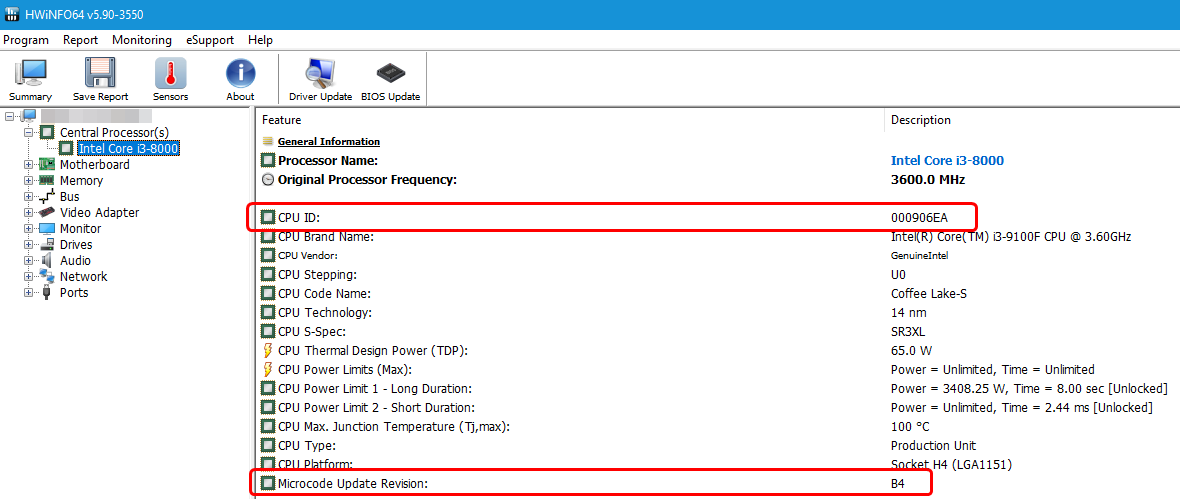
@Lost_N_BIOS
As far as I know everyone recommend version 2002 or below for ES’es. 1904 is the last one without “support new cpus” on Asus webpage. Unfortunately I’m not 100% sure about that - only info from internet.
I think 3805 is just fine to modify. It might be in .rom so I can just flash it with AFU.
As I said I can’t downgrade to 1904 atm. I can’t boot with ES no matter what I do as I have newer bios. I can only boot with Intel Pentium.
I’m pretty sure people were using QHQG on this mobo with older bioses (without adding microcodes). Can You check older one, like 1805 or 1206? All I have is info from internet so it’s never 100% confirmed.
Thank You!
@pies666 - Please see my edit above in case you missed any edits I stuck in there.
Before I finish edit, I need to know what is your current CPU, so I can be sure to leave it’s microcode in there. One or two of the original may need removed to make room for both ES
From what I can see, 1904 would not be compatible with this CPU either, it does not have either ES microcode (maybe it used to, and Asus pulled those out, and added in “new” copy of old BIOS version?)
Lets test what I planned doing, before digging into any other older BIOS. But yes, if it comes to it, I will check the even older BIOS too 
* Edit - I just checked 1206 & 1805 no ES microcode either, same for 0606 & 0908 too (maybe Asus has edited this now vs what was available previously?)
* Edit 3 - If none of this works, your only option would be flash programmer (+ you need U Type Flat IC extractor to safely pull the chip)
Or to do pinmod (live short to audio chip while powering on board) and dump FD via FPT to unlock it then we do all rest of stuff via FPT (if not blocked by 204 error due to previous use of AFU).
Do you want me to link you to the info about doing the pinmod/FPT stuff, or would you rather just wait for programmer to arrive and go that route?
@Lost_N_BIOS
Sorry, I didn’t see edits before.
Me current cpu is Pentium G4400.
That’s strange - I’ve seens few posts from people with old bios versions that used to work with this ES. Maybe Asus replaced those old bios’es like You said…
I’d rather get a programmer in case adding microcode won’t help. I think it’ll be safer for me to work with programmer than doing pinmod ![]() It’s not worth for me to mess with hardware if programmer cost only few bucks.
It’s not worth for me to mess with hardware if programmer cost only few bucks.
Edit: One more thing - my mobo is Z170 Pro Gaming Aura (not Z170I Pro Gaming) - just to clarify.
Yes, maybe they edited the BIOS and replaced them with original BIOS and kept same build dates etc. Yes, it will be safer to play with all this once you have programmer.
Be sure to get U Type Flat IC extractor too, that way you don’t damage BIOS legs removing the chip, they bend super easy and just when you think you’ve got it out fine without it all goes sideways in one quick flip/smash and the legs are bent all crazy
OK, thanks for current CPU model, I will make you 3805 BIOS to test and we’ll see if it’s just microcode holding 3xxx series back from using ES
It could be ME FW too, which we can’t address without programmer/FPT methods, so if this fails, then you’ll have to wait on programmer.
I will edit in mod BIOS shortly, and will then tag you 
* Edit @pies666 - Here is 3805 mod BIOS to test - http://s000.tinyupload.com/index.php?fil…104618341661345
Make sure you use the following flags with AFU >> /p /b /n /k
If /K causes errors, OK to remove. /b is most critical, this will flash in the microcodes / boot block
Shut down, then clear CMOS after flash, then boot to BIOS, load optimal faults, save/apply/reboot back to BIOS and shut down then try the ES CPU.
Thanks! I will give it a try in a moment ![]()
Edit: @Lost_N_BIOS Error 22: Problem allocating Memory
Edit2: It’s Aptio V and as far as I can see there is only guide for IV available.
Sorry, I have no idea what guide you’re talking about? But, any AFU Guide about flashing BIOS applies same for Aptio IV and V, both flash with AFU same way
You already did this once with AFU, correct? If yes, use same method.
As for the error, if that is in DOS, then you need to create your DOS another way, such as Win98 SE, instead of using "FreeDOS"
See post #3 here, I just made same comment the other day for user on this
I did it with this guide:
https://rog.asus.com/forum/showthread.ph…1670#post701670
It’s some kind of auto-flash so I couldn’t put /p /b /n /k options. It worked fine with freedos. I’ve just downloaded AFUDOS from other webpage (version for Aptio V) and did have that error. I will make Win98 SE instead of freedos asap.
Edit:
@Lost_N_BIOS
I did it with this guide:
https://rog.asus.com/forum/showthread.ph…1670#post701670
It’s some kind of auto-flash so I couldn’t put /p /b /n /k options. It worked fine with freedos. I’ve just downloaded AFUDOS from other webpage (version for Aptio V) and did have that error. I will make Win98 SE instead of freedos asap.
Edit: OK, I got it - there is autoexec.bat in that guide.
@echo off
cls
afudos.exe bios.rom /GAN
I will change it to:
@echo off
cls
afudos.exe bios.rom /p /b /n /k
Am I correct?
I might have downloaded some weird version of AFU - this is why it coused the problem. This one from guide was working just fine.
You don’t need anything else, you used this method previously, so it will work now (meaning you don’t need anything about Aptio V)
I will check download package now, I assume you will need to edit Autoexec.bat on the USB stick before you flash, that is where you will add/edit in the flags I mentioned, if not there already.
Yes, there is the issue, this is OLD AFU /GAN method, not ideal, but already too late since you used before, at least you know it does not brick. Anyway, do itsame as you did before, but edit the autoexec file first
Edit autoexec.bat >>> afudos.exe bios.rom /GAN >> Change to >> afudos.exe bios.rom /p /b /n /GAN
* Edit - Yes, like you have above, but use what I mentioned, so you still use /GAN to force the downgrade
There is certain AFU versions that are ES, and allow such things like /GAN and force downgrades, other normal retail ones wont, so you will get errors but the error you mentioned is a DOS one not AFU one.
