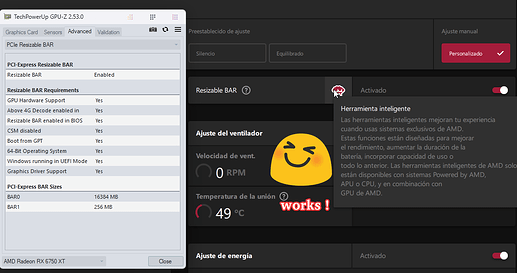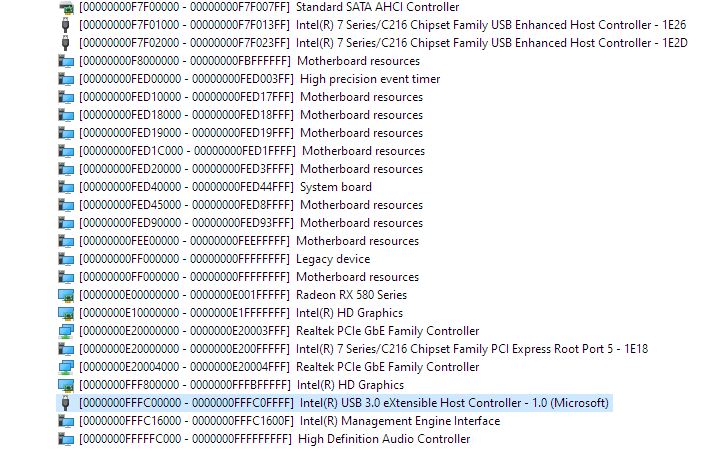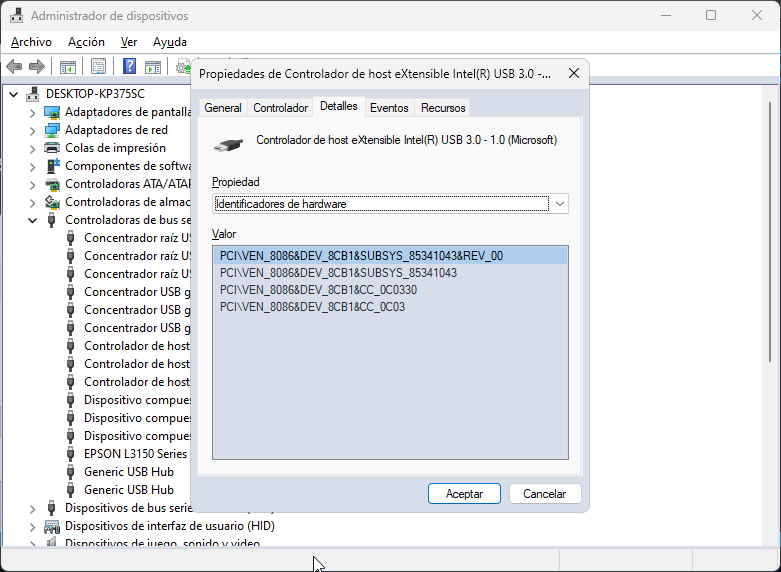@Cursemex the only thing the new rebar module adds is CMOS reset fix. So yeah there’s no point in upgrading the module for you
@Cursemex Thank u very much bro, according to @Kuri0 No new changes that allow use my 32 gb of RAM, i would like test the final build when can use all my RAM. I prefer waiting for you guys and doing the things with careful
Thank you guys, if you need something for help us, please says me!
@Cursemex Hi again bro, Could you share me the stock or modified ROM file the which have support for overclock over 1333hz ? I cant do overclock to my RAM and it looks in CPU-Z like 800mz or less ![]() I would like fix it.
I would like fix it.
Do you have any custom ROMs besides the manufacturer’s original one, that would support this feature? And in case you don’t have one, could you provide me with the original Bios in the ROM format? so that I can flash it as you instructed me.
Thank u very much !!!
@Cursemex
When can we expect a “FULLY-COMPLETED” offer of the modded BIOS?
@Milor123 I have the same thing on my side.
You can just use the official BIOS .CAP file and flash it using the flash utility in the bios. No need for it to be in .ROM extension since only modified BIOS need to be in that format.
@Fernando Until someone on Kuri0’s level or higher can patch the 32GB ram bug. Now it seems we have a ram overclock bug too ![]()
If it is the name of the thread, I can change it.
RAM bug is probably related to Intel ME issue.
Maybe re-doing the BIOS mods with only MMTool can fix this.
As for the 32GB bug I’m not working on it but see Code 12 in Windows with Tesla M40 (24gb) and Asus P8Z77-V Deluxe with Enable 4G and ReBarUEFI activated · Issue #45 · xCuri0/ReBarUEFI · GitHub someone else has tried fixing it though low priority.
Yes, you are the first Forum member, who tries to offer a SEMI-COMPLETED BIOS for the public.
If you need help to get a BIOS properly modified or to get a self-modded BIOS properly working, you should better post into the BIOS Modding Request section.
The Modded BIOS Offer Forum section is designed for Forum members, who want offer a self-modded properly working BIOS.
Thank u very much @Koekieezz and all guys for the replies !!
I will try use yout M7H mod .cap ![]()
Question, what things have this mod version?
please dont use that one, use this one instead:
M7HMOD2.rar (5.1 MB)
i forgot to place nvramsmi patch last night, so this bios should do.
same thing like cursemex bios but with me updated to 9.1.40.1000, also updated rebar module v3, also nvramsmi placed correctly.
Ohhh bro i’ve flash the v1… and my pc get a loop blackscreen, try remove 1 ram clean CMOS, what should i do? Remove GPU?
EDIT2:
I used the flash bios tool method with the stock CAP and my pc turn on again.
And now i am trying flash ROM file V2, it looks with the same boot problem
It not work bro, keep in blackscreen the V2, try clear CMOS, remove one module the ram for only have 24, but nothing work
Hey bro, i can confirm that your fixed version allow me boot without problems. I am booting, using 24gb of RAM and enabled resizebar with the value 14 and have working perfect it
Only my ram is bugged when try OC to 1600Mhz (The which are stupid because my rams are of 1600Mhz xD), it looks :
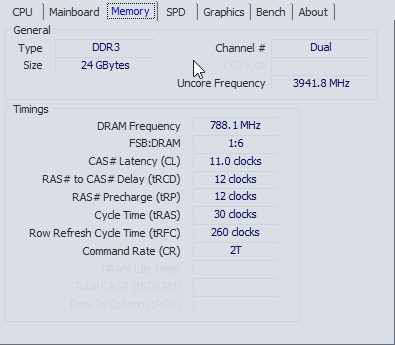
is it some visual bug?
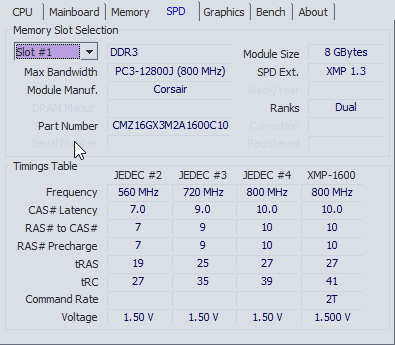
works:
I could be tester to solved the RAM problem and the 32GB no-boot problem. Today my friend @Koekieezz kindly helped me with many variations of your modified ROM, but we couldn’t get any of them to boot correctly.
I would like to continue helping with this, I have time but not the knowledge. Please help me.
@Milor123 that’s just how memory displays in cpu-z. 1600mhz ram will be around 800mhz
can try a few things for the 32gb problem
Reported RAM speeds are correct, now the Asus AI tuner auto features reduces the default 800 to lower values in order to achieve other FSB/Clocks, you cant set manually all this, not using the Auto OC from Asus.
Usually you cant stand with 800 (1600Mhz) but increase the FSB manually, raising above 1600Mhz till 1866Mhz youll have to increase a bit the voltages or lower the BLK.
Your Corsair cmd16gx3m2a1600c10 is not reported as 4 slots populated QVL support list for 32Gb use.
EDIT: Well… all i posted i cant and wont confirm… due to mods done, ive seem plenty of mods doing this to mbs… user complains of loosing abilities on OC, so the only ones that can answer to you on that, are the ones that make the mods.
I’ve incresed manually the voltage to 1.65v and change the timming but the results is the same using the mod BIOS. As default in the BIOS set memories in 1333Mhz and i’ve up this value to 1600Mhz But apparently it’s not booting up in Windows even though I changed the timing and voltage, how can disable the feature “Auto OC”? But I don’t think that’s the reason because if it were, why does it work when I use the unmodified BIOS?
For these tests, I am using 3 RAM sticks of 8GB each, even though I really have 32GB. The problem is that with this modified BIOS, there is a bug that causes the screen to stay black if you go over 24GB of RAM, by this reason cant use my 32GB
Hi guys i want share the last .ROM stable updated file, made by @Cursemex , wih Fixes RAM overclock problem, by @Koekieezz
I’ve used UBU tools for update MicroCode and others things avaibles in the program
V4+ResBar+MicroCode+RAMBugfix+Others.zip (5.6 MB)
Note: It must be flash as .ROM using /Gan method.
- This contain the ReBarDxe0.3.ffs version
- Last MicroCode
- VERY IMPORTANT, I AM HAPPY OF DISCOVER IT: Keyboard is “disabled” like a bug, when turn on the pc or reboot. but the trick for solve, (its, you press the reboot bottom in your pc or board, when you see the “Keyboard not detected”, and now in the next reboot you can access to the BIOS using your keyboard)
- Only has been tested using 14 in RebarState.exe for use 3 modules of 8GB of RAM = 24 RAM TOTAL in my pc. According to @Cursemex it dont work in 32GB.
Thank you very much guys, excuseme for the late, I try doing many stability test and I am noob in this.
@Milor123 does plugging your mouse/keyboard into USB 2.0 port fix it ?
USB 3.0 port keyboard doesn’t work on my system (b75m-d3h) too when 4G decoding is enabled. It turns out my BIOS allocates USB 3.0 port into 64-bit address.
see this screenshot of device manager view → resources by type
And these BIOS have a bug with the CpuIo and PciIo that is likely the cause of keyboard not working with 4G decoding. It’s possible to patch it though.
@Milor123 update ?
If you do find your USB controller is allocated there, send the PCI device IDs so I can make a patch to fix it.
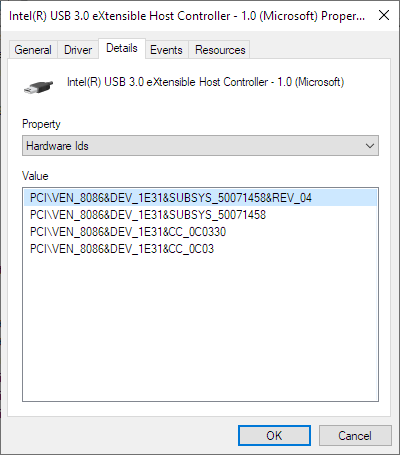
Hey bro!!! Sorry for the late.
does plugging your mouse/keyboard into USB 2.0 port fix it ?
USB 3.0 port keyboard doesn’t work on my system (b75m-d3h) too when 4G decoding is enabled. It turns out my BIOS allocates USB 3.0 port into 64-bit address.
see this screenshot of device manager view → resources by type
I can confirm that my method of reboot works in 2.0 and 3.0 ports for temporal solve the bug.
Thank u very much bro!!!