@ 100PIER did you have any problems setting up RAID array with the 2 1TB 960 Pro NVMe SSD drives? I ask because last Sunday I went to a local PC parts store wanting to purchase 2 Samsung 970 Pro 1TB NVMe SSD so that I could run them in RAID like you have done with the 2 960 Pro SSDs. The sales person said that many people are having problems with RAID with NVMe SSDs M.2, something about Intel chipset having a bug. However, I did a little research but couldn’t find anything that stands out to substantiate his claim regarding this problem. Are you aware of this? Or can someone here elaborate or share more about this?
I have never set up a RAID array, this particular area is new to me. It appears though that when it comes to Samsung Pro NVMe line of SSD drives, there is no real great advantage in real world performance running 2 such SSDs in the M.2 PCIe RAID setup, compared to 2 SATA HDD and possible 2 SATA SSD running in the appropriate RAID config.
Can anyone add to this. If this is not the correct thread to discuss such matters, then please accept my humble apologies Dieter and please feel free to move this post to the appropriate area of your wonderful forum. I do not want to get out of line :}
@myDNA
I have tested NVMe RAID0 solution (non bootable) (2x960PRO ans 2x960EVO) under W10 x64 on a ASUS X99 machine.
Doing that was only possible using a proprietary PCIe v3.0 x16 add-in card from HighPoint manufacturer. The RocketNVMe controller SSD7101A add-in card does support up to 4 x M.2 NVMe SSD such as 960/970 PRO or EVO.
The benefit of RAID NVMe is valuable only for applications manipulating (transfer) very large files. (Video Editing, etc…)
Personally I think SATA RAID0 SSD is quite OK for major standard applications and NVMe RAID0 SSD is valuable only for very specific applications.
>Here< is a video about how to setup an Intel RAID0 array consisting of 2 Samsung 960 Pro NVMe SSDs, which will work with Samsung 970 Pro SSDs as well.
I thought it might be of some interest here to add to the collection a benchmark of a Microsoft Surface Book 2, which has a Samsung NVMe SSD which appears to be an OEM specific model "SAMSUNG MZFLW1T0HMLH-000MU 1024.2 GB".
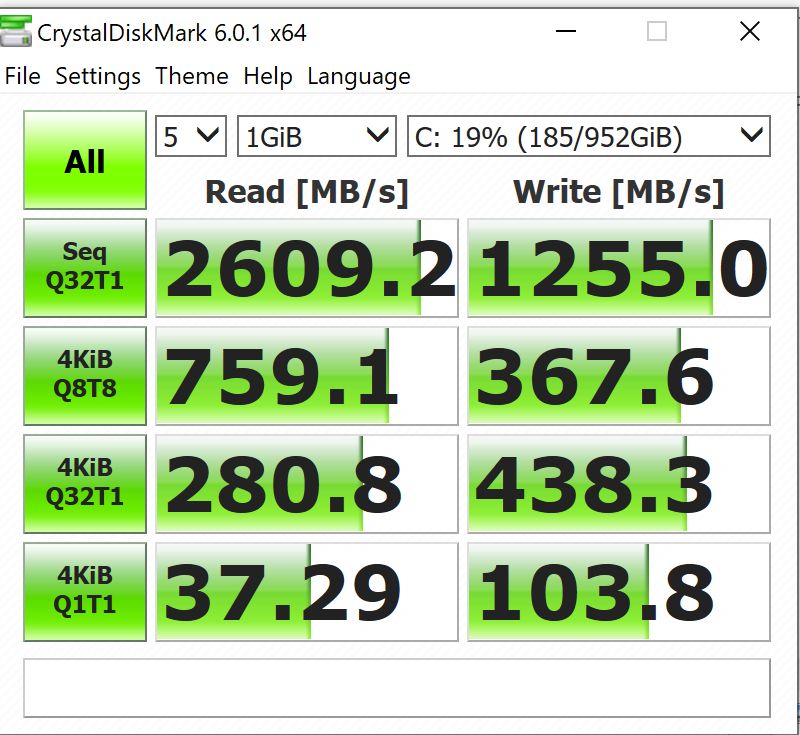
I was able to test the new Intel NVMe 4.2 drivers, compared to the v3 with 900P
The v3 are always a little better
Drivers v3 :
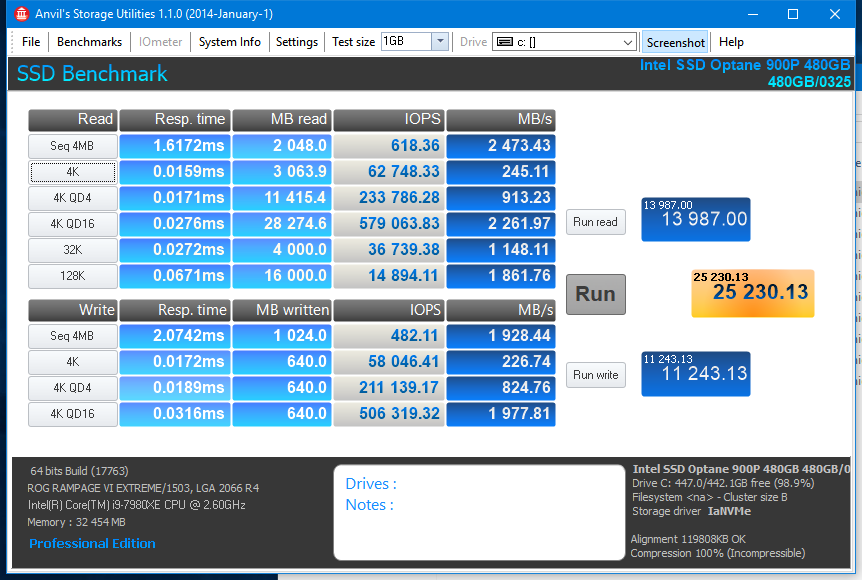
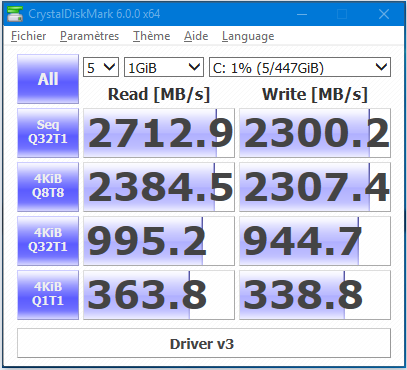
Drivers v4.2 :
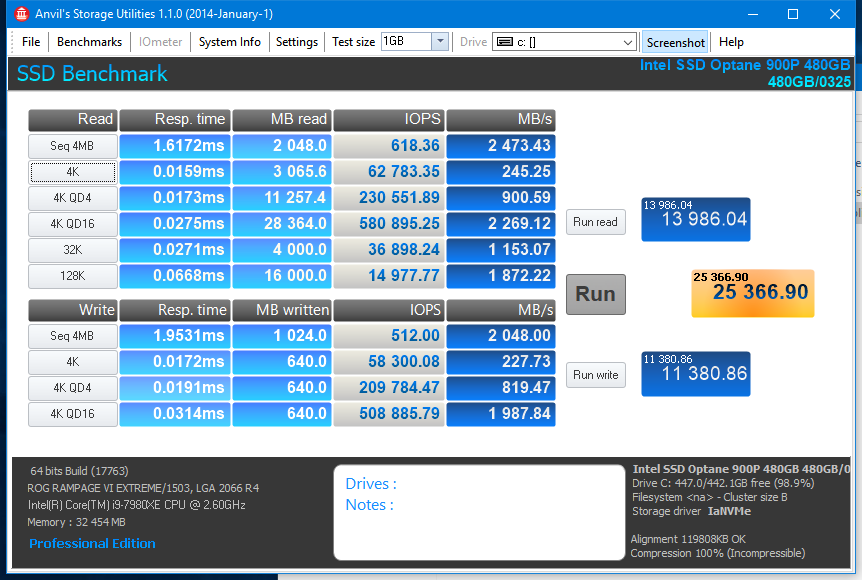
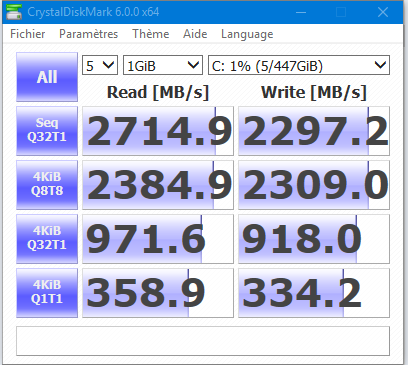
hi!
finally moved from 3930k with x79 chipset to 9900k with z390
let’s see the improvement !!
3930k
9900k
Nice,
XP SP3 32 bit with ewf
Dietmar
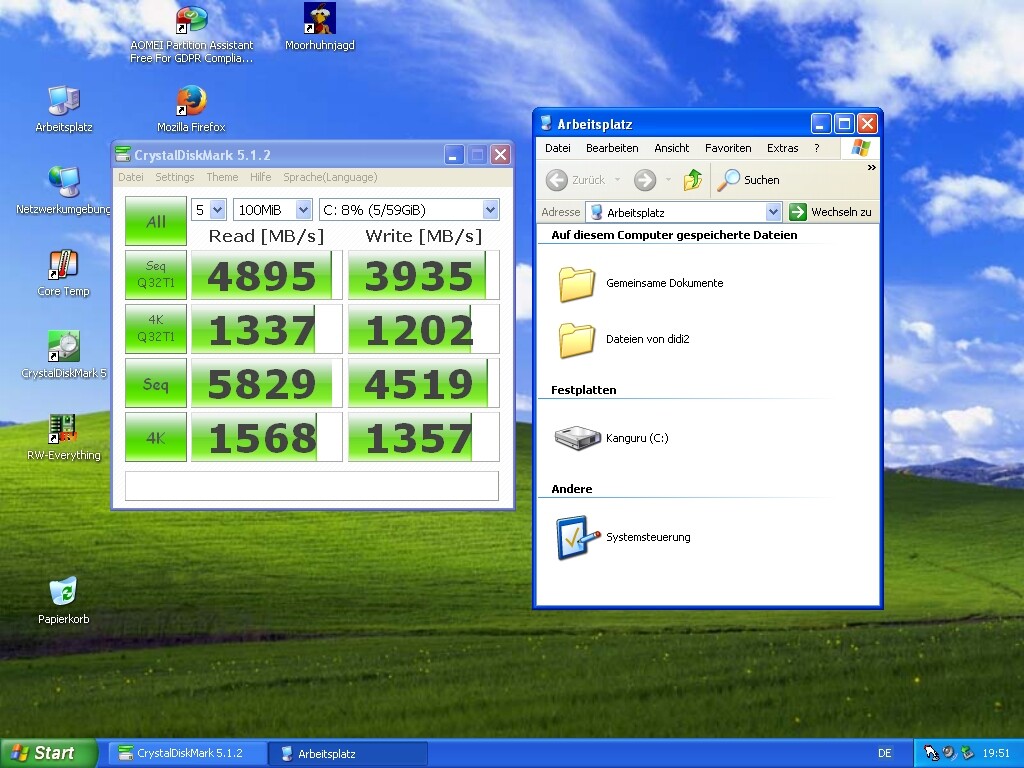
ehhehe it’s a ram drive. 
Some people are just satisfied with high score numbers and don’t care about the data transfer performance of their storage drives.
Xp does not run in ram with ewf.
All files are loaded from normal storage device.
Only the operations take part in ram,
Dietmar
@Fernando
"256 GB Samsung SM951 M.2 SSD running in AHCI mode/NVMe mode"
Hi, can I know how to change the mode ? I have installed both drivers (NVMe & ACHI) in win10 and selected AHCI mode in bios. The problem now is the speed only around 700MB/sec in W&R
PCI-E 2.0 x4 .
Thank for your help.
(Samsung PM981, Intel 760P)
@lwk523 :
There are 2 different variants of the Samsung SM951 available, one is running in AHCI mode, the other in NVMe mode. The user cannot switch the mode of the SSD.
Hello
someone has tested the new Intel NVMe Drivers v4 ?
I have the impression that it’s still v3, the best (Optane 900P)
Thanks
@tistou77 :
Why don’t you do a benchmark comparison test yourself and publish here the result?
I have currently no Intel NVMe SSD running.
@Fernando
I tested and some rates are lower, but values may vary
For that, I asked if others had tested and their feedbacks
@Fernando , @tistou77
Contrary as it said in the start post of the recommeded Intel NVMe driver I do use Intel NVMe v5.5.0.1360 with a non Xenon CPU (i7-5930K) on a X99 system and its work perfectly and quite stable.
I have replaced the very buggy v4.2 version with v5.5 and it is OK now.
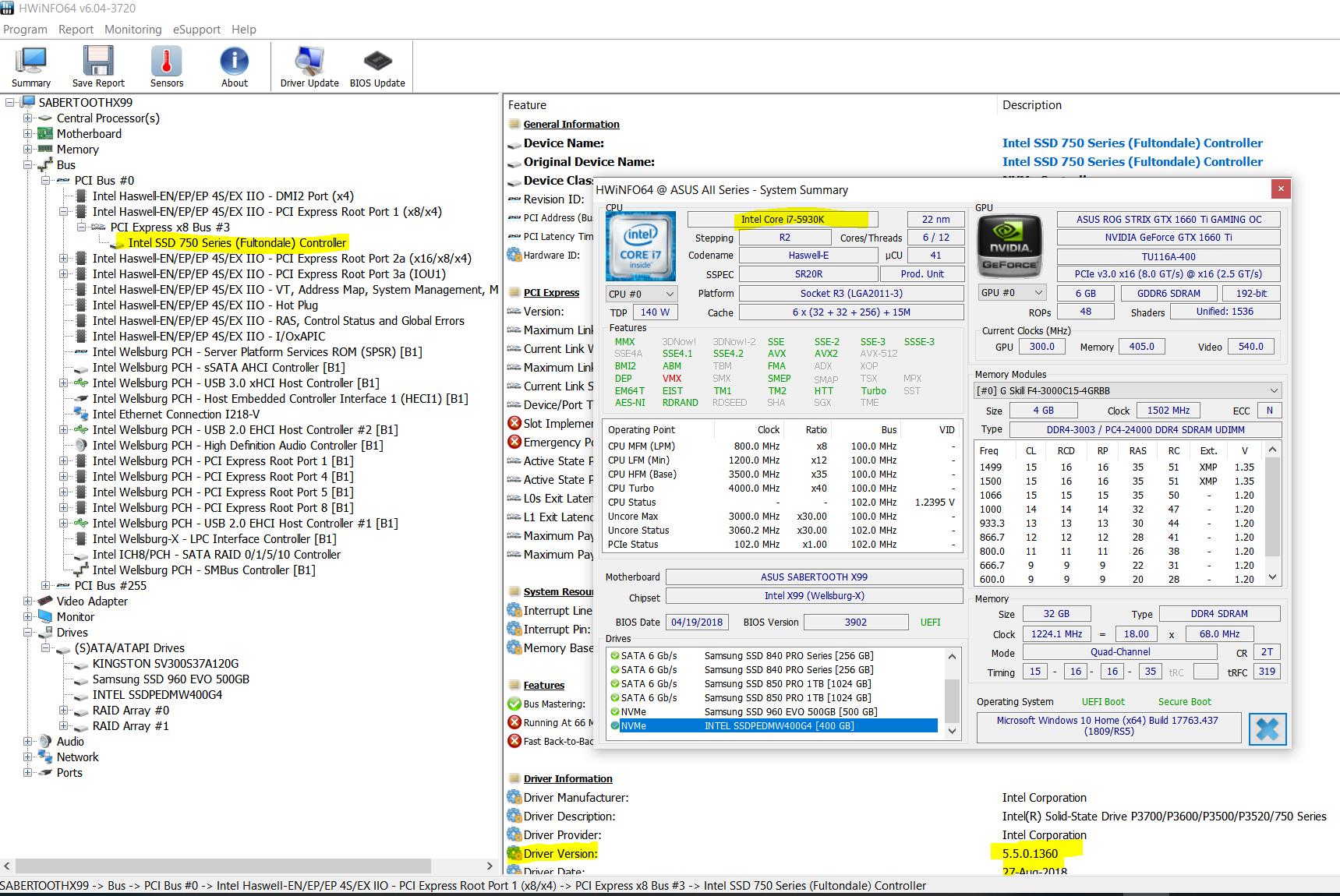
@tistou77
For sure Intel NVMe v5.5 is better than v4.2 and equivalent to v3.2 for ANVIL score. I have not tested v4.3, but I do prefer v5.5 for my configuration based on X99 chipset.
However Intel SSD Tool box does not offer properly the "optimize" function (error message), but W10 TRIM optimize does work fine.
Ok thanks,
The 5.5 drivers do not have the Optane 900P in the list (when I want to install them by the device manager)
Nevermind, I’ll keep the 4.3
Thanks
@tistou77 @100PIER
Your posts made me curious, which NVMe driver is really the best performing for an Intel 750 NVMe SSD.
So I replaced my 500 GB Samsung 970 EVO by a 400 GB Intel 750, did a clean install of Win10 x64 v1903 onto it, optimized the OS settings and tested the following NVMe drivers:
- MS Win10 v1903 in-box NVMe driver v10.0.18362.1 dated 03/19/2019 (wrongly shown as being dated 06/21/2006)
- Intel NVMe driver v3.2.0.1002 WHQL dated 10/18/2017
- Intel NVMe driver v4.3.0.1006 WHQL dated 03/01/2019
- Intel RSTe NVMe driver v5.5.0.1360 WHQL dated 08/27/2018
- Intel RST NVMe driver v16.8.2.1002 WHQL dated 02/27/2019
- OFA NVMe driver v1.5.0.0 mod+signed by me dated 04/07/2017
Here are the test results:
Pictures 1-3 (left: MS in-box, middle: Intel v3.2.0.1002, right: Intel v4.3.0.1006):
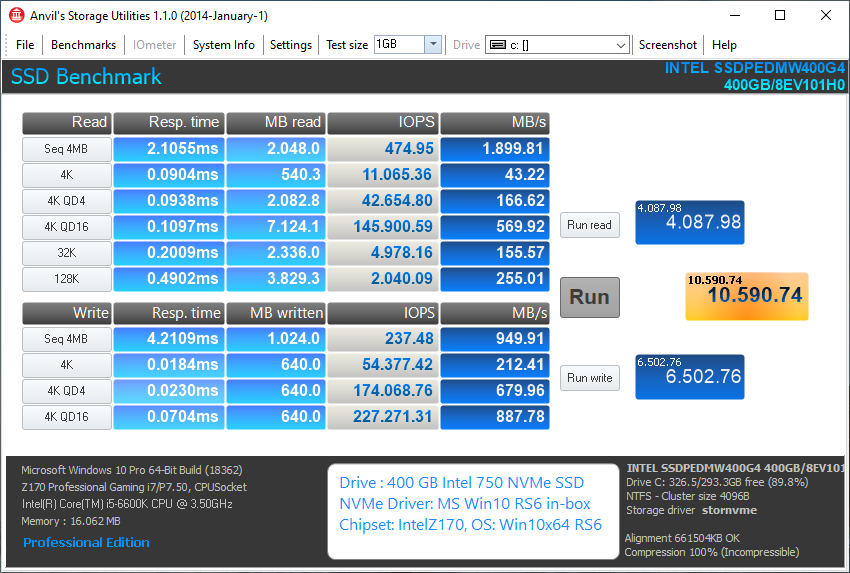
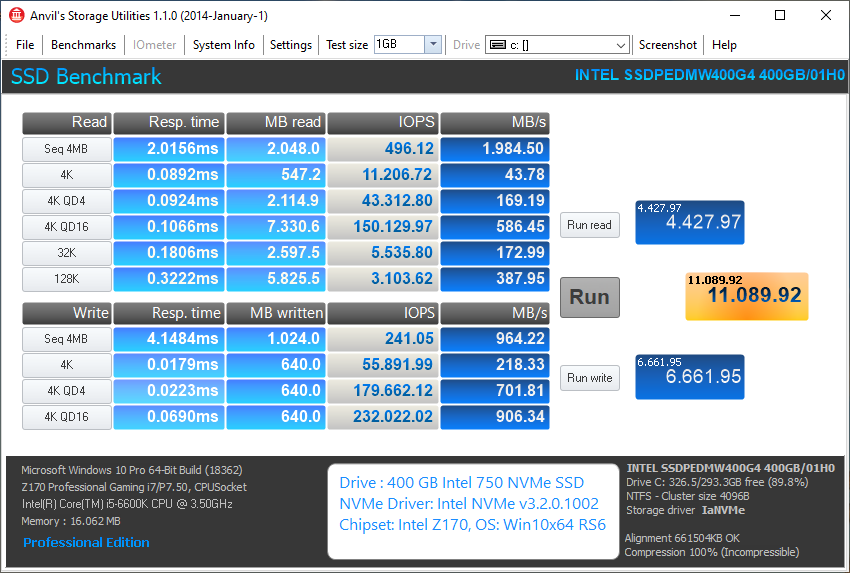
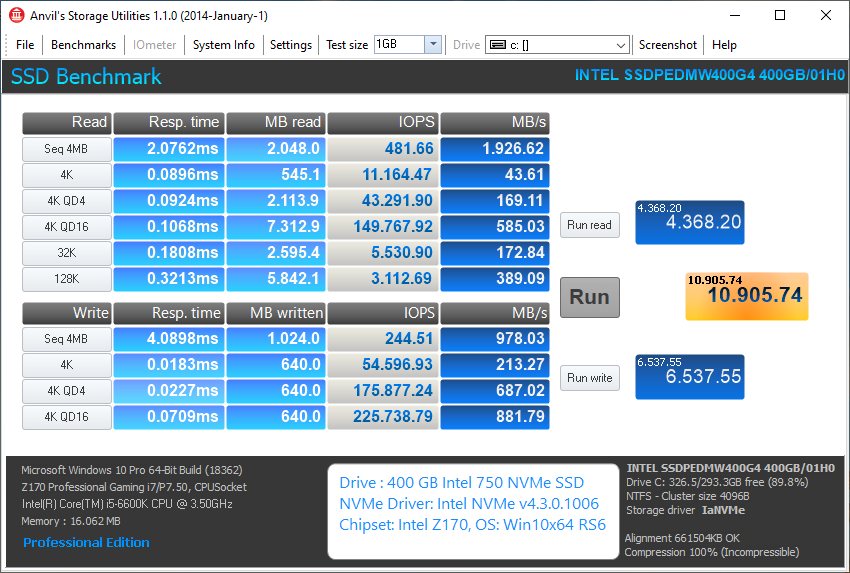
Pictures 4-6 (left: Intel v5.5.0.1360, middle: Intel v16.8.2.1002, right: OFA v1.5.0.0):
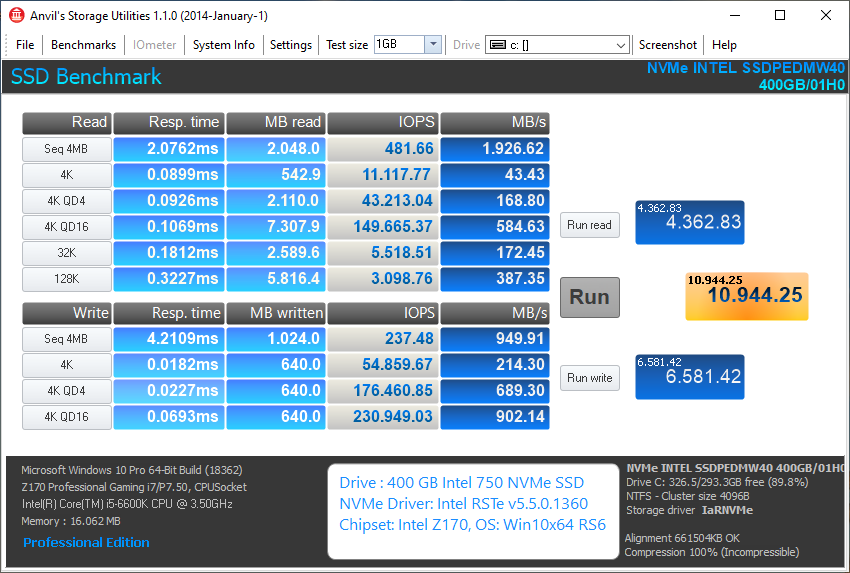
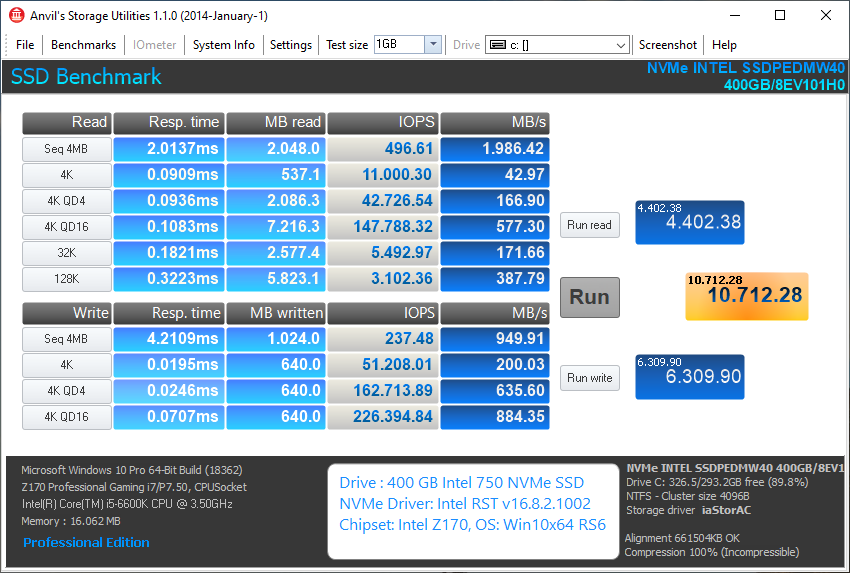
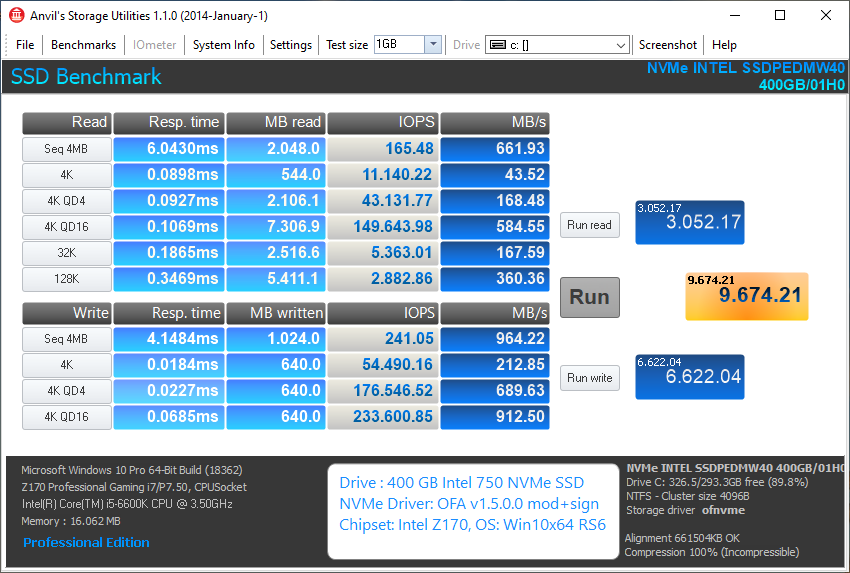
My ranking:
1. Intel NVMe driver v3.2.0.1002
2. Intel RSTe NVMe driver v5.5.0.1360
3. Intel NVMe driver v4.3.0.1006
4. Intel RST NVMe driver v16.8.2.1002
5. MS in-box NVMe driver
6. OFA NVMe driver v1.5.0.0 (would have been one of the best, but failed for unknown reason while running the Seq 4MB test)