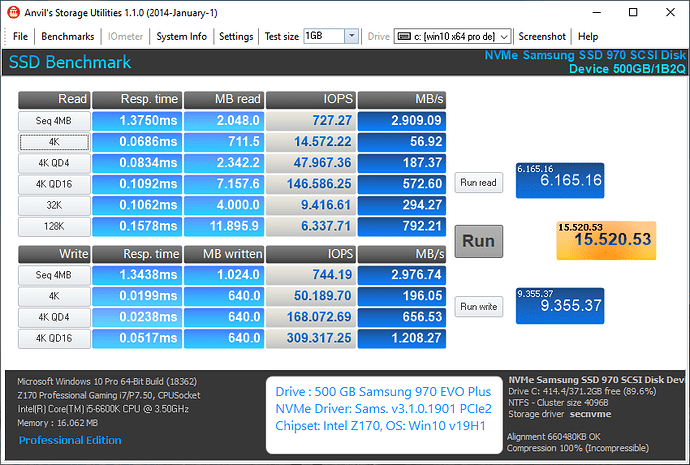@Fernando
Thanks for your benchs result.
So you did also tested v5.5.0.1360 with a non Xenon CPU and get a very good ANVIL scores very close to v3.2.0.1002 score.
By the way,dDid you tested Intel SSD tool ‘optimize’ function. I am curious if you get the red error message (10/114) which is nowhere documented by Intel ?
I didn’t get the Intel SSD Toolbox v3.5.10 installed due to a missing/not matching .NET Framework software.
This is the error message I got:
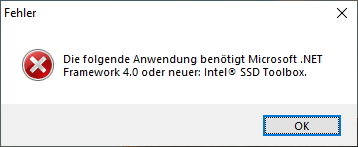
A quick System i750 400GB NVMe driver compare test done under X99.
Intel v5.5.0.1.1360 slightly better than v4.3.0.1006.
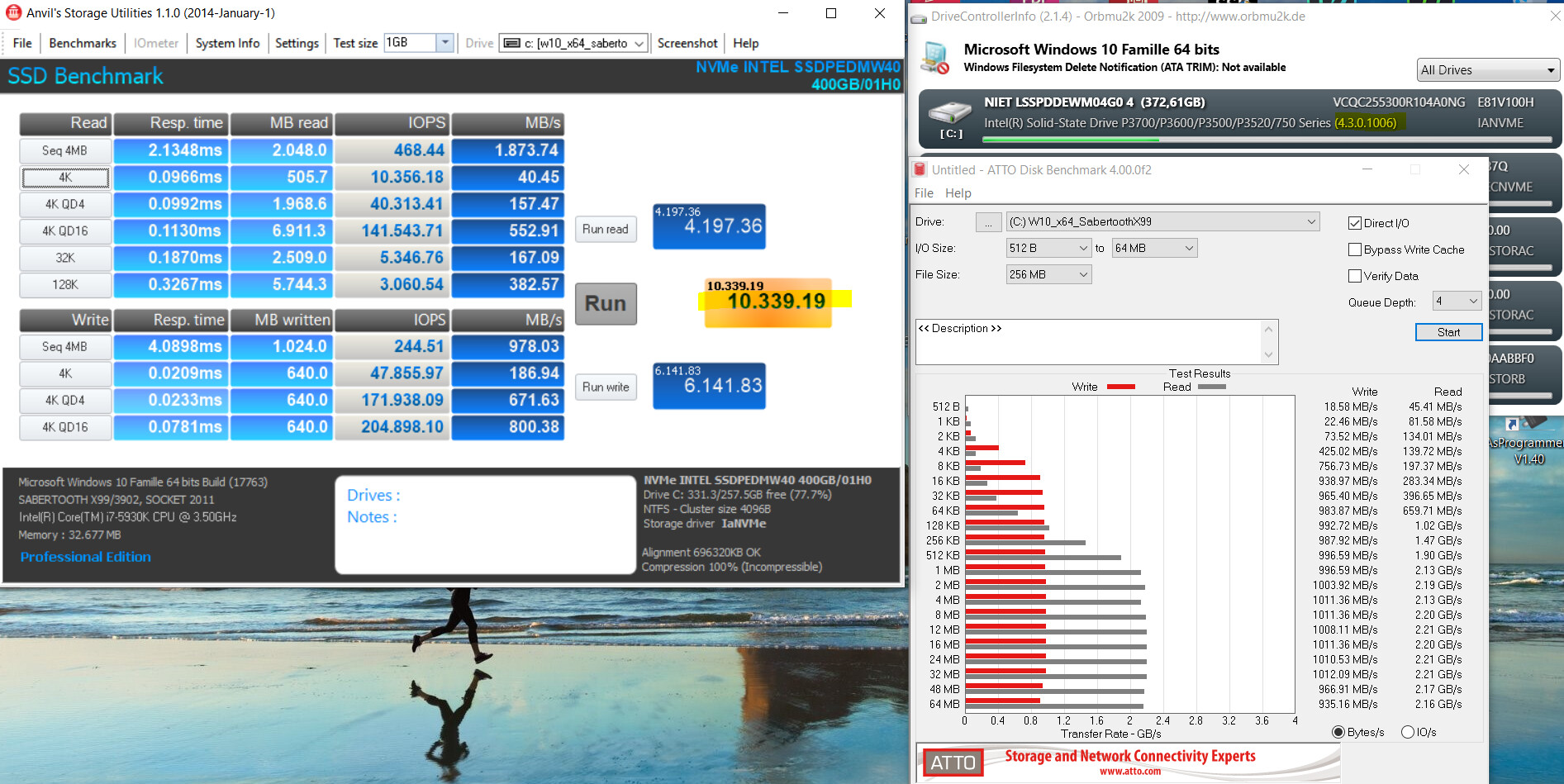
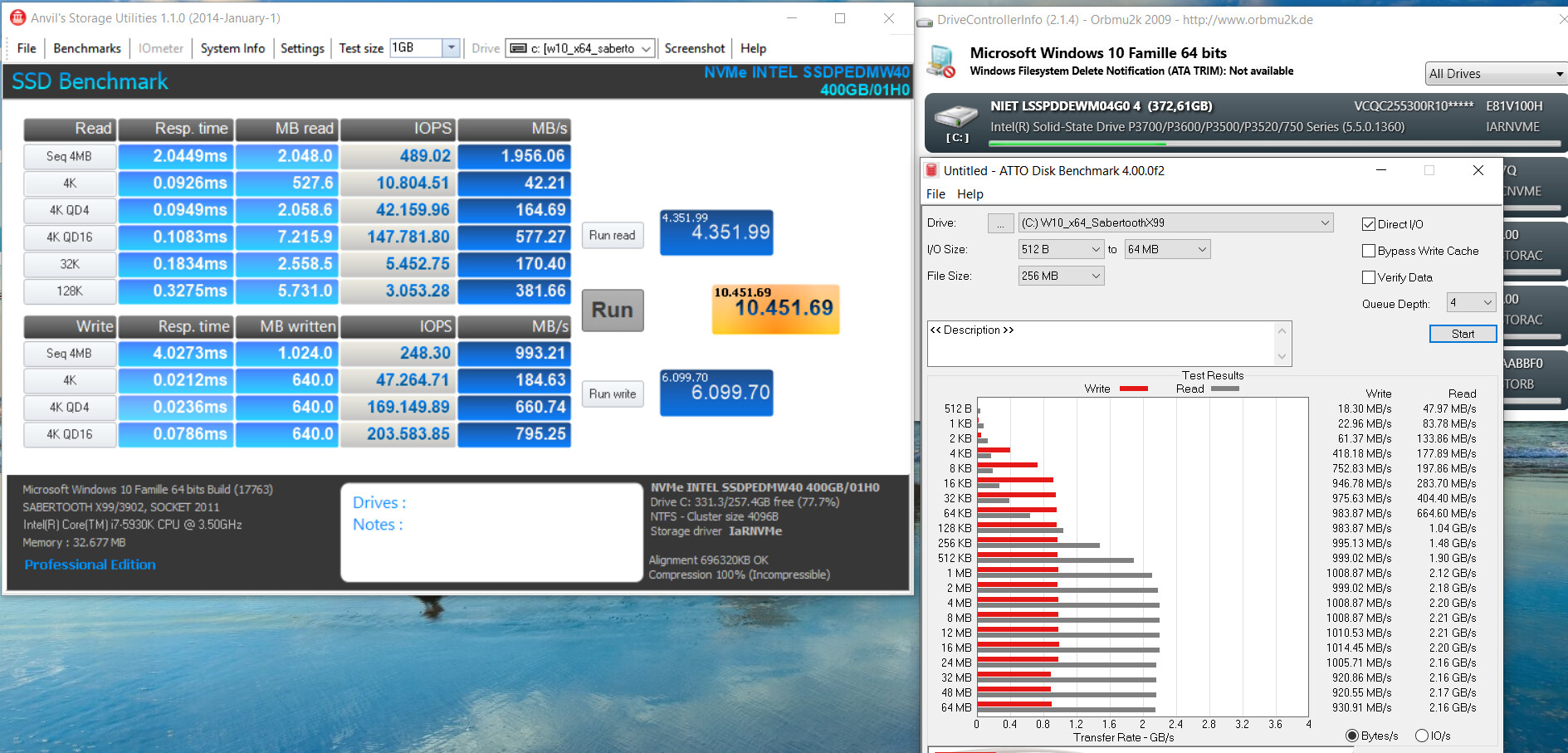
Are there any benchmarks for these on Windows 7 x64 ?
I recently installed / upgraded from a 950 pro ssd to a 970 pro NVME (m.2) by way of the Samsung data migration tool.
My bios supports Legacy, UEFI, & the CSM thing. I’m currently running the system in Legacy mode(MBBR) (I think AHCI is the only option in this mode) & I see the drive in the bios & booting into it with windows 7 x64 works fine.
But I’m trying to figure out if doing a complete reinstall using UEFI mode & seeing if there is an NVME mode instead of AHCI will help me boost performance? (The AHCI mode I’m looking at may not matter since it’s connected to an m.2 slot, I just thought I would mention it.)
Upgrading to Windows 10 is not an option for me at the moment, but I want to squeeze out performance as much as possible.
I installed the Samsung drivers but apparently Microsoft is forcing me to use their driver? Even after attempting to uninstall it via device manager.
Windows shows my NVMe Samsung SSD 970 SCSI Disk Device
Driver Provider: Microsoft
Driver Date: 6/21/2006
Driver Version: 6.1.7601.19133
Digital Signer: Microsoft Windows
I’m reading all over the forums & I’ve downloaded the drivers on this forum, but Microsoft keeps telling me “The best driver for your device is already installed”; which doesn’t make sense to me, I’m just not sure what to do.
I really want to see what this is capable of on my Windows 7 x64 box but am concerned that switching to UEFI mode will be a big waste of time if the performance benchmarks don’t show faster speeds.
Here is my current benchmark:
https://imgur.com/a/9wws4K5
@kai :
Welcome to the Win-RAID Forum!
If you want to manually change the NVMe driver, you have to update the software of the related NVMe Controller, which is listed within the "Storage Controllers" section of the Device Manager.
Not from my side. In my eyes it doesn’t make much sense to use top modern hardware with an outdated OS.
AFAIK you cannot boot off the Samsung 970 Pro in Legacy mode. I suspect, that the boot sector is outside of your new NVMe SSD.
Regards
Dieter (alias Fernando)
@Fernando ,
I did choose to format it as an MBBR type, my bios says Legacy, it’s the only drive currently connected to my system.
I see 2 partitions which was the exact way my Samsung 950 PRO was configured (with an automated Windows 100mb first then my C drive of 476.84gb ) & this NVME drive is just a clone of that with the magician software.
IF the boot sector is elsewhere I would certainly like to know where it is.
What information can I provide to determine where it is located and/or prove it’s working for me?
Screenshots of my bios?
My Device Manager under IDE ATA/ATAPI controllers shows
ATA Channel 0
ATA Channel 0
ATA Channel 1
ATA Channel 1
ATA Channel 2
ATA Channel 2
ATA Channel 3
ATA Channel 3
ATA Channel 4
ATA Channel 5
Intel(R) C610 series/X99 chipset 6-Port SATA AHCI Controller - 8D02
Intel(R) C610 series/X99 chipset sSATA AHCI Controller - 8D62
(Driver Version: 9.4.2.1013, Date: 7/30/2013, Provider: Intel)
Please post a screenshot of the Disk Management, which shows all partitions of your system drive.
@Fernando ,
Here is my imgur link:
https://imgur.com/a/5zWHe0F
Here is a more thorough link:
https://imgur.com/RuYtlQ5
Diskpart showed as well:
https://imgur.com/a/UsbLrhx
@kai :
Thanks for the screenshot, which is a big surprise for me.
It verifies indeed, that the boot sector is on the NVMe SSD and that you are booting the OS in Legacy mode.
My only explanation for your ability to boot off the Samsung 970 Pro in Legacy mode is, that this SSD contains an NVMe Option ROM (as the Samsung 950 Pro, which you had used before).
@Fernando ,
Thanks for helping me verify, but my question still stands, which is better for performance?
I don’t really care about “boot times”, but gaming or other intensive task & benchmarking are my top interest.
Is it worth it to rebuild as UEFI? Write-caching is enabled on my drive, is there anything similar to Rapid mode for NVME or any tweaks, alternate drivers, etc… or are my options basically 0 for Windows 7 x64 ?
When you say “Option ROM”, do you mean that both my drives have it, or that the 970 has it, or that the 970 had it copied over from the 950 during the clone?
@kai :
Thanks for your additional questions.
I don’t know. To answer this question someone has to do a benchmark comparison test with the same NVMe SSD, but with different Operating Systems (Win7 vs. Win10) and different partition schemes (MBR vs. GPT).
Nearly all advices, which I had layed down within the start post of >this< thread, are valid for Win7 as well.
Yes, that is a very interesting question and I am curious about the answer myself. To be more precise, we have to find out, whether the Samsung 970 PRO contains (as the 950 Pro) an NVMe Option ROM, which is required, if the user wants to boot it in Legacy mode using the MBR partition scheme. You can find it out yourself by doing a fresh install of Win7 or Win10 in Legacy mode onto the Samsung 970 Pro SSD (after having unplugged all other HDDs/SSDs).
An Option ROM is either part of the mainboard BIOS itself or within the NVMe Controller chip, which is within the NVMe SSD. In case of the latter variant it will be loaded by the BIOS after having detected the NVMe SSD as bootable device.
Hello everyone,
I got a new 970 Evo Plus 500GB, this is how things look like on a 8700K/Z370 platform with all the Meltdown/Spectre fixes applied (SSB is disabled as that’s the default). Other details: Intel RST 17.5.3.1026, Samsung NVMe 3.1.0.1901, although I doubt they matter much. The 4KQ8T8 score in CDM looks kind of small, or am I mistaken? Also the Magician IOPS score (although I am unsure how the test is ran) are nowhere near the advertised 480000/550000 R/W max IOPS (at 4KB QD32).
I wonder if there are other people with the 970 Evo Plus, are the scores similar to yours? Thanks.
EDIT: adding Anvil test.
2nd EDIT: adding new, improved Anvil result after I installed a heatsink.
Anvil Pro run with heatsink and no throttling:
--------------------------------------------------



I have been reading tons trying to avoid having to ask the question, but what is the best way to set up 2 Intel 7600 Pro 512GB NVMe on a Z390 board? I used the BIOS remapping RST in the BIOS and installed using UEFI and looks great but my performance in Anvil is about 15% slower than the single Samsung drive setup above… I’m guessing that A. RAID doesn’t do much as the 2 drives are sharing the same max bandwidth of the PCIe and/or B. Intel drives are just slower… I am installing from fresh, but since I want them to be fully bootable, this is my only choice? If so, would I be faster just using them in single mode with one bootable and the other as storage? TIA! Some very helpful people on here like @Fernando I hope can help!
@random :
Thanks for having published your benchmark test results, which verify the impact of the SSD’s temperature on the performance.
I am using a 500 GB Samsung 970 EVO Plus as well, but without any heatsink. With my Z170 chipset system I never got scores like shown within your first screenshot.
These were the best results I got until now with this configuration running a Samsung NVMe driver:
@danbfree :
According to my experiences with 2 NVMe SSDs running as members of an Intel RAID0 array or as single ones I would prefer the latter option. Unter optimized conditions you may get better READ and WRITE scores with an Intel RAID0 array regarding big sized files, but
1. the boost effect of the creation of an Intel RAID0 array consisting of NVMe SSDs is much less outstanding than while doing the same comparison tests with SATA connected SSDs and
2. the risks of a complete data loss is much higher with a RAID0 array.
My tip: Don’t use an on-board M.2 port for the system drive. You may get a much better performance, if you connect it via adapter to a PCIe slot, which offers 4xPCIe 3.0 lanes.
Interesting but not entirely unexpected from my research. I should state that this new build is entirely for entertainment and experimenting, not anything work related or important at all, for that matter. I’ve been building PC’s for 25 years but had been out of the game a little bit, but jumped at the chance to get the Intel employee discount from a good friend on a number of components, including 2 of the 512GB 7600P NVMe drives… Now, I knew with my old Intel system I would have had to use a riser adapter to use the NVMe drives in it, non-bootable of course, but have always wanted the incredibly fast boot speeds from an NVMe drive. Now, I am not trying to squeeze every tiny bit of performance out to the point I’m increasing my risk of data loss turning off the cache flush or whatnot… but also, this is also definitely non-critical data too, but the boot speed and overall snappiness is more important to me than having more lanes using the x4 slot as I’m not even video editing or anything either. I’m actually very impressed with how general use is so much snappier than my last SATA SSD, just love it! But after spending some time overclocking last night, I saw a little bump in performance over my initial Anvil speed tests too, I noticed this happened when I hit a multiplier of the CPU that bumped it’s cache speed up too, my score jumped to nearly 15k and is obviously quite snappy, so I think I may be good for now! Thanks for taking the time to reply, you pretty much confirmed my thoughts that I’m at as good as I’ll get for using it as a boot drive and switching to using an actual x4 slot would the way to make it faster as a non-boot device… much appreciated!
I am using a 500 GB Samsung 970 EVO Plus as well, but without any heatsink. With my Z170 chipset system I never got scores like shown within your first screenshot.
EDIT with 5GHz Anvil score:
I am pretty sure now it’s the CPU that is the limiting factor. Overclocked the 8700K to 5GHz, and the impact on performance is quite dramatic. I assume somebody with a 9900K and bigger overclocks could score even higher. Would also be interesting to see the score of the Evo+ on the Ryzen x570/3950X combo.
Settings are: Realtime priority, antivirus running in the background, didn’t bother to kill background apps.

---------------------------------------------------------------------------------------------
It could be the CPU or the platform itself. I have a 8700K (it’s at stock in the tests, so around 4.3-4.6GHz), and from monitoring it’s core usage, I’m seeing 100% utilization on one core during some SSD benching, especially during writes. It could also be the security mitigations if you have any, the impact on Coffee Lake is a bit less. I’ve seen far better scores in DiskMark 4K Q32T1 field (basically double) in tests without the Meltdown/Spectre mitigations enabled. I assume the newer microcodes and even new Intel RST EFI modules/drivers can also impact the performance some, since they must have been hardened against the vulnerabilities. Doubt it’s visible in day to day use.
One interesting aspect to notice is that your Read scores are significantly ahead of mine’s, but my Write scores are better. I’m quite unsure how this is possible.
Anvil is also far less intrusive and definitely less of a stress for the drive compared to the 5 loop/1GiB CDM default and also ATTO or Magician. At least for me, these apps write pretty significant amounts of data to the disk during the test (150-200GB), while Anvil only writes 4GB I believe.
And yeah, the temps are quite bad on the 970 Evo Plus if you use it stock without any cooling or motherboard "shield" on it. My motherboard is cheap, so it didn’t have a shield for M2, hence I just bought the heatsink which I linked, very happy with it. It will reduce controller temps with about 20C+, while the NAND still heats up, even without me trimming the thermal pads (controller and NAND chips are all under the thermal pad for my case).
Anyway, this is the best Anvil score I got:

And this is the only ATTO test I did on the 970 Evo+:

Will add a new Anvil test in a few minutes, since the OS patched for new vulnerabilities since, and I want to catch the CPU core usage.
Edit with new Anvil test. I tried quite hard to get 17K but I couldn’t even replicate the former 16955 test. Stock CPU, realtime priority for the Anvil process, exited Kaspersky’s antivirus and closed whatever other apps I had open, ran TRIM on the drive. Sansung NVMe 3.2.0.1910 driver. OS 19H2 updated (.535 version I believe), High Performance power plan, 10% overprovisioning, empty drive partition. Either Anvil has quite a bit of variability, or the drive itself has that, or the OS patches just continue to add up and slowly errode the drive performance. Not that we can actually notice it in day to day use, still annoying.
Oh and Anvil didn’t really use much of the CPU, maybe 20% total usage spread over multiple threads. I’m not sure where I’ve seen higher CPU usage, maybe it was CDM.

Hello,
Thank you for this forum! Very interesting and full of tests, I admit that I never really paid much attention to the specific drivers so far, because for me, the ports (sata) and speed on the motherboard side and disk speed were the most important (I had wrong.).
I’m going to change my system soon, motherboard (AM4 X570), CPU (5900xt), RAM, so I’ve already bought a 980 Pro 2TB for the new config.
My current MB P9X79 Pro does not have an M2 slot, so I looked for how to make the 980 Pro compatible with this old MB while waiting for the new one.
That’s how I found this forum! With tests in M2 and PciE and comparison not to mention the Bios mod. and different drivers.
But I find my results very surprising “in reading” on an SSD in SATA III 6Gbps
850 EVO 1TB and the other 840 PRO Series_256GB (not the M2 980 Pro)
Certainly, because they are not of the same generation.
But compare to your results, I feel like my EVO is overpowered “in reading”, hard to believe, and feels almost fake!
For information. The drivers are the basic ones from MS, I have samsung magician (Rapid Mode and trim activated) I don’t know if that can distort the results.
Anyway, via your results, I have the impression anyway that it is better (on newer MBs) to put the SSDs on the M2 port and not PCIE with adapter. Do I understand your conclusions correctly? (IF i have good read this tread!) [NVMe Performance] Which is the best NVMe Driver and MB Connection (M.2 vs. PCIe)
Here is my little stone to the building of this forum.
Looking forward to reading you and your advice ![]()
(sorry, google translate)
Here are my results:
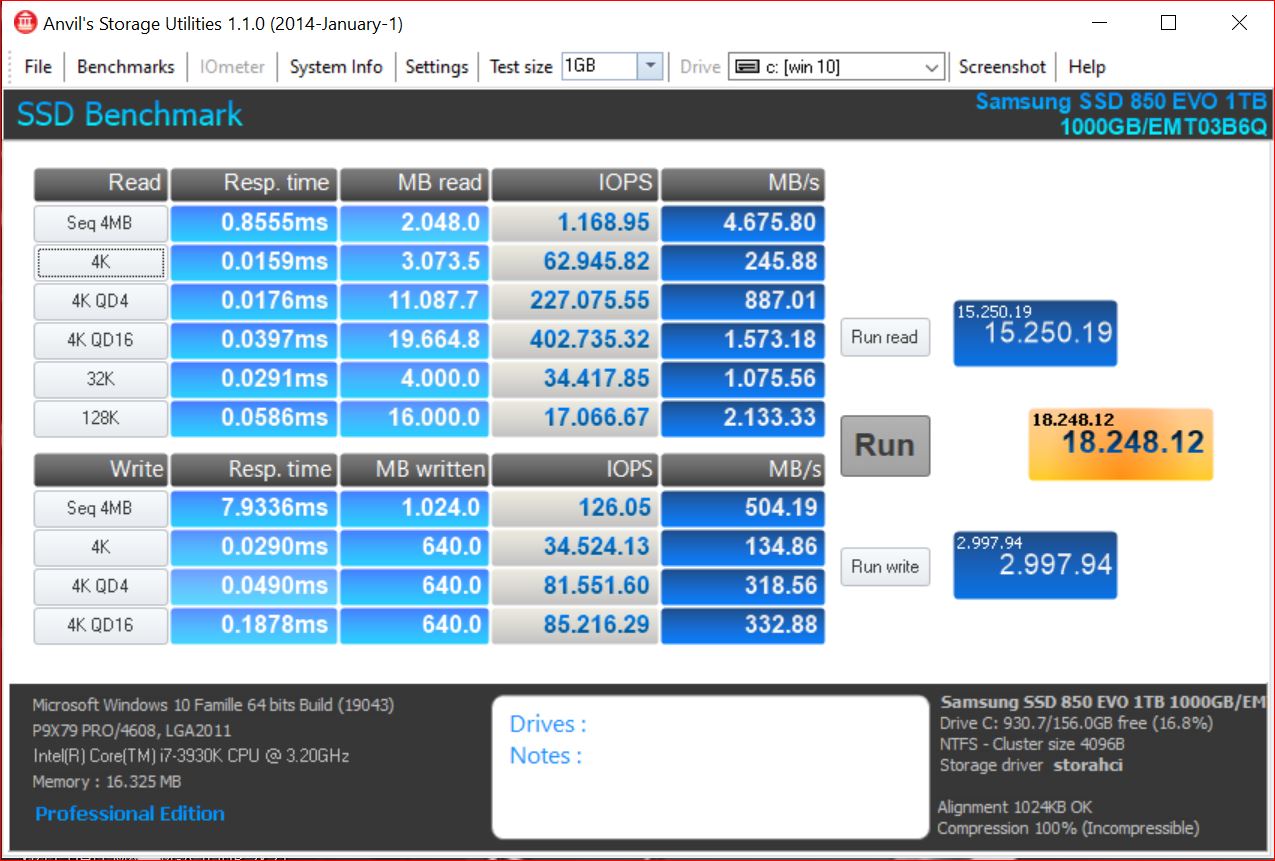
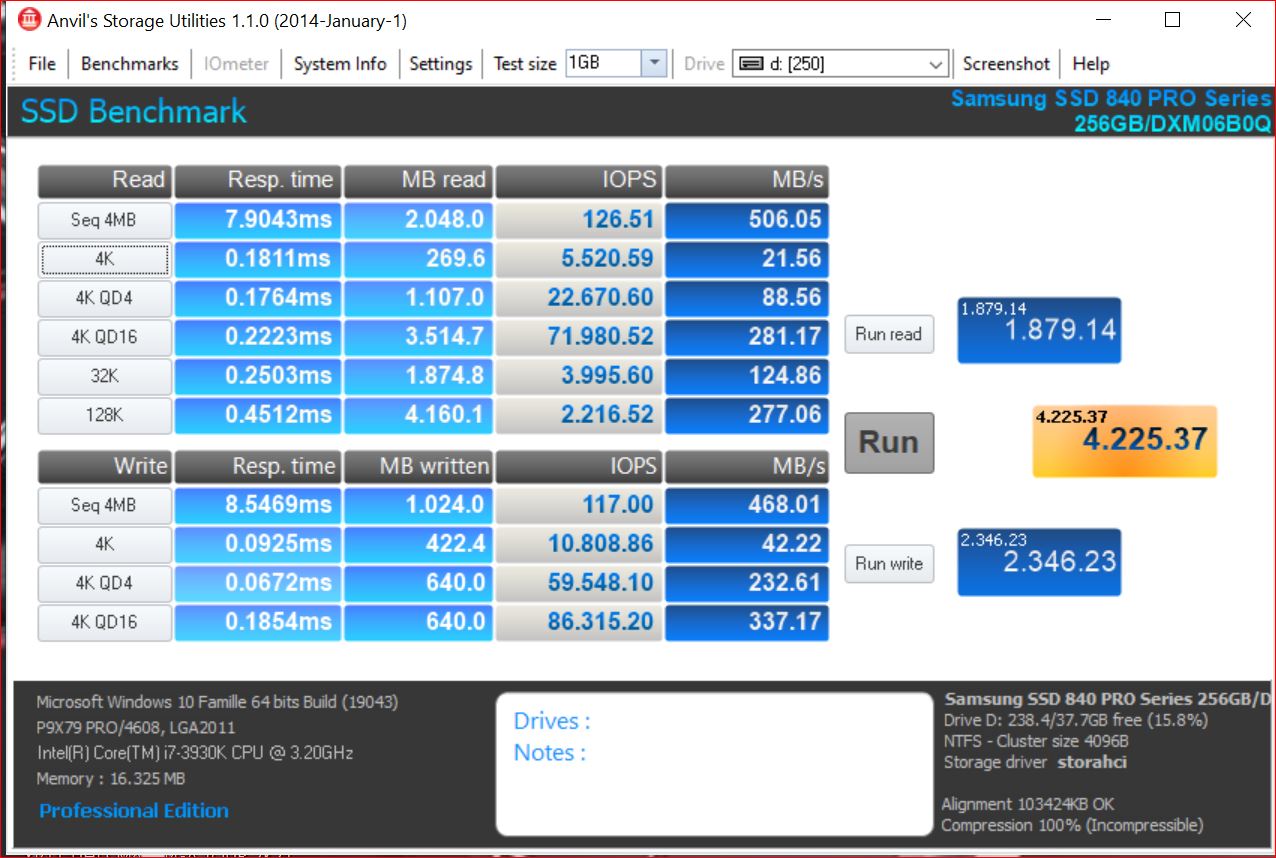
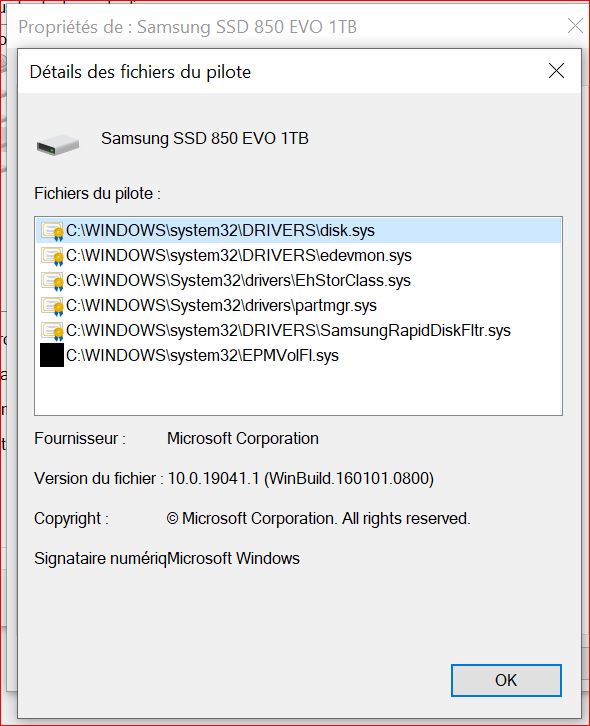
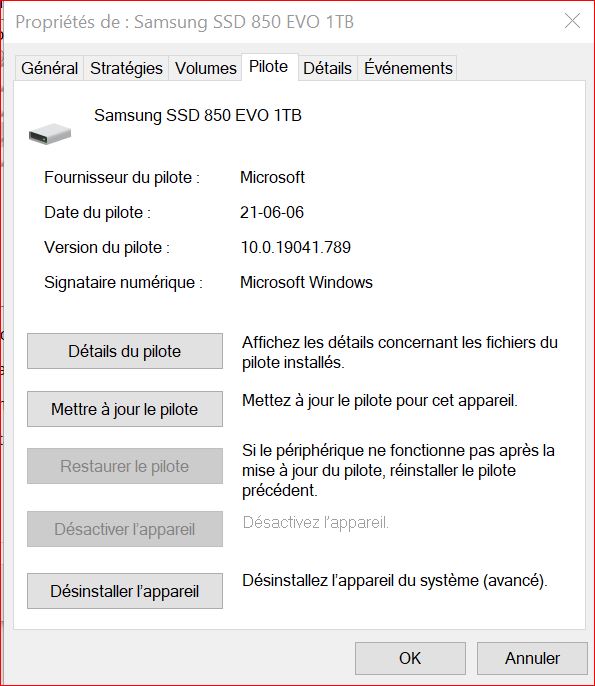
Edit by Fernando: Unneeded blank lines removed and inserted pictures resized (can be enlarged by clicking onto them)
@Telmo@78
Welcome to the Win-RAID Forum!
What you have measured is the speed of your RAM modules, but not the speed of your SSD.
This is the effect of Samsung’s "Rapid Mode", which I do not recommend to use (fake results and big chances to get an unstable system).
By the way - the "Rapid Mode" doesn’t work at all with Samsung’s 980 Series SSDs.
No, that is a wrong conclusion. The best performing PCIe/M.2 port for your NVMe SSD is the one, whose data transfer lines are directly connected to the CPU. This can be a PCIe or an M.2 port (depends on the mainboard configuration).
By the way - what is the sense of your attached Device Manager pictures? The Disk Management is always done by Microsoft’s in-box driver, which cannot be replaced. The performance of your SATA SSDs are managed by an AHCI Controller, which is listed within the "IDE ATA/ATAPI Controllers" section.
After having attached an NVMe SSD you will find the related NVMe Controller within the "Storage Controllers" section of the Device Manager.
Enjoy the Forum and the performance of your new NVMe SSD!
Dieter (alias Fernando)
Hello Fernando!
Thank you for taking the time to explain to me, in your reasoning and in your tests.
Indeed, depending on the motherboard, there are some that have two M2 ports and only one of the two is connected to the CPU, the other goes through the soutbridge (slower).
So it would be better to be in pcie but X16 X8 X4?
In other words on PCIE 4.0 what is the maximum "useful" mode for this kind of NVMe SSD?
And when is it if we have an adapter with 4 SSD on it for example the X4 X8 or X16 is recommended?
I think maybe doing RAID 10 in the future
Thanks in advance for your lanterns! =)
Philippe