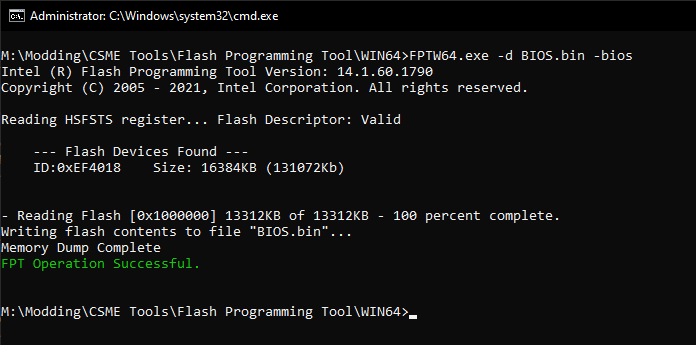That one had an Intel 10th gen-H CPU right? How come you think the BIOS got corrupted / you can’t use the GPU? Let us know what you have tried or done so far, it could be of help.
And in any case, for anyone to be able to check it, a BIOS dump of your laptop would be required so while you wait for someone experienced to come along, download H2OUVE (password is “Win-Raid”), open an admin command prompt and execute H2OUVE-W-CONSOLEx64.exe -gv Vars.txt
You should see something like this if all goes well:
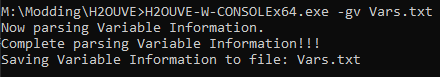
That Vars.txt is a file you need to upload in a reply here, it would be possible to see if there’s a BIOS lock or FPRR protection is enabled preventing your from flashing a modified BIOS later on.
Then, read through this thread, don’t worry, there’s plenty of information but what would be needed is easy to grasp. At B. Intel (CS)ME, PMC, PCHC and PHY Firmware you can figure out which ME version your system has, for example, if it was indeed a 10th gen-H it would be one of the 14s. When you give ME Analyzer a BIOS of your system it will give you details, HWiNFO can also tell you (after opening it, in the main system information area go to Motherboard → Intel ME and look at the right for the version it uses.
In that same thread, but in part C. Intel (CS)ME System Tools, download the tools that would apply to your system. Don’t worry if you get it wrong, you can always get another, you’ll need them for a BIOS dump which is the important thing people would need to analyze to determine if it is corrupt for example.
It would be done through the Flash Programming Tool (FPT for short), one of the utilities contained in there. You’d need to execute in an admin CMD or PowerShell FPTW64.exe -d BIOS.bin -bios , a successful run would look something like this:
Attach that BIOS.bin file to the reply here as well, I am not a modder or an experienced one at least, but the general thing follows this pattern:
- Dump UEFI vars, check if BIOS lock and/or FPRR is enabled.
- Edit the file to remove those protections.
- Update UEFI vars with the edited file.
- Dump BIOS region of the flash chip.
- Check for corruption, repair or mod if needed.
- Flash back again and see what happens (from what I’ve read it is trial and error sometimes).
However… if the root cause lies in the EC (another chip in the board, sometimes called SuperIO, governs some more low-level stuff), it would another matter altogether. The important thing for now is for you to give people as much information as possible, about what happened, what happens, etc. As it stands there’s really nothing much to go about.