And may be some NVMe to USB3.0 adapters? Speed doesn’t matter in my case. And I have 4 ports through PCIe adapter.
@igel :
The missing UEFI BIOS of your old Intel P35 chipset mainboard is not the only problem of your current system. Windows XP doesn’t support NVMe Controllers.
My tip: Install Windows 10 onto your current system drive and look what happens with your NVMe SSD. If it should be detected by the OS, you can use it as very performant storage disk drive.
I found some NVMe to SATA adapters. but better is USB https://ru.aliexpress.com/item/NVME-PCIe…2916658250.html
it costs crazy lot of money… i thing that one will be better https://ru.aliexpress.com/item/XT-XINTE-…2899168071.html
or this https://ru.aliexpress.com/item/NVME-M-2-…2965222286.html
Now will decide what better- USB or SATA
@igel :
I doubt, that you will get the USB 3.0 Controller working while running Windows XP.
i hate all OSes earlier than XP even vista- all of them spying us through backdoors in kernel and MB bridges. linux better
You probably have meant “later” and not “earlier”.
Enshuldigung sie bitter, of course later =) they send keylogs and screenshots to MS
With the right approach, one can achieve XP Pro x64 OS Boot NVMe.
I installed the Windows XP Professional x64 operating system on a Samsung 970 Pro NVME SSD drive using an ASRock X99 Extreme4 motherboard. Here’s how:
Download Kai Schtrom’s driver here:
https://sourceforge.net/projects/nvme-for-windows-2003-server/
Download KB932755 here:
https://www.microsoft.com/en-us/download/details.aspx?id=11619
Use Device Manager in XP x64 to install Schtrom’s driver, which makes the NVMe SSD available as a storage drive – and the XP x64 operating system as such now includes the NVMe driver. Run the storport hotfix.
Use something like AOMEI Backupper or Macrium Reflex to clone the XP x64 disk to the NVMe disk. Reboot into the BIOS and set the NVMe drive to boot first.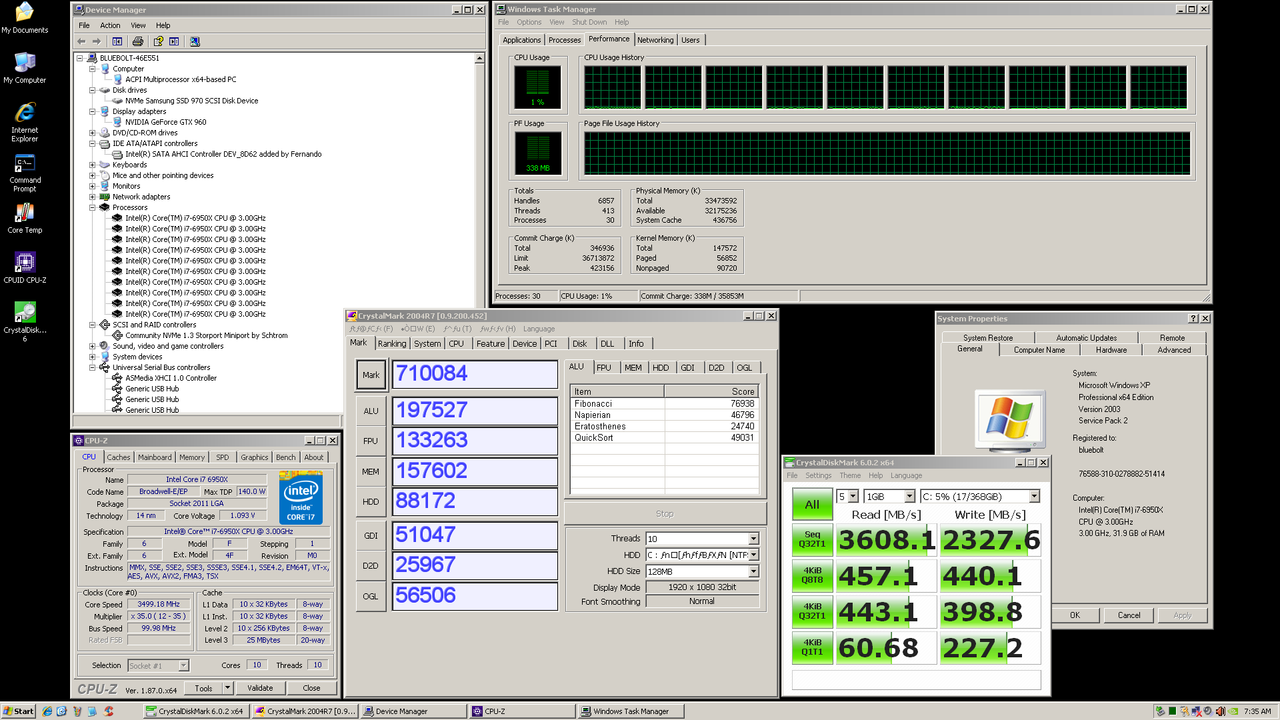
Is it possible to install mentioned drivers on XP Pro x32 ?
hi, i am also trying to get xp32 to work on an m2 drive, but aren’t there any F6 drivers available that i could use during the CD installation process? or would those server2003 drivers work for that somehow?
and is ssd Ahci even working with Xp then or smth… (the machine does have legacy+uefi options)