I knew I didn’t necessarily need a pre-flashed chip, but these were the only ones I could find that weren’t were being shipped from China (time). I wasn’t aware you could use any chip from the list you provided (MX25L128 / 25L12873F / mx25l12805d / mx25l12806e).
I can indeed BCLK with stock bios, but only up to 102.9 (worthless). Fully unlocked Non-K Skylake BCLK overclocking was available on previous BIOS revisions for similar boards to this one, as seen here. The Z170-AR board is so similar to the Z170-A that it seems like it should work. The only (apparent) difference between the two is the Z170-A has all video ports, Z170-AR has only HDMI and Display. Unless Asus did something drastically different between the -A and the -AR, I’m guessing both should have an external BCLK controller.
Quoting the site linked above about the Z170-A:
"However, for Skylake CPUs, BCLK and PCIe have a dedicated reference clock which always stays at 100 MHz – no matter how you change the BCLK. In other words: You can push the BCLK without worrying about other components."
Here’s a link to the Z170-A non-K overclock BIOS
I’m gonna get brave and try flashing the BIOS you sent me to the new chip, and will report back.
AsProgrammer as administrator trying to flash the new chip with the BIOS @Lost_N_BIOS gave me:
"Programming memory(verifying)…
Verification error on address: 00000081"
Put it back in the board and it’s still fine… whew!
I searched eBay and google, and it appears none of the MCIX chips on that list are socketed.
Sorry for my ignorance, but what is the FD VSCC list, and are there other options on it I can look at? Google isn’t helping…
@Lost_N_BIOS
Here’s a link on google drive to a .rom dump via AsProgrammer of the old bios chip as it is now, and here’s one of the new bios chip as it is now.
It seems easier for me to just type the sticker numbers. If you really need pictures I can do so if you want.
On the 24 pin: 38D547ACC197
near the 8 pin: 0 0 0 825559 - 02646 - MB0N30 - BOB
on a pcie slot: G9M0KC125590
THANK YOU!!!
Please edit your posts to add new thoughts, especially when it’s within a few minutes/hour etc. thanks! (Combining now)
@fust - Yes, I guess getting faster would be worth more $$ in a pinch, but now you can order from China 3pcs or 5pcs etc and get cheap and wait for delivery.
Similar boards and your board does not mean same at all, if board does not have external bclk generator IC then you can only do a few bclk as mentioned.
However, what you linked may be the key and your board may have external bclk generator. We’ll have to make some test BIOS, I know how to do that mod, it requires older ME and older CPU microcodes, along with I will need to port over the A setup since your AR has bclk option emptied (Unless I find it in old BIOS, then I can use that one instead)
Yes, you can use any chip here (others could be added too, this is just what’s there by default) This is the VSCC list, it’s a list programmed into the FD region that is the default compatible flash roms for any given BIOS, you can add/remove from this list too
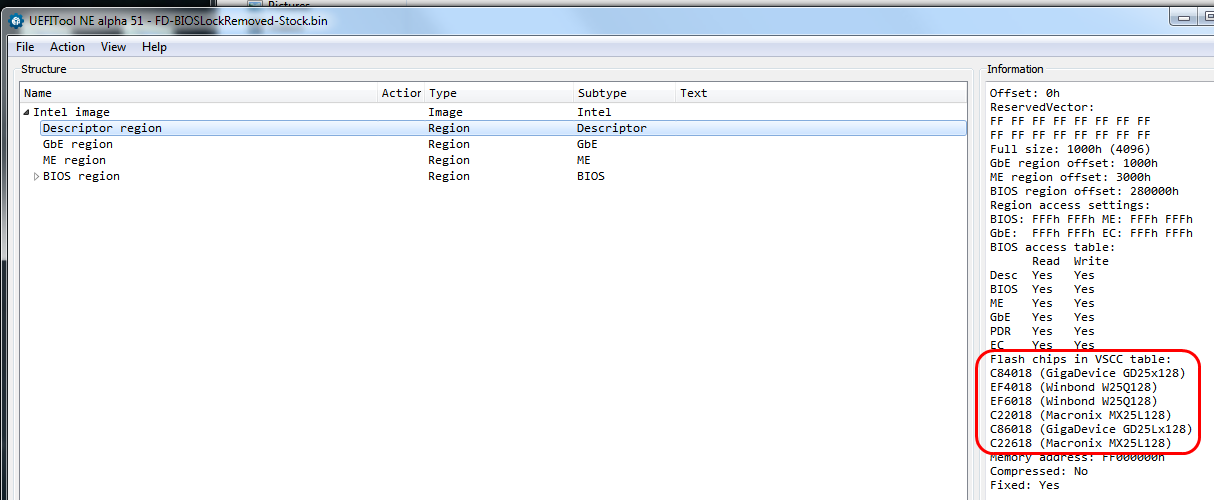
Sucks you still get error with ASProgrammer now too! Luckily you erased first and then it error’d on 0x81 which is FF anyway, so FF=FF no problem!
You may be correct about all the MXIC chips, I didn’t think about that socketed or not  May have to see if flashrom works 100% for this chip or not, have you tried it yet?
May have to see if flashrom works 100% for this chip or not, have you tried it yet?
Thanks for the info, that should do it, I will fix BIOS for you later tonight with your board details and an extra one with the Non-K Overclock mods.
Now that you have that BIOS programed in, you can FPT any other BIOS you want, no programmer needed (provided you do not reflash stock/BIOS locked setting, or flash in locked FD)
Next time, please zip or rar any BIOS you are sending me, that eats up bandwidth for no reason not putting in an archive 
Apologies on my forum technique!
Wow, turns out these 8-pin PDIP package Winbond W25Q128FVIQ chips are really hard to find! Even the ones shipped from China that I saw on eBay were the solder package. Digi-Key and Mouser both list the chip, but they’re out of stock. It looks like the only way I can get this chip is the way I already did: with the BIOS already flashed.
Weird… Hey maybe I can get them to flash a custom bios for me! hmm…
I have not tried flashrom yet. Still worried about re-bricking the board 
EDIT: OK, finally managed to find them, ordered 5! Won’t arrive until between March 1 and 21.
EDIT: @Lost_N_BIOS , Thought about it, and decided to re-try the flash with AsPRogrammer. Well, chock it up to “Hey n00b, you’re doing it wrong…” When I tried to write the chip before, I didn’t manually perform the unlock and erase procedures before, I just clicked “write,” and it immediately threw the error. This time I dropped down the arrow on the write button and clicked the “unlock-erase-write-verify” (or whatever) on the dropdown.
It looks like it’s doing SOMETHING, but I’m worried it’s not going correctly though, because the report window just says the following at this point:
Программатор SPI, I2C, Microwire FLASH/EEPROM v1.4.0
http://forum.easyelectronics.ru/viewtopic.php?f=17&t=10947
[email protected]
Current programmer: CH341
Old SREG: 11111111(0xFF), 11111111(0xFF)
The “stop” button is red as if it’s in process, all other buttons are greyed out. Is this normal operation? I know you said it would take a long time to flash, but shouldn’t the report window have more info if it’s actually flashing, or erasing, or doing anything else? It’s been about 10 minutes, no change in the report window.
Should I just wait? As an alternate, in case this doesn’t work, I left the motherboard in UEFI about to flash the stock bios before I pulled the chip and put it in my CH341A programmer to flash with AsProgrammer.
EDIT: OK, it’s been way too long and nothing is happening. I’m gonna cancel the flash, pull the chip, and reflash with UEFI… I’ll re-edit this post when it’s done.
EDIT: When I pressed stop, I got the message:
Canceled by user
Current programmer: CH341
22:05:01
Possible protection is enabled. Press “Unprotect” and check datasheet
Erasing memory…
…but there, once again, doesn’t appear to be anything happening. I’m gonna wait 25 min to see if this does anything.
OK, cancelled it completely. Final part of report window looked like this:
Canceled by user
Current programmer: CH341
22:40:54
Possible protection is enabled. Press “Unprotect” and check datasheet
Programming memory(verifying)…
Canceled by user
Execution time: 0:00:03
I re-flashed with UEFI, and the chip is still fine. I actually don’t think anything was changed (until I flashed with UEFI), even though I supposedly unprotected first by using the pre-set flashing script.
I’m gonna have a live USB of Linux (slackware) here pretty soon, so I’ll try with Flashrom and see what happens.
Once again, I thank you all for the support! I’m enjoying this puzzle! 
They are easy to find, just need to use different search terms. Try 25Q128FV, I found 28 results, sorted by lowest price it looks like $7.50 for 3x, $9.10 for 5x - using W25Q128FV I see $1.70 each = 4.30 each shipped +10 cents more for each additional + same 3-5x as previously mentioned
Using 25Q128FVIQ - $4 each / 5x $9.39 + 2.60 shipping or 10.10 + 1.90 shipping / or $9.80 + 3.00. All I’ve looked at are DIP not solder, all these are DIP W25Q128FVSIG /W25Q128FVSIQ /W25Q128FVSIF = 25Q128FVSG / 25Q128FVSQ / 25Q128FVSF
PDIP from the PDF is not what you want, confusing I know! Let me know if you need links, in case the ones you ordered are incorrect size
I don’t know about ASProgrammer unlock etc. All I know is erase, then blank check, then program. Stop button is always red?
I do see beside stop a edit protection function, if you’re chip is locked for some reason you should be able to unlock it there, but I doubt it’s locked since you’ve been writing to it.
here’s what I get if I “Read Sreg” Sreg: 00000000(0x00), 00000010(0x02), 01100000(0x60), and here’s what it looks like if I edit sreg and then click read
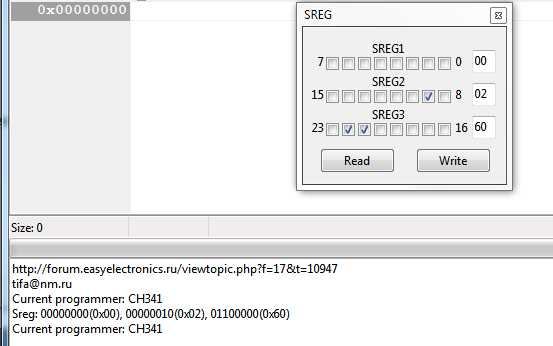
Mine may not match yours 100%, because I am using a SOIC chip, but I doubt that matters in regards to all this.
Looking at the PDF pages 17-20 shows what is set on my chip, the SReg2 0x9 = Quad Bit Enabled is set to =1 (enabling certain quad SPI functions vs others)
SReg3 22+21 is output driver strength for read setting, in my case this is 1,1 for 22-21 (default value = 25%)
Looking back at yours now, yes, that looks bad, all 1’s, if it was really set that way you wouldn’t be able to read or write to the chip. Are you sure you are choosing the correct SPI in the dropout menu, or are you sure chip it inserted correctly?
S0 equal to 1 would also tell anything that the chip is busy, can’t be used etc. It should be all zeros across the first row, especially since this is a purchased chip, unless you “Set the protection bits” which sets across SReg >> 10011100, like you see in below image (Which still isn’t all 1’s like you showed?)
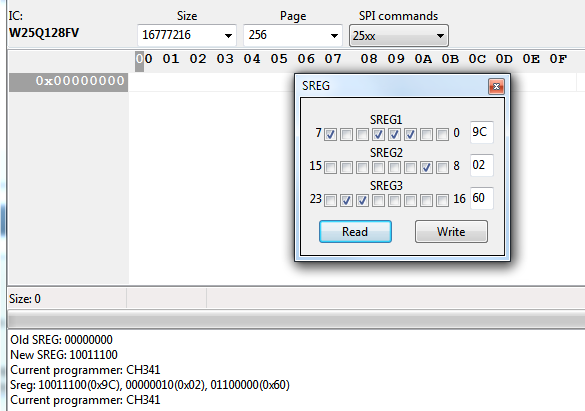
You can just edit it, go to edit SReg and make it match my first image above.
Thanks everyone for the help, and for the patience while I wait for my new chips. I decided to hold off and not flash the functioning chip so I don’t re-brick, so I’m waiting until I get the new ones. Just wanted to keep this thread alive and let you all know that I’m not 404. Cheers!
Chips arrived! Going to work on this some this evening and report back.
Fingers crossed it wont be so mean to you this time around 

Success! AsProgrammer 1.4 was able to write the BIOS provided by @Lost_N_BIOS to the new blank chip first try! I even forgot to start it as admin, and it still worked. I am booted into UEFI with the new chip. As before, BCLK doesn’t stay at anything above 102.9.
So now that I have some chips to play with and a functioning way to write them, the next thing is to try and get BCLK working like it does with the Z170-A version of this board.
Since I no longer Fear the Brick, first thing I’m gonna try is flashing the Z170-A bios to this chip and just see if it works on the Z170-AR

Yes, try what you mentioned, if that doesn’t work or has other issues (Stuff not working correctly), I will mod BIOS for you using modules/files from the Z170-A
I was able to boot to UEFI with the Z170-A BCLK BIOS!!
BCLK was working, but only up to 108.75 with this BIOS. It has been reported that the G4400 chip I’m using for testing should be stable on air at ~4.5 Ghz, so I think I’m having BCLK bios limitation issues again since I’m only getting 3.5 Ghz. At least that’s better than the previous 102.9 limit!
I don’t have Windows installed for this system yet, so I don’t yet know if the board would be stable with this BIOS. I’ll do a windows install ASAP
Is it hard to pull parts of one BIOS and insert them into another one?
More to come…
@fust - Did you try larger jump in bclk instead of tiny steps, in case there is some holes? Such as 110-112 / 115-120
Not all CPU’s are going to easily do bclk overclock, some might only hit 105, while others can do 120+, and some models are probably better at this than others too, all luck of the draw.
Board and BIOS plays a little into that, but nothing like the CPU does. Are you tweaking settings/voltages that are suggested for Bclk overclocking?
Since you can boot and use the Z170-A BIOS, that may be best way to do, but yes we can do a swap. For this I’d swap out Setup module, AMITSE/PE32, AMITSE/SetupData, and then any related microcodes and the ME
You were correct! I failed to change a jumper on the motherboard that allows voltage adjustment to stay. I thought they were changing, but they were resetting every time. Now I can clock wherever I like!. At least as far as booting to UEFI, I am at 4.752Ghz, 1.41v, 1.3v RAM voltage, RAM set to 2513Mhz. Now to install Windows and see how she does vs Prime95.
I will also be re-flashing the BIOS @Lost_N_BIOS gave me, because it might work to BCLK with the jumper on the mobo set correctly.
This adventure is finally on the path I’d hoped it would be on! THANK YO!!!
@fust - I meant a larger bclk jump, not a jumper, but cool you found this, I’ve never heard of that! So, there is a jumper that locks voltages, and it allows voltage change if set other way?
On the other BIOS I gave you, it may need updated/downgraded on ME and microcodes, since only certain ones allow non-K OC, but yes we can do that if you want to get back on your original BIOS.
This was the part I meant. I thought I was adjusting voltage because the UEFI option included it, but entering voltages, while it seemed to work, was just resetting every time. The board has a jumper that has to be on for voltages to be set and kept… or at least that’s what it looks like …user error cannot be ruled out >_< But regardless, it made me look at what I might be doing wrong, so thanx!
totally got what you meant ![]() The "jump" vs "jumper" term is just coincidence… In the old days of overclocking, jumpers were the only way to set everything, including voltages and base clock. In the late 90s, I overclocked a Celeron 633 to 1Ghz via BCLK only, even before Intel had a 1Ghz production chip on the market! I had active sub ambient water-cooling via a Peltier device, with a homemade water block, open system with an aquarium pump, and a motorcycle radiator to cool it… Had to insulate the whole loop and the chip interface with foam to keep condensation at bay. Got me a quick interview on the Wall Street Journal
The "jump" vs "jumper" term is just coincidence… In the old days of overclocking, jumpers were the only way to set everything, including voltages and base clock. In the late 90s, I overclocked a Celeron 633 to 1Ghz via BCLK only, even before Intel had a 1Ghz production chip on the market! I had active sub ambient water-cooling via a Peltier device, with a homemade water block, open system with an aquarium pump, and a motorcycle radiator to cool it… Had to insulate the whole loop and the chip interface with foam to keep condensation at bay. Got me a quick interview on the Wall Street Journal ![]() (Edit: here’s a ripoff by ZDNet, or maybe just a reference without crediting the original article, but which you can access without a subscription) It ended up that I only got mentioned in a single sentence in the article, but whatever… They mostly loved the idea that a motorcycle radiator was being used to cool a PC, which, arguably, was pretty freakin’ cool for the time (no pun intended… :P)
(Edit: here’s a ripoff by ZDNet, or maybe just a reference without crediting the original article, but which you can access without a subscription) It ended up that I only got mentioned in a single sentence in the article, but whatever… They mostly loved the idea that a motorcycle radiator was being used to cool a PC, which, arguably, was pretty freakin’ cool for the time (no pun intended… :P)
Anyway, more later!
-fust
OK I confirmed that the system cannot BCLK over 102.9 Ghz with the @Lost_N_BIOS bios file like it can with the Z170-A BCLK bios. I’ll be installing Windows in a little bit and will report back.
Update: Confirmed board will not boot to Windows with the Z170-A bios that has BCLK active.
@fust - The BIOS I posted on post #2? If yes, I assumed it may have issues, that’s stock BIOS and I only posted for you so you could get unbricked quickly, it only has unlocked FD and BIOS lock removed (nothing regarding bclk that I see mentioned here)
It’s missing an entire NVRAM volume and the main NVRAM volume is empty except for sparse stock data (This will be same as what came on your replacement chip, since that is how they do those)
Send me any dump you have that is complete BIOS (both NVRAM volumes) If you are unsure about that, send me any dump you have before issues occurred.
Mainly this is so I can get your board specific details to put back into a Z170-A or -AR BIOS for you, I will unlock Bclk and switch in the non-K OC stuff too (ME/Microcode)
Either BIOS A or AR can do the non0K OC/ Bclk OC, just needs to have the correct microcodes and ME in it, so whichever you want to use let me know.
If you do not have a dump of “A” board before issue occurred, I have one here that I can dump from to get you full populated NVRAM volumes, but you’ll need to give me your board details so I can put in there for you (serial, UUID, MAC)
On Windows issue, do you mean you can’t boot to windows with the Non-K BIOS you posted link to on #21? If yes, then I bet it’s some setting you need to change, that BIOS should be OK or tons of people would have mentioned it immediately in the thread where it’s posted.
Are you installing onto NVME? If yes, you need to install a certain way. If you are not on NVME drive, then you still may need to install a certain way depending on how you setup the BIOS settings (secure boot enabled, or not and CMS etc). If you have secure boot enabled you need to install to GPT partition, if you do not have it active then you should install to MBR partition.
That is pretty cool about the motorcycle cooler, sweet deal you were in an article like that 
Hi, sorry, I leave town every weekend so I was gone, and also sorry for the unclear post!
So, some info to clarify:
1. Re the @Lost_N_BIOS file from post #2: Works as expected. It can boot to windows, but the BCLK is limited to 102.9. I don’t have a dump from before all this mess because I followed a guide that didn’t mention backing up the bios before flashing, so I don’t have anything with the proper serial, UUID, MAC (note: I previously posted a link of what I could pull from the failed-flash chip, in post #21, but it isn’t complete). That said, I do know what the serial and MAC are, but I’m stumped on the UUID. Maybe you guys can help? From the stickers, what the UUID looks like this: 0 0 0 825559 - 02646 - MB0N30 - BOB 1902. This is not for sure the UUID, but by process of elimination, I believe it is. However, it isn’t in a format that FD44Editor likes. I was able to insert my serial and MAC into the BIOS file from post #2 with FD44Editor, but had to use a fake UUID. Does the UUID even really matter? Anyway:
MAC: 38:D5:47:AC:C1:97
Serial: G9M0KC125590
UUID (by process of elimination): 0008255592646MB0N30BOB1902
2. Re the file I posted a link to on #21 (BCLK bios for Z170-A): It will allow unlimited BCLK, will post showing the correct overclocked speed, and I can enter UEFI, but I can’t boot to Windows, can’t boot to Windows install media. Won’t even load an Acronis boot USB. Windows, Windows setup, or Acronis begins to load for a few seconds, then freezes regardless of settings. Since it’s the BIOS for the Z170-A (not -AR), I don’t think not booting a Z170-AR board is something that would have been posted in the thread it came from. I might even be the only person to have tried?
3. RE a custom BIOS: I tried creating a “hybrid” BIOS (from the -A and -AR BIOS files above) with unlocked BCLK capabilities using a few different approaches (using with UEFITool, AMIBCP, and/or FD44Editor), but it didn’t work. I think have the tools I need, but don’t really know what I’m doing. I’m a bit cautious too… Not sure if I try something like modify the PCI IRQ table to match, if could I damage the hardware??? Any tips? I’d actually like to know how to proceed rather than just have you do it for me ![]() But if that’s more trouble than I realize and it’s just easier for you to put in together for me, then I think starting from the -AR BIOS seems more logical to me.
But if that’s more trouble than I realize and it’s just easier for you to put in together for me, then I think starting from the -AR BIOS seems more logical to me.
Thanks!
Edit: OK I’m reading this now so maybe I can figure it out… If anyone feels like modding the BIOS for me in the meantime though, please go for it! It will probably take me a while to get up to speed ![]()
Edit: A key difference between the Z170-A and the Z170-A is that the -A has a VGA and a DVI port. The -AR does not. From my brief reading, I’m guessing, could that mean it will need an update of the Intel iGPU VGA ROM (vBIOS)? I’m using a discrete graphics card, but one never knows with these things… Maybe that would be a better way to start: use the -A BIOS and fix the video?
@fust - It’s OK about late reply, don’t worry!
#1 - I can fix this eventually for you in final BIOS, if you send me images from all stickers on the board (be sure to check side of 24 pin and top/bottom sides of PCI/PCIE slots too) Done, never mind on stickers
UUID can’t be recreated anymore, it’s no longer a mix of anything on the motherboard stickers.  UUID only matters sometimes, to certain software, like sometimes windows activation tied to this or other software activations.
UUID only matters sometimes, to certain software, like sometimes windows activation tied to this or other software activations.
UUID you have listed isn’t correct, but since I have a Z170-A here I can pull info from mine and generate a new one for you and put it in the proper locations in final BIOS once we figure all the rest out (This info would be kept in same locations for these things on both boards)
Serial from motherboard sticker is not placed in BIOS anymore, this is on PCI/PCIE slot usually (G9M0KC125590 in your case). The actual programmed into BIOS serial = YY/MM of manufacture (4 digits) + first 11 digits from long white sticker
#2 - you may be correct, it could be something different between the two boards causing you to not be able to load SATA +/or it’s a VERY OLD BIOS
First result I see for this BIOS in google (not here) is “I can’t boot into windows”  still first comment there too - https://overclocking.guide/download/asus…-non-k-oc-bios/
still first comment there too - https://overclocking.guide/download/asus…-non-k-oc-bios/
Same confirmed by second user replying right there at top of comments too, more of the same repeated all through the comments too (at least 10 times or more), so sounds like this is a bad BIOS mod 
#3 - It’s easy, you just have to know what all needs done. PCI IRQ tables etc, are not related to any of this. Main thing is the ME version needs to be specific one, and certain microcodes need used, the ones used in the Bclk BIOS for Z170 would be the ones you want to use.
ME needs transferred in following the cleaning guide using the proper BIOS for your board, that has ME already in it, so need a full properly dumped BIOS that contains original ME settings for that board. Then use same version stock ME as source during cleanup steps, replacing with the stock same version during the process.
Then aside from that BIOS needs unlocked or the individual Bclk/OC settings (2-3 related ones I think, not looking at the BIOS right now) need to be made visible.
I have a Z170-AR dump already, so I’ll make a fully unlocked + Bclk Z170-AR BIOS for you tonight 
** Edit ** Please take screenshots for me of all pages inside AI Tweaker (Scrolled up/down) and inside Advanced (and all submenus etc, scroll up and down too) You can do this to USB via F12 key, then 7zip them all up and upload
Also, please go ahead and include one each of all other main BIOS sections, such as Main, Security, Exit etc. In case it differs from the Z170-A I have.
edit: not sure how to delete a post…
It’s OK, I gotcha  - I don’t think user can delete, only edit, so I’ll delete one and leave the other so I’m not replying to myself
- I don’t think user can delete, only edit, so I’ll delete one and leave the other so I’m not replying to myself