Hi
I have a problem with the BIOS and I need to re-burn it with CH341A
But I can not find it with the CH341A programmer
It’s giving me a message "detection fails could not find the chip"
What can be done to fix this?
@saarsa - what is BIOS chip ID? Please make sure jumper is on the programmer at lever side, first 2 pins in the middle.
Then see this guide and make sure you have everything connected properly - [GUIDE] Flash BIOS with CH341A programmer
Sometimes you need main battery (if laptop) and PSU cable attached, sometimes you need all that removed. And sometimes it may take you 10+ tries to get clamp just perfect.
So keep at it, you will find which method of the power stuff your system needs, then it’s just all about getting that clip on there perfectly.
Not all software/versions read or write (Mainly this is issue) properly to all chip ID’s. So once you give me your chip ID, I will suggest to you what software/version works best for that chip ID, if I know any for it.
Best to NOT use AUTO, or Erase, or Write, until someone has checked your dumped BIOS first, to be sure you get a good valid dump of chip before you erase and write to it, that way if there is any data you need to put back into new BIOS you will have a copy and it’s location etc (Serial, UUID, LAN MAC ID etc)
I connected the jumper to 1and 2 like in the picture
My BIOS is winbond w25q64fwsiq

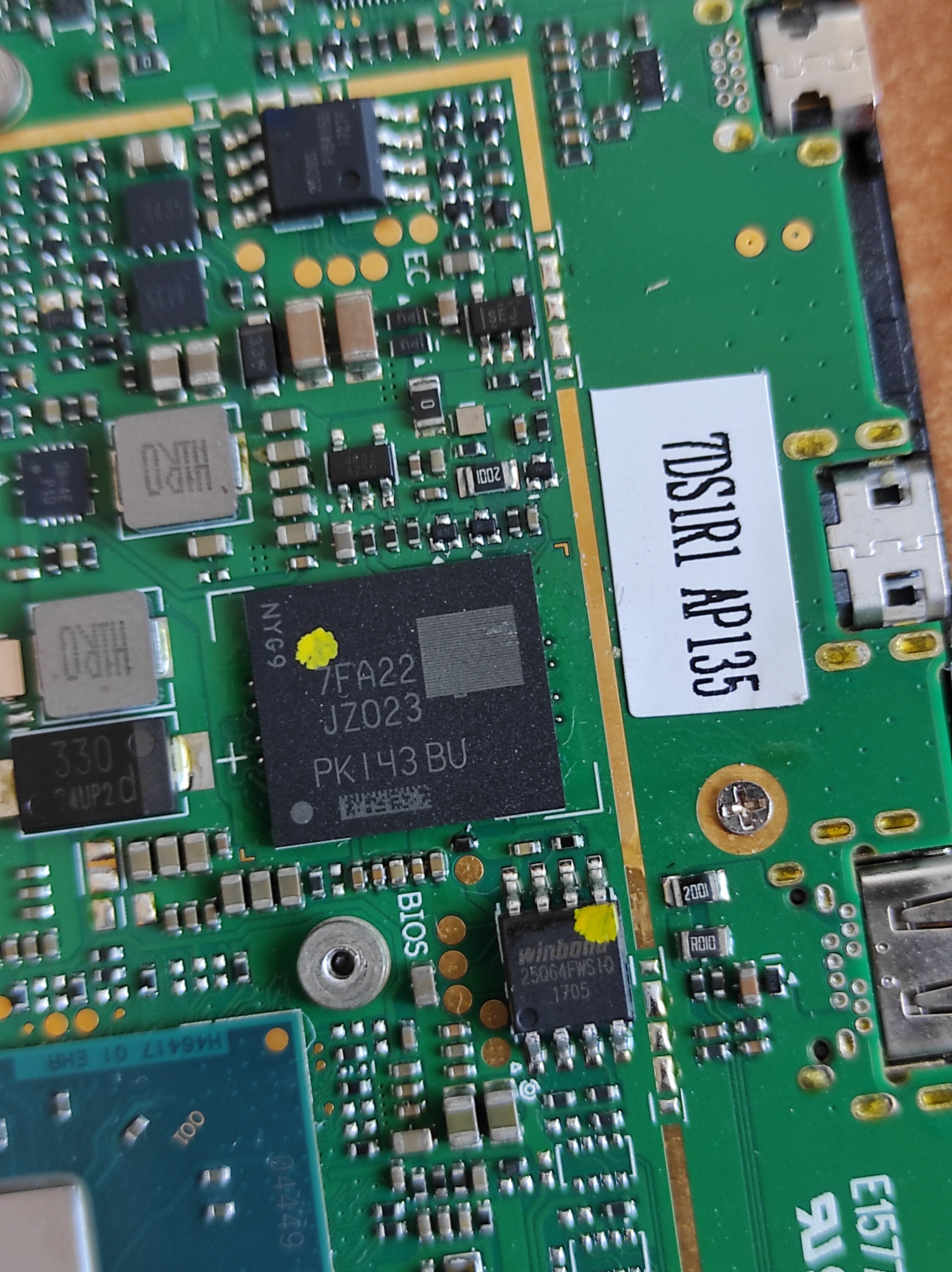
@saarsa - For W25Q64FW you need 1.8V adapter, do you have that? W25Q64FW is 1.8V chip
That is correct place for jumper, so you’re good there 
yesi have 1.8V adapter
i’m using it but I’m still get detection fails message
Then show me how you are connecting everything. Please either make images smaller before you zip, or just max compress and zip them, above image are HUGE!!
Also, did you try with main battery and PSU connected, and without PSU but with battery, then without both?
It is not connected to any type of electricity


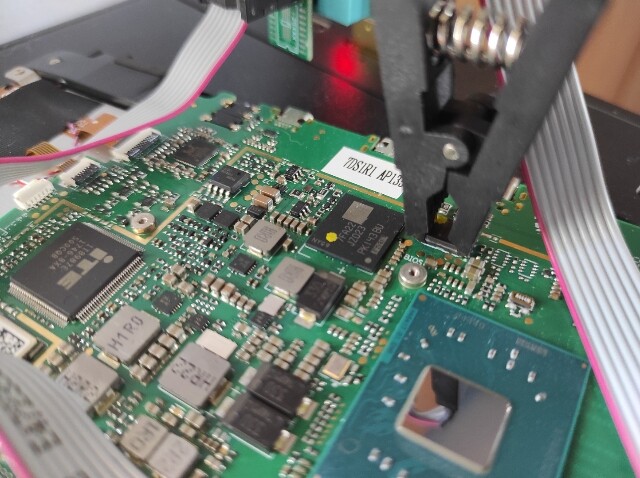
Thanks, all looks correct… Except maybe the cable going into adapter, it looks skewed, but may just be the image? Make sure it’s pins are going into correct slots on the programmer.
Then, next thing to try is with battery and PSU Connected to the board.
