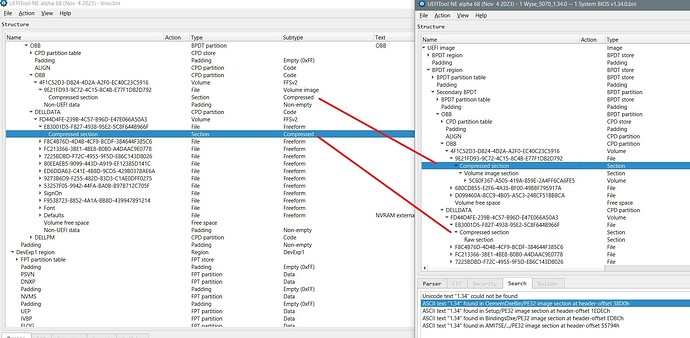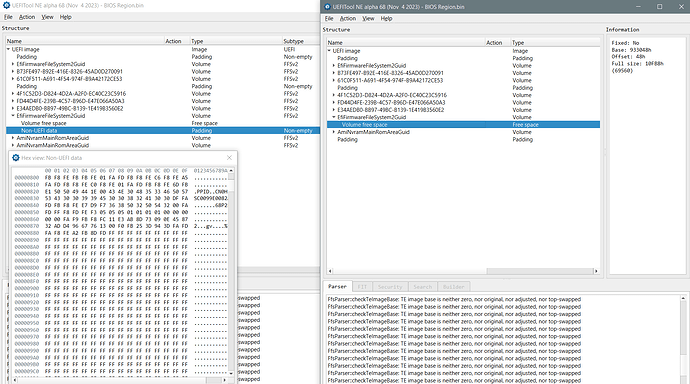You got a problem in the bios region:
Left your dump, right a stock region- two compressed subvolumes that can’t be opened.
I assume you are familiar with the Cleaning guide for ME/ TXE:
0.) Cut the last 0x200 from your dump, should be precisely 0x1000000 then
1.) Download the second latest bios update from Dell (1.33) (By taking not the latest you can have one orderly firmware update afterwards)
2.) Extract it with Dell_PFS_Extract
3.) Open in a hex editor 1 Wyse_5070_1.33.0 – 1 System BIOS v1.33.0.bin from the folder \Wyse_5070_1.3.0.exe_extracted\firmware
4.) Open your dump with UEFIToolNE
5.) “Extract as is” Descriptor region", save it
6.) “Extract as is” DevExp1 region", save it
7.) Back again to 1 Wyse_5070_1.33.0 – 1 System BIOS v1.33.0.bin- append saved Descriptor region in the beginning
8.) Append saved DevExp1 region in the beginning, save the resulting file with a new name like stock rom
9.) Decompose stock.rom with FIT
10.) Take the bios region from the decompose folder of stock.rom as your new bios region
11.) For getting your machine specific data decompose your dump (bios.bin now precisely 0x1000000 in size) with FIT
12.) Open the bios region from the decompose folder of stock.bin in UEFIToolNE
13.) Extract as is the marked Non-UEFI data block, save it. This is your machine specific data.
Left bios region of your dump (bios.bin), right bios region of a stock image.
14.) Insert this Non-UEFI data block (size 0x10000) in the stock bios region you extracted in step 9 / 10 at 0x934000, replacing the existing 0x10000 of FF, file shouldn’t change its size!
15.) Save this file and replace the bios region you got when decomposing your dump with FIT in the decomp folder
Continue the cleaning process.