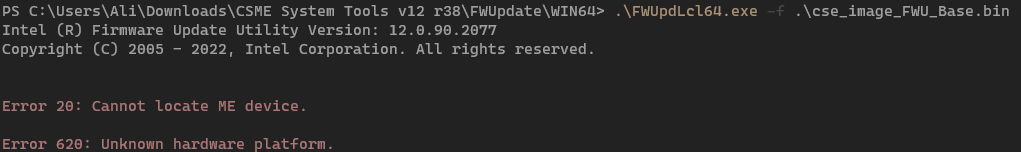OK, so, this has been quite a bit of hefty reading. I’ve come a fair bit on the way, but I’ve hit my first roadblock.
So let’s see if I can remember all of this. I started here: Intel (Converged Security) Management Engine: Drivers, Firmware and Tools, and used Intel Flash Programming Tool to dump the SPI, which was successful without any errors, in which case I assume that the FD is unlocked. I checked the dumped .bin with ME Analyzer and noted down the Chipset Platform, Chipset Type, Chipset Stepping.
I proceeded with downloading the CSME v12 firmware and it’s corresponding IUP firmware. I used FIT to combine them. At this point I strayed a bit from the guides, because I was feeling brave, and I followed the section labelled ‘How to use FWUpdate Tool at CSME v12’, but ran into my first error as seen below:
So I reverted back to this guide here: [Guide] Clean Dumped Intel Engine (CS)ME/(CS)TXE Regions with Data Initialization, to proceed with the cleaning of the DATA section of the dumped .bin. Mind you, I have no idea what I am doing at this point.
And this is where I am right now, at the section labelled ‘D4. CSME 11 - 15 & CSTXE 3 - 4’. I’ve checked the dumped .bin and verified that File System State is reported as Initialized. I’ve extracted the same version CSME firmware from the repository pack and renamed it accordingly (ME Sub Partition.bin). I’ve loaded the dumped .bin into FIT, and… not quite sure where to move on from here. Step 7, under section D4 seems a bit confusing and contradictory.
Could you/someone else please be a guiding light again on how to proceed from here? ![]()
[Edit] False alarm. I found how I should proceed like a couple of seconds after I wrote this out. Stay tuned for more of my monologues ![]()
[Edit #2] OK, so I’ve got the cleaned and configured outimage.bin, and now I’m stuck for real this time. Not sure where to proceed from here.