Hi, i am noob in edit BIOS, i am just explore on bios lately due post message error: Intel ME issue - (A7) Me FW Downgrade - Request MeSpiLock Failed, follow by - Error sending End of post message to ME: HECI disabled, proceeding with boot.
Computer: DELL Optiplex 3040
Processor: i3 6100, Bios version: 1.19.1, Chipset: Intel H series -H110, ME version in bios should be 11.8.92.4222
History of error appear: Previously this PC is down, no signal etc, after replace another dell mobo, everything is fine. I then proceed install OS & perform Bios update. Coincidentally i try again on the old mobo, it able to power on as well. The error start appear after windows update, & update with bios from windows. The pc can connect Lan, so far everything running fine, after post message error.
Under windows device manager, system device, intel management engine is not appear.
Upon checking on MEAnalyzer, the ME version roll to 11.0.0.1197 with file system state - initialized.
I use Dell Extractor v.3.6 to export stock bios version 1.19.1. It consist 6 files.
Bios - 9216Kb, Gbe - 8kb, ME - 1984kb & others.
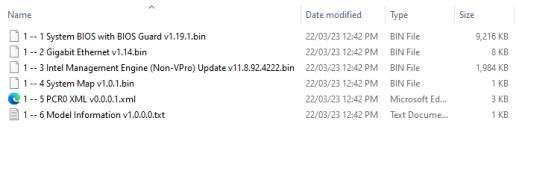
Set service mode on desktop mobo, by using CSME system tool V11, i am having issue to dump meinfo & memanuf, communication error appear.
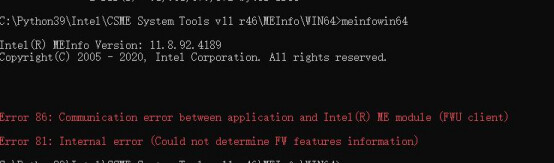
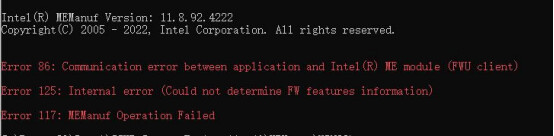
Using FPTW, I am able to dump file & write file in SPI, Description region, Me region (Note - file has harmless unneeded firmware end padding) & also with Gbe region does not exist.
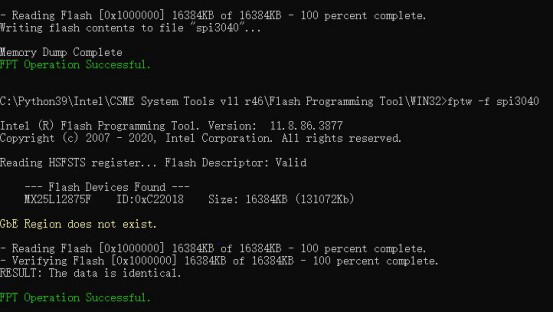
Here is the dumb file, consist of full SPI.bin -16,384kb, Bios.bin - 9216kb, flash description - 4kb, ME region - 7164kb, No Gbe region.
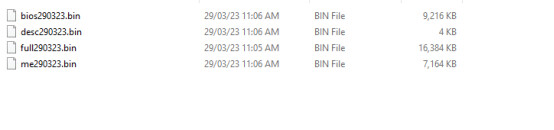
Here is the issues I discover:
-
File size of stock ME version 11.xx - 1986kb, fptw dump me.region - 7164kb
-
WinHex shows a lot different between stock ME vs dump ME.
-
When open SPI dump file in FIT, the decomp file size become 1788kb
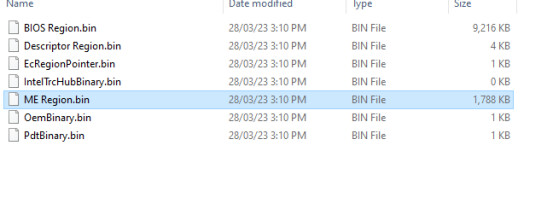
-
UEFItool seems have some issue:
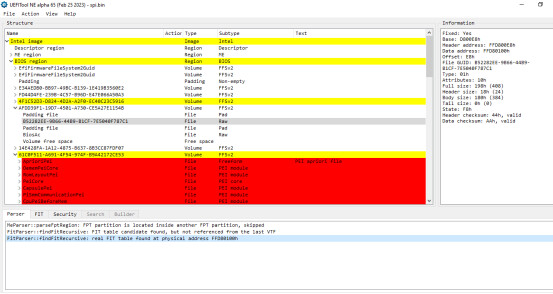
My plan:
Here is the step I plan to do next, run FIT, replace ME region taken from SPI.bin dump to replace with 11.0.0.1197 repository ME. The outimage.bin shows file system state from initialized to configured .
Can I use outimage.bin & flash/write it in FPTW?
Otherwise can I use winhex to edit dump me.bin & replace with repository me_11.0.0.1197. Then FPTW flash the edit me.bin?
This is what I have gone through so far, I am new on edit Bios. I hope Experts & Guru here can help me & guide me. Better still if you can edit for me, haha shameless… Thank you in advance.