@Lost_N_BIOS looks simple enough, i’ll give it a try and report back
See my edit above, thanks * Edit - Never mind, it’s OK, I forgot some older BIOS NVRAM was like this!
Please wait, I will show you the NVRAM edit for these two settings too
*Edit - @theunknown
To change in Setup, in case you didn’t do correctly, or for anyone reading later -
EFI Device First, VarStoreInfo (VarOffset/VarName): 0x7A, VarStore: 0x1234, QuestionId: 0x5C, Size: 1, Min: 0x0, Max 0x0, Step: 0x0 {05 A6 4E 00 4F 00 5C 00 34 12 7A 00 04 10 00 00 00 00 00 00 00 00 00 00 00 00 00 00 00 00 00 00 00 00 00 00 00 00} << Find this string, the edit is following
One Of Option: Disabled, Value (8 bit): 0x1 {09 0E 0D 00 00 00 01 00 00 00 00 00 00 00}
One Of Option: Enabled, Value (8 bit): 0x0 (default) {09 0E 0E 00 10 00 00 00 00 00 00 00 00 00} << Move this 10 to setting above, same position, put 00 here
Boot Mode, VarStoreInfo (VarOffset/VarName): 0x7E, VarStore: 0x1234, QuestionId: 0x5, Size: 1, Min: 0x0, Max 0x0, Step: 0x0 {05 A6 9C 00 9D 00 05 00 34 12 7E 00 00 10 00 00 00 00 00 00 00 00 00 00 00 00 00 00 00 00 00 00 00 00 00 00 00 00} << Find this string, the edit is following
One Of Option: UEFI, Value (8 bit): 0x0 {09 0E 9F 00 00 00 00 00 00 00 00 00 00 00}
One Of Option: BIOS, Value (8 bit): 0x1 (default) {09 0E 9E 00 10 00 01 00 00 00 00 00 00 00} << Option we want = Already default
NVRAM/VSS edit -
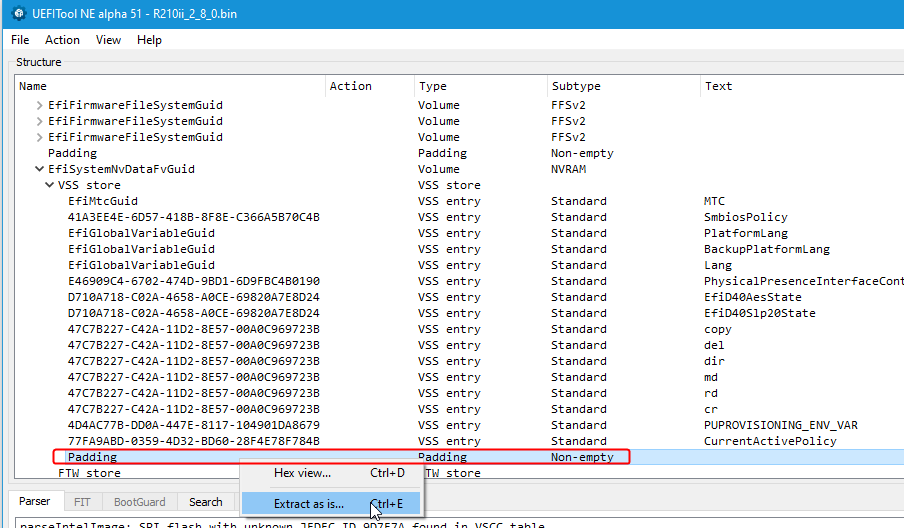
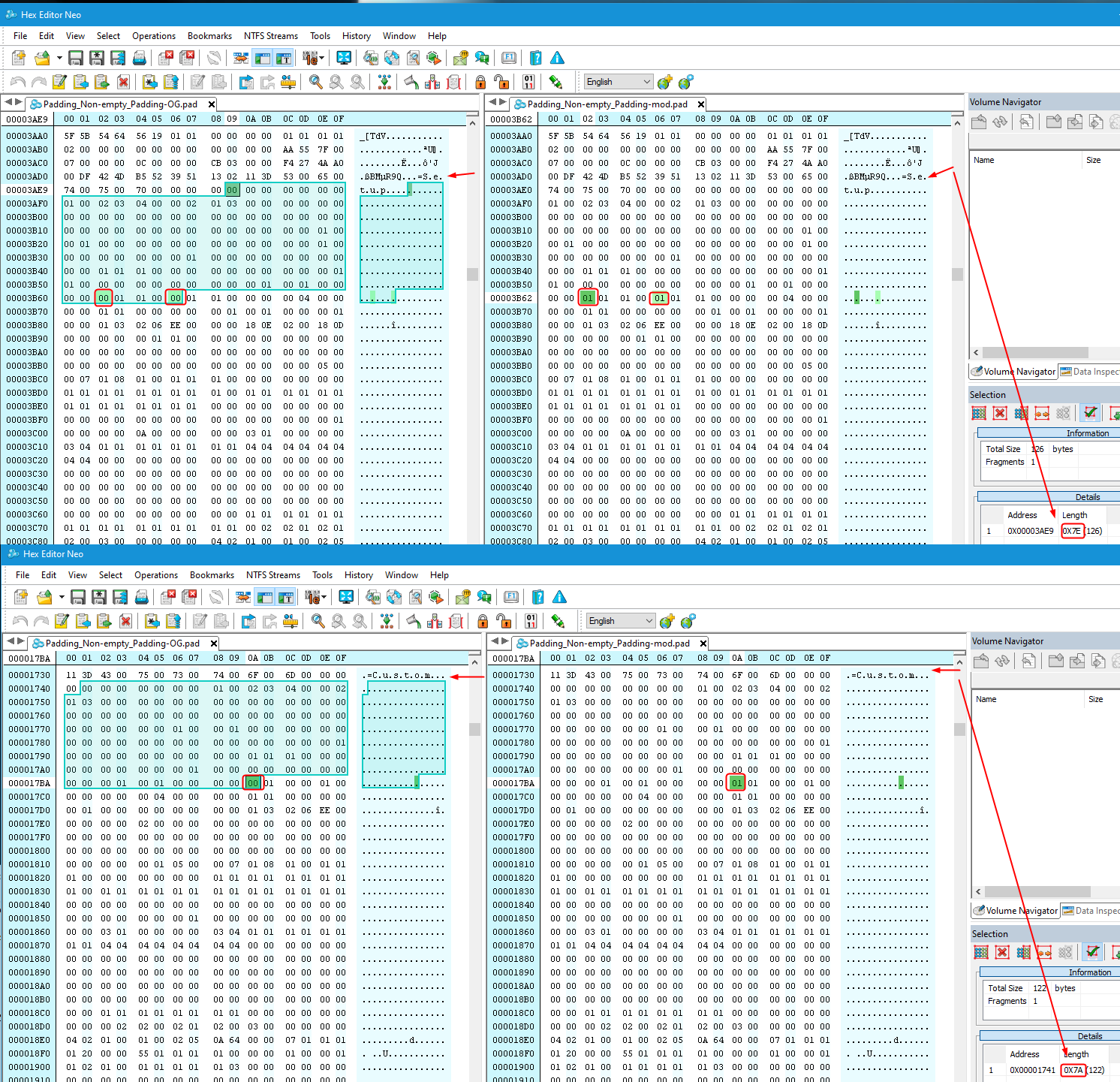
EFI Device First, VarStoreInfo (VarOffset/VarName): 0x7A @ “Custom” Edit Required
Boot Mode, VarStoreInfo (VarOffset/VarName): 0x7E @ “Custom” & “Setup” Edit Required
"Custom" needs edit at 0x7A for EFI Device First change, Boot Mode already set to 01 at Custom
"Setup" needs edited at 7A + 7E to 01
Files below before/after, edit is done here with UEFITool + Hex editor as well
https://ufile.io/ffx7xy95
@Lost_N_BIOS how do I load the NVRAM edits back into the ROM? UEFITool doesn’t have the option from what I can see
--------------------
@Lost_N_BIOS - so I’ve made those edits, erased the flash & written the rom but no change.
Also, i’m still not seeing the “EFI Device First” option in the BIOS.
“Boot Mode” has always been there & configurable.
I’ve attached the modded ROM for you to double check my work.
R210ii_2_8_0_MOD.zip (2.46 MB)
Use UEFITool 25 (not 26) to reinsert edited modules. Sorry, I can’t check BIOS right now, but will tonight once I get back.
If you did edit correctly EFI Device First should have showed in BIOS, if not, it may need other edit method for that area (move EFI device first outside of the suppress if constraints)
Once I check your BIOS, if it all looks correct, I’ll do that edit for you and send back, along with info on how to do it too, in case that’s what this BIOS needs, however FF at correct place should Null the suppression.
I did just noticed CRC32 is invalid for the setup module, in your mod BIOS and in the original dump you posted at #3, so this may be causing all the edit failures (This usually happens at use of Intel Tools, specifically EZE)
* @theunknown - Edit - I checked your mod BIOS, and I do not see any edit at suppression above Quiet Boot to make EFI Device First visible, so I don’t think you did the edit correctly / correct location etc, or module was not replaced maybe?
The only edit I see is incorrect as well, at Boot Mode >> you moved the 10 default marker to UEFI mode also, without changing BIOS 10 marker to 00 instead of 10.
However, that is invalid edit for what you want anyway, Boot Mode default in BIOS you posted at #3 is BIOS not UEFI anyway (so no edit needed there)
Only one should be marked default, you can double check your edit once done by generating new IFR at look at what you changed
I will make you BIOS tonight, fix CRC32, and then you can compare, extract compare etc
** Edit 2 - @theunknown - I take back my previous strike-out. Do you have a dump from before you made any edits?
One section does seem to be messed up compared to stock, I need a dump pre-edit to see how your system originally had a header configured in this area
@Lost_N_BIOS I have access to another R210ii that hasn’t had any mods/edits done. I’ll go get a dump from that one & report back with a copy in a couple days.
@theunknown - Thanks, I would feel better seeing that before I do anything. This way we know the edits we are doing aren’t failing due to some other previous modification you made on this BIOS.
I can make the edits on this BIOS as it is, and fix things I know are wrong, but that still wouldn’t tell us for sure if the edits are failing to allow the changes to let GFX card work, or if it’s all failing due to previous edit issues.
However, if you want to test a BIOS as it is, with correct edits in and nothing fixed that I wanted to see the other dump about, we can try it if you want?
I will apply the NVRAM/Vss changes, correctly edit setup so EFI Device First is visible (and set it disabled), and correct the CRC32 error at setup previously edited by EZE
IN the end though, no matter what works or doesn’t, yes, I would appreciate a clean dump from other system for comparison once you get a chance, thanks 
Here is the above mentioned BIOS, if you want to try it out while we wait on other dump for me to fix the rest of the BIOS
https://ufile.io/4u3f0kds
@Lost_N_BIOS So i’ve Erased & Written that ROM, but still no change. The BIOS is missing “EFI Device First”, it does still show “Boot Mode”. I’m also unable to boot with an EFI GPU attached.
I’ll get that pre-mod ROM dump & report back.
@theunknown - Thanks for quick test and report back! Very odd about the EFI Device first!
Here, now it will surely be visible, but I guess since your test above fails with EFI GPU, then neither of these settings help anyway 
If still not visible here, then we wait for your untouched BIOS dump, because I suspect something wrong in this BIOS possibly causing all these edits to fail to be loaded outright somehow.
https://ufile.io/2xxkczt8
@Lost_N_BIOS - So “EFI Device First” & “Boot Mode” now show in that ROM ![]() . Setting them to Disabled & BIOS however doesn’t fix the EFI GPU boot issue I’m sorry to report
. Setting them to Disabled & BIOS however doesn’t fix the EFI GPU boot issue I’m sorry to report ![]() .
.
Great!  So, I had to move EFI Device first outside of that suppression, instead of nulling the suppression, since that failed. If you extract setup and generate IFR from that you’ll see how it’s moved.
So, I had to move EFI Device first outside of that suppression, instead of nulling the suppression, since that failed. If you extract setup and generate IFR from that you’ll see how it’s moved.
Yes, I suspected it still would fail on teh main graphics issue here, since the one I sent you before that already had it disabled by default in setup+NVRAM/Vss anyway.
So, I guess that leaves removal of the EFI/UEFI GOP image in vBIOS as only solution to boot any card on this system, must be legacy vBIOS only.
What’s really needed here is VGA option rom boot policy type setting, where you can disable load of option rom, or set to legacy only (which would be solution for this issue, while still having EFI/UEFI GOP image in vBIOS)
It’s usually part of CSM settings, which they’ve removed entirely as well
Oh well, vBIOS edit isn’t that hard. I’ll ask @lordkag if he could add an option to remove GOP Image to his GOP Updater/Edit tool.
I have one final question about this Dell BIOS. With an OEM ROM the Boot Screen defaults to the PCIe GPU. Problem with that is the iDRAC (IP Remote Access) can only see output from the Integrated GPU. Not having any display until the OS has loaded isn’t ideal via IP KVM.
I can set these two options manually in my ROM to fix the issue, but it would be great to un-hide the menu options also.
Internal Graphic Device -> Internal Graphics Device [Auto,Enable,Disable] (Needs to Default to Enable)
Pci Express Graphic -> Always Enable [Enable,Disable] (Needs to Default to Disable)
Both these are hidden options, under hidden menu’s. Which I know you said were the hardest kind. I’ll just post my modded ROM’s if it’s too hard.
@theunknown - Yes, an option like that would make it very easy for those that aren’t good at hex editing, but they’ll still need to figure out how to use GOP Updater tool
Yes, for Insyde BIOS, if it’s not easy for me to locate how to unhide the hidden menus, then nothing I can do (unless you want to test a bunch of possibly brick BIOS until we find the correct edit, not ideal for either of us really)
Maybe I can find it though, I will try 
Peripheral Configuration >> Video Config >> Internal Graphic Device
Peripheral Configuration >> Pci Express Graphic >> Always Enable
So, you can’t see Peripheral Configuration, correct? Show me images of what you can see in BIOS, just one image of each main page