@Artobe
You’re welcome.
I really love and like the way you look at it. Most of the times it is best to live with or follow the golden rule: Never change a running system (despite a non working USB3 stick ![]() )
)
And to my believe your issue might not be easy to fix at all as it seems that your motherboard is not equipped with a SPIROM containing the firmware for the Asmedia controller but instead the Asmedia controller is loaded with firmware located in your BIOS by the motherboard hardware at power-up or boot-time. And personally I would stay away (far away) from hacking BIOS firmware to adapt the Asmedia firmware.
Anyhow, good luck!
@Artobe
I am sorry I can not help you. As my PC was able to update with either firmware with P8Z68-V / GEN3, the same as ASM-1042
I think I"ve done some extra work because I"m adviced and I"m not as smart as Meadow. I"m so sorry.
See you at Artobe or somewhere else.
i can confirm it also works for an Asus P8Z68-V Gen 3.
1042 controller, flashed it to version 130125_00_02_00.
By the way, I came across this thread when I heard this controller is incompatible with the Oculus Rift.
At least the random usb storage disconnections are gone.
Hi,
Back in the day i successfully updaded my ASMEDIA ASM1042 (non-A), as stated above.
Sadly I didn’t save the original firmware i had before flashing.
Seeing @Meadow 's testing, i decided to flash to version 110315_01_02_30 with the BIN file he provided.
When I first tried to flash the chip, i got an error message similar to the one @Artobe recieved (SPI ROM), BUT I was able to successfully flash with a different version of the updater (which was no other than the one i originally used to update to 130125_00_02_00)
i attach the updater with both BIN files, hopefully this will be of use for someone in the future.
ASMEDIA.rar (192 KB)
I confirm the authenticity of the files inside the rar-archive provided by @cookie. All files stem from version 130125_00_02_00 with one file added: "0315_123.bin" which is the old .bin file of version 110315_01_02_30 which I provided in my post #392.
I also confirm that I have used the updater tool belonging to version 130125_00_02_00 together with the old .bin file "0315_123.bin" to successfully update my Asmedia controller firmware on my ASUS P8Z77-V PRO motherboard as written in my post #287.
@lordkag and anyone who can help.
I have an ASUS P8Z68-V PRO / GEN3, and apparently a long time ago I “updated” the ASMEDIA 1042 chip with firmware for the 1042A chip. I have physically verified it is an ASM1042 chip (picture attached) but when I examine the current firmware (also attached) I see the 2104B_RCFG header (1042A)
Note:: Even though the chip and firmware are mismatched, BOTH of the USB3.0 ports work
Executing 104XFWDL /D gives only one device/SSID rather than two entries:
1 > Bus:0x03 Device:0x00 Function:0x00
FW Version : 100803_00_00_0d
(SVID:SSID = 0x174c:0x2104)
.
Executing 104XFWDL /U 131025.BIN gives:
1 > Bus:0x03 Device:0x00 Function:0x00 SPI ROM, Device[PM25LD512C]
Current : 100803_00_00_0d Update to : 131025_10_11_03
update host[0] firmware…PASS!!
Update firmware…PASS!!
Except it doesn’t actually update the firmware. After power-off and reboot, 104XFWDL /D gives the same result as above.
I have NOT modified the CFG file as some posts in this thread say to DO and others say NOT to do.
What is my next step? How do I proceed to unbork and update the firmware.
Thanks very much
Cyberia
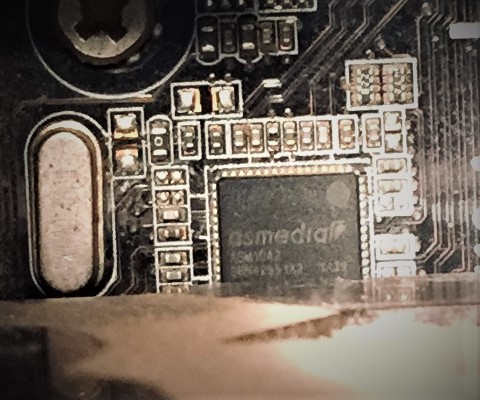
DE0_000D.rar (24.9 KB)
@cyberia
I once had a similar problem and solved it by using a different version of 104XFWDL running off of a Freedos usb boot environment. Trial and error. Though I would ask @Lost_N_Bios for help.
@Cyberia
You ran into the same kind of issue duing my update attempts of my ASM1042 on my ASUS P8Z77V-PRO with different firmware versions. Please read my post #287 carefully (important sections for you: See Test results and Note (2) )
When I tried to update the ASM1042 chip with ASM1042A firmware (which is a wrong thing to do) the updater tool always reported version 100803_00_00_0d after a reboot regardless of the used ASM1042A firmware. It seems version 131025.BIN is also meant for ASM1042A (so not for ASM1042 which you have on the motherboard).
Read post #403 of @cookie he had a similar kind of problem with the same motherboard and read post #404 too.
Try the updater tool and flash the old firmware "0315_123.bin" contained in the ASMEDIA.rar file supplied by @cookie in post #403 this might solve your problem too.
Like @davidm71 said, it is a bit trial and error to solve this issue
Chances are good that you can solve it by using the ASMEDIA.rar content.
@cyberia
Try this firmware flasher: http://www.mediafire.com/file/6sqxu8au6v…131025.zip/file
This one worked for me.
If not then go to Station-Drivers (that was my source) and try different versions. On my X99 MSI board I all but nuked my Asmedia chip and brought it back to life. I have a P8Z68 board as well that is probably just as bad as yours as I once flashed mac compatible firmware on to it. Haven’t checked it out for years as it works so not messing with it,
Good luck
PS:
Try Windows based flashers as well. Try flashing it forward a couple revisions if backwards not work and then back again.
@Cyberia and all,
All the files inside the ASMEDIA.rar archive (see post #403) are unmodified and 1:1 copies of the same files which can be found on Station-Drivers. I verified each file inside the archive, they are absolutely save to use (see also post #404).
Regards,
Meadow
@Meadow @lordkag @zzbloopzz
Some success!
I used the files from @cookie to get to the 0315_123 firmware loaded, but still could NOT get the 130125 fw to load. At least that resolved the chip-fw mismatch.
From there I then tried the updater provided by @davidm71 and THAT got me from 0315_123 → 130125. YAY!!!
1 > Bus:0x03 Device:0x00 Function:0x00
FW Version : 130125_00_02_00
(SVID:SSID = 0x1043:0x8488)
But, as you can see it STILL only lists one device\SSID when it should list two.
Should I try the 104XFWDL /F option to clear out the SPI ROM and then reinstall 130125?
@Cyberia
Glad that you managed to flash new firmware for your ASM1042 controller.
I have used version 130125_00_02_00 too with the updater tool in the ASMEDIA.rar archive, I got 2 correct reported devices, see below.
1 > Bus:0x03 Device:0x00 Function:0x00
SPI ROM, vendor[PFLASH], device id[PM25LD512C]
Current : 130125_00_02_00
Update to : 110315_01_02_30
Start to update firmware…
Update Section 1 Done
Verify Section 1 OK
2 > Bus:0x08 Device:0x00 Function:0x00
SPI ROM, vendor[PFLASH], device id[PM25LD512C]
Current : 130125_00_02_00
Update to : 110315_01_02_30
Start to update firmware…
Update Section 1 Done
Verify Section 1 OK
update successfully completed !!!
However this version (130125_00_02_00) gave me lots of USB3 transmission errors when writing large files or a lot of files to an USB3 HD (see Test output E1 in my post #287). You might want to check if this is also the case for your setup. For that reason I went back to version 110315_01_02_30 (see reported devices above) as this is the only version for me that works rock solid.
Btw, did you get 2 correct reported devices after flashing version 110315_01_02_30 and rebooting?
No. Just one.
The 104XFWDL /F option didn’t help either.
@Cyberia
Did you ever get or see 2 devices in the list before?
Does the motherboard have two physically mounted SPI ROMs both located near the two ASM1042 controllers?
I got it all working!
I poked around in the system BIOS to make sure I had all the USB3 stuff configured correctly and the specific USB stuff was OK. Then I noticed the “PCI Express X16_3 slot bandwidth” option discussed USB3 also. I had it set to “X4 Mode”, which disables USB3_34. I changed it to “Auto” and rebooted.
Now 104XFWDL /D reported:
1 > Bus:0x03 Device:0x00 Function:0x00
FW Version : 100803_00_00_0d
(SVID:SSID = 0x174c:0x2104)
2 > Bus:0x04 Device:0x00 Function:0x00
FW Version : 130125_00_02_00
(SVID:SSID = 0x1043:0x8488)
Then I ran u.bat and got:
1 > Bus:0x03 Device:0x00 Function:0x00
FW Version : 130125_00_02_00
(SVID:SSID = 0x1043:0x8488)
2 > Bus:0x04 Device:0x00 Function:0x00
FW Version : 130125_00_02_00
(SVID:SSID = 0x1043:0x8488)
Upon rebooting Windows ID’d the hardware and installed the drivers and everything is peachy!!!
Attached are pics of the BIOS screens and how to set things.


@Meadow - concerning your write errors and disconnects:
You may want to try the new FW with the newest 1.16.56.1 WHQL drivers and see if the problem persists. It could have been a driver issue…old driver+new FW = problems. (maybe)
And check those BIOS settings too.
EDIT: Oh and BTW: Intel Chipset Device Software 10.1.1.45 WHQL is now available, includes Z68 series and everything since. Can’t hurt.
It has been released already in September 2017.
What do you expect from these INF files?
Aw heck, why am I always the last to find out? I pride myself on keeping programs & drivers up-to-date, but I was on 10.1.1.38. How’d that slip through? Put me back on the notification list! ![]()
Still I could have sworn they were newer than 9/17, at least a little. They’re dated 1/2/18, and the site I got them from said "Uploaded 5/1/19." ![]()
"Numbers Go Up" shrug. Won’t help him, was just a PSA. Now I look silly.
No luck.asmedia ask Me to contact asus for repairing the firmware
@aaa839
I found this article on a HP forum, it’s about an unsigned upper filter driver preventing flashing the asm1074 firmware and a possible solution to it.
Not sure if you have the same issue though.
https://h30434.www3.hp.com/t5/Notebook-H…re/td-p/6692035
Regards.
Sorry for late reply.Asmedia are very harsh to me and call me to call Asus directly to fix my motherboard. USB 3 Hub problem…
But my Motherboard has already expire warranty…