@lordkag
Where am I looking for the “U2104_RCFG” in the dump? If you have time to check them, I’ve attached the dump files here. Thanks.
fw_dump.zip (50.5 KB)
@lordkag
Where am I looking for the “U2104_RCFG” in the dump? If you have time to check them, I’ve attached the dump files here. Thanks.
fw_dump.zip (50.5 KB)
Obviously with a Hex editor:
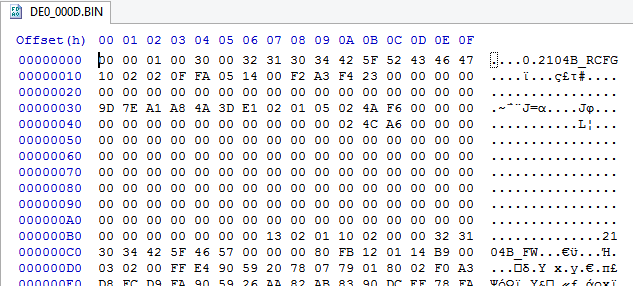
Thanks. Sorry, I did use a hex editor before but didn’t realize to use it this time.
Anyway, it says 2104B_RCFG there which means 1042A. If that’s the case, did I not flash the correct firmware? I thought the firmware from station-drivers are for 1042A based on lordkag’s suggestions?
There is no point in dumping your firmware now, you have already flashed something on top of it so you will only dump what you flashed whether it’s right or wrong.
Let’s not make our lives harder for no reason. Check your motherboard and find the ASMedia chip, does it say ASM1042 or ASM1042A? It’s very simple.
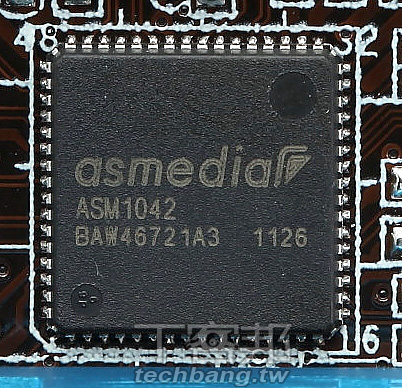

Well, that’s what I was thinking. But lordkag suggested me to dump the firmware anyway, I just trusted his suggestion. I was thinking his reason was probably because the firmware flashed was still for the correct version of my board because I was still able to use it Windows.
I’m just looking for a way to not do that because I don’t want to disassemble everything again. But if there’s no other way to check the correct chip, then I’ll be all for it.
use google and search : Asus P8Z68-V + ASM1042A and Asus P8Z68-V + ASM1042…
then use some images of the results to help :
https://www.google.fr/search?q=Asus+P8Z6…iw=1280&bih=605
after watching : http://images.hardwarecanucks.com/image/…oard/layout.png
that shows the place of the chip
http://images.anandtech.com/doci/4330/AS…isual%20Top.jpg
when compared with plutomaniac’s ones , that makes think it is a asm1042
You beat me to it, I already did that and observed the same. I’ll go ahead and check the board itself later anyway just to be triple sure.
I did that as well some hours ago. The VPRO indeed has the older 1042 as seen from the high-res picture. But he has the GEN3 model which may have something different. Either way, it’s extremely easy to check it. You don’t have to disassemble anything, take the cover off and look at the left where the USB 3.0 chip is located.
I’m using two video cards in SLI so I might have to remove the card at the bottom to be able to see the chip.
@kevindd992002
I’m also obsessed about running things in a predetermined order, but let’s not put our fears in front of reason, shall we? My suggestion for dumping the firmware was clearly meant for another user, who hasn’t yet flashed any firmware. I have flashed many firmwares, even when not needed, going even as far as flashing phones, MP3 player, CD-Writer, BluRay Combo from my laptop or crossflashing a DVD-Writer. But I always try to backup the current firmware and read the commands of the flasher. For DOS flashers there is the small DOSBox software, which is perfect for inspecting those flasher (not for actual writing!!!).
My “suggestion” was actually a complaint, that you “should have dumped” your old firmware. There is no point in dumping it now, since you flashed 130201_10_02_02 and that is what you get.
(Oops, wrong name credited) Plutomaniac’s suggestion is the last and the best solution to check what chip you actually have. I doubt ASMedia would go as far as false labelling. Like I said, 95% chances you have ASM1042.
@grml4d
The chip is 128KiB, but the firmware is smaller than that. There is nothing wrong in that, the rest is just padding. Your file is identical to that of Hanson and is identical to official 120816_02_02_6d firmware, with extra padding. If you ever going to flash a new firmware, use 130125_00_02_00 from a few posts back, NOT the one from the first post, that one is for 1042A.
I understand. My bad, I misunderstood what you wanted to relay. I thought that even though I flashed the wrong firmware, it somehow flashed a lower (but compatible) firmware to my controller as indicated by the lower version shown when verifying. I somehow thought that the file from station-drivers contained multiple versions inside the bin file that made this happen.
I’ll check the controller when I get home later and will post back. Thanks again.
Well, what do you know. My GEN3 board has the ASM1083 chip on it though the 120816_02_02_6D (for ASM1042) firmware works just totally fine with it as this was my long time firmware that I also got and flashed from station-drivers. Please check picture below for reference, it says ASM1083.
https://www.dropbox.com/s/qd0dos8fxqh7e8…091932.jpg?dl=0
@lordkag
With that said, what is the suitable firmware for my chip?
Wrong chip, look at the left (middle edge) of the board where it says USB 3.0.
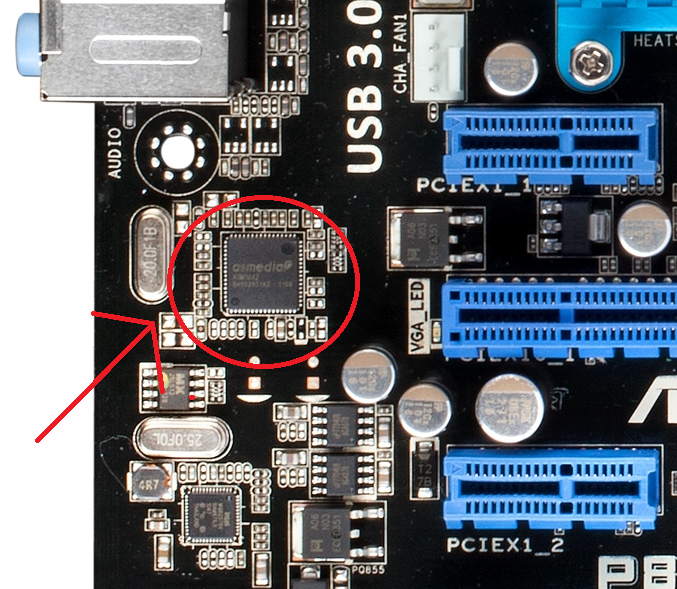
you make mistake , look at the first image i posted : http://images.hardwarecanucks.com/image/…oard/layout.png
it is a bridge controller…
do not touch the hardware when it plays well , pcbs are not rock solid when they have get hot
use some tool like hwinfo , sandra that do hardware detection .
hwinfo is freeware and very good , with a developer that always try to help : http://www.hwinfo.com/
Got it, finally! I’m totally stupid. Why didn’t I notice that in the first post with the pics.
Yes, I do have ASM1042 and I’ll be flashing the latest firmware uplaoded by lordkag now.
you file seems to be the right one , thanks …now my board is largely better: quicker and smoother, with this one and the Me firmware updated
Clearer Instructions on Updating USB 3.0 Firmware on the Asus P8Z68-V PRO/GEN3:
1. Download ‘ASMedia_ASM1042_130125_00_02_00.rar’ from here.
2. Create a bootable MS-DOS USB Flash Drive with Rufus and copy contents of ‘ASMedia_ASM1042_130125_00_02_00.rar’ onto the root of the flash drive. Boot from it and run u.bat.
3. Enjoy! This fixed my various freezing and performance issues when using my USB 3.0 ports.
Notes: Firmware 130125_00_02_00 (at least as of October 1, 2016) is most likely the LAST VERSION EVER for the now legacy ASM1042 chip that this board has. The newer firmware that I saw are for the ASM1042A only.
— Below is original post —
Hello,
I have the Asus P8Z68-V PRO/GEN3 (has latest stock BIOS 3703). I have never manually updated the ASMedia firmware before. I have physically verified the ASMedia chip on the motherboard as the ASM1042.
Also, ran "104xfwdl.exe /a" and got the following results:
I dumped the firmware which saved them as 2 bin files which I have attached. Opening both in a hex editor show "U2104_RCFG". This confirms I have 100% ASM1042.
Now, what is the proper method to update the firmware? Do I have to edit anything in the 104XFW.CFG? I am using version 130125_00_02_00 posted by lordkag here, which appears to be the latest for ASM1042.
The reason I am updating is that my system hangs when I use the front USB 3.0 ports at random intervals. Sometimes it works, sometimes it does not. I am using the latest drivers and even did a fresh install of Windows 8.1 Pro (was running Windows 7 Pro before). It is very frustrating!
Appreciate any help!
Edit: Looks like I do not need to edit the 104XFW. To flash the firmware, create a bootable DOS flash drive with Rufus and copy contents of 130125_00_02_00 onto the flash drive. Boot from it and run u.bat.
Thanks lordkag!
FW_Dump_Bins.zip (47.8 KB)
@ zzbloopzz:
Welcome at Win-RAID Forum!
Since I don’t have any own experience regarding the update of the ASMedia USB 3.0 Controller Firmware, I cannot help you myself.
Which ASMedia USB 3.0 driver have you installaled?
Regards
Dieter (alias Fernando)
@zzbloopzz
Now this is a proper request! All the info is in place and everything that was needed. Congratulations!
Yes, you have an ASM1042 controller. No, you don’t have to edit the .cfg, because the flasher will take care of that. As a matter a fact, the only reason to edit the cfg with new IDs, is to create a new .bin with specific IDs for a specific system. The original firmware is clean, so to speak. This is how a custom firmware looks like:
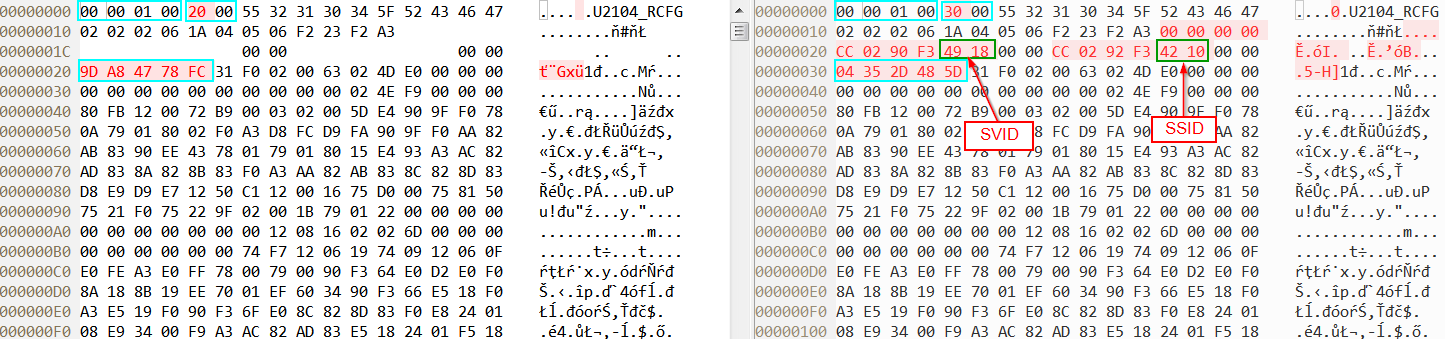
You should update with d.bat and then check that both chips have been updated. Don’t expect that all your problems will disappear, but do report if any is solved, so that others might benefit.
@lordkag : Thx a lot for your firmware in post 36!
This one works for the ASMedia 1042 on ASRock Z68EXT3GEN3!!
It solves a problem with external USB-3 HDD I had (random power off of ext. drive).
Now the ASMedia USB-3 on my board is fully usable!!