UBU_v1_79_6_3 is extremely slow on my system, previous version was fine…
UBU_v1_79_6_3‘s file UBU.bat has a error “f 50pause” at line 1580
use MCE.py instead of MCE.exe
I don’t understand where these typos appear. I don’t touch these lines at all.
Edit: Fixed
Added:
Slow work. BIOSes are getting harder + antivirus control. I have no other ideas.
@SoniX here is link to the regular bios.
https://www.asus.com/us/Motherboards/ROG…/HelpDesk_BIOS/
Version 5603
2020/08/11
Here is the link to my actual bios dump, ignore the images.
https://ufile.io/jixjwe2b
@xlegacygt
Use version 1.79.6.3 fix.
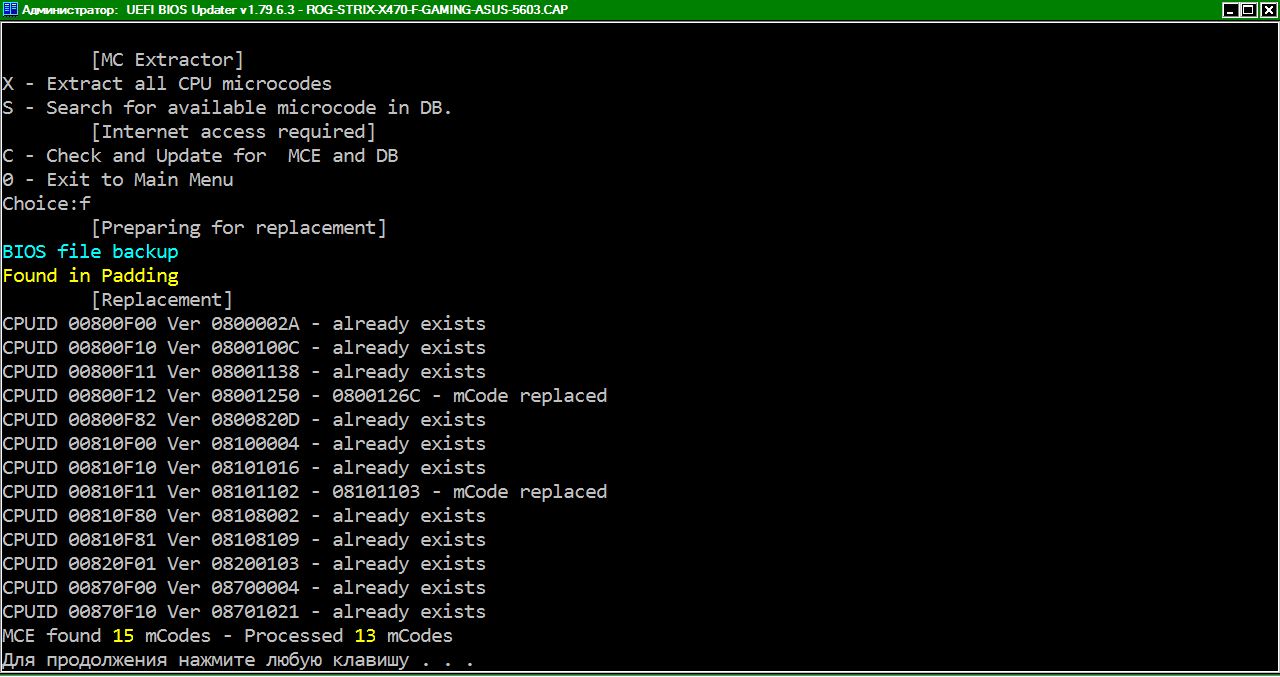
2 mCodes are located elsewhere but are not used on these platforms.
@SoniX I restored the Qualcomm OROM 1.0.0.8 cause its release date is newer than the version 2.1.1.5.
In the first board 1815.1 MSI put the Qualcomm OROM 2.1.1.5 in the bios, but then with the newer motherboard 1815.3 they replace the Qualcomm OROM with the version 1.0.0.8 in the bios file
Funny thing, in the newer board 1816 MSI put back the OROM 2.1.1.5
Anyhow I don’t encourage anyone to try it, but if anyone wants to I will attach it
Here are the release dates for both versions
v1.0.0.8a (07/29/2016)
v1.0.0.8b(07/29/2016)
v2.1.1.5(03/15/13)
@jen11
2.1.1.5 and 1.0.0.8a/b are exactly the same code files.
You can compare them in any Hex editor.
The main difference will be only in the signature, version, date + CS and PCIR with List support, which can be edited as you like…
I can joke and make changes in 2.1.1.5, and this file will be the most current, but in fact it will be the same 2.1.1.5.
@SoniX You are right, I did a comparison they are the same! I would never consider making a comparison cause of the different version numbers
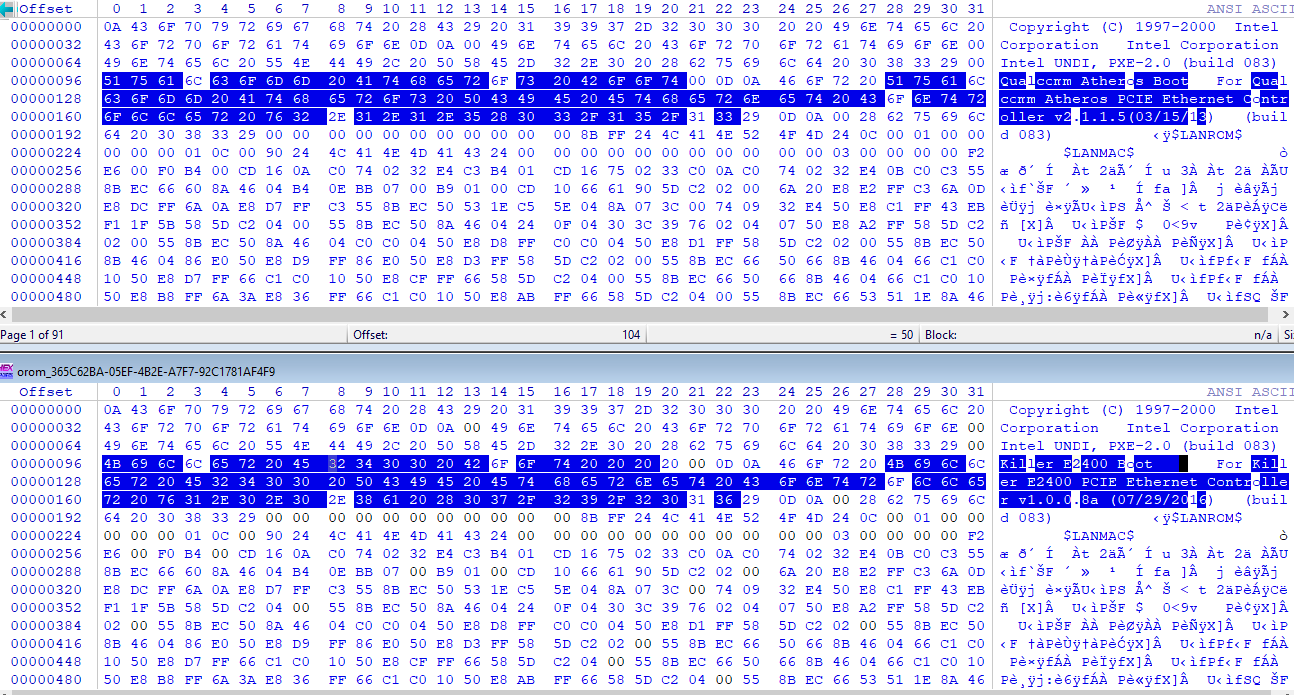
Hmmmm, they change the version number, the release date and the model name though, odd! Why would they do that?
Thanks for the reply
UBU 1.79.3 version no work for microcode am4 on asus tuf x570 gaming plus
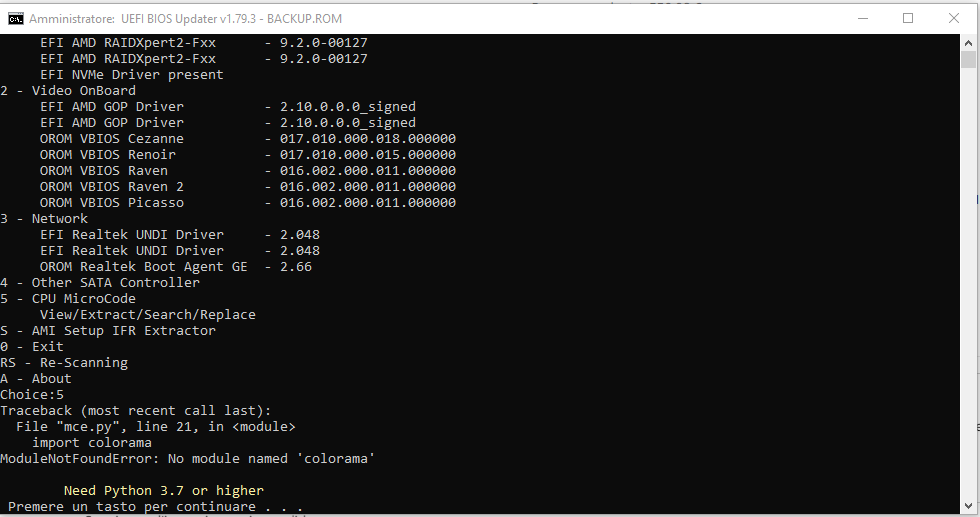
I started playing around with UBU this week and found that it can crack open every single BIOS I currently have:
Asus Vivobook Pro 15
Asus X299 Apex
MSI Creator P75 9SF
NUC8i7HVK
NUC9i9QNX
The only thing it can’t seem to do is see the microcode for the NUC8i7HVK. UBU can see and replace the other modules but it claims that the NUC8i7HVK “File does not contain CPU microcodes”.
I am new to this forum so I am not 100% I am reporting this at the right location, sorry if I have screwed up here.
The BIOS is located here:
https://downloadmirror.intel.com/29206/eng/HN0059.bio
EDIT:
Yeah, I missed, please move this over to the right thread, I found it shortly after I posted. Sorry about that.
I wanted to say : Thank you SoniX, for your help and your Tools !
Please guys if you have the means, please support him.
He help a lot and don’t ask for anything in return.
@nosirrahx
The original (stock) BIOS from Intel contain not only the image itself.
To work with Intel BIOS, you need to make a backup. And work with a backup file.
But BIOSes contain digital signatures of files and/or volumes and modification is not always possible.
@SoniX :
Interesting, UBU opens and modifies the other Intel BIOS (NUC9i9QNX) without issue including the microcode.
@nosirrahx - Generally speaking, for Intel boards, you may or may not be able to open the stock downloaded BIOS with BIOS tools and or work on it, but you usually cannot and should not flash this (even if you see mention of a forced method)
The usually safe way to modify Intel board BIOS is to dump with programmer, then modify, then program back. This is due to how they are made, and as SoniX mentioned signatures usually, plus you generally can’t flash the resulting mod BIOS from stock package anyway.
I’d stop there and do nothing with the Intel boards, until you have flash programmer in hand and confirmed valid and OK backups made, then you can move forward
@Lost_N_BIOS :
Good to know. At this point the only thing I have really ever flashed is my Apex X299, flashback makes that pretty easy.
At the moment I am looking into flashing my MSI P75 Creator 9SF. This is a 9th gen high end laptop that MSI instantly abandoned. The modules and microcode wont ever get updates so if I want those updates I will have to do them myself.
Is flashing modified MSI laptop BIOS possible? There seems to be a lot less documentation on MSI in general.
Thanks again about the warning for Intel boards.
@nosirrahx @Lost_N_BIOS
I upgraded the microcode on an MSI laptop using UBU without issue. The laptop was a friend’s MSI GT75 TITAN 8RG and I used the ordinary MSI in house flash procedure.
Modding the other ROM/EFI will likely require the ANNEX method on UEFI/BIOS except for the graphics which is another area of complexity as compared to stock desktop motherboards. When you mod the ROM/EFI and try the regular flash method it doesn’t pass security verification.
Thus for the ROM/EFI update you’ll need to use the FreeDOS ANNEX method to update the UEFI/BIOS further. In general the graphics portion offers more complexity, but updating the network and storage/raid ROM/EFI should be easily achieveable.
Cheers
Thanks for the feedback.
At this point the only 2 changes I want to make are storage modules and microcode since those 2 are probably the only ones that will have any impact on anything. I use RAID and/or Optane on a lot of systems so staying current on the storage modules and drivers matters a bit more than it otherwise would.
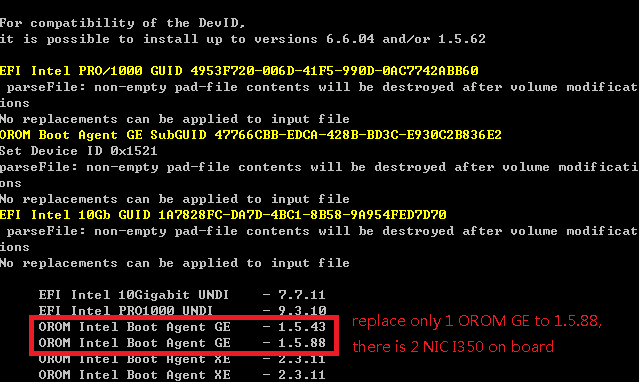
The motherboard has two network cards but UBU can only replace the ROM of one network card,The motherboard has two I350 network cards, the original ROM is 1.5.43, after executing the replacement command, UBU shows that only one network card ROM has been replaced with 1.5.88, why the other one is not replaced successfully?