Intel (R) PRO/1000 for E810/E82x/E83x series.
Add:
ICS - APPS\EFI\x64 Intel(R) 800 Series Ethernet Driver - ExxxxX8
Intel (R) PRO/1000 for E810/E82x/E83x series.
Add:
ICS - APPS\EFI\x64 Intel(R) 800 Series Ethernet Driver - ExxxxX8
Thanks for re-naming the directory with the latest 1_80_A7, SoniX. I’ve also forgotten to re-name the Intel VMD file to the one stated in the readme. Now the VMD file gets recognized correctly. I still need to find a good method to circumvent the safety check though.
My friends** SoniX** has given me the blessing to support the UBU project. I got into the MCE.PY by Pluto project. SoniX will further talk about UBU key recovery. I recovered the -UBU key myself. Sorry, Pluto. Now, UBU_1_79_alt from me, contains the latest databases. BUT! But you need to use it either through UBU.bat from me, or UBU.cmd by SoniX using UBU.cmd, with MMtool only. Problems have been found and are being solved. Thank you, my friends, we have been together for so long…
This Forum Admin will not be notified about your post.
His correct Win-Raid Forum nickname is plutomaniac!
Good morning to all, many time without write in this great forum.
I ask a question after bios modding Asus z790 apex.
UBU save in bios flashback method for Asus .cap.
I have try the file inside Asus ezflash tool but don’t work, can I use this file just bios flashback method?
You’re an old forum user… really surprised with this, anyway…
Its written a “million” times, across this forum and also present in the guide being the USB BFB feature as the best method for flashing bios mod files in motherboards that support it…
Asus EZ will not work with modern bios mod files due to security against “tampered” files and that’s exactly what a mod bios is.
the bios moded has bricked my board, maybe this method is not good for asus
@pipes80
I doubt, that it is possible at all to brick an ASUS mainboard by using the ASUS USB Flashback feature.
What exactly did you modify and how did you prepare and flash the modded BIOS?
hi, fernando, good to read you. i had modded cpu microcode…my board is restored with no modded bios. for add microcode i have use uefi_tool and saved with UBU, maybe is that the error?
this come out when start the UBU process: access denied
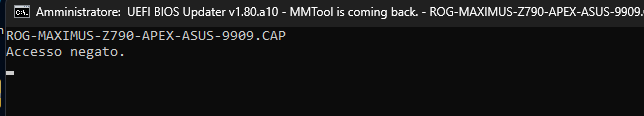
try replacement with UBU and i take this error
You’re using non-official bios (9909) from HWBOT community correct?
I suggest to manually edit (Hex edit) and replace the B0671 mcode 123 to the latest 125…ONLY.
On the CAP file or Bios_region only, if FPT tool can write back a taken dump.
(fptxxx.exe -bios -d bios_reg.bin) and flashing (fptxxx.exe -bios -f bios_reg_mod.bin)
Good luck
EDIT: Too bad… you sure you did it correctly, a small mistake or overlapping is critical.
You may try MMtool (bios_reg ONLY and appended back with UEFI tool… NOT .CAP) but not my 1rst choice…
EDIT: I got the files already and i’m not losing my time on other users “mess”… we never know the “Whole” mess done, sorry.
I made the change via hex editor but it didn’t work during flashback
i attach the folder with two bios file, one is renamed MZ790a.cap for flashback bios
I managed to modify by creating a single microcode with multiple microcodes inside it and then UBU managed to overwrite and therefore I managed to complete the procedure, now I want to try to flash this modified bios via Asus flashback, if you can’t I’ll try with Intel ftpw64.
Flash fine but microcode selector no work fine with microcode added from me.
I’ll try to solve
Thx for help.
@pipes80
Why did you try to update the Microcodes of the BIOS at all?
The latest official BIOS 2402 for your mainboard (offered by ASUS on 06/24/2024) seems to be up-to-date.
This is what the UBU tool v1.80.a10 shows regarding the Microcodes of the official BIOS 2402:
By the way - after having updated the MCE files of the UBU tool to the currently latest r303 ones I got this:
because i want try to use bios version 9905 with last microcode cpu. that bios has bricked the board
That was an error.
These are the Microcodes the UBU tool has found within the BIOS 9905 by using the latest MCE files r303:
As you can see, the Microcode Nr. 3 (Revision 123) dated 01/25/2024 has not been identified as the “latest”, whereas the newest official BIOS 2402 has it as Revision 125 dated 04/16/2024.
But that microcode is default’s version, when I had extracted the ffs2 module that there is only one microcode with 0b671 the other have overwrite with FF the 0B.
I hope you have understand
@pipes80
Have you already tried to get the latest official BIOS 2402 properly flashed?
Nothing is worse for a PC user than a bricked BIOS.
I know, I have already try, but I want use 9905 bios for try more microcode CPU.
it temporarily crashed, maybe I used the wrong term to define a failed BIOS flash
Maybe it is not possible upgrade the microcode in this board
I don’t understand at all why you started going in this direction (BIOS modification) when it’s not necessary. There are factory BIOS versions available for your motherboard, which include the latest microcode. If you want to try out “all” the microcodes, all you need to do is flash the factory files with the factory application. You don’t need BIOS modification or FlashBack. That is, you wouldn’t need them.