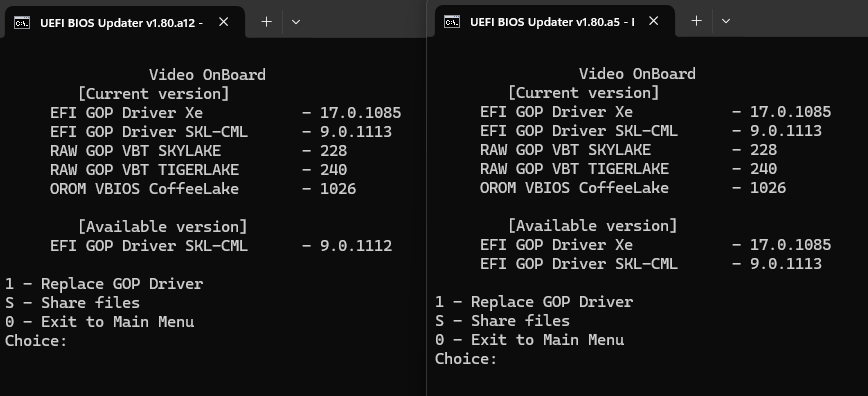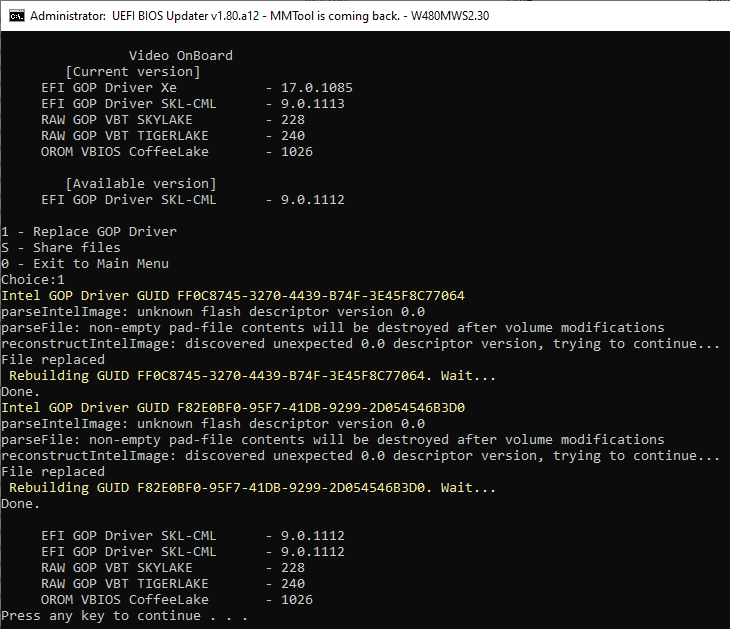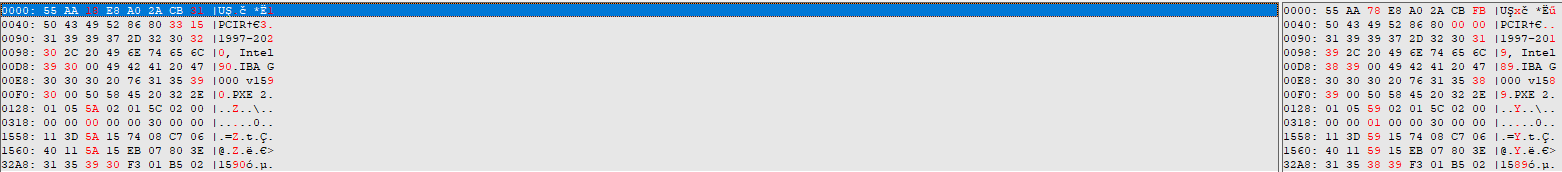That is good or 9909 too
Hi! Thanks for the new version of UBU!
There are some links pointing to the non existing site (win-raid).
Not a big deal, but may be confusing for some ![]()
https://imgur.com/Qr1CYRb
It links to this forum… this thread and related mcodes threads.
UBU uses 3rd party tool MCExtractor and respective DB, so the displayed messages concerns outdated DB and EXE.
Unfortunately, UBU is not dealing with latest versions of it.
You can use the MCExtractor standalone tool and get newest mcodes.
I found that you have to modify the mce.py to add back in the old “-ubu” switch that was taken out of the script. I can successfully run the latest MCE now.
Line 111: self.mce_ubu = False
Line 129: if '-ubu' in source : self.mce_ubu = True # Hidden
Line 881: if param.mce_ubu : return
Line 946: pt.left_padding_width = padd if not param.mce_ubu else 0
Line 947: pt.right_padding_width = padd if not param.mce_ubu else 0
Line 958: if param.mce_ubu : padd = 0
Line 997: if not param.mce_ubu : sys.excepthook = show_exception_and_exit
Line 1066: if not param.mce_ubu :
Line 1301: if not param.mce_ubu :
Line 1561: if not param.mce_ubu and not os.path.exists(extr_dir_int) : os.makedirs(extr_dir_int)
Line 1747: if not param.mce_ubu and not os.path.exists(extr_dir_amd) : os.makedirs(extr_dir_amd)
Line 1869: if not param.mce_ubu and not os.path.exists(extr_dir_via) : os.makedirs(extr_dir_via)
Line 2000: if not param.mce_ubu and not os.path.exists(extr_dir_fsl) : os.makedirs(extr_dir_fsl)
Line 2122: mce_exit(mc_nr if param.mce_ubu else 0)
@srialmaster
We/some users have knowledge of several ways…
but this is a user project and we respect such project as it IS, as also the user who
develops it.
I’m sure that developer also reads this thread don’t you think…
Anyway, thank you for sharing your experience, all the best.
Sonix, i think the new name “Intel 800_Series Driver” should be as before “EFI Intel 100GbE UNDI - 4.2.68” (E4268X8)
and the newly “Intel I219 Driver - 0.2.04” as “Intel Gigabit UNDI”
My opinion only, my friend.
Hello,
I was wondering if it’s possible to add the updated MCE db to the newer releases?
I also wanna ask if anyone with AMD had any success with MC updates? I can’t seem to process them as all it says it has found the codes (2) but processed none (0). “mcE found 2 mCodes - Processed 0 mCodes”
For the record, 4700u, AMI BIOS, CPUID: 860F01
current microcode: 8600106 20200619
possible update: 860010C 20231007 (if it had the newest db)
@KotTHECat @MeatWar @srialmaster @ghostfella
Since >this< thread has been designed just for the UBU guide and its updates, I have moved your posts into this better matching UBU Discussion thread.
800_Series → 100GbE
Ok
I219 as Gigabit
In general, the Gigabit driver is initially implemented for I219. This driver is not very suitable for previous chips (82579/217/218)
In this version 0.2.xx, I219 is explicitly specified. It is not a fact that this driver will work correctly instead of previous versions (0.0.xx/0.1.xx)…
For now, we’ll leave the name as i219.
Replacing two GOP Drivers (v17 and v9_1) removed at some point past 1.80.a5? newer versions only detect SKL-CML but not Xe for replacement for LGA 1200 systems.
Interesting, copying the IntelGopDriver.efi from “v17” into the “Usr_GOP” directory already offers it (EFI GOP Driver Xe - 17.0.1085). And it is not strange that it recommends EFI GOP Driver 9.0.1112, since it is in the “database”.
And there would be something wrong with the replacement. A GOP Driver replacement would replace both GOPs.
If I copy 17.0.1085 into the “Usr_GOP” folder and select the “User file” option, it will replace both GOPs to this.
Also OROM Intel Boot Agent GE 1.5.90, but it looks like only the version number has changed from 1.5.89.
BAGE.rar (33.3 KB)
mod: UBU 1.80 a13 already works fine.
Testing a13
Add:
I have already said that I will deal with LAN Intel and microcodes on beta versions.
Ah yeah, I know that about the 1.5.90 Boot Agent, I got it from somewhere on this forum a while ago then someone pointed out the only difference was the version number and has since been deleted from this forum. Never bothered to change it back to what came bundled with UBU
Looks like a13 has fixed the issue, awesome, thank you.
I was actually addressing this to SoniX. I didn’t know the OROM thing was old. I just saw that 1.5.89 has been in the database for quite a while. ![]()
I’ll try again.
Asus M513IA, 4700u, latest BIOS can be found [here].(https://dlcdnets.asus.com/pub/ASUS/nb/Image/BIOS/103042/ASUS_X513IA_308_BIOS_Update_1.exe?model=M513IA)
Having an issue where it says “mcE found 2 mCodes - Processed 0 mCodes”. This is the only thing I actually want to do as my CPU microcode is 3 years old.
current microcode: 8600106 20200619
latest microcode: 860010C 20231007 (if it had the newest MCE.db)
Everything else can be updated by the tool, it’s just that one single, useful thing, that doesn’t want to budge.
All help appriciated.
At first I thought the reason UBU didn’t replace it was because it had the same version in its own files, but that’s not the solution. I replaced it with the latest version, but it still does not replace it. As far as I can tell, the solution is that the microcodes are not separate in the BIOS, but are part of other content. Anyway, I replaced it manually for you.
Am I right in guessing why the replacement is not working?
Ah, would you care to explain to me how to actually proceed with it? I didn’t know this AMI BIOS would be different.