GitHub - platomav/CPUMicrocodes: Intel, AMD, VIA & Freescale CPU Microcode Repositories
I’m not talking about the Github repo. Every version of UBU is bundled with microcodes, for example the Intel ones are in the folder "Files\intel\mCode". When I’m just downloading the MCE.db and MCE.exe, the microcode files within the UBU folder aren’t magically updated.
@BlackArchon :
Every version of UBU is bundled with microcodes? The answer is no for newer versions of microcodes.
You need to download the microcodes do you want to update if it is not on the UBU mCode folder and and put it inside the folder.
Updating the MCE files would make UBU give you the freshest information about new microcodes, it doesn’t update the microcode repository itself.
UBU contains microcodes up to about May 2019, later files you can insert in ‘ubu-folder’\Files\intel\mCode’corresponding socket’\
To make UBU find these files you’d have to edit MCUpdate.txt in ‘ubu-folder’\Files\intel\mCode\ in addition.
@hoffer
For versions 1063-1065, there are no clean OROM and BSF files. Therefore, they are not uploaded to the archive.
OFFTopic
@ALL
Thank you all for your kind words and wishes.
Yes, I have some health problems - Usher syndrome. Of course there are some inconveniences, but you can live with it.
But now my main problem is not health, but problems with computers. After the breakdown of my main computer, another one broke. Now I’m using a computer from my old job. But he is also old and I do not know how long he will last.
Now I’m slowly assembling a new computer. I am planning an AMD platform, based on the B550 chipset and Ryzen 5 3600G processor.
I have already purchased new PSUs, disks and memory, now I expect MB and CPU to appear on sale, and for now I am saving up funds for their purchase. If anyone wants to help with something, I will be very grateful.
Therefore, delays with updates. So I apologize. :))
But I will try to post some updates in the coming days.
OFFTopic
Thank you very much for the info SoniX and for everything you’ve done so far for this & other communities. Glad to hear the health problems are now under control.
For anyone interested, you can find contribution info at the “ubu_abt.mht” document within UBU folder. I’ll quote them here as well:
2
PayPal : https://www.paypal.me/sonix
WebMoney : Z907090711785 or R344867614851
If it is alright with you, I can place such info at the first post, where they can be found easily. I'm certain that there are a lot of people who would like to help.

@BlackArchon , get the new microcodes from github, edit for Intel UBU\Files\intel\mCode\MCUpdate.txt
EDIT by Fernando: Unneeded quoted text replaced by directly addressing to the author (to save space)
Agreed @SoniX - thanks for all you’ve done for the BIOS modding community, hopefully you will be able to keep up the great work for a long time to come 
And, hopefully you’ll get some much deserved help from the community on getting a new setup going too! 
@plutomaniac :
Since the start post of this thread may not be visited very often by the UBU users, I have added SoniX’s PayPal donation link to the start post of >this< “UBU Guide & News” thread.
@SoniX :
I wish you all the best and hope, that my donation helps a little bit.
Hello. Thank you for this tool. I’m trying to update the BIOS of my old Sony Vaio VGN-NS135E. I want to have the latest microcodes available (I’m using a T3200 now and I have bought a T9500 I haven’t tested yet).
I downloaded your latest UBU Tool version. Added latest MCE, latest MCE db, added MMTool 5.0.0.7 renamed as mmtool_a4.exe. Everything according to the instructions you provide.
I enter 5 (to entre the microcodes section) and then C. But I get “Nothing Found”. What I’m doing wrong?
This is the link of my bios: https://mega.nz/#!XtkDQSTC!QqRSYR5Y_gkBp…O1pRXDxstpzxhqM
PS: I alternative changed the microcodes via Hex Editor. Does this alternative procedure works? Or it will fail because of a checksum or something like that…
@Gonzakpo
CPU microcodes can only be updated on the AMI Aptio platform. If BIOS platform Insyde H2O or SCT Phoenix, then updating is not possible using UBU.
Ohhh I see. I didn’t understand my BIOS really. Because the official tool to flash it (provided by Sony) is AFUWIN. But the BIOS inside looks like Insyde (you can even read the words “Insyde Software Corp.” on the first bytes of the file). Can an Insyde BIOS be flashed with AMI tools??
It says AMI Aptio 4
@Gonzakpo
Oops Then your BIOS does not belong to Insyde H2O and UBU can update microcodes. But the package includes only microcodes for desktops. For notebooks, you need to add on your own or leave only 1 microcode.
@SoniX
Thank you very much for your quick feedback and support!!! Wish you be healthy and wealthy ![]()
I have read post below and I have one question more
If I use files in Intel_VBIOS_and_BSF.7z can I brick my laptop with Kabe Lake Mobile processor or this warning is for Sandy/Ivy or Haswell maybe?
I have some doubts about this because of plutomaniac’s post but on the other hand in Table VBT OROM VBIOS Version and Size.docx SkyLake-KabyLake (Desktop/Mobile) are mentioned both?
So what is your final words: is it safe to update vrom bios acording your instruction for KabyLake Mobile 7700hq not only Desktop 7700(K)? For Haswell Mobile intersting too (4210M Link 8086,416 but in readme at vbios folder written "#for Haswell/Broadwell
# - vbioshsw.dat - support DevID 0402, 0412, 0C02, 0C12" not 416)? And UBU doesn’t update 1037 to 1044 on 306C3 chip (4210m). If required where can I find mobile bioses, may be you have another archive with mobile bioses?
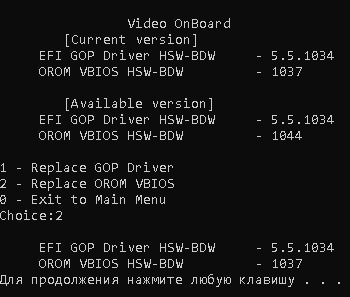
How can I add my own microcodes to the UBU package? I know they are available here (https://github.com/platomav/CPUMicrocodes). But how do I add them to UBU?
@hoffer amd @ALL
In general, I do not recommend updating OROM VBIOS and GOP Driver. If you have no problem displaying the image on the screen.
I had cases when the image did not fit on the screen, a problem with the resolution. In such situations, replacing the OROM VBIOS or GOP Driver helped a lot.
So better think again - do you need to change or not.
But if you really want, then at your own peril and risk. :))
@hoffer
If I understand you correctly, then do you want to spell OROM VBIOS 1037 to 1044?
No problems. The VBT for both versions are identical and the transfer of settings will be 1 in 1.
But just in case, send me your files, I will compare.
Oh yes. OROM VBIOS, starting with HSW, are universal, that is, suitable for desktops and mobile.