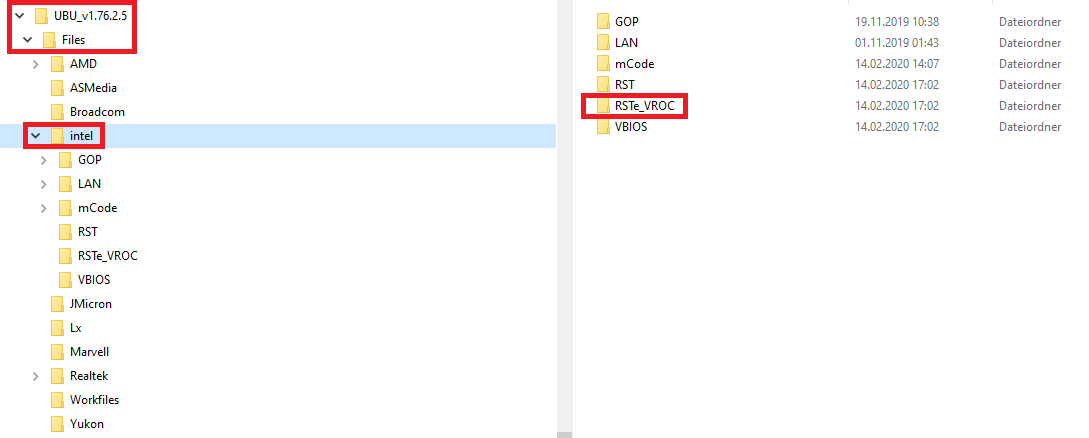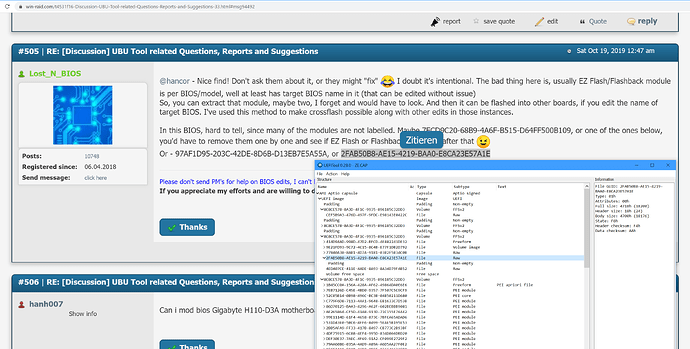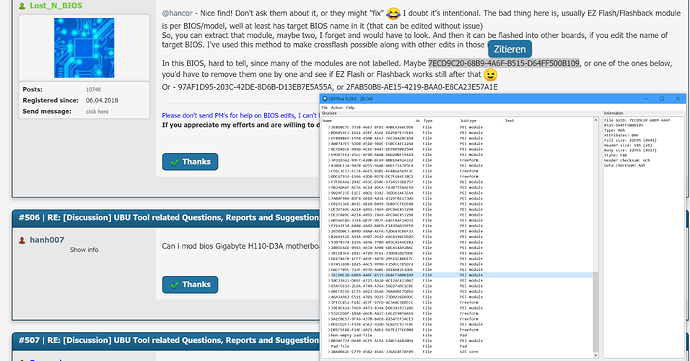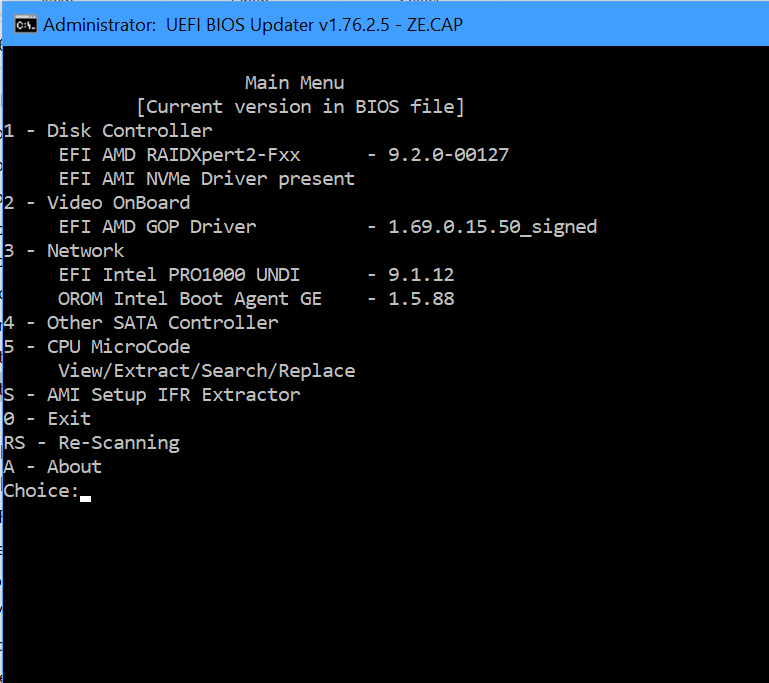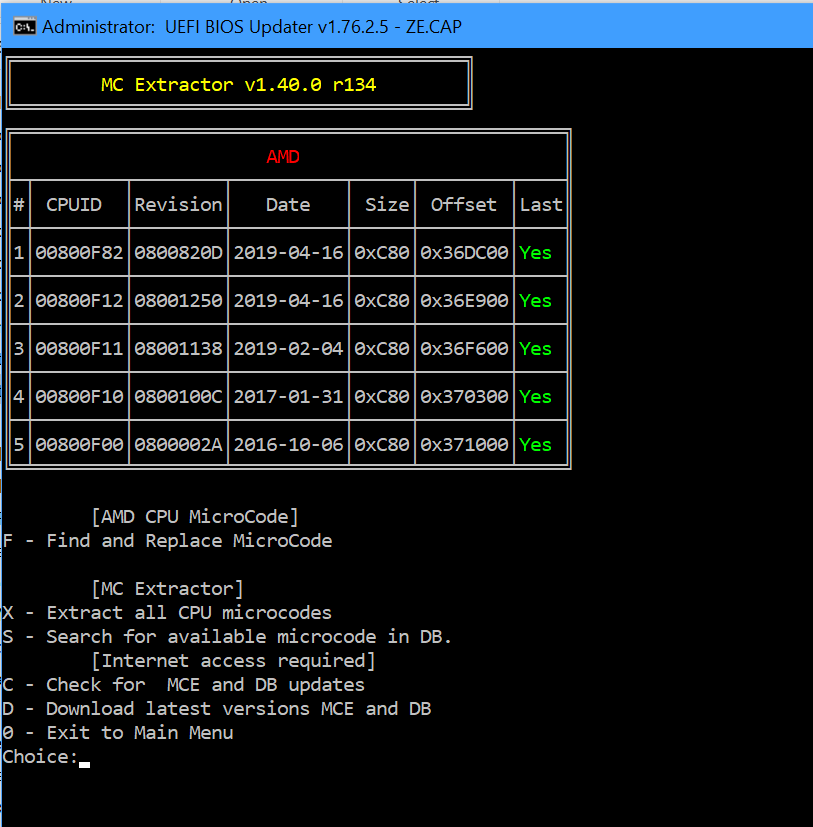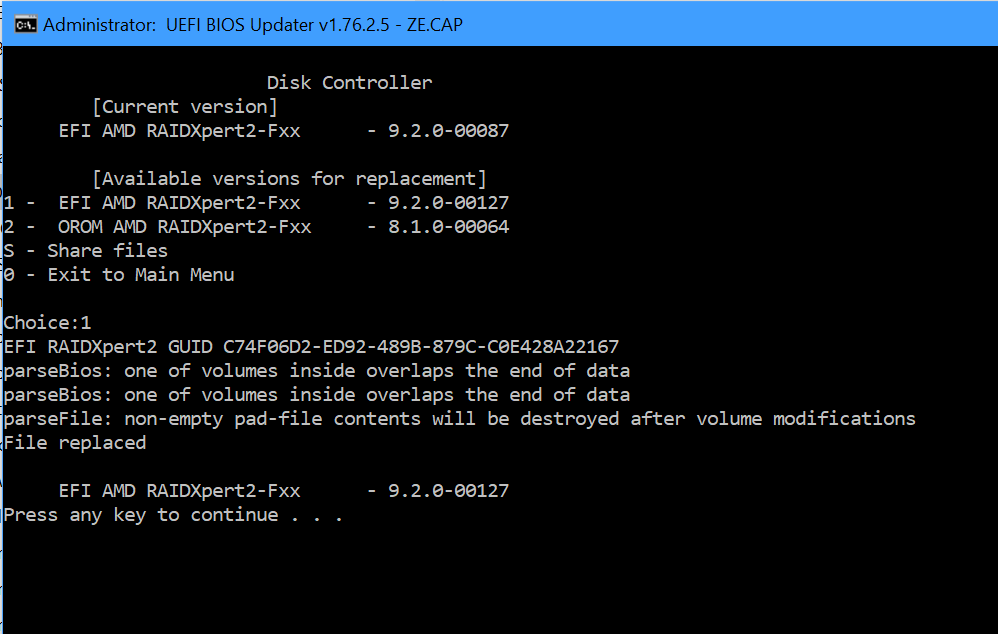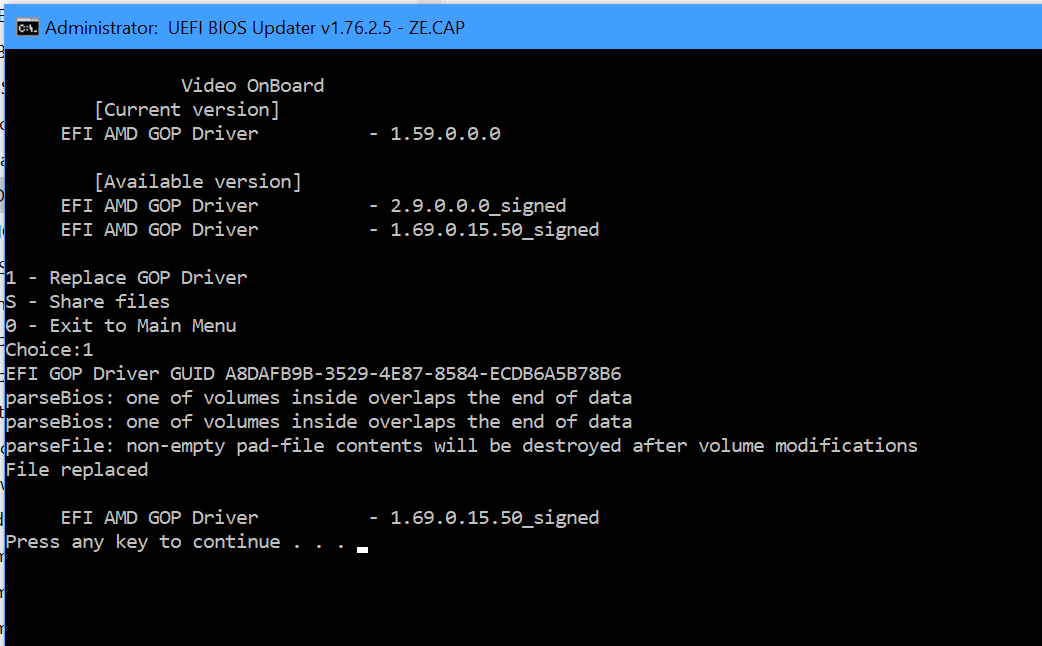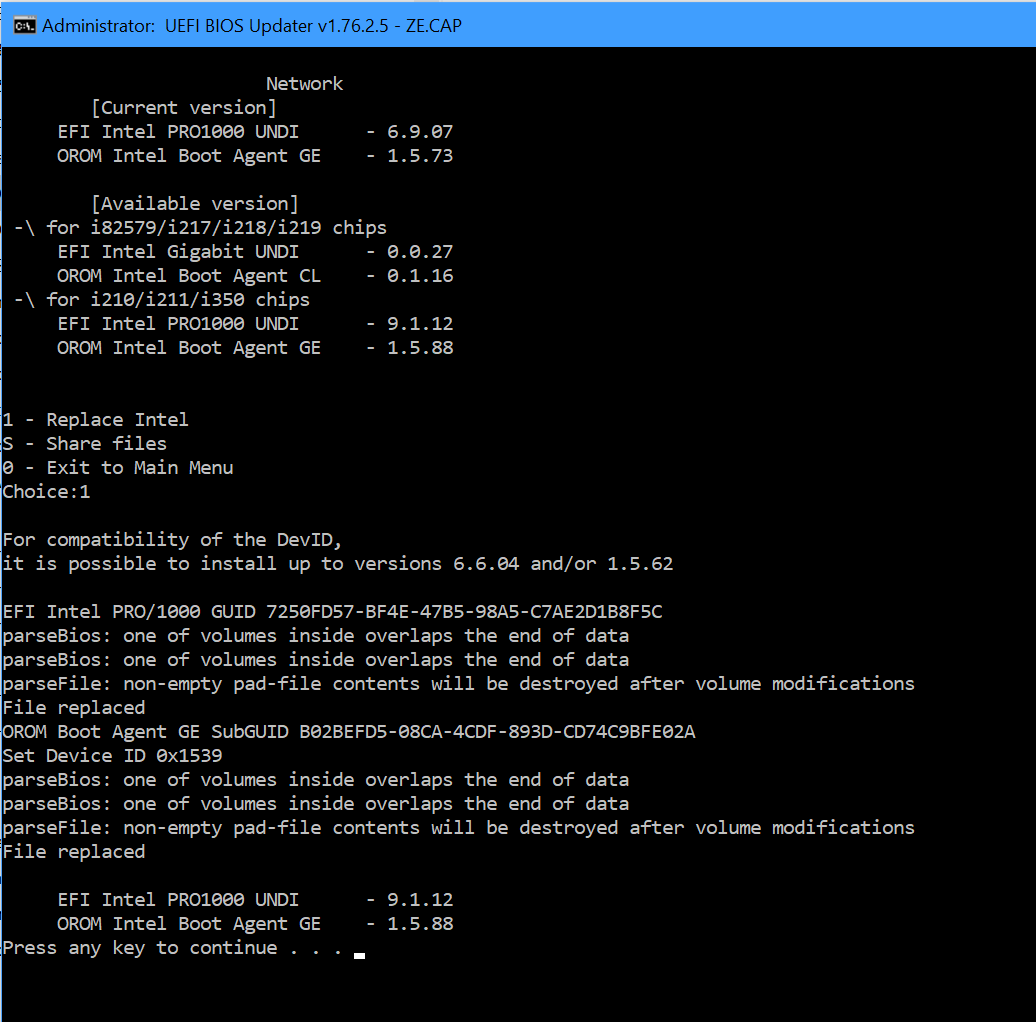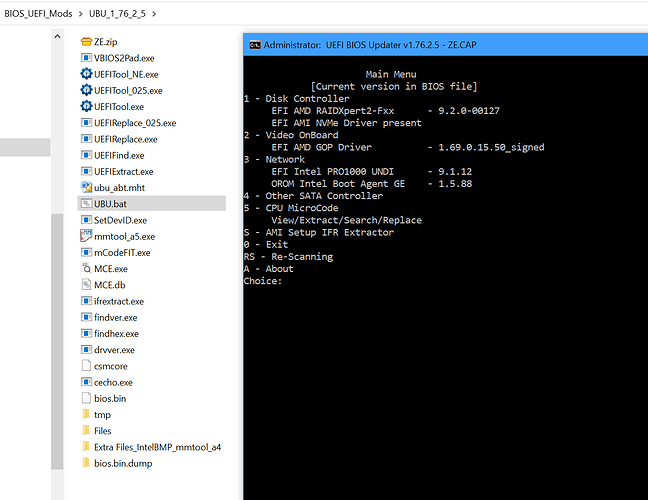I can’t update rst-e orom, say that folder is empty but i had put orom in all rst folder.
The specific folder in the error is files/intel/RST(e) and that not existing, i have create one but not work too
RaidOrom
@pipes80 :
RSTe Option ROM modules have to be put into the sub-folder named "RSTe_VROC". Please read the related _readme.txt file, which is in the folder.
put in all rst folder but say same thing
@pipes80 :
You should not put the Intel RSTe RAID ROM module into all RST sub-folders, but just into the RSTe_VROC subfolder and name it as written within the _readme.txt file.
i have done like readme.txt
@pipes:
If you have done it like layed down by me within the UBU guide and by SoniX within the _readme.txt file, why do you always write about the RST subfolder, which has nothing to do with the update of Intel RSTe RAID modules?
Please give me the link to the original BIOS and tell me, which Intel RSTe RAID ROM version you tried to get inserted.
nobody mentioned subfolders, maybe my english was very incorrect.
I created an intel subfolder called RST (e) and inserted the RaidOrom.bin file
I attach photos to specify better
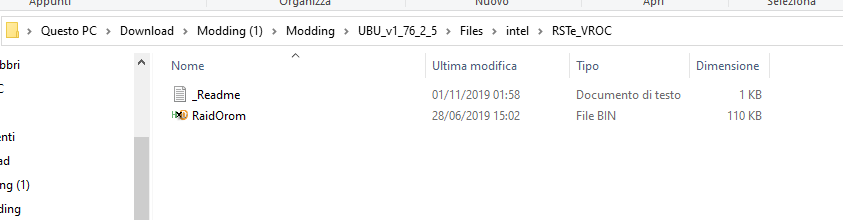
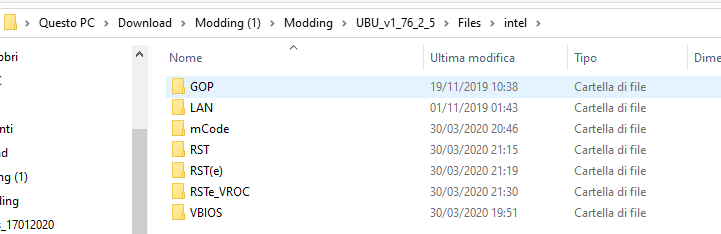
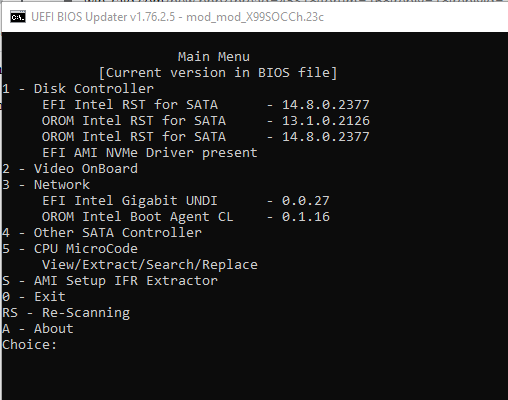
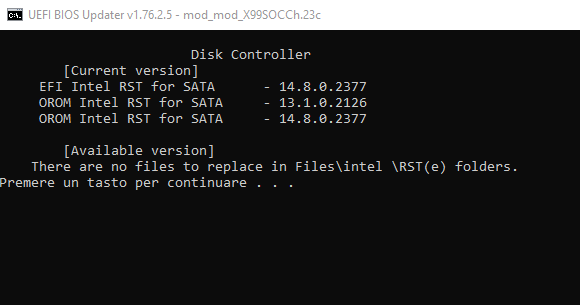
You should not create an intel subfolder, but simply use the one, which is within the UBU tool directory and where you found the _readme.txt files. Please re-read my previous posts!
Here is the folder structure of the UBU tool:
put sataorom in same readme.txt folder
@pipes80 :
Since you didn’t follow my advice to give me links to the original mainboard BIOS and the Intel RAID modules you tried to get inserted via update, I have done the following:
- As first step I have searched for the latest BIOS for your specific X99 chipset mainboard and downloaded the version F22 from the Gigabyte page.
- Then I ran the latest UBU tool version and let it check the BIOS. Here is the picture showing the results:
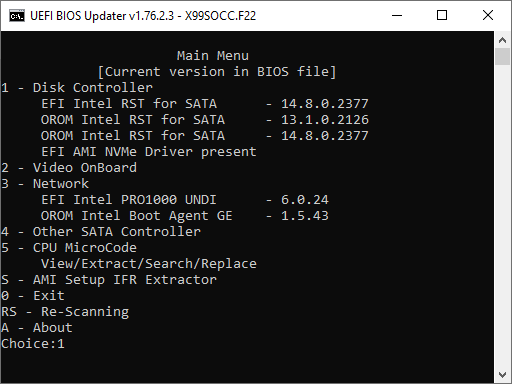
- Just for testing purposes I copied as next step the Intel RAID ROM v18.2.2397 and the Intel EFI RaidDriver v14.8.2.2397 renamed to RaidOrom.bin and RaidDriver.efi into the UBU subfolder named "RST" (Note: As you can see above, the original BIOS doesn't contain any RSTe modules. That is why only RST modules are accepted by the UBU tool).
- After having entered "1" into the UBU menue, the tool showed me the desired Intel RAID modules as being available (left picture) and updated the original ones flawlessly to the desired version (right picture):
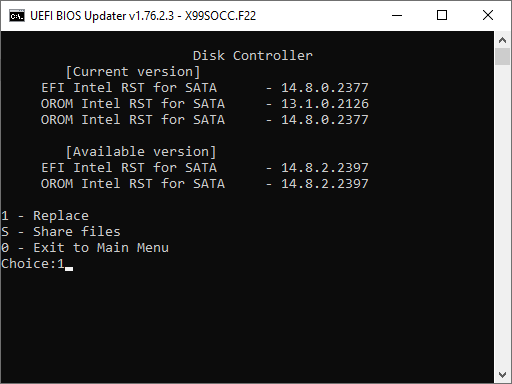
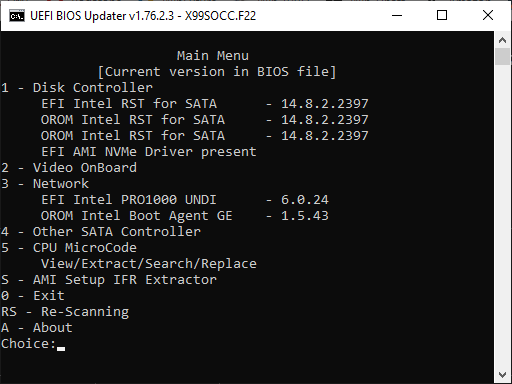
Conclusion: You must have done something completely wrong.
how can I update with rst-e modules? my motherboard being intel x99 supports it
There are no Intel RSTe RAID modules within the original BIOS.
As its name "UEFI BIOS Updater" says, the UBU tool can only update modules, which are within the related BIOS. If you want to insert natively not present BIOS modules, you have to do it manually by using the UEFITool or the AMI Aptio MMTool.
OROM VBIOS Picasso - 016.002.000.011.048929 (>016.002.000.010.000000)
@Lost_N_BIOS
Okay picking up the thread here, during the "Great Virus Pandemic", and I have a little time at home along with half the planet…
I’ve identified two of the substrings you mentioned; one near the top of the bios and one near the end. I’m guessing the string starting 2FAB50B8-*** is the one identifying the motherboard. The middles string above starting 97AF1D95-*** I could not find. While the string starting 7ECD9C20-*** is located near the bottom of the bios file.
Proposed Asus ROG Zenith Extreme BIOS/UEFI modded v2001 as per pics:
EFI ROM mods:
CPU microcode mod:
Always useful to check one’s work beforehand…bios attached below.
So I delete the substring individually and then see if EZFlash or Flashback will function?
Let me know what you think before I get too excited…
Cheers
ZE.zip (5.62 MB)
@hancor - both GUID’s I mentioned are in your BIOS, or I wouldn’t have gave that info before. As of right now, I have no idea what this is about, it’s been too long and I forget what we were doing, what your goal is etc.
UBU images do not show me anything about if BIOS mod is proper or not, so I’m not sure what you wanted me to look at those about?
Before I can answer anything else asked there, you have to refresh me on what’s going on here, what boards/BIOS etc and what your wanting to do.
I tried to look back at those posts to see if I could tell what we were discussing, but as far as I can see, the second part of your quote by me above is me answering some question that day, that nobody seemed to ask.
So needless to say, looking back at the old posts didn’t help clarify anything for me
If you are wanting to crossflash, you usually need to swap FID and EZ Flash or USB Flashback modules (ie give “other board BIOS” your BIOS FID and EZ Flash or USB Flashback modules, then flash it)
@Lost_N_BIOS : @SoniX :
Okay so I gave an update here to show what can be updated via EZ Flash ie microcode only: [OFFER] Asus ROG Zenith Extreme_v2001 microcode update
Of course this only gets me half the way there…with the battle plan to update the EFI ROM modules as per the following pics:
Update RAIDExpert2 EFI:
Update AMD GOP Driver:
Update Intel PRO1000 UNDI EFI _ OROM:
With the final result being EFI ROM mods as follows:
Okay, so far so good. However when one mods the EFI ROM modules unlike the microcode one gets a security notice This is not a proper bios!.
at post #497 I said:
at post #504 I said:
which brought us to post #505 where you said:
So of course we don't want to cross flash per se, but want to flash without the name in the bios...thus getting the EFI ROM updates.
I hope that is clear as mud....?

Cheers
EDIT by Fernando: For better readability and to save space within this voluminous thread, I have re-formatted the post and removed an unneeded fully quoted post.
ZE_EFI_ROM_mod.zip (5.62 MB)
Hello,
I have a ASRock J4105B-ITX and I want to update the microcode.
It’s a AMI Aptio V.
But there is no replace - why?
X - Extract all CPU microcodes
S - Search for available microcode in DB [Internet access required]
C - Check for MCE and DB updates
D - Download latest versions MCE and DB
0 - Exit to Main Menu
Choice:
EDIT by Fernando: Unneeded blank lines removed and put the UBU options into a “spoiler” (to save space)
Read careful the [Tool Guide+News] “UEFI BIOS Updater” (UBU) guide…its all there, regarding the use of AMI Tools.