@SoniX thanks for the fast reply, sure thing it is not critical, renaming a file doesn’t exist to nothing.
One thing I noticed that the UBU tool is using the UEFIReplace_025.exe instead UEFIReplace.exe (version 28) I am not sure why, but I modified the bat file to use UEFIReplace instead
I am awaiting updates in the UEFITool utilities. If everything goes as planned, then many files in the RBS package will not be needed.
While tags are being laid for future changes. Therefore, there are misprints, but they do not affect the operation of the script, since these are mainly remarks.
Hello @SoniX , I’m new to all of this and just messing around at the moment. I used your tool to update the microcodes but it doesnt seem to actually replace them despite it saying it replaced them? I’ve linked 2 images.
Here is my bios in case you might want to take a look- https://www.dropbox.com/s/1bo8l209f4k7u1f/Bios.zip?dl=0
Motherboard X470-F Strix.
I have mmtool_a4 and mmtool_a5 inside the root of Ubu folder.
https://imgur.com/a/pfSD0ER
UBU_v1_79_6_2 X570 Taichi AGESA 1.0.8.0 3.40 BIOS error on all replacements. I updated Python, tried with MCE.exe in the folder as well, copied the mCodeFIT.exe and OROMReplace.exe into the folder and tried with and without the MMTool files in the folder renamed.
Video OnBoard
[Current version]
EFI AMD GOP Driver - 2.12.0.0.0_signed
EFI AMD GOP Driver - 2.12.0.0.0_signed
OROM VBIOS Cezanne - 017.010.000.021.000000
OROM VBIOS Renoir - 017.010.000.021.000000
OROM VBIOS Raven - 016.002.000.011.000000
OROM VBIOS Raven 2 - 016.002.000.011.000000
OROM VBIOS Picasso - 016.002.000.011.000000
[Available version]
EFI AMD GOP Driver - 2.12.0.0.0_signed
EFI AMD GOP Driver - 1.69.0.15.50_signed
OROM VBIOS Cezanne - 017.010.000.021.000000
OROM VBIOS Renoir - 017.010.000.021.000000
OROM VBIOS Raven 2 - 016.002.000.011.000000
OROM VBIOS Raven - 016.002.000.011.000000
OROM VBIOS Picasso - 016.002.000.011.000000
1 - Replace GOP Driver
2 - Replace OROM VBIOS
S - Share files
0 - Exit to Main Menu
Choice:1
EFI GOP Driver SubGUID 12FA6BCD-E5C0-4E61-8BC6-3876EC6C2083
parseSection: GUID defined section with unknown processing method
parseSection: GUID defined section can not be processed
parseSection: GUID defined section with unknown processing method
parseSection: GUID defined section can not be processed
No replacements can be applied to input file
EFI GOP Driver SubGUID 12FA6BCD-E5C0-4E61-8BC6-3876EC6C2083
EFI AMD GOP Driver - 2.12.0.0.0_signed
EFI AMD GOP Driver - 2.12.0.0.0_signed
OROM VBIOS Cezanne - 017.010.000.021.000000
OROM VBIOS Renoir - 017.010.000.021.000000
OROM VBIOS Raven - 016.002.000.011.000000
OROM VBIOS Raven 2 - 016.002.000.011.000000
OROM VBIOS Picasso - 016.002.000.011.000000
Press any key to continue . . .
@xlegacygt
Please give a normal link to BIOS.
@KedarWolf
Open BIOS to UEFITool and see Parser
UBU_v1_79_6_3 is extremely slow on my system, previous version was fine…
UBU_v1_79_6_3‘s file UBU.bat has a error “f 50pause” at line 1580
use MCE.py instead of MCE.exe
I don’t understand where these typos appear. I don’t touch these lines at all.
Edit: Fixed
Added:
Slow work. BIOSes are getting harder + antivirus control. I have no other ideas.
@SoniX here is link to the regular bios.
https://www.asus.com/us/Motherboards/ROG…/HelpDesk_BIOS/
Version 5603
2020/08/11
Here is the link to my actual bios dump, ignore the images.
https://ufile.io/jixjwe2b
@xlegacygt
Use version 1.79.6.3 fix.
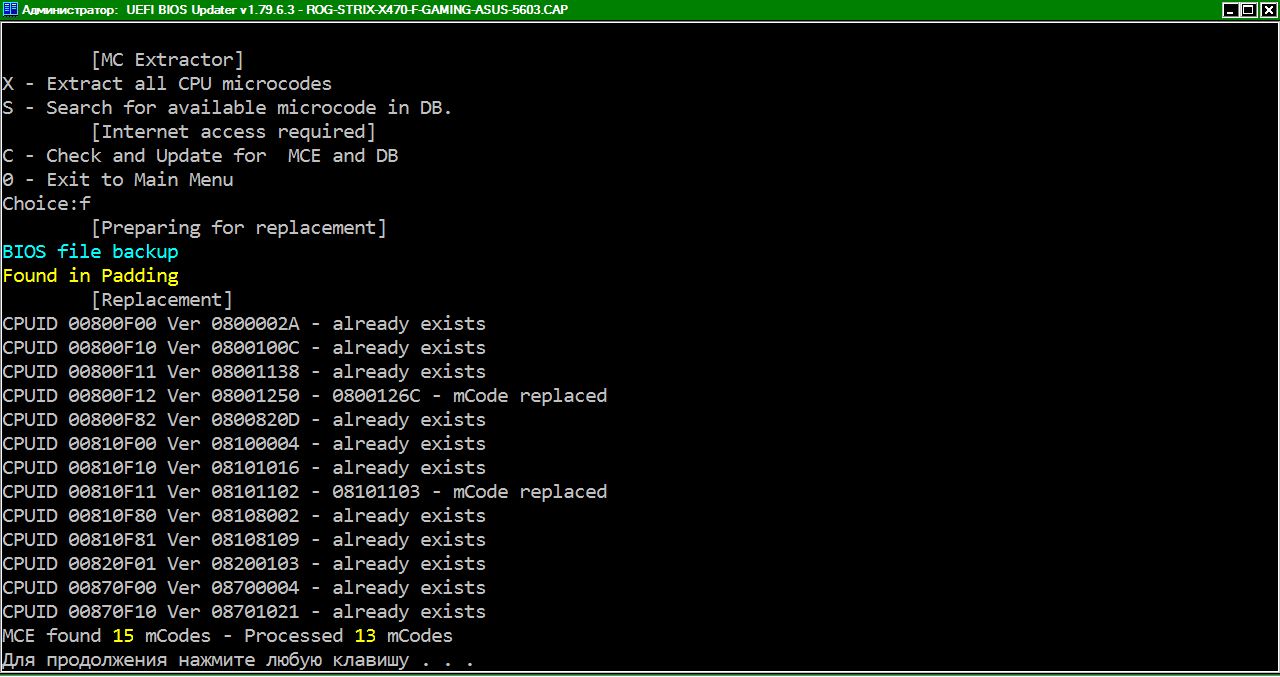
2 mCodes are located elsewhere but are not used on these platforms.
@SoniX I restored the Qualcomm OROM 1.0.0.8 cause its release date is newer than the version 2.1.1.5.
In the first board 1815.1 MSI put the Qualcomm OROM 2.1.1.5 in the bios, but then with the newer motherboard 1815.3 they replace the Qualcomm OROM with the version 1.0.0.8 in the bios file
Funny thing, in the newer board 1816 MSI put back the OROM 2.1.1.5
Anyhow I don’t encourage anyone to try it, but if anyone wants to I will attach it
Here are the release dates for both versions
v1.0.0.8a (07/29/2016)
v1.0.0.8b(07/29/2016)
v2.1.1.5(03/15/13)
@jen11
2.1.1.5 and 1.0.0.8a/b are exactly the same code files.
You can compare them in any Hex editor.
The main difference will be only in the signature, version, date + CS and PCIR with List support, which can be edited as you like…
I can joke and make changes in 2.1.1.5, and this file will be the most current, but in fact it will be the same 2.1.1.5.
@SoniX You are right, I did a comparison they are the same! I would never consider making a comparison cause of the different version numbers
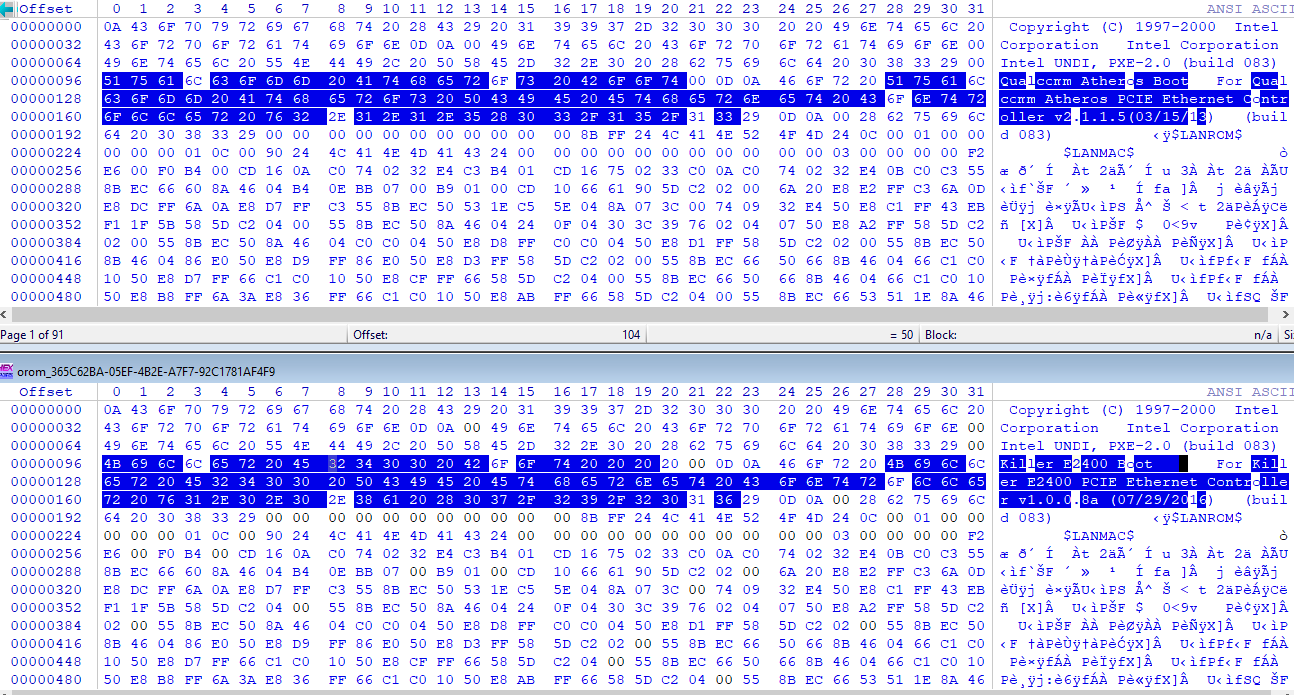
Hmmmm, they change the version number, the release date and the model name though, odd! Why would they do that?
Thanks for the reply
UBU 1.79.3 version no work for microcode am4 on asus tuf x570 gaming plus
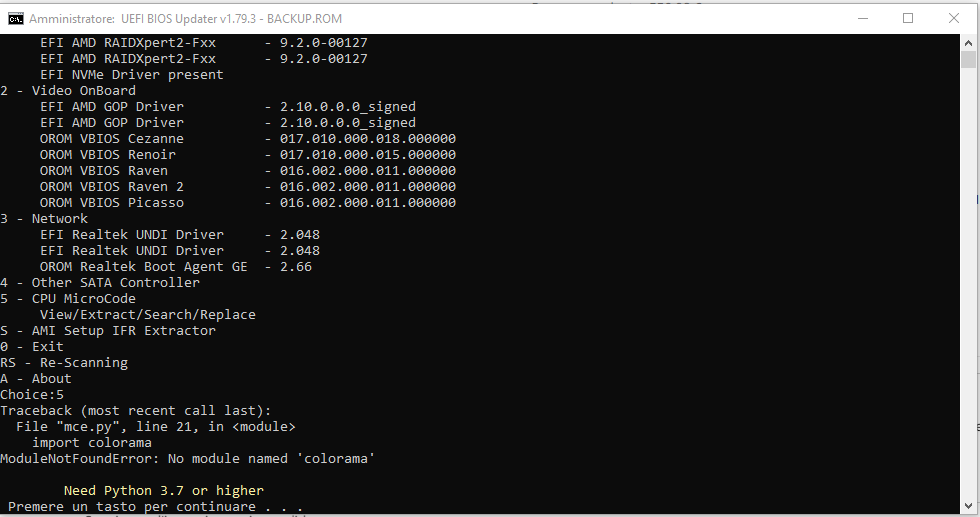
@pipes80
Install colorama and pltable
Look MCE.txt in UBU folder
I started playing around with UBU this week and found that it can crack open every single BIOS I currently have:
Asus Vivobook Pro 15
Asus X299 Apex
MSI Creator P75 9SF
NUC8i7HVK
NUC9i9QNX
The only thing it can’t seem to do is see the microcode for the NUC8i7HVK. UBU can see and replace the other modules but it claims that the NUC8i7HVK “File does not contain CPU microcodes”.
I am new to this forum so I am not 100% I am reporting this at the right location, sorry if I have screwed up here.
The BIOS is located here:
https://downloadmirror.intel.com/29206/eng/HN0059.bio
EDIT:
Yeah, I missed, please move this over to the right thread, I found it shortly after I posted. Sorry about that.
I wanted to say : Thank you SoniX, for your help and your Tools !
Please guys if you have the means, please support him.
He help a lot and don’t ask for anything in return.
@nosirrahx
The original (stock) BIOS from Intel contain not only the image itself.
To work with Intel BIOS, you need to make a backup. And work with a backup file.
But BIOSes contain digital signatures of files and/or volumes and modification is not always possible.
@SoniX :
Interesting, UBU opens and modifies the other Intel BIOS (NUC9i9QNX) without issue including the microcode.