plz fix
asrock X570 Creator
Intel I211AT
https://www.asrock.com/mb/AMD/X570%20Creator/index.asp#BIOS
L3.42E
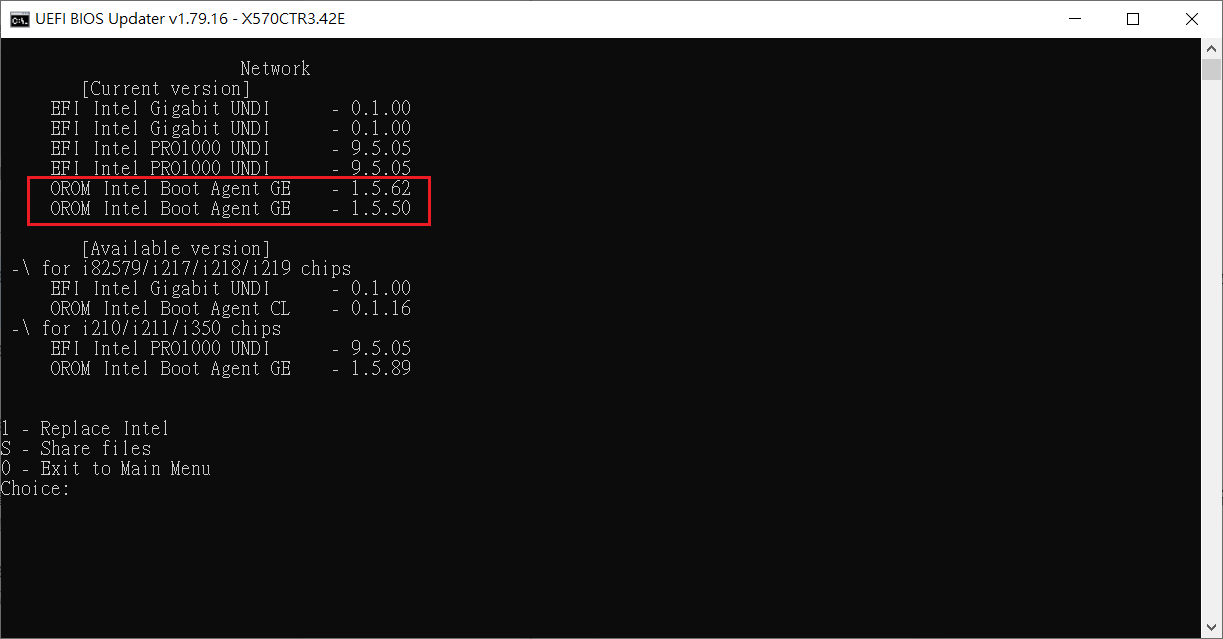
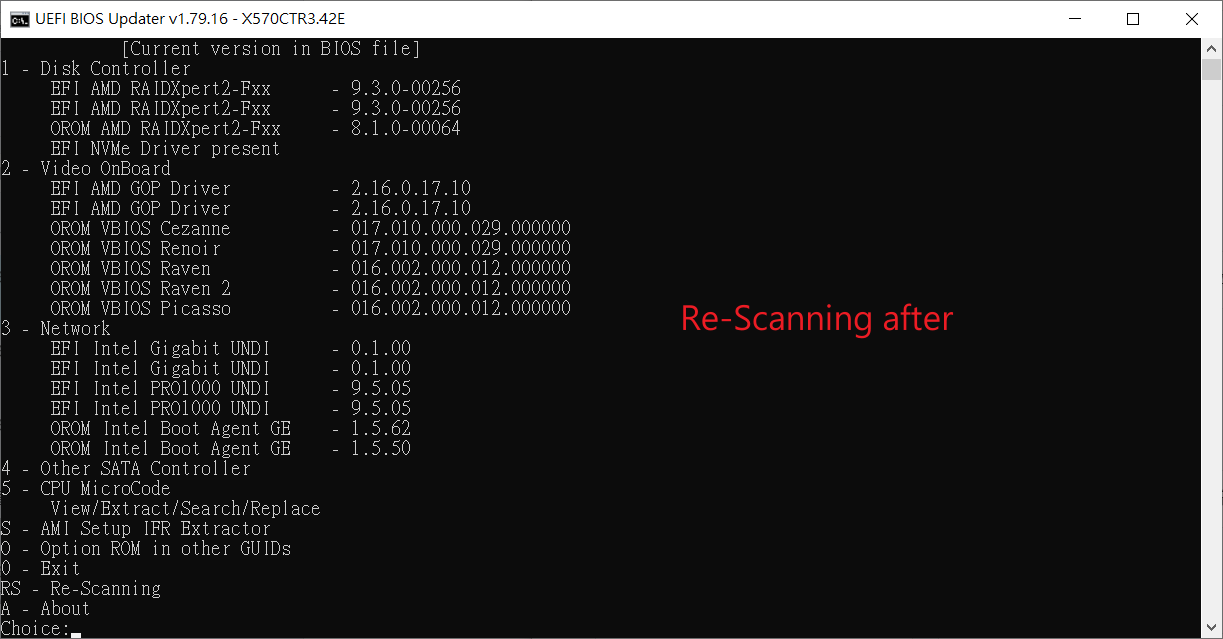
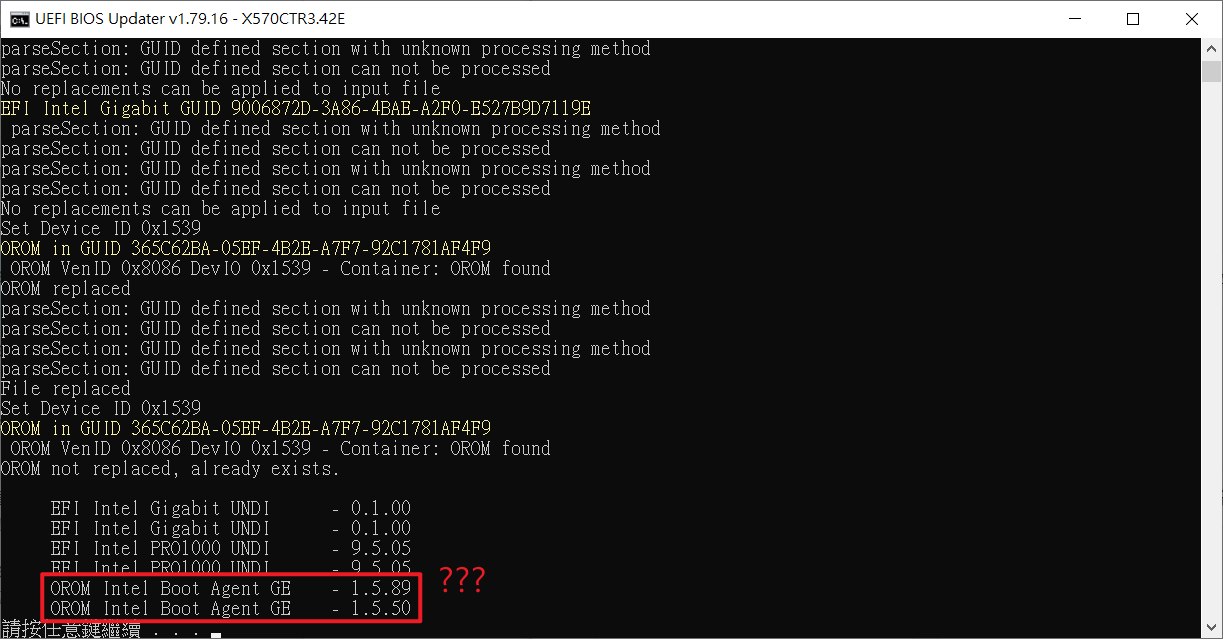
plz fix
asrock X570 Creator
Intel I211AT
https://www.asrock.com/mb/AMD/X570%20Creator/index.asp#BIOS
L3.42E
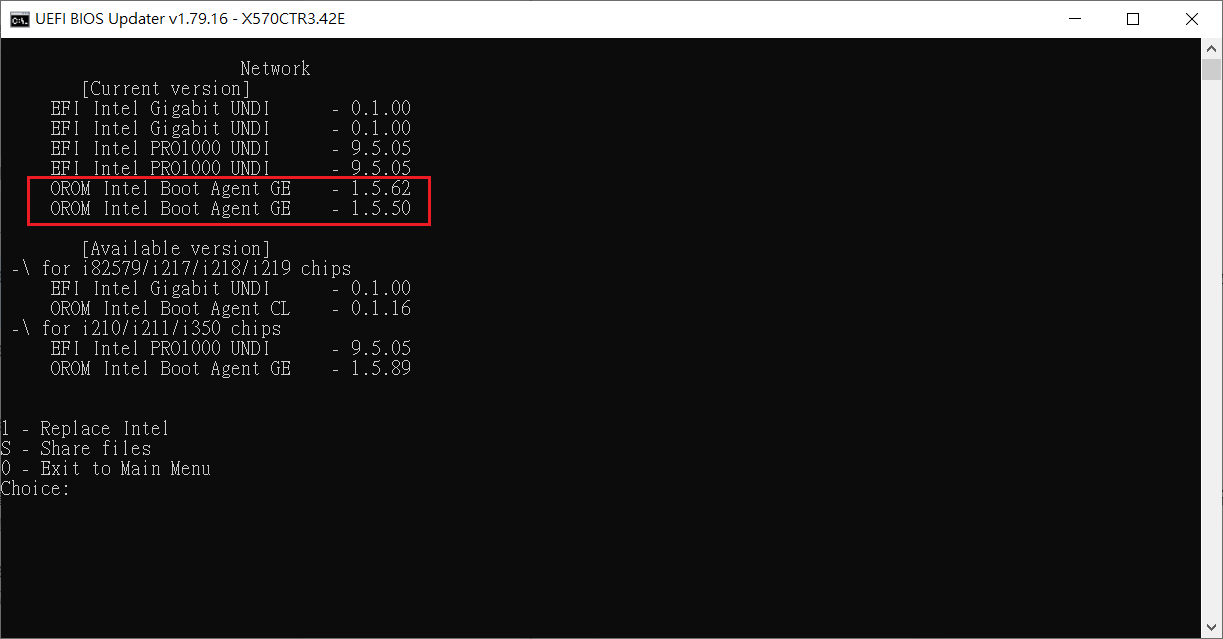
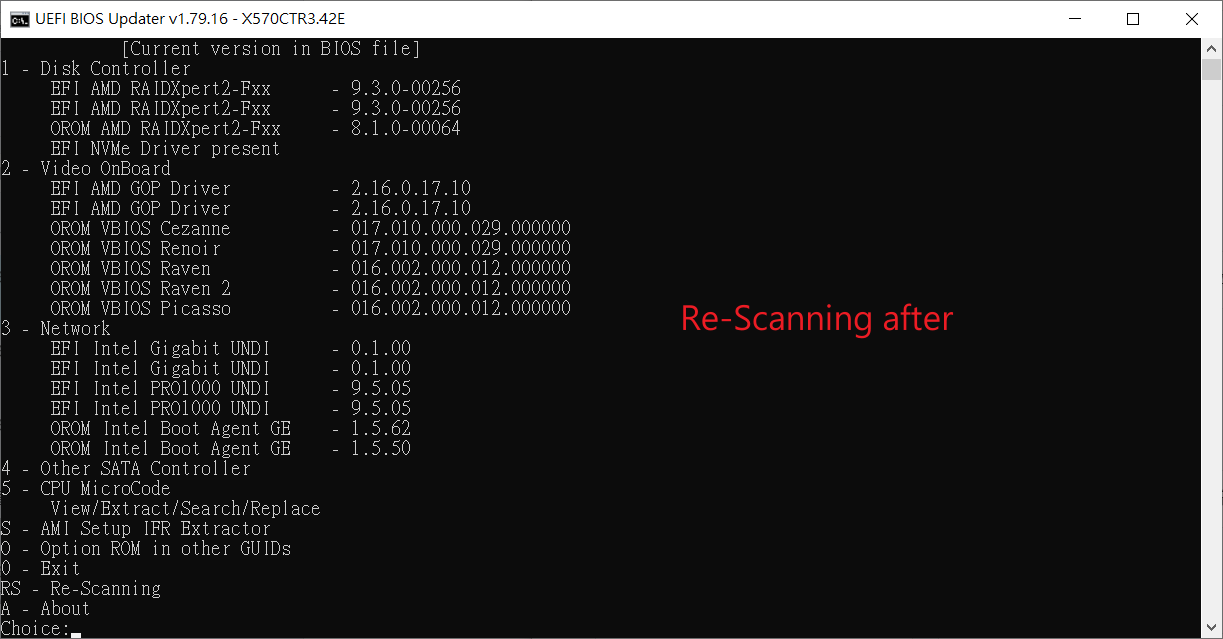
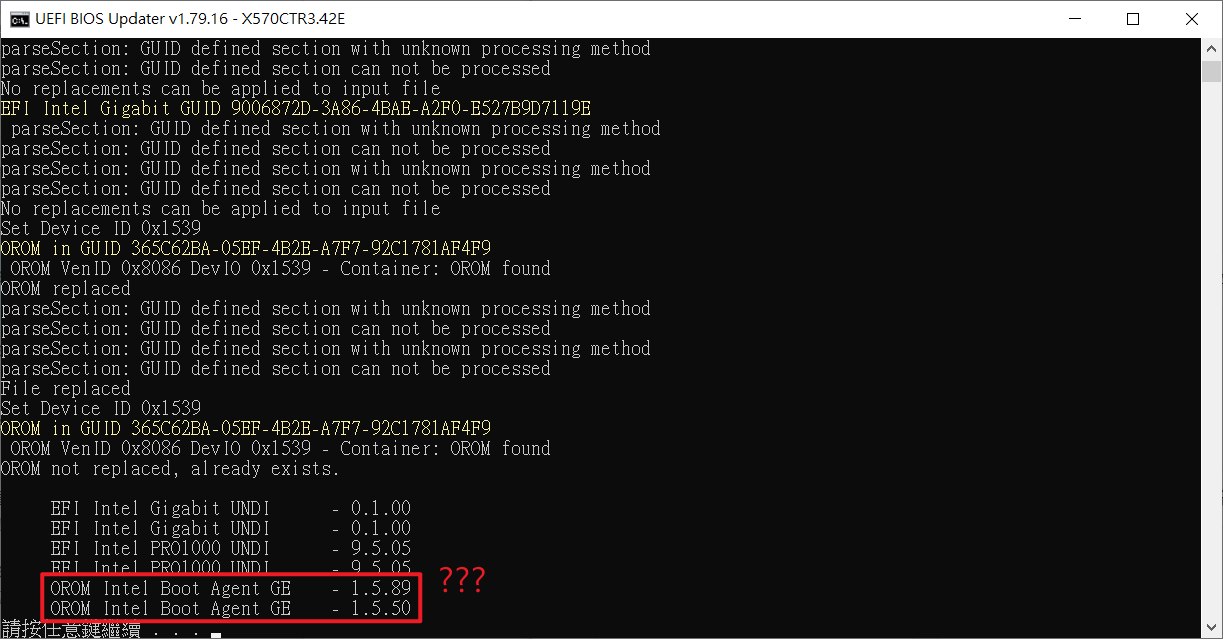
@jordanpchome
The answer was already
[Discussion] UBU Tool related Questions, Reports and Suggestions (107)
EFI AMD RAIDXpert2-Fxx - 9.3.0-00266 (>9.3.0-00256)
Hi, I already use UBU for a long time, my last motherboard was a Gigabyte B450M-S2H, and to flash the UBU modified BIOS I always use a modified efiflash.exe with a USB DOS bootable. My question is, now I own a MSI B450I Gaming Plus Max Wi-Fi, and I w’d like to know how should I proceed with this board, can I just use m-flash or it needs other tool like Gigabyte did? Thanks!
Usually M-Flash accepts mod bios.
Still there is FPT as option.
@rlopes
I know for sure that MSI has never had problems with modBIOS flashing via M-Flash. But how on the latest BIOS after 2018 year, I don’t know
I swear by this method of flashing a BIOS, flashrom is awesome!! And the regular non-modded RUFUS will work by making a FreeDOS USB. ![]()
https://www.overclock.net/threads/agesa-…rd-gen.1733304/
A guide and the required Flashrom files can be found within this Forum as well. Look into the start post’s Annex of >this< thread.
@Fernando
"Other SATA Controller" is this only for ASMedia?
No, it is for all third party SATA Controllers, which are not manufactured by the chipset maker.
Thanks, I’ll go for M-Flash then.
Welp, I modded the MSI B550 Unify-X A210 BIOS with the latest UBU Tool, flashes just fine.
I modded the latest A2 BIOS the same way, flashed it again with the modded flashrom, it bricked my motherboard, and even trying six different USB sticks, USB Flashback NOT workng at all.
And it’s definitely a problem, because it happened not with one, but two Unify-X motherboards.
Seems to have an issue with the newest BIOS.
Here is a direct link to the BIOS.
https://download.msi.com/bos_exe/mb/7D13vA2.zip
I’ve IBMP prepped my HSWBDW VBIOS from 1028 to 1044, it’s updated that and the EFI …1034 I think it offered
What do I do with RAW GOP - it’s on 184 and there’s a 189
Also, is there anything better NOT updated … I’ve put the V13.2 raid in, and the microcode, but only room for one of the LAN components
Hi,
I tried to run this tool to update my Lenovo Legion y540 bios. I downloaded latest bios file and extracted the bios file.
I run the UBU.bat and the program shows me the differences in firmwares.
When i try to replace a firmware i get this message:
Intel:
Choice:1
GOP Driver GUID 7755CA7B-CA8F-43C5-889B-E1F59A93D575
parseBios: one of volumes inside overlaps the end of data
Error ☼
Realtek:
parseBios: one of volumes inside overlaps the end of data
Error ☼
OROM in GUID 4C316C9A-AFD9-4E33-AEAB-26C4A4ACC0F7
GUID not supported.
I quickly searched and found a possible answer: The firmware sizes are part of a checksum or something like that.
Is there any other way i can update my bios file?
What does this mean?
Scanning Bios File ROG-STRIX-X570-E-GAMING-ASUS-3801.CAP
Please wait…
Bios Platform-Intel Desktop Board. Not supported
@RobrPatty2
Means that some files or requirements r not ok in ur system, UBU opens and identify correctly the ROG-STRIX-X570-E-GAMING.
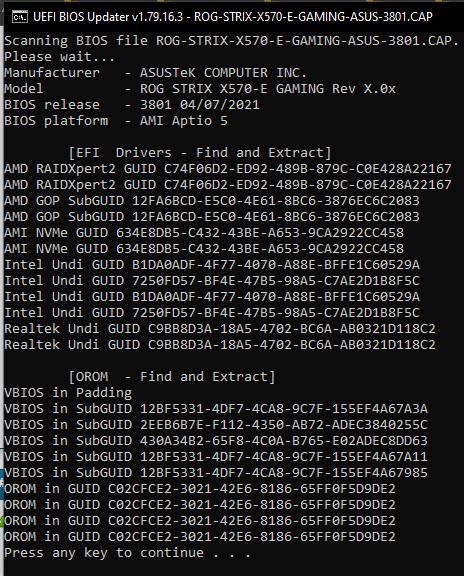
Thx MeatWar. Moved folder to C: drive and worked flawlessly.
Is it possible to update the link to the Intel_RST(e) in the main post? Current link is dead.
Check this and see if it fits ur needs: AHCI & RAID ROM Modules
Hello,
I have this motherboard in one of my systems GA-990FX-Gaming rev. 1.1. The problem that I have is with the USB 3.0 ports provided by the VIA VL805 chipset that gives problems in some Linux distributions, after a lot of research the problem may be related to the VL508 firmware. The motherboard comes with firmware version 0136D9
and I would like to upgrade it to 013704. I had already used UBU tool to update all the drivers detected by the tool on the firmware but can’t find a way to update the VL805 firmware.
My other question is how to change the bios version number after mod just to be sure in the BIOS screen that I am running the modded one and that the mainboard does not used the backup bios.
I am also attaching the VIA VL805 firmware bin file and the original mobo BIOS.
FW013704.zip (39.4 KB)
mb_bios_ga-990fx-gaming_f2.zip (2.82 MB)