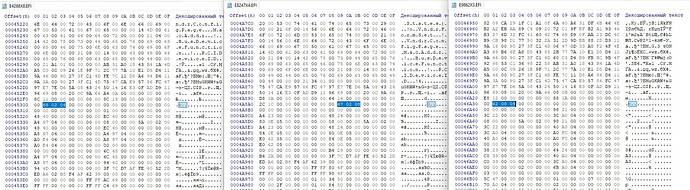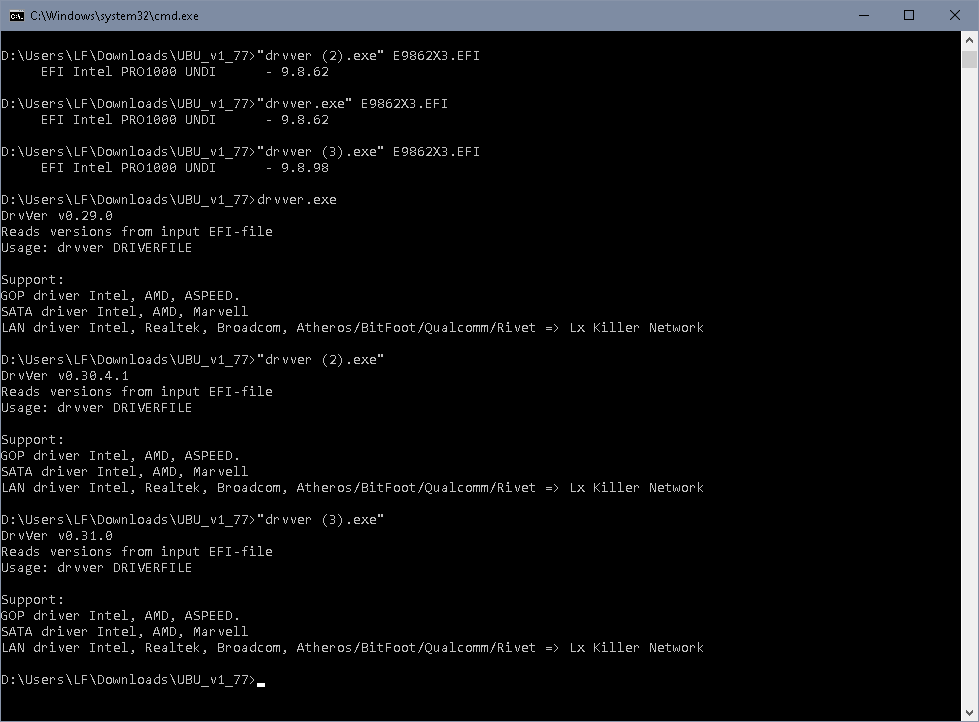IntelUndi2.5GigabitDxe.0.a.06_signed.2023.03.16.zip (68.7 KB)
Intel EFI Gop Drivers for METEORLAKE with corresponding sample gop vbt bin’s:
intel_gop_22.1.1038.zip (74.0 KB)
intel_gop_22.0.1041.zip (75.0 KB)
Here are a few efi modules, which versions are yet displayed as “Unknown” by UBU (DrvVer v0.30.6):
gop_18.0.1041.zip (57.6 KB)
gop_18.0.1043.zip (57.7 KB)
RtkUndiDxe_2.061.zip (73.0 KB)
RtkUndiDxe_2.062.zip (72.9 KB)
lani1Gb_0.2.02.zip (111.3 KB)
lani1Gb_0.2.03.zip (59.9 KB)
lani1Gb_0.2.04.zip (57.0 KB)
EDIT: Update on version ID, by UBU module Drvver 0.31.0 (12-08-2024)
EDIT2: These are all fixed by Drvver 0.31.1.1 (12-08-2024) ![]()
EFI Intel PRO1000 UNDI
EFI Intel 10Gigabit UNDI
EFI Intel PRO1000 UNDI
EDIT: These might be the same files as in Dagals archive some posts earlier, but latest drvver 0.31 reported a later version
EDIT II Thought these were new versions in 29.2.1 (july 30th), but they’re same versions than the ones posted by Dagal, reason was a different / newer version reported by drvver 0.31.0
(removed file and wrong version numbers, left text so that the following posts are understandable)
I don’t quite understand what this means. The names of the versions in the title and in the archive do not match. Archive like mine. What did you want to say???
Didn’t check what was in your archive, compared just versions to what you wrote- and post hasn’t been edited?
=> But that’s different output of drvver, I get other/ newer versions for the same file when using the latest version 0.31 of drvver
@Sonix Which version is correct here?
I checked what I have in the archive. Everything is correct for me.
If you think there are other versions in this archive, such as these:
EFI Intel PRO1000 UNDI - 4.2.104
EFI Intel 10Gigabit UNDI - 8.2.71
EFI Intel PRO1000 UNDI - 9.8.98
Then find their versions in these files, as I did (screenshot above).
I don’t think and won’t check anything- I just got other output when using latest drvver 0.31 on the same files- so waiting for Sonix if he want’s to comment.
But you accused me of incorrectly specifying the efi version.
No.I just reported some files which I considered to be newer versions because of the different output of drvver 0.31
@SoniX
Easy guys… yes i did also noticed a different output in versions numbers from several old modules from my personal repository and i was surprised that several of them were not versioned as i had them before…something new (pattern) was found by @SoniX and we were all mistaken or it needs a more fine tunning of the Drvver…
Reviewing the latest Intel Release 29.2.1, for example the Gigabit is reported as 9.8.98 by new Drvver and by Intel version.c Linux build packs it is displayed like so:
#define MAJORVERSION 9 /* GigUndi major version /
#define MINORVERSION 8 / GigUndi minor version /
#define BUILDNUMBER 62 / GigUndi build version */
PRO100 v4.x.xx → Intel(R) 800 Series Ethernet Driver.
I’ll fix it later.
In general, you can check everything yourself, Use EFI Shell.
> load file_driver
> drivers
You will see the name of the driver.
Or a Hex editor, if you know what to look for.
Now I think and hope these are really new:
EFI Intel 100GbE Driver 4.2.97
EFI Intel 40GbE Driver 5.0.12
E4297X8.zip (120.7 KB)
E5012X5.zip (137.6 KB)
Seems so…the previous one i have are:
Intel 100GbE UNDI - 4.2.68_E4268X8
Intel 40GbE UNDI - 5.0.05_E5005X5
Unfortunately, GOP Xe driver v17.0.1085 won’t work with the iGPU UHD750 of 11th gen Rocket Lake LGA1200 CPUs. Tested on both Gigabyte(Z590 Aorus Elite) and ASUS Z590(Maximus XIII) motherboards. Anyone any idea ?
Similar reports already in the forum, UBU threads related.
Seems it has to be lower than 1085 for RL
For GOP 17.0.1075-1085 need VBT 250.
17.0.1071-1074 VBT 238/240/244
Also from HP : 17.0.1073-74 come with VBT 244, 17.0.1075-77-79 with VBT 250 :
17_0_1073-1081.rar (204.8 KB)