@c3rb3r0
Thanks for the BIOS files.
The latest BIOS file for your mainboard is an AMI non-UEFI one.
Here is a short guide about how to get the customized NvmeOpRom.bin file properly inserted into an AMI non-UEFI BIOS:
A. Customization of the NVMe Option ROM module
As first step the original (untouched) NVMe Option ROM, which is offered by Ethaniel within the start post of this thread, has to be customized by adding the matching HardwareIDs of the related NVMe Controller.
This can be done by running the “Command Prompt” as Admin, navigating to the content of Ethaniel’s Option ROM package, typing “OpRomCfg” and pressing the “Enter” button. Then you will see the required extended command (as example, the *.bin file will stay untouched).
As final step you can execute the customization of the NnvmeOpRom by typing a command like this and pressing the “Enter” button:
(Note: The HardwareIDs of the NVMe Controller are only valid for c3rb3r0’s in-use Acer SSD!):
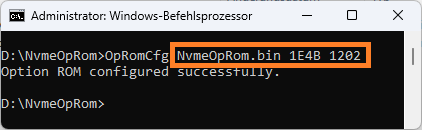
To make it easier for you and the future visitors of this thread, I have already done the required modification of the NvmeOpRom.bin for the Forum member c3rb3r0 (for all others only as an example). It is attached to this post.
The following picture verifies, that the matching HardwareIDs of the specific NVMe Controller really have been written into the hex code of the module (don’t worry about the order of the Bytes, it is “Little Endian”):
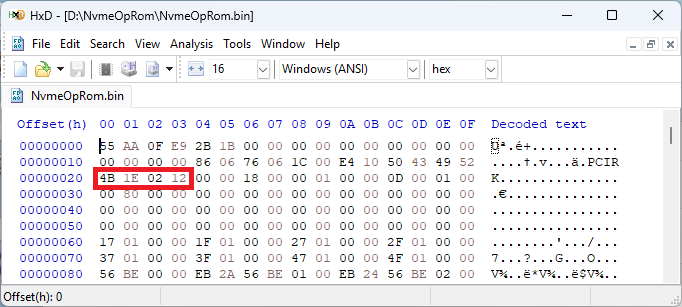
B. Modification of an AMI non-UEFI BIOS
Please follow the related Guide, which is within the start post of >this< thread.
Unfortunately I forgot to write a detailed tutorial about how to insert a natively not present Option ROM module into the BIOS.
I will do it as soon as possible. Edit: It has been done by me on 2nd of March.
Good luck!
NvmeOpRom.rar (3.5 KB)