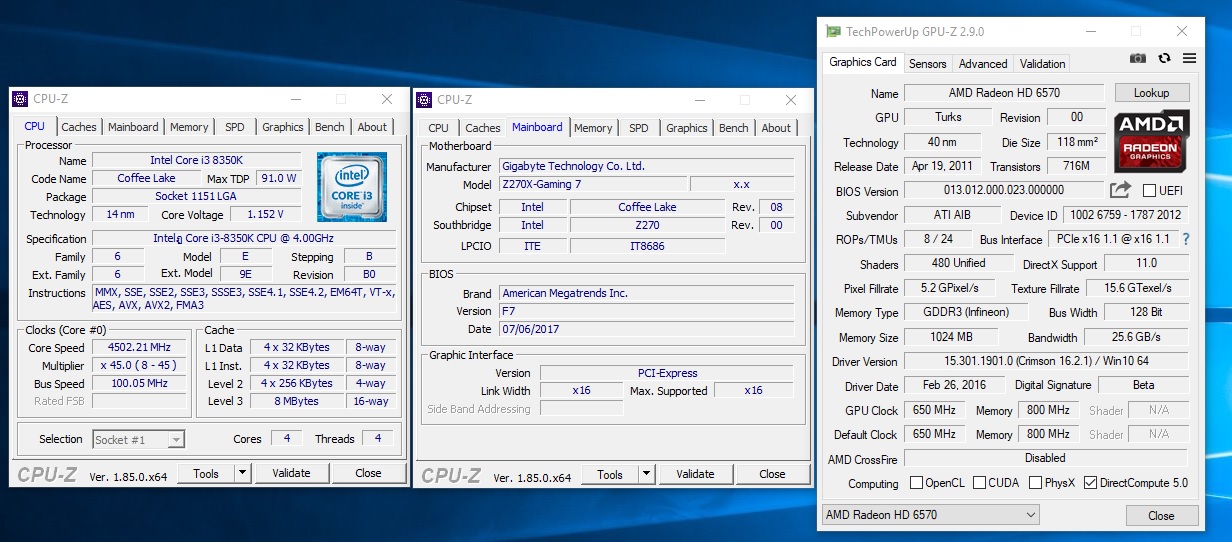Hmm… please let me ask you a question.
I am a severe Nooob, and I’m just following the steps.
And my board is B150m bazooka(not bazooka plus).
For now, I’ve done flash with the sku and microcode inserted bios, but I’m stucked in step 5.
What do you mean ‘Run “pcie_patcher.cmd BIOSNAME” FROM COMMAND LINE’ ?
Does it means to double click JUST ONLY the unzipped attatch file(pcie_patcher.cmd)?
or …to RUN Windows cmd program and execute it by the file address with my bios name???
Actually, I’ve already executed the file “pcie_patcher.cmd” both of these ways, but what ever i’ve done, the only response was like this…
…
Usage: pcie_patcher.cmd BIOSNAME
Result: BIOSNAME.patched
…
press any key to continue.
Of course, my graphic card doesn’t work
What should be done to fix pcie…?
- replace BIOSNAME with name of your prepared bios file, e.g. pcie_patcher.cmd my_bios.bin
- bios file must be in unzipper dir of patcher
I Changed my bios name to pcie_patcher.cmd B150A.CAP but patcher response to
…
Usage: pcie_patcher.cmd BIOSNAME
Result: BIOSNAME.patched
…
Can you explain detail how to use patcher?
Use UEFI Tool to extract the bios in .bin format from the capsule (.cap) file and then patch the .bin file.
i can confirm, that ASRock Z270 Super Carrier is working with INTEL i3-8350K Coffee Lake CPU - but needs also PCIe_patcher.cmd after loosing PCIe slot#1 after first boot.
but the patch went flawlessly and all is working right now. See the attached image:
https://imageshack.com/a/img923/2342/TAztXn.jpg
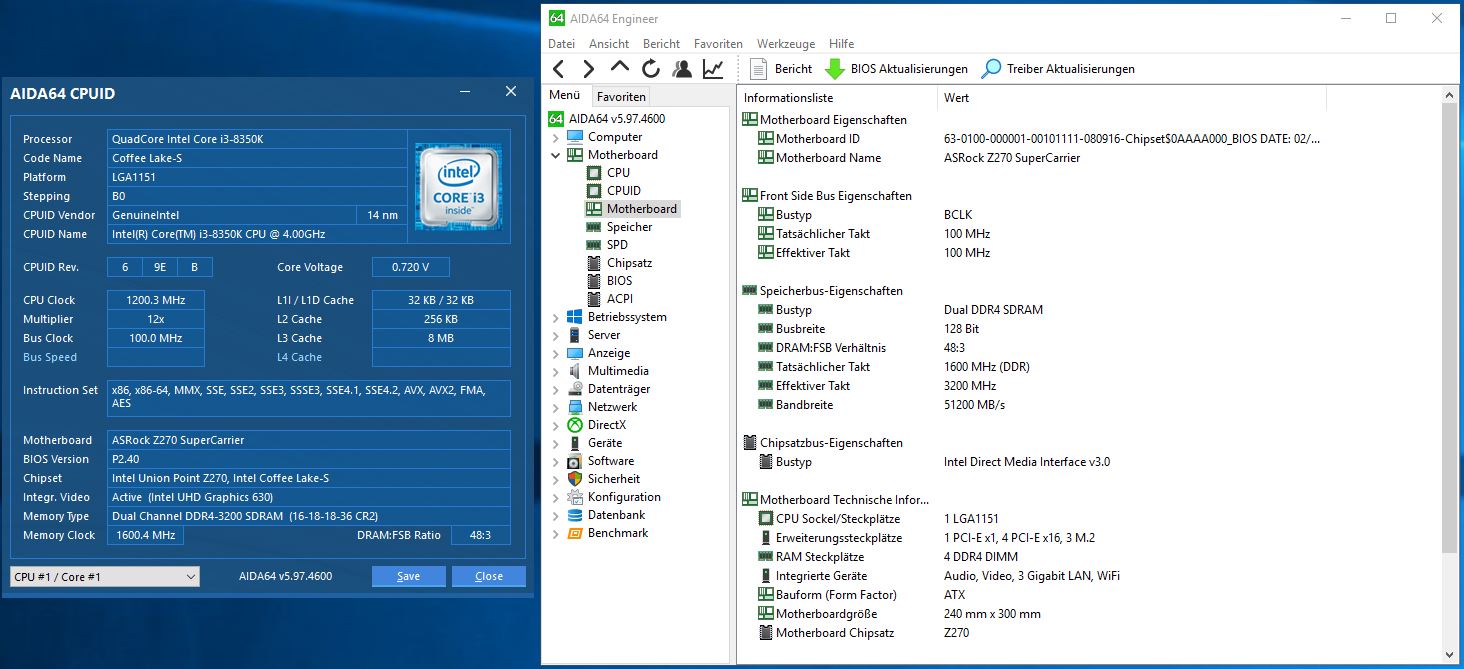
Can someone help me? I’ve got a GA-H110M-S2PV, and everything is working fine, except the PCI-e, but I am not making any progress trying to use this patch. I’m stuck in the part that I have to use the pcie_patcher.cmd.
Edit:
Working fine now!
I can’t use this patch. Help me please
@kaiwa
5. Run "pcie_patcher.cmd biosname" from command line
Did you run the batch from command line or just drag and drop the file?
Hello everyone.
I have H110M-E/M.2 from ASUS.
I have a BIOS file modded for above motherboard from this tutorial: [GUIDE] Coffee Lake CPUs on Skylake and Kaby Lake motherboards
My Management Engine version is 11.6
I have I3 8100.
The next step: Flash BIOS for this motherboard with modded file —> Turn off PC and insert I3 8100 and boot with Onboard Graphics ----> If PC turn on OK —> Download patcher1.4.zip and Unzip -----> Run pcie_patcher.cmd ( I don’t know how to run this file, just double click or do somethings ) ----> After this step a new BIOS file is created and Flash BIOS again with this new file.
Is this steps right?
Yes, but you have to run the patch from command line. If you don’t know how to do that, search on google. It’s very simple.
Gigabyte GA-H110M-S2PV DDR3 seems to be working fine. Patch had some errors, but BIOS flashed okay, seems to be working with both IGP and PCIe graphics card. Were the errors safe to ignore?
parseFile: non-empty pad-file contents will be destroyed after volume modifications
patch: replaced 10 bytes at offset 1901Eh 4181FBE0060800741D41 -> 4181FBE0060900741941
patch: replaced 10 bytes at offset 2E2Ah 4181FBE0060800741D41 -> 4181FBE0060900741941
patch: replaced 10 bytes at offset 6771h 4181FBE0060800741D41 -> 4181FBE0060900741941
patch: replaced 10 bytes at offset 95Ch 4181FBE0060800741E41 -> 4181FBE0060900741941
Image patched
[total hits/matching patterns/non-matching patterns]
[004/1/0] 110S2PV3_coffee.bin.patched
1 files checked, 1 changed.
‘bin\UEFIExtract’ is not recognized as an internal or external command,
operable program or batch file.
bin/cat: ‘110S2PV3_coffee.bin.patched.dump/BIOS region/SiInitPreMem/info.txt’: No such file or directory
bin/cat: ‘110S2PV3_coffee.bin.patched.dump/BIOS region/SiInitPreMem/info.txt’: No such file or directory
bin/cat: ‘110S2PV3_coffee.bin.patched.dump/BIOS region/SiInitPreMem/info.txt’: No such file or directory
’bin\UEFIExtract’ is not recognized as an internal or external command,
operable program or batch file.
bin/cat: ‘110S2PV3_coffee.bin.patched.dump/BIOS region/SiInit/info.txt’: No such file or directory
bin/cat: ‘110S2PV3_coffee.bin.patched.dump/BIOS region/SiInit/info.txt’: No such file or directory
bin/cat: ‘110S2PV3_coffee.bin.patched.dump/BIOS region/SiInit/info.txt’: No such file or directory
’bin\UEFIExtract’ is not recognized as an internal or external command,
operable program or batch file.
bin/cat: ‘110S2PV3_coffee.bin.patched.dump/BIOS region/PlatformInitPreMem/info.txt’: No such file or directory
bin/cat: ‘110S2PV3_coffee.bin.patched.dump/BIOS region/PlatformInitPreMem/info.txt’: No such file or directory
bin/cat: ‘110S2PV3_coffee.bin.patched.dump/BIOS region/PlatformInitPreMem/info.txt’: No such file or directory
’bin\UEFIExtract’ is not recognized as an internal or external command,
operable program or batch file.
bin/cat: ‘110S2PV3_coffee.bin.patched.dump/BIOS region/PlatformInit/info.txt’: No such file or directory
bin/cat: ‘110S2PV3_coffee.bin.patched.dump/BIOS region/PlatformInit/info.txt’: No such file or directory
bin/cat: ‘110S2PV3_coffee.bin.patched.dump/BIOS region/PlatformInit/info.txt’: No such file or directory
bin\hexalter was unexpected at this time.
I tried this with UEFITool. Every MSI Z370 BIOS Region.bin I’ve tried is apparently too large when attempting to "Replace as is…". The following error message was logged: "reconstructIntelImage: reconstructed body size 1300000h (19922944) is bigger then original 1000000h (16777216)."
On the bright side (and perhaps slightly off-topic), I generally carried out elisw’s directions and got my system to boot with a modified BIOS (though if only with my current Skylake CPU). I did fail to follow one direction in particular: "The (BIOS) version must be recent but not too much (not after October 2017: the issue is the Intel ME firmware version)." I’ve had the Intel Manageability Engine Verification Utility running for the past ten minutes and it has yet to provide evidence of having verified the IME version. But never mind that. The utility is ancient. And dumb. I forgot to use UEFITool to make that determination.
Looks like something has changed with the latest asus z170 bioses (at least the z170 pro gaming/aura).
Here’s running the patcher on virgin bioses of the two latest versions:
2
3
4
5
6
7
8
9
10
11
12
13
14
15
16
17
18
19
PS D:\Downloads\cfl\patcher1.4> .\pcie_patcher.cmd .\Z170-PRO-GAMING-AURA-ASUS-3805.CAP
Capsule detected
parseFile: non-empty pad-file contents will be destroyed after volume modifications
parseFile: non-empty pad-file contents will be destroyed after volume modifications
No patches can be applied to input file
PS D:\Downloads\cfl\patcher1.4> .\pcie_patcher.cmd .\Z170-PRO-GAMING-AURA-ASUS-3610.CAP
Capsule detected
parseFile: non-empty pad-file contents will be destroyed after volume modifications
parseFile: non-empty pad-file contents will be destroyed after volume modifications
patch: replaced 10 bytes at offset 29AF2h 4181FBE0060800741D41 -> 4181FBE0060900741941
patch: replaced 10 bytes at offset 2E5Eh 4181FBE0060800741D41 -> 4181FBE0060900741941
patch: replaced 10 bytes at offset 658Dh 4181FBE0060800741D41 -> 4181FBE0060900741941
Image patched
[total hits/matching patterns/non-matching patterns]
[008/1/0] temp.bin.patched
1 files checked, 1 changed.
Restore Capsule
I took a look at the new bios, and the closest pattern I could find was a single instance of "41 81 FB E0 06 04 00 74 1D 41" as opposed to the 3 instances of "41 81 FB E0 06 08 00 74 1D 41" in prior versions.
I’ve checked new asus bios, seems no need pci patcher anymore, bios know about dev_id of new main host bridges at 8th gen cpus (for example dev_id=3E1F for i3 8100)
Asus compiled this bios from new sources with some support of 8th gen, maybe even 6+ cores too
Nice! I can confirm that pcie works fine without patching for new asus z170 bioses. Still needed to change the sku to z370 for 6c cfl though.
Thanks for taking a look!
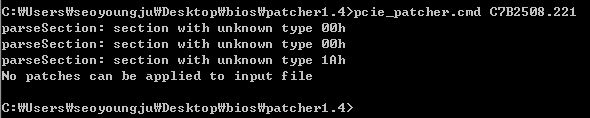
Hello. The motherboard name is Supermicro C7-B250-CB-ML and its BIOS name is C7B2508.221. I put the modified BIOS into a folder where I decompressed and run cmd with administrator privileges. pcie_patcher has the result of bios. Is it wrong?
1) bios is not compatible with uefipatch, i have used in pcie_patcher
2) seems you don’t need pci_patcher because supermicro already added support for host bridge’s dev_id of some 8th gen cpus (at least i3 8100)
I have seen a lot of examples in which i5-8400 is driven by inserting two parts with capton tapes and connecting two pieces with voucher tape. So, can I use the ROM writer with my motherboard’s modified BIOS and run it without the pcie patch?
Non-working cpu’s pci-e x16 slot is software problem in pre-z370 bios. Patcher fix it replacing some cpu instructions.
Cards in x16 slot won’t work on mostly sky/lake MBs(expecting Asrock) with original nonpatched bioses even with proper HW mod.
If you don’t plan use cards in x16 slot, you no need patch bios