Thanks again, and sorry about any inconvenience. EDIT: If you can add HPET disable on the f12k it would be great LOST!
@LowkeyLogic - No worries! Yes, please wait, I will add HPET disabled on the F1k for you 
Give me about 15 minutes 
Merging this with F12k thread 
* Edit @LowkeyLogic - Here is same F12k BIOS as above + HPET Hard disabled by request
Flash this via Qflash, after flash, Clear CMOS, then enter BIOS and load optimized defaults, then save/apply/reboot back to the BIOS to make rest of changes you need.
http://s000.tinyupload.com/index.php?fil…805917491964402
You are a legend, my good man. Will report back with results, thanks again.
@LowkeyLogic - You’re welcome, and thanks!! 

For HPET, if you are using Win10, please see my testing report, image, and info here under “Change Log” area
Hello, I am a brand new user to this forum, and bios modding in general. I am wondering it would be possible to a f12k bios with rolled back microcode to before the spectre/meltdown mitigations, as I got hit with quite a performance loss. Additionally, I would like to test between a HPET enabled and disabled setting. If this is possible, I would really appreciate some help. Thank you guys so much.
Bump, this would also help me out a ton.
I also would really appreciate a guide. I am also a software engineer, but of a much higher level of abstraction (Java).
@qwaler - Sorry, I don’t have time to make out an NVRAM editing guide 
If you want mod BIOS, look through this thread I’ve just merged this post into, many mod BIOS versions already done here. Or, let me know what you need if other than what’s here already
@KilluaGoated - See post #12+14
@IcedByK9 ^^
If you guys need pre Spectre/Meltdown microcodes, you need to tell me what CPU model and SSPEC (or stepping) you have.
Hello I am new to the forums also. I found this by trying to figure out why i cant use the SPD read/write. I have flashed the modded bios from the previous posts the F12k. I am using a Gigabyte Aorus Pro z390, I am having issue with getting certain RGB things work like Corsair Vengeance Pro and some things i have read said that SPD write needs to be enable to configure this on some MBs. The iCUE software will work intermittently. I cant get any software to even read the SPD information Thaiphoon, HWinfo64, Aida64 or CPU-Z. Before the Modded bios i got an error from Thaiphoon saying i cant write to the SPD and etc. After the modded bios i not longer get that message so that issues is fixed. But now when i try to read the SPD i get an error message:
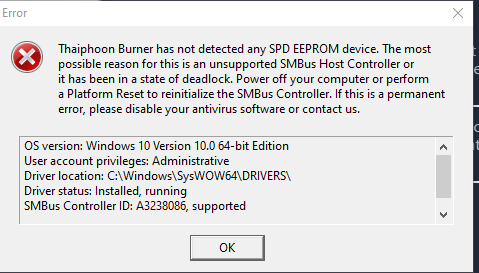
Any help on this issue would be greatly appreciated.
@blade121 - Did you reboot and try again? If yes, shut down fully, then boot back up and try again.
Did you disable anti-virus and or anti-spy/malware, in case that’s causing the issue as it mentions?
I’ve not seen this before, sorry. Be sure you are using latest version.
Also, try this >> From the SMBus main menu of Thaiphoon Burner utility select the Perform a Host Reset command.
After clicking Yes you will see a black screen at once. POST control will be skipped what is good for us and your OS will reboot. Once your OS is loaded, run Thaiphoon Burner and try again
If that does not help, you may need to contact them directly and ask for further help on this one.
@Lost_N_BIOS - Thank you for the suggestions i have tried all the above. I even went as far as making a backup image of my system and reinstalling OS from scratch with a blank slate and still could not get anything to read the SPD or get Thaiphoon I dont use any AV other that built in windows defender but disabled the Real time and etc with no luck. I also attempted the platform reset from the SMBus menu still nothing. Out of the last 300 or so attempts at restarting and unplugging and re-plugging things i got Thaiphoon to attempt to read it twice. But one of the things i had unplugged was a HDD that I use to store my temp files. so it couldn’t actually save it to read the file. At this same time i was able to see the Ram in the iCUE changed some colors on the Ram then it had a red “!” on it and stopped taking changes also at this time i went back to Thaiphoon and it told me the same error message as before… So after all this and 2 days of trying to figure this out I’m wondering if i have a motherboard issue. I have also noticed issues trying to turn on XMP in general system has issues wanting to boot/post. I would blame the ram but i had similar issues before the last 2 days as the ram I am trying to install configure is new as of yesterday.
That is odd, you can read the SPD on stock non-modified BIOS, so that should not be an issue any time here.
Can you see ME FW version in HWINFO64 as shown below?
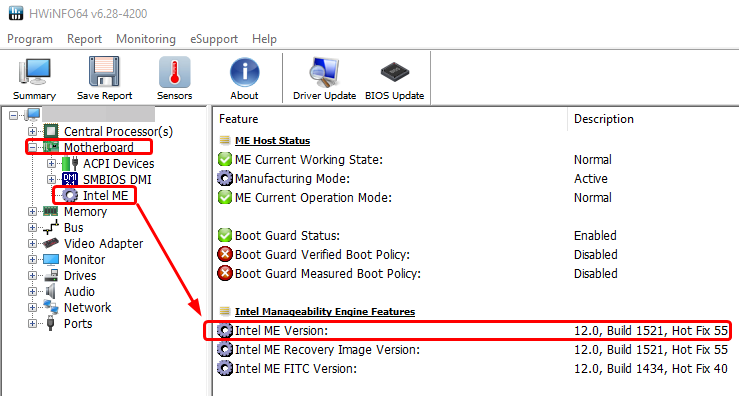
Not all CPU can run XMP if it’s super high speed or super tight timings, or large amount of memory, so that may be normal.
Some stuff like that you just have to setup manually, or at least enable XMP then adjust some stuff manually before you reboot to start using
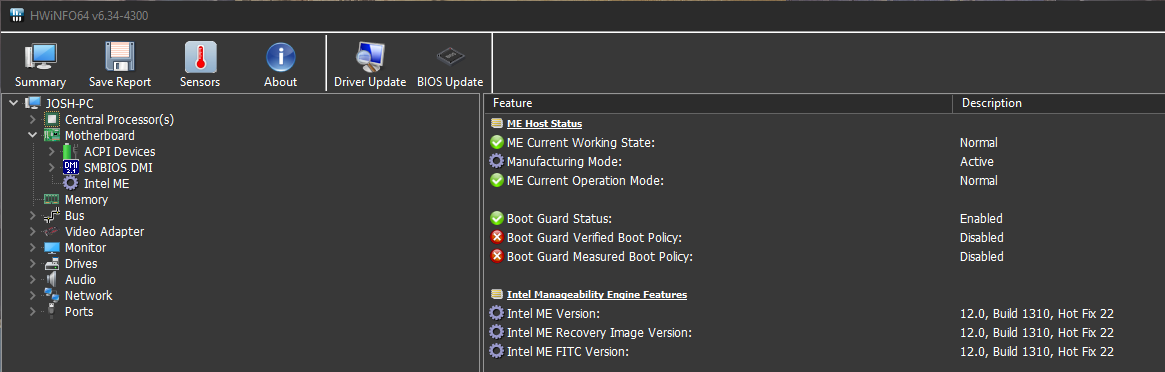
Current specs are:
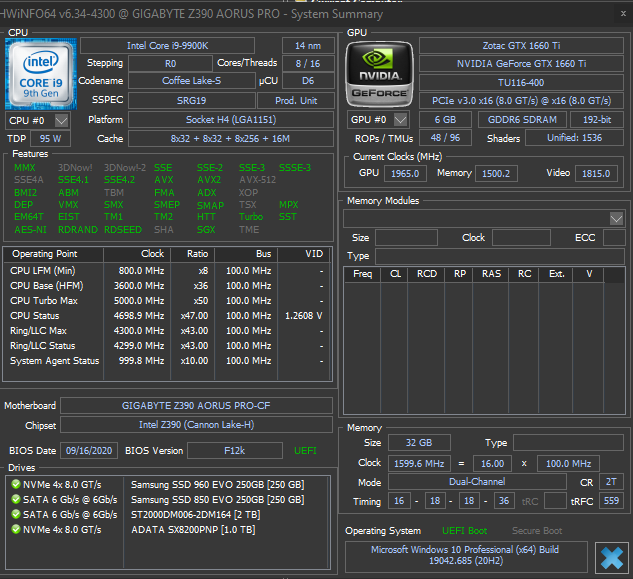
I got it running XMP now just trying not to shut it down if i can help it
Good, at least we can see ME FW is not corrupted, so that’s not causing any of the things you mentioned.
You may need to RMA the memory, there shouldn’t be any issues, or cause for you to have to write to SPD to use them as described in sales info
I thought it might be the memory but i had similar issues using different memory too. So that why i think it might be a motherboard issue.
Is either memory known to be generally OK/Compatible with this board or Gigabyte RGB controls in general?
Could also be some issue with the board itself, your particular board I mean, or a BIOS bug. Did you try several other BIOS versions to see if all act the same way?
Ever since updating to Official BIOS F12K … Nothing but instability…
Looking for a latest modded z390 Aorus Pro modded bios…
UPDATE: Will go ahead and downgrade bios because of unstability issues…
Thanks…
GIGABYTE Z390 AORUS PRO Wi-Fi (Intel LGA1151/Z390/ATX/2xM.2
Z390 AORUS PRO WIFI (rev. 1.0)
i7-9700K - CPU
Patriot Viper Gaming RGB Series DDR4 DRAM 3200MHz 16GB
Nvidia RTX-2080 Gaming OC - GPU
If anyone has i7-9700k , please post screenshots or at least your finalized overclocked changed settings.
Thanks so much
Could someone w/ Aorus Pro and 9700K CPU,
PLEASE poste your successful overclock settings…
Thanks
GIGABYTE Z390 AORUS PRO Wi-Fi (Intel LGA1151/Z390/ATX/2xM.2
Z390 AORUS PRO WIFI (rev. 1.0)
i7-9700K - CPU
Patriot Viper Gaming RGB Series DDR4 DRAM 3200MHz 16GB
I know im resurrecting an old thread does anyone have the F12k bios they can re upload as the tinyupload link no longer work
I too would love this ![]()
