Hey, thanks for your reply and effort.
Uhm… the problem is (besides the fact, that the DL doesnt work),
that I switched CPUs, went from a 9980XE to a 10980XE. Which should change the CPU ID to 50657 (but not 100% certain, but I think so).
And yeah. There are various MC versions, which works sometime better and worser.
I basically need to test around 5-7 different MCs till I have the one, which gives me the best performance for benchmarking,
since Im doing this competitive on HWBot.
But I also dont want to put that work on someone else, thats why I wanted to know, how I can do it on my own.
Would be really, really cool.
Currently I´m using this 1101 as "basebios", because it has many updates for other system parts.
https://filehorst.de/d/eqFwnmJe
Zippyshare must be blocked from ur country. Use VPN or TOR browser.
Oh u switched CPU and i must go read all ur post to guess this?
Want to play with mcode, already told u how, wot tool and to read.
10980XE is 50657 and its present in ur bios.
So thats it, all covered, get ur hands dirty and go for it.
Cheers.
No, thats why I said, I want to do it on my own.
yeah, best guide EU West. If you really consider your post as helpful, I wonder what the first post is then?
of course it is, otherwise the CPU wouldnt work. But I ready knew that, since I tried to swap it out with a different one,
but failed to do that.
Thanks a lot. Your words inspired me. Now I´m able to mod the BIOS on my own.
No pun intended.
See… all it takes its a little “kick” in the balls and away goes laziness, u r now more instructed and prepared for future 
And please leave the… “amounts” for naive people as we do not survive with gifts from smug.
… "Thank you Meatwar… besides ur teaching methods, indeed has his effectiveness."
OVERnOUT
Hi.
Guys I have Packard Bell TS11HR laptop. It have i5 2450m. This CPU doesn’t enough for me so I bought a i7 3610QE . I put it in and it works. All functions is working but no display on screen. I think the problem is BIOS. Can I fix with adding microcode?
@EngereksizYilan
No display after CPU change on Packard Bell Easynote TS11HR_517tk laptop
Microcode update won’t help.
@Sweet_Kitten
I can’t reply you that post.
https:// ark.intel. com/content/www/us/en/ark/products/65711/intel-core-i73610qe-processor-6m-cache-up-to-3-30-ghz.html please check Compatible Products. 3610QE supports HM65 and my laptop has HM65 chipset.
@EngereksizYilan Your bios is missing the proper µcodes, it has still ME7 (for Ivy bridge ME8 is needed, which requires itself bios changes), and the video driver / video orom probably isn’t IVB capable either. There are some PCs where the manufacturer sold the same hardware adapted to IVB with new name/as new model. These bios could sometimes be adapted to work on the older model, too, but never seen a working DIY upgrade SNB-IVB. Some laptops came with same chassis and new motherboard, so that it’s easy to change to a newer MB, Samsung NP400BB/NP600BB or NP300EA/NP300EC were such examples, but there were other pitfalls, too, like several IVB boards with HM70 (no core-i processors) and so on.
That Intel states HM65 compatible with your processor in just one condition, adapted firmware (ME, bios itself, µcode, video orom/dxe) are necessary, too…
As written. Most SNB laptop bios I know including the one of your machine are 4 MB, all IVB bios I know are 8MB.
Find a motherboard from another Packard Bell machine with HM75/HM76 chipset which fit’s into your case and has the same connectors, otherwise buy a SNB i7…
@lfb6 I don’t know any of the terms you said. As far as I can tell, there is nothing to be done. Thank you for your interest.
A post was merged into an existing topic: MC Extractor: Intel, AMD, VIA & Freescale Microcode Extraction Tool Discussion
Hey is there anyone help me to add microcode to my bios file I couldn’t do that, I can pay for it if soneone do that for me, I really need that
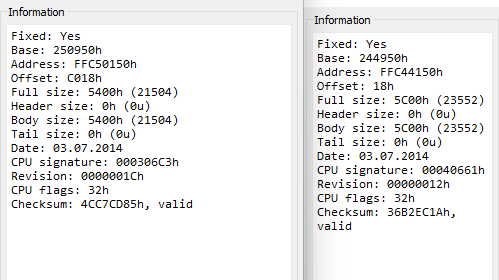
left side original microcode right side the one I want
Hey… is there any way of a user, guess the system board model and her bios… I’m sure that you agree with this being relevant information…
And how you tried adding the mcode… this may also be relevant info…
This is called a “bios mod” how do you intend to flash it?
Have you done similar actions, bios mod and flash them?
sorry for less informations I am new here, The point is I have asus x550jk I want to add a new cpu microcode.
X550JKAS303 (1).zip (2.2 MB) (this is my original bios file I want to add to this microcode),
the microcode that I want have this bios files
X550JXAS210 (1).zip (2.3 MB)
so I imoportet to mmTool X550JXAS210 file and I extracted All 17088572 GUID files from there and I imorted X550JKAS303 file to mmTool I replaced All 17088572 GUID files to this, after I replaced The microcodes That I want I cen see in CPU ID list
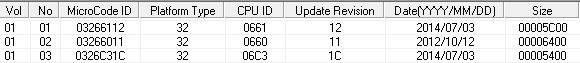
(I want to add 0661) when I saved the file I get a warning like ‘saving secure capsule as unsigned’, I tried to flash that from bios easy flash, but I couldn’t flashed because there was a warning like Invalid bios file. can you help me to add to microcode to the X550JKAS303 bios file, I dont know what I am doing wrong
Modern bios files have signatures, bios vendor and oem security measures, CAPsulated distrubuided etc… besides that all “leaked” AMI tools are very VERY outdated to work on modern bios files.
Read and you’ll understand it, here.
Keep in mind that it’s always a high-risk operation for unexperienced users to engage in flashing mod bios files that can lead to a death system and no knowledge in how to recover.
And dont ask for a 100% fool proof mod file…there’s no such thing in mods, its all user choice and their own risk.
That’s it, so proceed at your own risk and good luck.
Thank you, I know the risks, and I have a two motherboard for laptop, one of that grafic card doesn’t working so it is okay if it is die, I am relax about it, actually I was trying this for 2 days I was also read there I tried differend versions too but Unfortinatly I fail, I thing I am doing somthing wrong about preparing bios files ![]() ( when I was tired with Afudos I get warning like writing pretection)
( when I was tired with Afudos I get warning like writing pretection)