Hello,
I have old board ASUS P5G41T-M LX3 with Xeon E5450. When i install nvme with adapter and clover boot, nvme not detect with clover.
I try to install nvme on another board with clover boot:
- Gigabyte GA-H61M-DS2 -> nvme detect
- Gigabyte GA-78LMT-S2P -> nvme detect
- Varro G41V-R3 -> nvme detect
On bios Varro G41V-R3 in Storage Configuration Menu AHCI RAID option exist, otherwise in ASUS P5G41T-M LX3 AHCI RAID missing
Storage Varro G41 AHCI
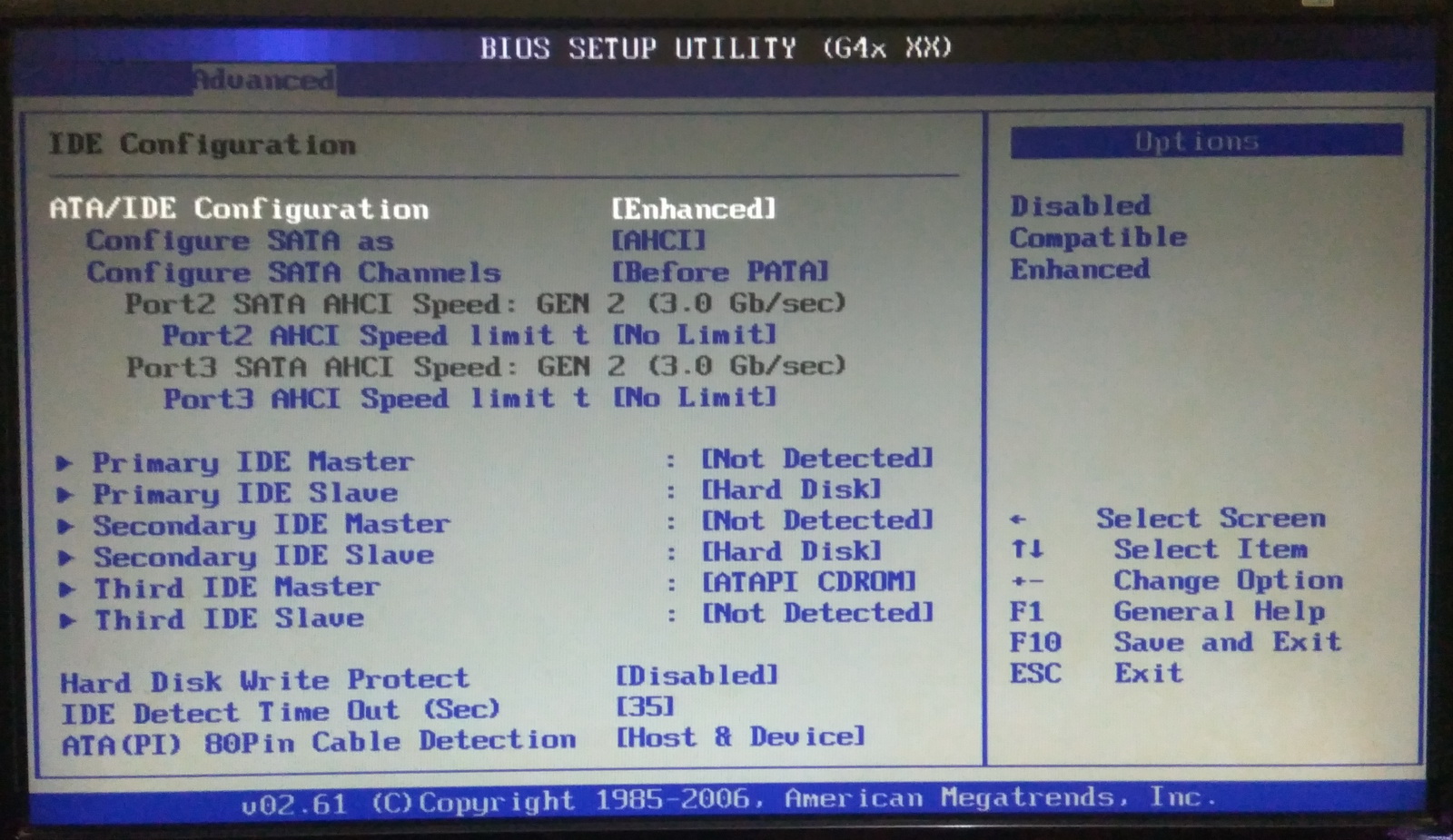
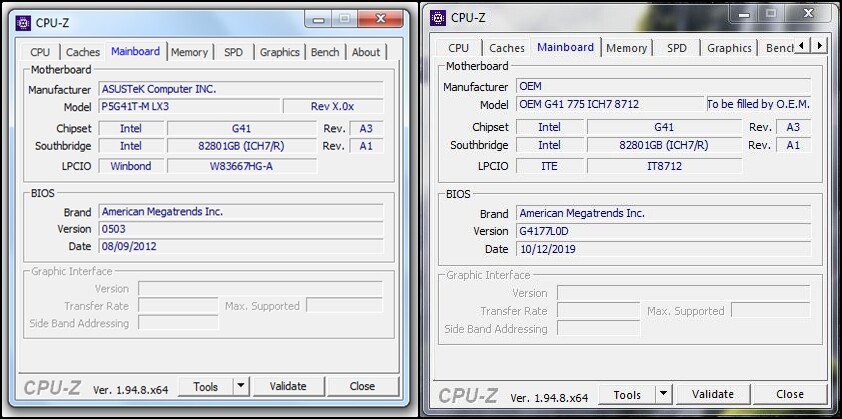
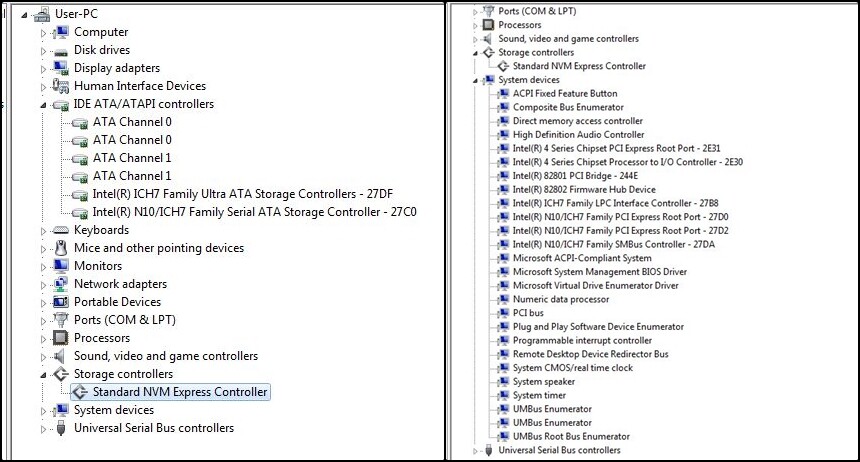
I can't find sata raid on extracted bios Varro G41V-R3 PCI Option ROM With MMTool 3.22 BKMOD, 3.26.
Thank's
Edit by Fernando: Text re-formatted to save space and for better readability
P5G41T-M-LX3-ASUS-0503-XEON.rar (526 KB)
VARRO G41V-R3 G4177L0D.rar (404 KB)