@rootuser123 :
If you want help, you should attach or give me a link to the BIOS file and the “not-existent Option ROM” module.
@Fernando I managed to solve the problem. I will write a little tut here and you can copy it in the OP.
How to insert non-existent Option ROM in AMI (non-UEFI BIOS)
1. Extract the Option ROM using your method.
2. In Insert tab, choose your Option ROM.
3. In Module ID type in ‘20’ without the quotes.
4. In “Offset/VID” type in the Vendor ID.
5. In “Seg./DID” type in the Device ID.
6. Choose 'Compress Module’
7. Press 'Insert’
8. Save BIOS.
@rootuser123 :
Thanks for your advice and for your short step-by-step guide.
Before I am going to add a chapter “E. Insertion of a natively not present Option ROM module” into the start post of this thread, I would like to know
a) which Option ROM module you have inserted into the BIOS,
b) the specific reason for doing that and
c) the benefit you got after having done it.
Basically I am cross flashing a Bios the P6T ws pro to the p6t deluxe v2 which had more overclocking options, but the p6t ws pro was missing some option roms that the p6t deluxe v2 had so it can detect the Marvell controllers on the motherboard.
@rootuser123 :
Thanks for the reply.
Additional questions:
1. Does the BIOS of the P6T WS Pro natively not detect the on-board Marvell Controllers?
2. Which Marvell Controllers do you mean?
3. Which function of the Marvell Controllers do not work with the original P6T WS Pro BIOS?
4. Did they work after your BIOS modification?
Generally I expect from the mainboard manufacturer, that the BIOS contains all Option ROM modules, which are required for the function of their on-board Controllers. That is why I haven’t yet seen any requirement to add into my guide a chapter “Insertion of natively not present Option ROM modules”.
I am going to test that soon. I am cross-flashing bios from P6T WS Pro to my P6T Deluxe V2 motherboard. The P6T WS Pro is missing the modules which is the Marvell IDE RAID OROM and I have extracted them from my P6T Deluxe V2 BIOS and inserted them into the P6T WS Pro BIOS. The P6T WS Pro BIOS has more options for overclocking.
Why not just edit the Deluxe V2 BIOS and enable those options you are missing instead of crossflashing and trying to add oroms etc? To me, that seems easier, and possibly safer at least less possible hassle that way.
And actually, I just compared the BIOS of both boards, every single setting in each for CPU/Memory overclocking etc is exactly the same as far as I noticed, nothing added or missing from either BIOS. What are you seeing that I’m missing?
I see now, wow, missed a single setting hidden in the middle. Sorry I interrupted, and missed that setting, if I would have seen it I would have kept quite 
Might as well carry on then, since even copying setup module from one BIOS to another, would then change BIOS settings for what you want (ie at marvell controler settings might not apply same), so that’s not an option either. Which would also happen in crossflash too, even if you add orom modules, so this may be a mess due to that too.
Also V2 has Marvell LAN an WS Pro has realtek, so LAN may be a problem for you too. Looking more and more like not a viable option to do this to me.
@Lost_N_BIOS I have extracted all the Marvell OROMs in the P6T Deluxe V2 BIOS and inserted them into the P6T WS Pro BIOS. I’ve deleted all the Realtek OROMs out of the P6T WS Pro BIOS hopefully to avoid PCI IRQ errors, will test once I get the P6T Deluxe V2 Motherboard next week.
I’m suspecting Marvell LAN options missing in setup will be the issue, even if no other parts of the BIOS need to be called to enable the Marvell LAN orom.
Hope you can get it, if not maybe a setup swap would work? You’ll need flash programmer for that kind of testing though because if it fails it may fail bad and need offboard BS recovery.
I have a problem with this bios mod and also with the efi model of the p5q deluxe, practically it works but in the settings of the bios does not appear the cpu ratio that works because I use a cpu qx9650, could depend on the microcode of the cpu?
p5q_deluxe_main_mod_2301.zip (1.15 MB)
P5q-Deluxe_mc_nvme_efi_0221.zip (1.57 MB)
@Pipes80 please explain differently, unless what I say next is correct problem. You’re CPU is not working properly? If not, then yes, you may need to update CPU microcode for that CPU, 10676 or 10677 depending on stepping c0/c1
I see there is updated 2015 microcode in there (612), but also left old version too so that may be used instead (remove those 60F 2012 versions of 10676)
If you have issue with the NVME part of your mod BIOS, it’s because the NVME is not last in volume like guide suggests (Should go below F5F21F44-7F39-4051-ABB4-0645F144240B).
I think I showed you that before or fixed for you once already. I am not sure how critical that is to be last in volume, but guide always says to put last, so if there is problem it may be due to that.
I checked the “Main_Mod” BIOS too, it is broken, do not use this BIOS. That BIOS also still contains the above old versions of 10676 that need removed (60F), but it’s broken anyway so don’t use this BIOS.
I’m trying to improve the bios of my p5q deluxe trying to add the mem sizing of the maximus II formula and I’m noticing that the first module is changed while the second one does not change it
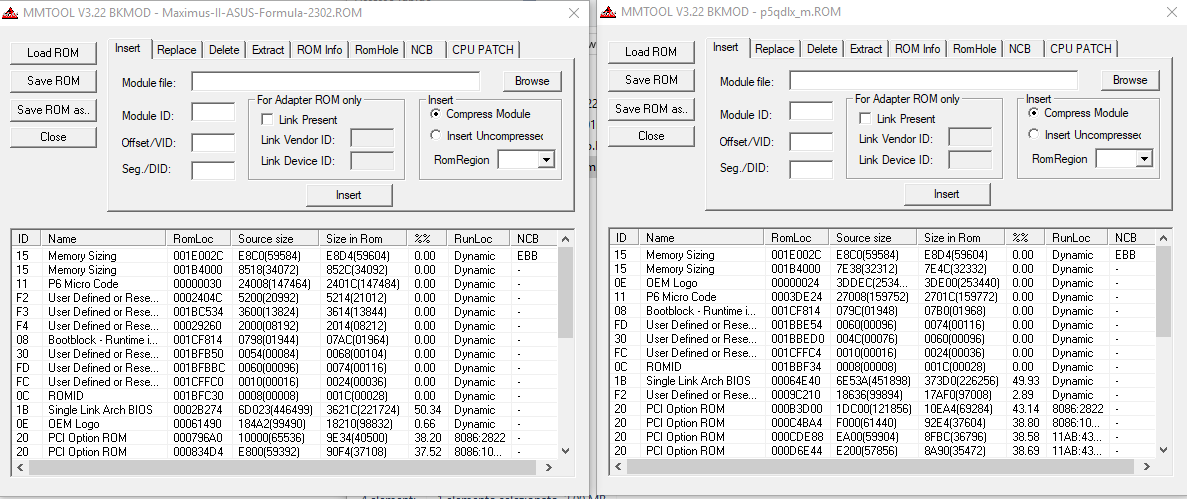
Try other MMTool 3.19 or 3.26, does the same happen? Are you getting error when you try to replace second module?
You may have to do in hex, if you try do second one first in hex, then first one in MMTool after that. On those same lines of though, did you try replace second one first, then first one after?
no take error, simply doesn’t change the module
Send me all the files you are using (Not MMTool), just the BIOS and memory modules etc. And include a short text of what you want done, ie put this #1 + #2 module into xx BIOS.
I’ll see if I can figure it out for you. Have you read that you can simply swap this “Memsizing” modules from one BIOS to another? If yes, please link me to the guide/mention of it if you can so I can see what all they discussed
http://www.xtremesystems.org/forums/show…xe-Premium-BIOS
this user has modded p5q bios and inside that bioses has modded mem sizing table.
only can extract one memory sizing module, there are tqo as you have watch in my pic, the memory sizing in ebb only can extract and edit, if u can understand why cannot extract the other module, if u watch in hex editor, the bios has two offset, finalizing from this root: Z:\Eaglelake_MRC\OUT32\MEMINIT.pdb
i thinking to add the memory sizing of maximus II formula or p5q pro turbo
can find two bioses, maximus formula and p5q deluxe.
the difference between is for dimensions in mmtool.
maybe there are more information in M2F memory sizing
p.s sorry for my bad english
P5Q-ASUS-DELUXE-2301.zip (2.03 MB)
Thanks @pipes80 , I will check it out at XS Forum. Did they change out both, maybe only one needs changed out?
Yes, I was considering maybe change out in hex if MMTool can’t do it.
Why not use the BIOS already modified from XS Forum?
I check with MMTool 3.26, and can extract both of those modules, but you cannot replace second one (MMTool says not editable module).
I compared extracted files and they are exact same, but size is clearly different in MMTool view, so I don’t think it’s extracting second one either, only always first one (Same with MAX II BIOS as well)
Witg MMTool 3.22_1B_21Fix, I can replace first module and when I extract second one it is the correct new size larger one I inserted. Second one starting at 1B4000 does not look same at all, and does not start with MZ (4d 5a), that may be why it can’t be edited with tool. You can manually copy from MAX II BIOS second location, to P5Q second location, be sure to update header size twice before this entry when replacing (Backwards)
If you replace second module via hex it can’t open in MMTool after that, maybe checksum error? Often Meminit is sensitive module?
Did you test on motherboard, to see if problem solved, with only editing the first module?
Yes, i know the problem after hex mod, but i have not try the bios mod with hex if u watch size in mmtool can watch more big size maybe there is more support? Although seeing the document QVL memory is with greater support RAM 1200 MHz by the P5Q Pro Turbo.
Maybe it won’t do any good or maybe improve the compatibility and stability of the Patriot Ram 1200 MHz for benchmark
Yes,I have tested with p5q pro turbo with memory sizing inject work fine.
Was much more curiosity about the difference after changing both modules