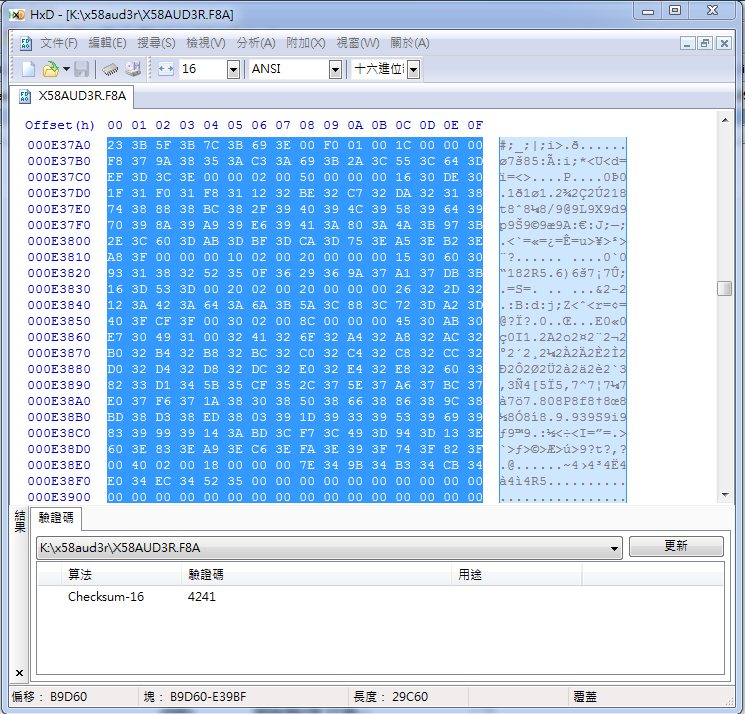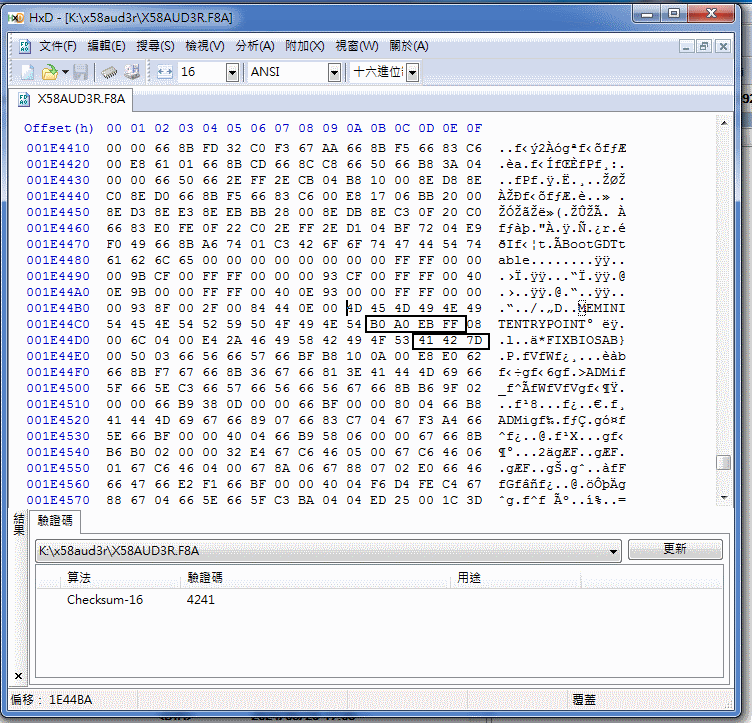Edit FIXBIOS only after you have already replaced ICHAAHCI.BIN. In your case you need to replace 83 B1 CC.
I replaced it before. I know I should replace 83 B1 CC from your tutorial, but what I should put there when my checksum is A14A? Sorry, I’m total newbie in hex editing ![]()
If you did everything correctly and Checksum-16 MINIT - A1 4A then
FIXBIOS will be 4A A1 15.
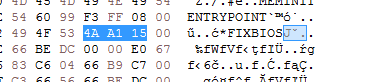
And the checksum-8 of the BIOS file is 00, but it didn’t work ![]()
Send the original BIOS, this modified one and the ahci file. I’ll check.
As i said few posts up, I had this bios before, but it’s buggy and I want to use F8 with new AHCI ROM.
@mjd79
Something went wrong for me. I never had this problem before. I’ll work on it. Therefore, in order not to subject you to experiments, I chose a different method. It should be 99% working. Check it out. I updated ICHAAHCI.BIN. In order not to displace MINIT, I installed the dummy FAKE.BIN. I checked everything and everything looks good. As always, I warn you that I am not responsible for BIOS firmware.
EP43S3l.rar (379.1 KB)
Thank you. I will try it tomorrow. I’m recovering the BIOS by shorting pins 1 and 6 of main BIOS if board is bricked ![]() the Dual BIOS is not always working automatically, but it works in any case s long as the content of the second BIOS is not invalid (I have F9c there)
the Dual BIOS is not always working automatically, but it works in any case s long as the content of the second BIOS is not invalid (I have F9c there)
BTW. On this board I can run most of EP43/EP45 BIOS’es from boards with 4 phase VRM ![]() OFC the problem is in CPU voltage regulation for example, so it is not useful when I want overclock CPU.
OFC the problem is in CPU voltage regulation for example, so it is not useful when I want overclock CPU.
As I have told you, not unrelated, still I did not hear about Award bios flashing parameters, so it will remain!
This is a thread about how to modify an Award/Phoenix BIOS and not about how to flash such BIOS.
By the way - there are no Award BIOS flashing parameters. The mainboard manufacturers offer their own BIOS flash tool.
I have a question about the checksum-16 for minit module ,since we don’t change anything inside the minit module, according to you tutorial the checksum-16 of the selected area should be same , isn’t it ?
You are probably not familiar with the MINIT module Answer: No. Try moving MINIT to other locations from the main location.
Great tutorial about adding fake.bin to avoid minit checksum-16 problem.
You are right.I have tried to follow your tutorial,I use cbrom198f ,and the checksum-16 result same as yours.Thank you.
There are no problem to use your method to check MEMINITENTRYPOINT & FIXBIOS in Gigabye EP45 ,EP43 series mother board bios.I have problem when try to mod Gigabyte X58AUD3R.F8A , the offset MEMINITENTRYPOINT are shown in the fig. 2, 80 A0 EB FF ,so ,where is the location of this in the bios ? The checksum-16 for minit module is 42 41 in fig1. and it was same as offset after FIXBIOS in the fig2.
MEMINITENTRYPOINT in your case, at address B0 A0 EB FF (in HxD 000BA0B0) line
(E8 EB FE FF FF CB E8 99 56 00 00 CB E8 39 42 02)
although I think it should be B0 A0 FB FF.
cbrom works slightly incorrectly with BIOS 2 megabytes
Thank you for your answer.
@limurphy
By the way, I opened bios X58AUD3R.F6 which is 1024 kb and MEMINITENTRYPOINT - 10 75 F3 FF.
In X58AUD3R.F7L which is 2048 kb and MEMINITENTRYPOINT - E0 9F EB FF.
I think that MEMINITENTRYPOINT in BIOS X58AUD3R.F8A is B0 A0 EB FF due to the increase in BIOS to 2048 kb