This is a rather simple fix, as explained above:
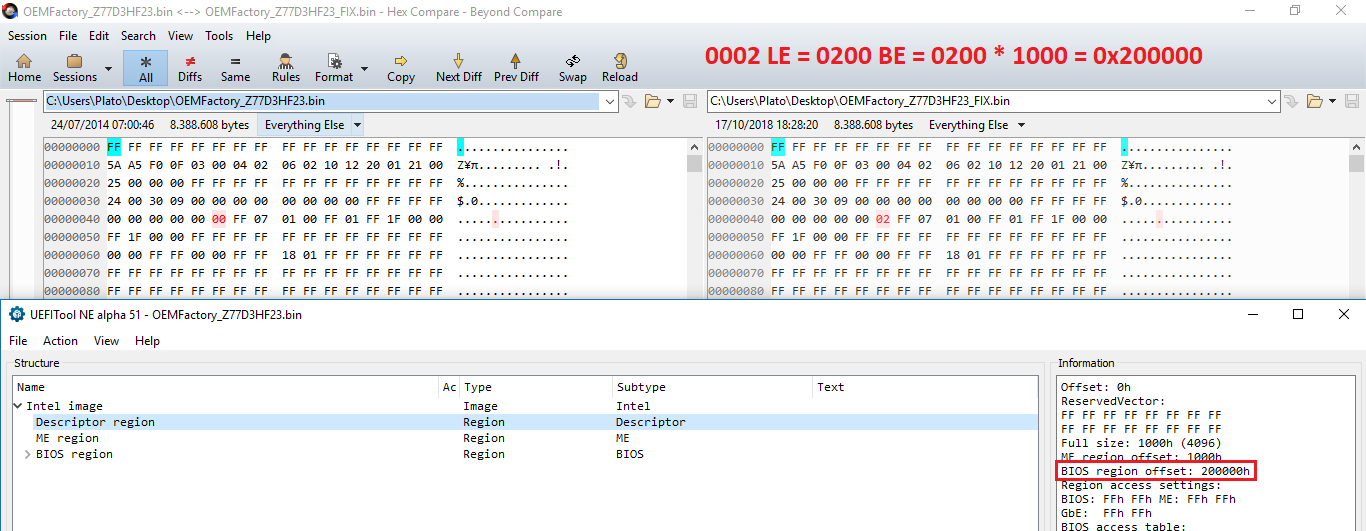
This is a rather simple fix, as explained above:
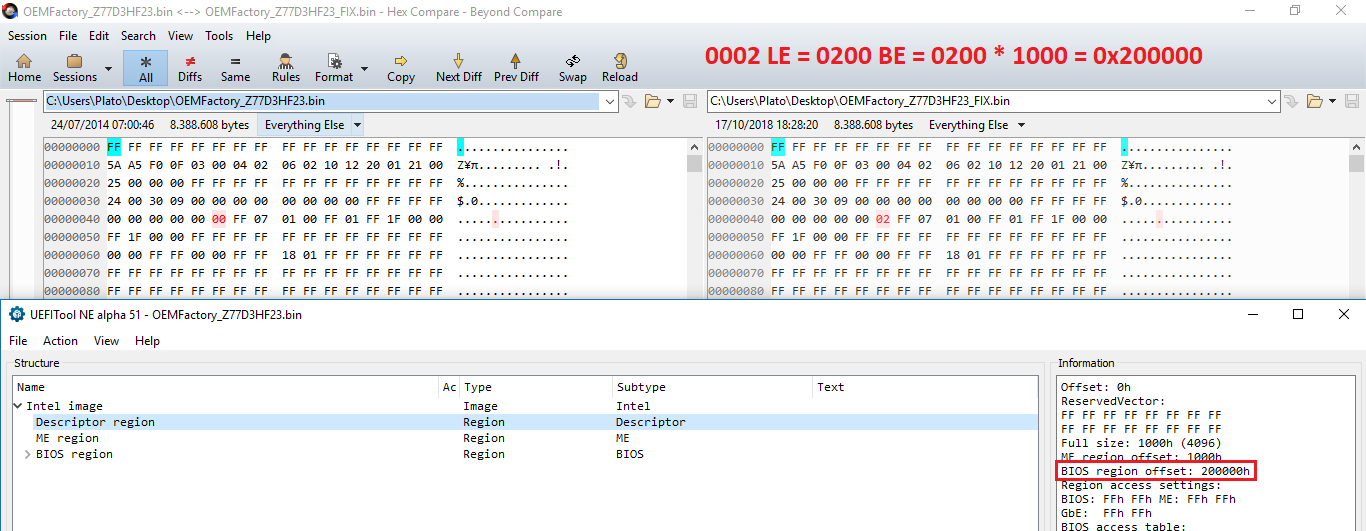
But that wasn’t the issue plutomaniac, at least not the one I was stuck on for a bit and trying to solve  I got what you said right away, no problem understanding that.
I got what you said right away, no problem understanding that.
Check his mod BIOS, that’s what threw me, trying to fix that based on what you said. BIOS region is physically above ME, starting at 1000h in hex ( and correct / same UEFITool BIOS region offset)
Changing what you mention would not fix his issue in that mod BIOS, you’ll have to look at the BIOS in hex and UEFITool then you’ll see what I mean.
As for stock, I think it was OK as it was, maybe helped cause the original issue, not sure, and could be corrected how you mentioned if that’s what caused the ME/FITc issue initially, but that would need done before the mod not after due to the BIOS layout and what he did with size changes, region extract/insert etc.
It was a mess I’ve never seen before, but figured out how to fix later with region extract from his mod and insert into stock layout again.
He said that he made that change himself but you must always start from stock and not after dubious modifications. He just needs the stock SPI/BIOS with the above 1-byte change. That’s all.
I know I should have, but was initially trying to fix his mod since he did other changes too, so he wouldn’t have to start over 
I redid the entire ROM from scratch following plutomaniac’s hex guide before load it to FIT, resulting difference in xml value is the RegionOrder:
Untouched stock rom decomp: <RegionOrder value=“1234”/>
Hex fixed stock rom decomp: <RegionOrder value=“2134”/>
That is what caused BIOS(region1) on top of ME(region2) before and i have no idea not editing the offset can cause that. This tiny fix can save unforeseen issues down the road for other bios modding, really dam the OEMs for not doing this. ![]()
-Edit- Flashed  and did CMOS reset etc, USB mouse behaves little different maybe due to the new CPU microcode i inserted, but overall system is stable.
and did CMOS reset etc, USB mouse behaves little different maybe due to the new CPU microcode i inserted, but overall system is stable. 
Good all is working now! I’ve never had that issue with Gigabyte BIOS, do they do that all the time Plutomaniac? If yes, why only now am I seeing this issue presented, only certain versions of FITc react badly with it, or maybe I just have not redid ME with FITc on enough Gigabyte BIOS to notice?
I have updated/simplified section D2. CSE (CSME 11 - 12 & CSTXE 3 - 4) > Step 14 by removing old instructions on how to check whether the DATA section is Unconfigured, Configured or Initialized via Flash Image Tool.
@Plutomaniac. I really appreciate your detail instruction on how to clean the ME region for the dummies like us to understand. I was having hard time getting the Mac files cleaned when the CSME and TXE came along with different layout and I had to read your instruction a few times until I understand it 100% before I touch the programs. If I did not, I am sure I will screw up big time.
Now I got the MAC firmware with no hassle or hoops to go back and forth like before and I greatly appreciate your time and efforts to post such long detail with illustrations to everyone’s ease.
Kudo! to the guys like you and I hope many do the same to share their knowledge instead of being selfish and keeping all in them.



I will post a video illustration when I get time to do the screen recording and edit the video to efficiently explain. That way, many idiots like me will get to say “Awww. I did not know” lol.
I made a poor instruction video for many to be able to see how it really works. I am not a professional guide nor video producer so I tried my best, Took me a while to figure out how to record the screen and it still have issue. Here is the link for easy check. I made the video with ME 10 for Mac since that is all I am working all time.
https://youtu.be/aytG-V1SOZk
hi guys!
please help me clean Me file bios . HP probook X360 11 G1 EE thanks so much !!!
bios bin HP probook X360 11 G1 EE . https://www.mediafire.com/file/jnundn36x…ook_PC.bin/file
@tuanbacky - Please answer my question and I can help? From your image I see you are using wrong version of FITc (v4), you need to use V3 package tools. And pay attention at step #7 in the cleaning guide, this applies to your BIOS
Do you want same version ME only and clean, or update and clean? Also, please link stock BIOS download, thanks!
What is this BIOS you attached at post #150? Have you modified it at all? How did you get the dump, what tool was used?
Did you unlock your FD yet? That is only way you can update/fix ME on this system. Did you already test dump via FPTw, if yes, try again using V3 package instead of V4 and see if you can get complete dump via >> FPTw.exe -d bios.bin
Also dump FD and upload here if you are not sure >> FPTw.exe -desc -d FD.bin
Check to see if you have jumper for ME inside there, otherwise you will have to either pinmod, or purchase a flash programmer (CH341A) and a SOIC8 test clip cable.
See section E - [Guide] Unlock Intel Flash Descriptor Read/Write Access Permissions for SPI Servicing
My laptop gets a password, I have a good bios file read from another machine (file bin read —>>winbon 25q64). I want to cleans me, to copy fix password my laptop, I do follow your instructions but when clean me error, I use v3 but still error
please help me clean me bios file
thanks so much !!
bios bin HP probook X360 11 G1 EE: https://www.mediafire.com/file/jnundn36x…Notebook+PC.bin
IS al those red error when you open file, or after you try to build? Did you put in the dummy key file (Step #7)
If you dumped from good working machine, you can put your system specific details into that BIOS (Serial, LAN MAC ID, UUID) and then program to your board, ME does not need cleaned if you said dump from working system
You keep uploading BIOS files, without description, I am not going to keep downloading files, you only need one file not a new one in each post. If you need system details copied over, zip together a dump from your system, and the other working system into same zip, name them so I know which is which.
Also, include the dummy key file you are creating and using for Step #7
Just for knowledge, can I use Ignition CCK in place of my old Ignition IBK??
In Short, can I upgrade from 6.0.20.1185_IGN_IBX_PRD_RGN.bin to 6.0.50.1252_IGN_CCK_PRD_RGN.bin??
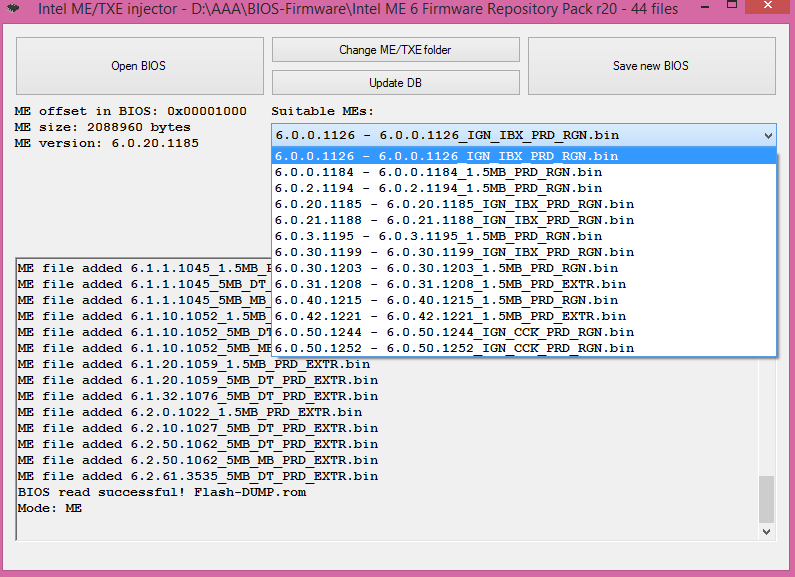
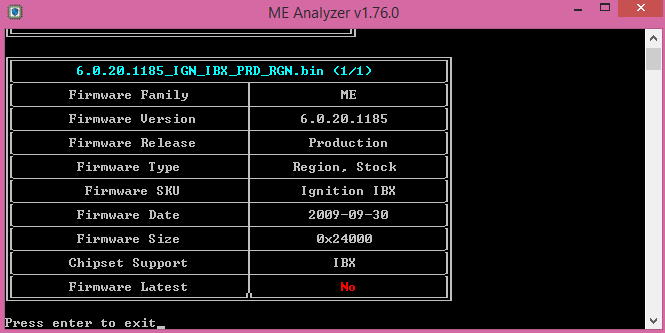
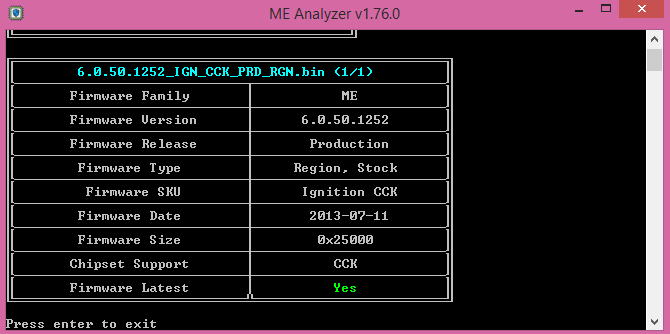
@plutomaniac
I think you have a typo in the second section step 5 to 6 there is no mention what file to open in FIT.
Fixed, thanks. ![]()
I have the same problem with an equal board but Gateway NE56R notebook: err no = 22. (post #30 - razor_amd user)
How do i merge main.bim with ec.bin?
Thanks!!!
@ toniu-massa:
Upload/Link/Attach the dump your are trying to clean.