@Maverick923 If CoffeeTime won’t read the backup then you should dump the BIOS chip again, I would suggest using EFIFlash from a DOS bootable USB stick.
Once you have a complete dump of the BIOS you should be able to edit it with CoffeeTime v0.99 and flash it back to the board with the moddified version of EFIflash in DOS.
As your mobo has an Intel Gigabit LAN adapter you should make sure to save its MAC address somewhere safe before you attempt to flash any modified BIOS.
Note that the GA-Z270X-Gaming 7 has ‘DualBIOS’ so if your BIOS mod is bad or the flash fails for any reason (and corrupts the main BIOS chip) the board will automatically attempt to boot from the backup BIOS chip (and may not tell you that this has happened) - so be careful not to flash the backup chip if this occurs or you will need a programmer to recover both BIOS chips.
Thank you very much for your assistance. I did as you instructed. I was able to make the backup of the current bios, and I was able to open and edit in coffee time. The BIOS flashed successfully and the system booted without issue or at least it seems. I am wondering if I should do the dual flash, or was that taken care of already. The other thing I’m wondering is if the mobo had booted from the second bios chip, how would I know? I suppose I will know when I get the 9600k
@Maverick923 If the modified BIOS you flashed is the same BIOS version that was already on both the backup and main BIOS then it is very likely that the backup chip was not flashed to the modified BIOS.
You can use EFIFlash to force flash both the main and backup BIOS chips using the switch /db
I wouldn’t recommend flashing the backup until you have confirmed that you successfully flashed and booted the modified BIOS from the main BIOS chip with a Coffee Lake CPU.
Some easy ways to tell if the motherboard is running the modified BIOS while the Skylake/Kabylake CPU is still installed is to either dump the main BIOS chip again and open it in CoffeeTime (it should have all your mods visible in green) and/or update some UEFI modules using UBU (such as CPU microcode or RAID OROMs).
If you update to the latest CPU microcode you can check with AIDA64 to see which microcode you are currently running (i.e. Computer → Motherboard → CPUID → Microcode Update Revision).
I am looking into the Kapton tape for isolating the pads on the CPU. I see different ones on Amazon, but I am afraid of getting something that won’t be up for the task or withstand the test of time. In other words, I am looking for some quality tape that won’t break the bank. Any recommendations?
@Maverick923 Kapton tape (a type of polyimide film) is extremely durable as an insulator it can withstand extreme heat and cold (−269°C to +400°C or -452°F to +752°F) and is used in aircraft/spacecraft and of course electronics manufacturing, so it is perfect for insulating CPU BGA pads.
As for not breaking the bank, you may be able to buy it locally from an electronics store and save yourself from inflated ebay/aliexpress prices and postage.
CPU QQLS AND ASRock B365M Phantom Gaming 4. I want to build a 32MB BIOS so that any me can use it. I use Intel (R) Flash Image Tool. Version: 11.8.86.3877 the system starts, passes the cpu check and the ram hangs on the boot, it is generally possible to do this and how.
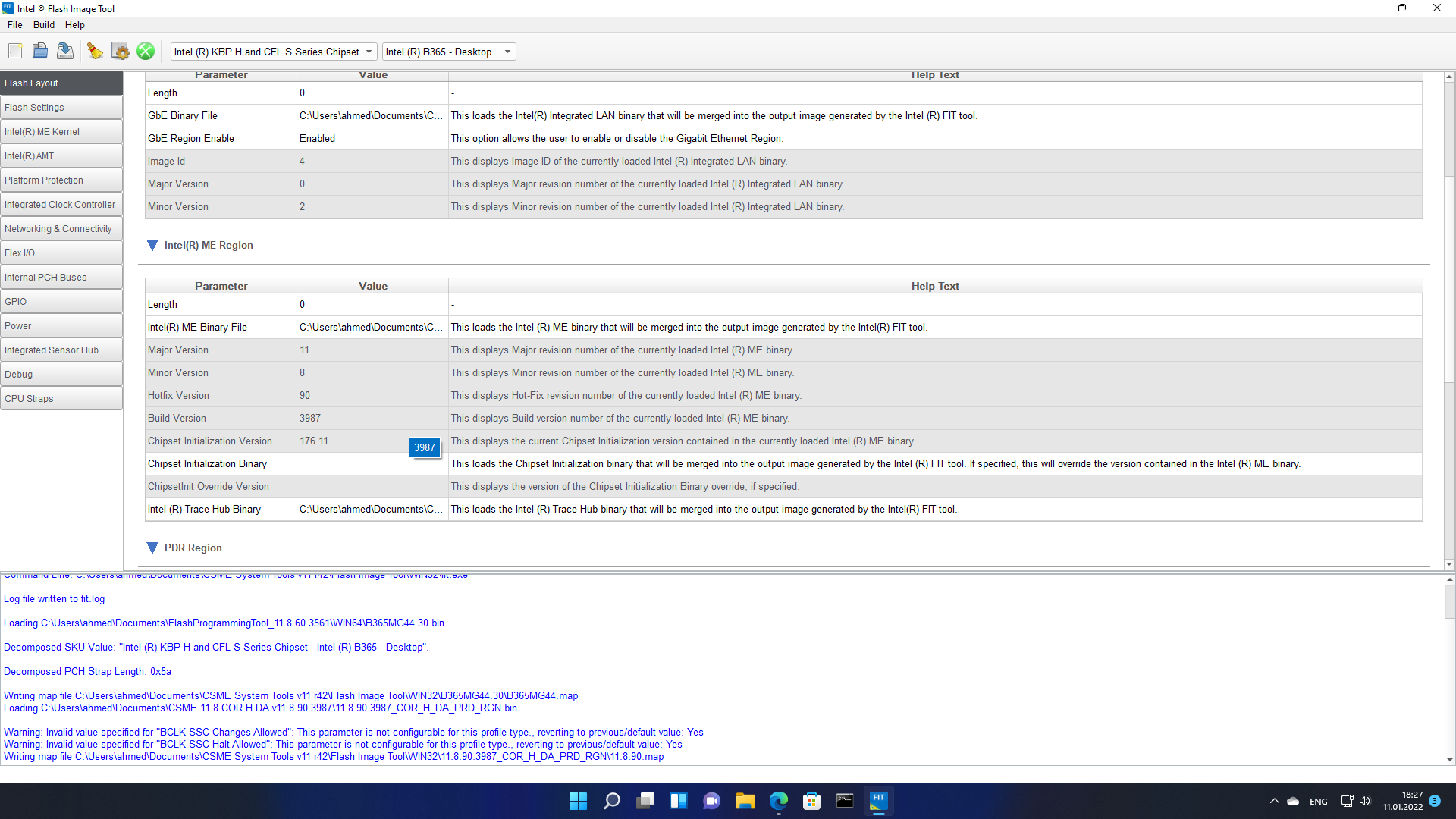
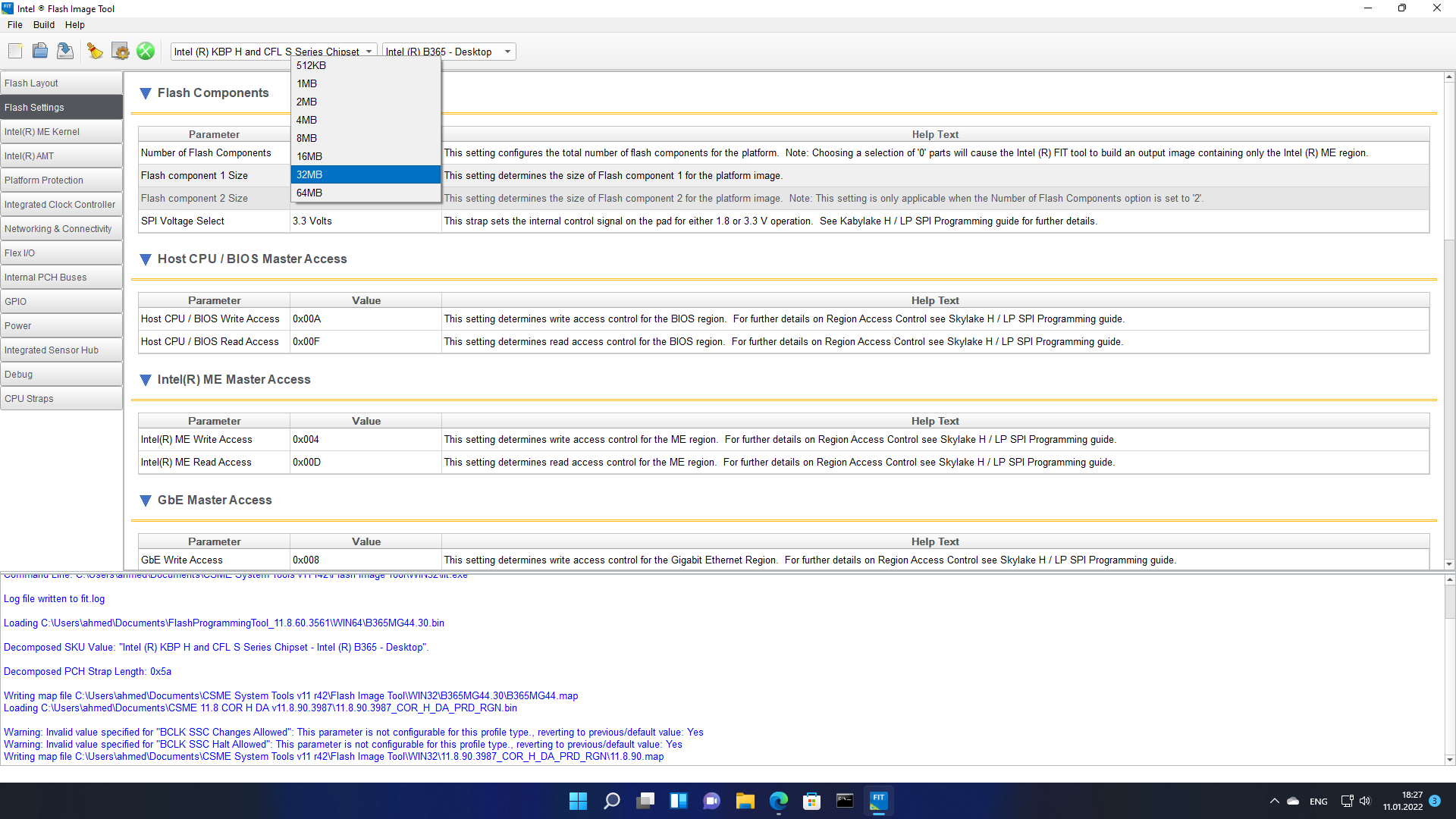
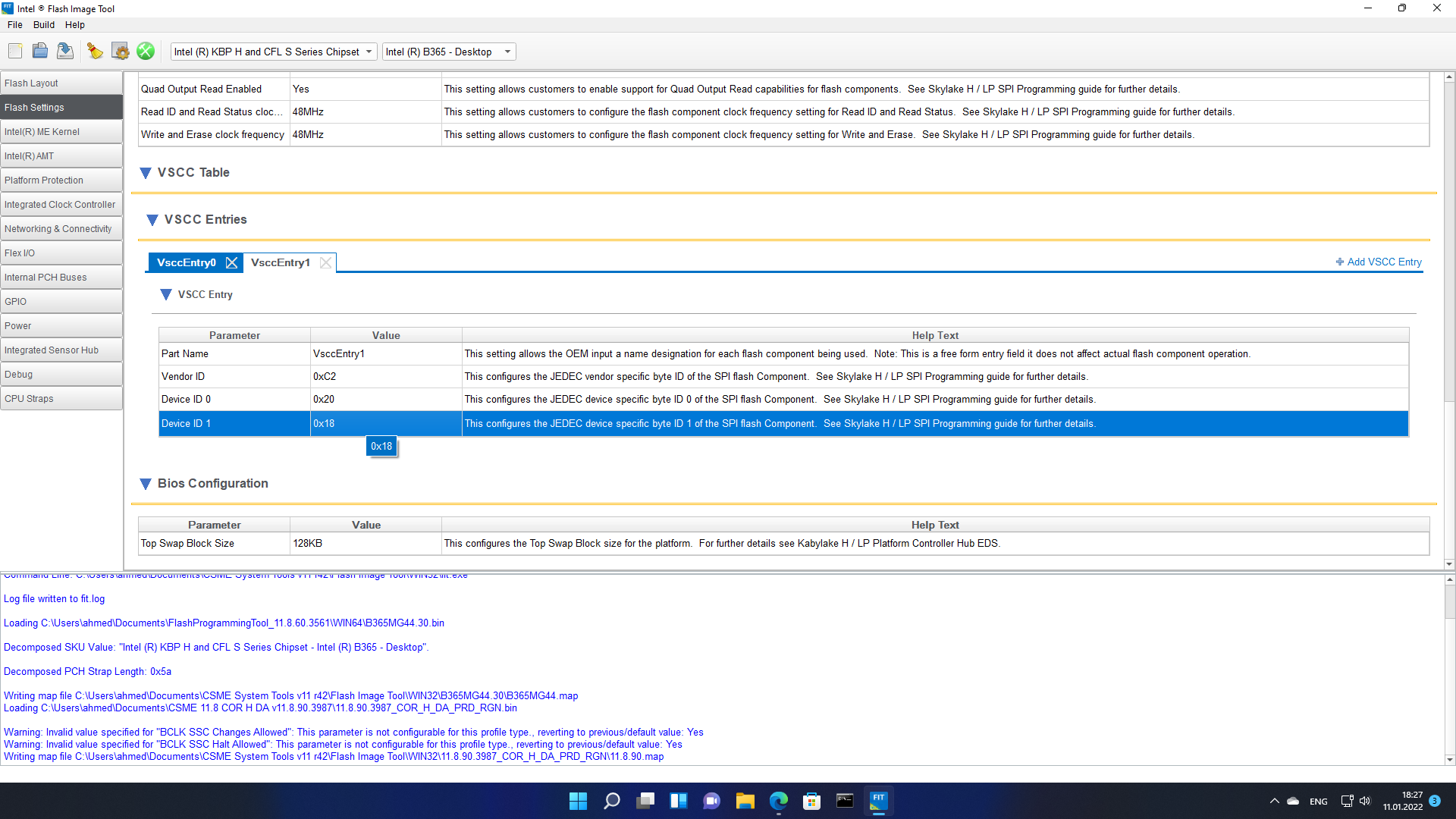
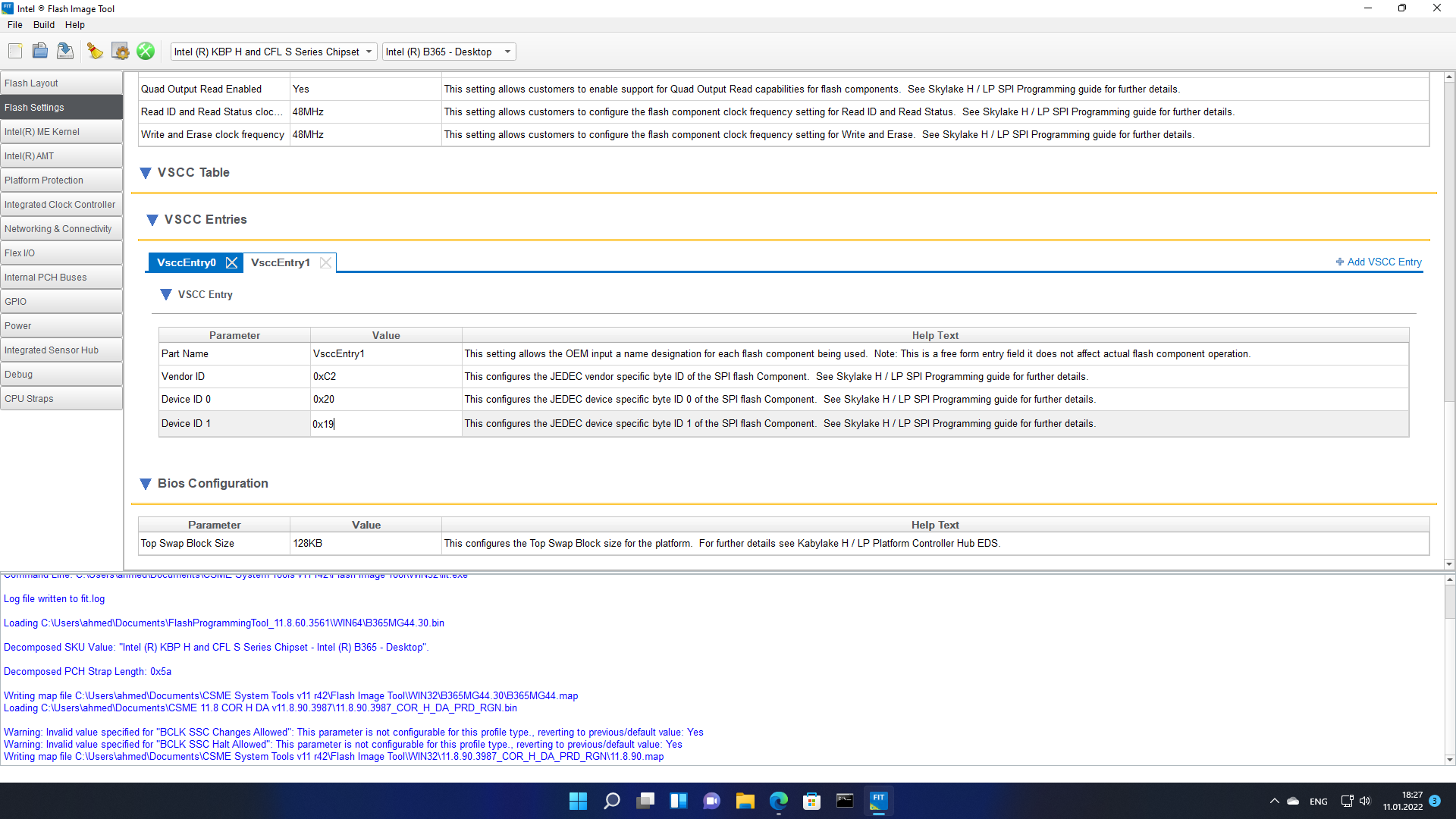
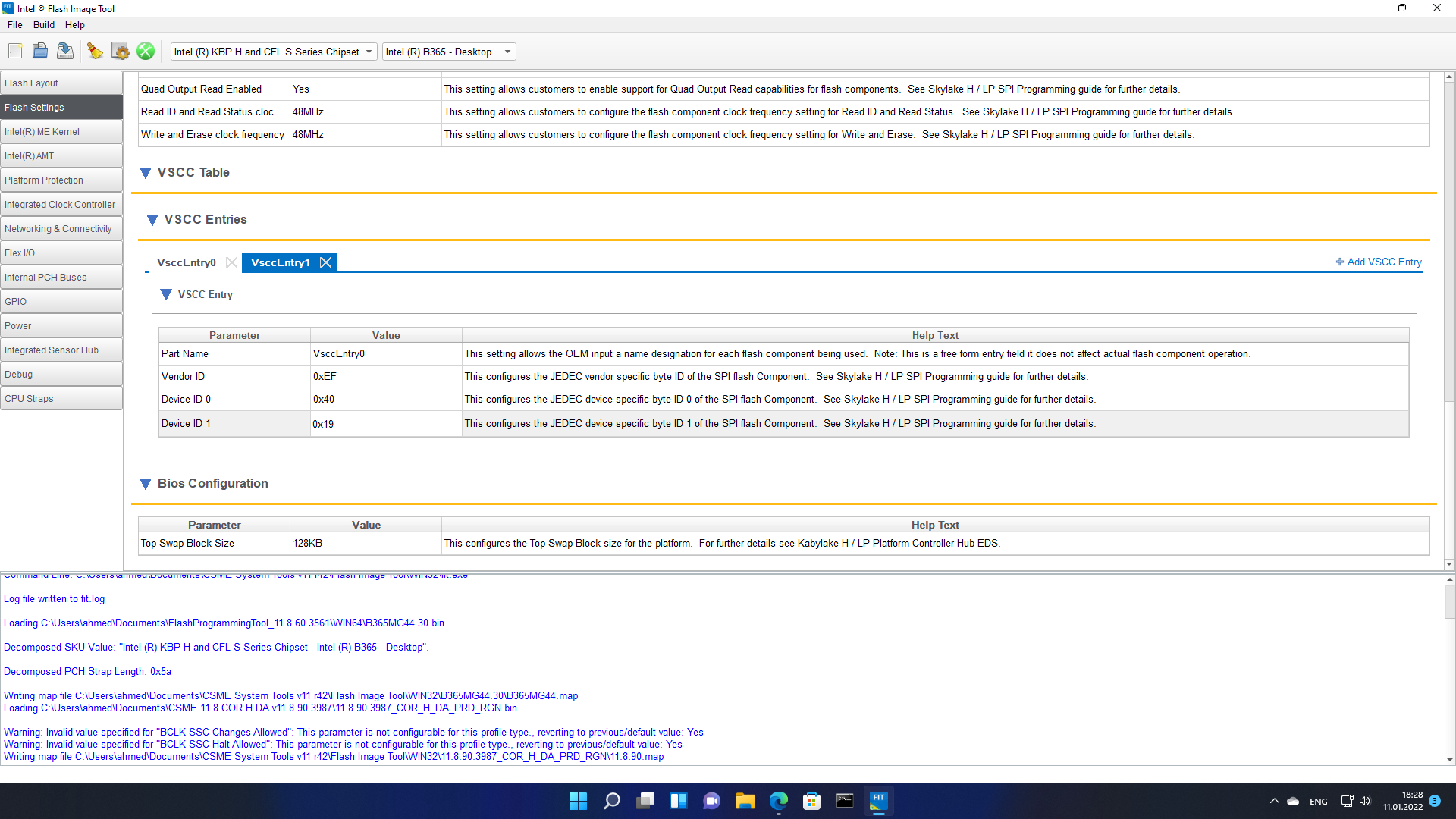
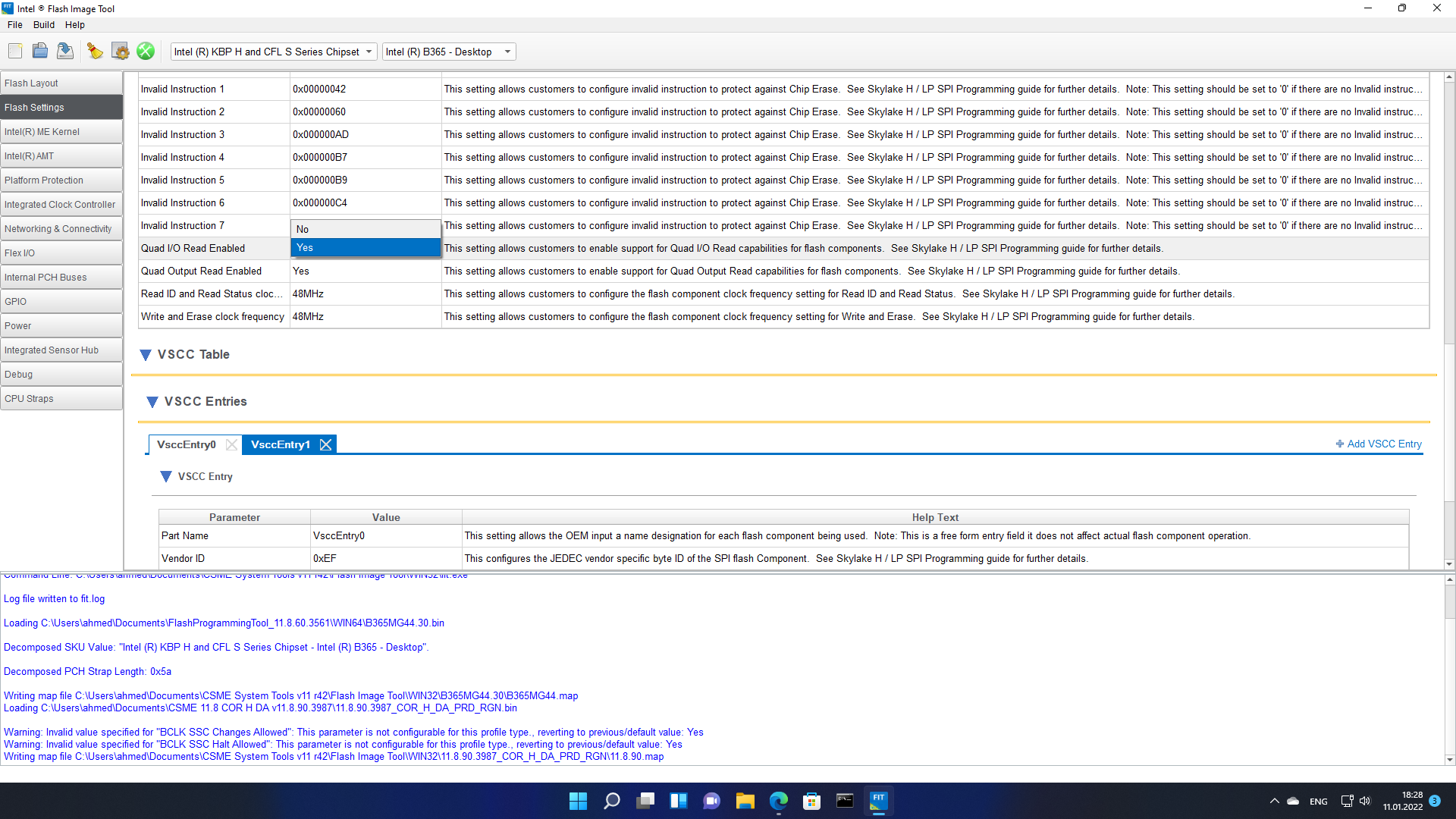
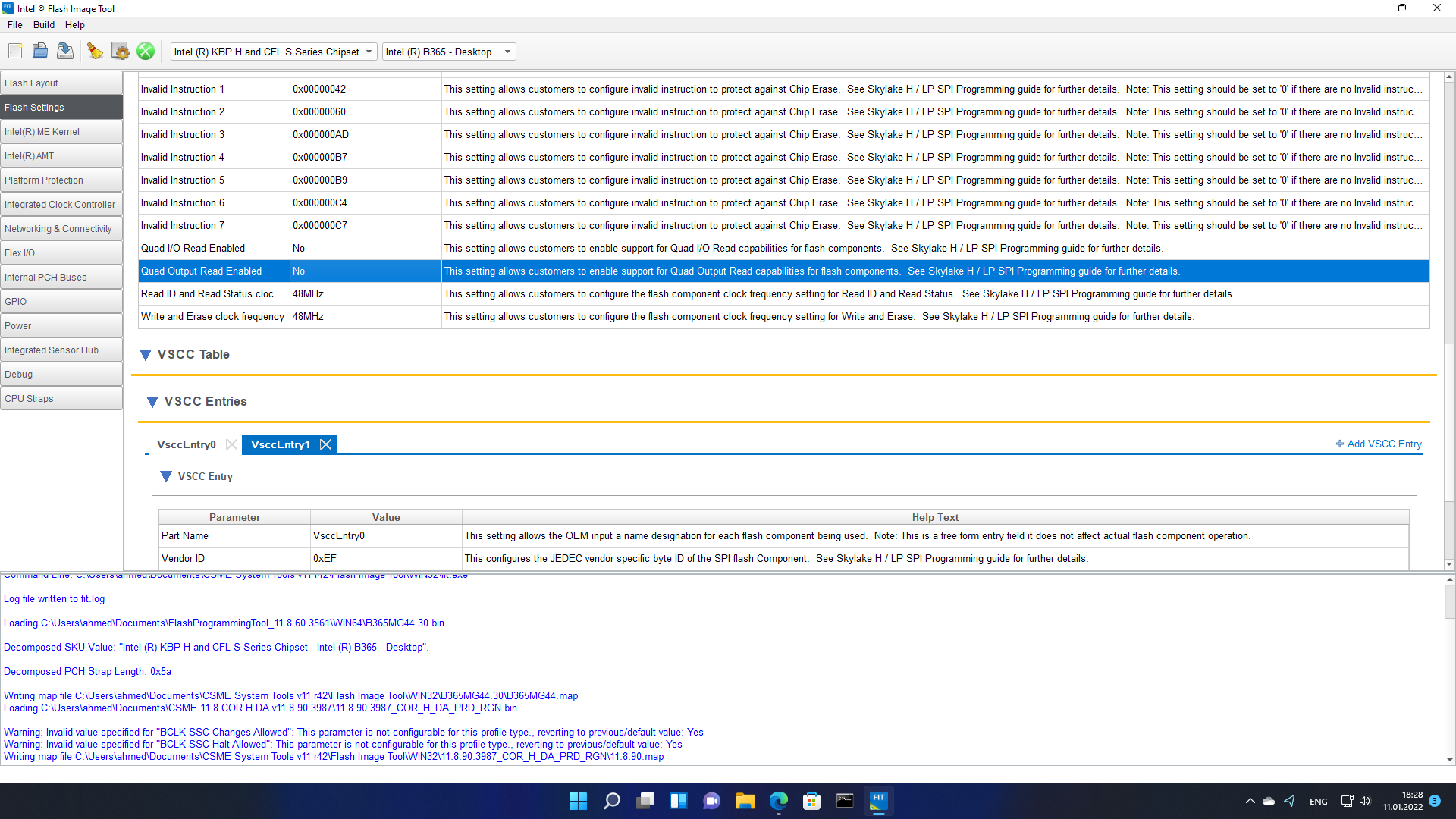
can somebody please tell me how to retain my MAC address, motherboard serial number, and system UUID? I am modding the ASRock z170 Fatal1ty itx/ac with CoffeeTime 0.99, but this program only supports UUID and S/N input in ASUS boards via the FD44Editor.exe program. CoffeeTime also does not allow for manual UUID entry in non-ASUS motherboards.
Can somebody tell me how to:
How to Obtain the system UUID for this ASRock board
How to enter the serial number, UUID and MAC address information into my new modded BIOS so that I dont have to buy another Windows License etc.
Please help thanks!
Just dump your entire UEFI and mod the readout instead of a downloaded blank file. This way all specific entries are already included.
Hello everyone.
I have a question
And if it’s possible to use consumer ME and enabled HAP-bit for QTJ2 or any similar 1440 cpus
Thank you!
@PCGH_Torsten
Does it have to be done via USB programmer? There is no Software method to do this? Correct? I see the CPU-Z says "save bios" but it only puts out a hexadecimal text file.
CoffeeTime has an integrated dumper if I remember correctly, otherwise Intel FIT and AMI MMTool are common, though not available officially.
Whether either of these can dump depends on status of board – if regions are locked, dumps are often not possible. But in this case you will need unlock or USB programmer anyway for writing back.
@PCGH_Torsten
So typically the motherboard’s integrated BIOS update program is what usually carries over the MAC address, motherboard serial number, the DTS keys, and the UUID/GUID? But since this modded BIOS has to be flashed without this integrated utility, then this is why we need to transfer this information manually?
I ask this because how do the BIOS updates posted on the manufacturer websites obtain this personal information from the previous BIOS?
I already ordered a USB firmware flasher but It has not arrived by mail yet. So I was asking in case I can get more of this process done ahead of time before it arrives, but it sounds like I might as well just wait anyway. It should arrive somewhat soon.
These are the video instructions that I was using as a guide: youtube /watch?v=8hWXWccyRZA&lc=UgxknDqxkHxWEqBdDKt4AaABAg.9X4K8uxy3hK9X5X3iyhDqx
I guess the mobomakers tools simply do not rewrite the whole chip, but let the areas containing MAC, etc. untouched. Or they read them first and combine the data, but that would just add complexity. With the possible exception of DTS keys, these informations should be stored outside UEFI region anyway. External flasher however is to dumb to even care what the datastructure on the chip is. You might compare this to replacing a folder with an updated copy under windows, heading any cautionary messages from file explorer vs. overwriting the whole partitionstructure bit for bit using dd under linux.
Hello @PCGH_Torsten
I am finally reading the entire bios chip using my ch341A, however it turns out this piece of junk is not operating at 3.3V. I performed a repair on youtube with soldering, and the device worked properly for about 15 minutes and then it completely died. Is there a programmer that actually works that anybody can recommend? Thanks
lol this piece of shit CH431A wow… I fixed it and I got it working at 3.3 volts, and I was able to flash a bios successfully one time, and then the second time, one of the resistors started catching fire!! wtf!!
I already bought this one
"XGecu TL866II Plus USB Programmer Support SPI Flash NAND EPROM 8051 MCU PIC AVR GAL +SPI Driver+ SOIC 8-16 SMD Adapter"… I hope it works lol.
UPDATE:
The XGecu TL866II Plus USB Programmer works perfectly, for anybody who is having trouble with that piece of shit "CH341A black". XGecu Recommended!!!
I modded my BIOS at did the pin mod, but I think my pin isolation with katpon tape is not precise enough. How do you cut a tiny piece and pick it up and place it down? Is there a recommended strategy to do this?
How to isolate the pins. it is very difficult to me.
Hello anybody there?
What is a better choice do you think?
Intel Management Engine On or Intel Management Engine Off (with external TPM module)? I can do both, as I already have a working TPM 2.0 module.
Usually, turning IME off completely during runtime has no use, but can cause issues not only with TPM/DRM but also with turbo mode, temperature management, RAID,… .
Hello, can anyone help me with the QQLS CPU?
I just got one from AliExpress but my PC turns off immediately with this CPU.
My board is Z170-Deluxe. I modified a 3801 Bios with CoffeeTime 0.99 and flashed it with the CH341A. My Computer runs fine with this Bios and my old Skylake processor.
I tried multiple settings in CoffeeTime and even tried the old 2202 Bios, nothing helped.
Any idea what’s wrong?
@jedi23 You might have to increase voltages of vccio and vccsa as well as vcore. I had to do that for adding a real 9900K.
I increased vccio and vccsa to 1.18 and I increased vcore via millivolt offset of +25 millivolts.
if that is not stable you can also tried 1.22 vccio/vccsa and vcore offset of +35 millivolts.
I show proof that this worked for me on the techpowerup forum
https://www.techpowerup.com/forums/threa…r.284375/page-2
So I have to increase the voltages while running the system with my Skylake CPU and then replace it with the china mutant?
This could explain that my board can’t access the CPU and then turns off immediately…
But I wonder why I never read about this anywhere ![]()
And what is the default clock of the QQLS CPU? Is it already that demanding by default without overclocking?