Hey all, I’m just dropping in to say I’m highly interested in this guide… it’s got me excited… I have a z170 OC FORMULA (by ASRock). I may be able to help. I’ve heard there’s been mixed results with the six core chips because of TDP differences… how likely would it be to fry a VRM by running 4w more through it? I’ll try to keep in touch. How’s the risk with dual bios? None at all? I haven’t had much time to read into everything…
Thanks for the Guide!
I`m planning trying to run an 8400 on h170 motherboard once my bios programmer arrives. Is the bios mod any different for 6 core? Is it even possible on H Chipset? Can anyone tell me what else then shielding the Pins i need to do? Is there a Guide somewhere or any other information?
@elisw I got a H110M-HDS too and i was willing to purchase i3 8100. But unfortunally i got zero knowledge in flashing bios etc. Is there a way to recover and keep using my g4560 if anything goes wrong?
Can someone do like a ridiculously newbie guide? what each step is doing, what bios you need to find for your own motherboard etc? Sorry for inconvenience
Hi,
can someone confirm if it will work with MSI B250m Mortar mobo and i3 8100 CPU with external GPU ?
Hello wanted to catch a i3 8100 could make it work on my motherboard asus b150 Pro Gaming Aura
Heads up everyone, expect this thread to go wild here soon because this Guide was just featured on the big YouTube channel Gamers Nexus today. I expect they will probably be trying this themselves soon. I’m thinking about emailing Linus Tech Tips and asking Linus to do a video on this Coffee Lake bios hack just for fun. Lol
I love these forums.
To recover if you do it wrong you will need a programmer to put original BIOS back, but the guide is pretty straight forward, I did it after I had a couple beers and it all worked out fine. BTW, when you flash for i3 8100 you will lose g4560 compatibility (it replaces kaby lake micro codes), it would be best if you had a skylake cpu for replacement in case coffee lake microcode goes wrong somewhere (pretty difficult considering its pretty much automated).
To recover if you do it wrong you will need a programmer to put original BIOS back
Correct me if am wrong - but as far as I know you don’t have to have programmer to rescue your mobo = you can use raspberry PI and connect it via SPI to JSPI1 to mobo and flash it (but it depends what bios chip you have - it worked for my MSI B250m with winbond 25q128fvsq).
https://drive.google.com/file/d/1l5q-3Ly…iew?usp=sharing
https://drive.google.com/file/d/1qsQJKCQ…iew?usp=sharing
If anyone will confirm that he made this hack for some MSI B250m I will buy i3 8100 and test it (I saw that someone had success with gigabyte b250m).
@ricardo we’re waiting for your guide dude rsr…
have a look at this thread @elisw linked : [OFFER] AsRock H110M HDS mod
perhaps you could teach us how to generate and flash these pre-built bios file he is offering
cheers
you just need to follow the instructions provided by AsRock
I am getting an error when “Update to v9.0.1074 EFI GOP Driver ONLY.” I tried both BIOS for my board Z170IU-C43
[img]
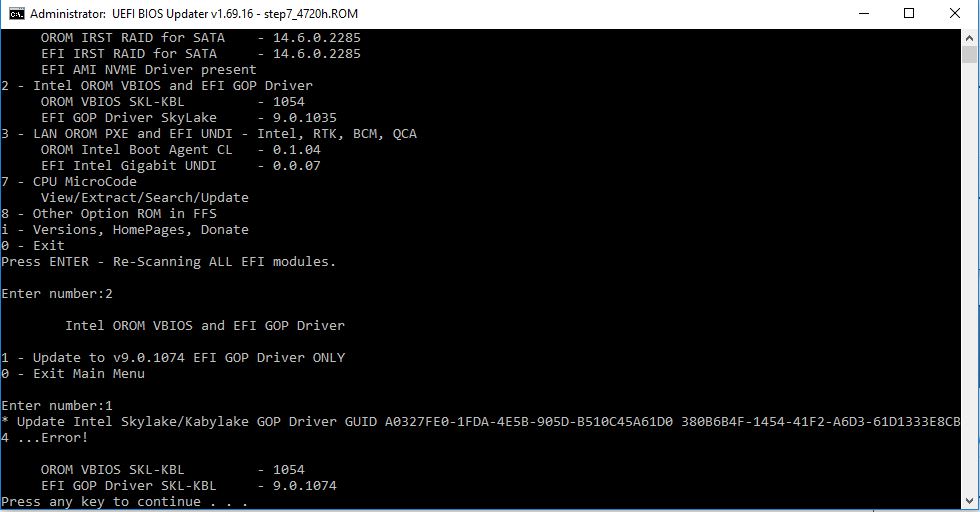
[/img]
Looks like you’re out of space in the BIOS, you can manually update the GOP Driver using UEFITool by replacing body of the GOP EFI in the BIOS.
Hi… thank you for response, can you check if I am doing the step correctly to manually update the GOP driver? I basically go to the highlighted section and "replace body" with that Intel_Skl-Kbl-Cfl_GopDriver_v9.0.1074.efi file i downloaded from another thread.
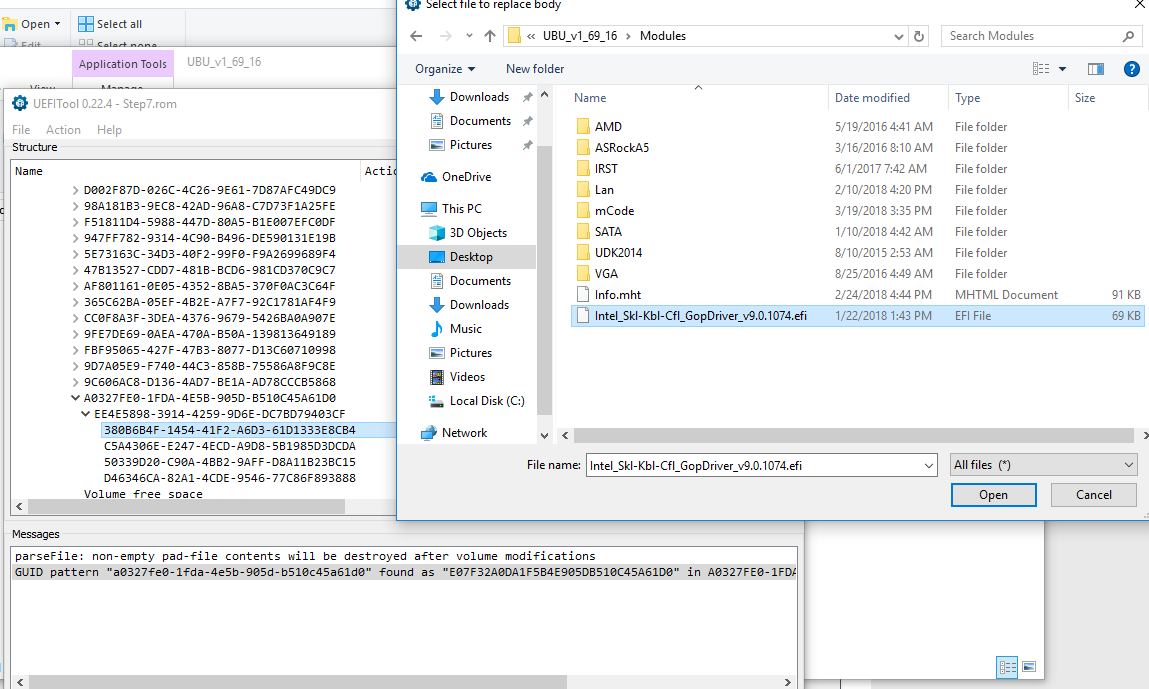
Anyway when I try to continue the UBU steps after the above to update the Coffee Lake microcode, selecting 72 and BE, I get the "incompatible file size" output:
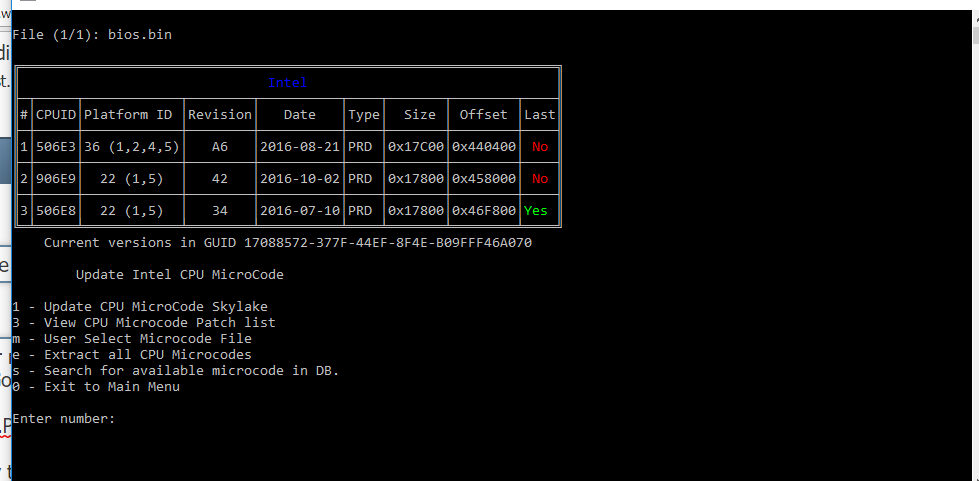
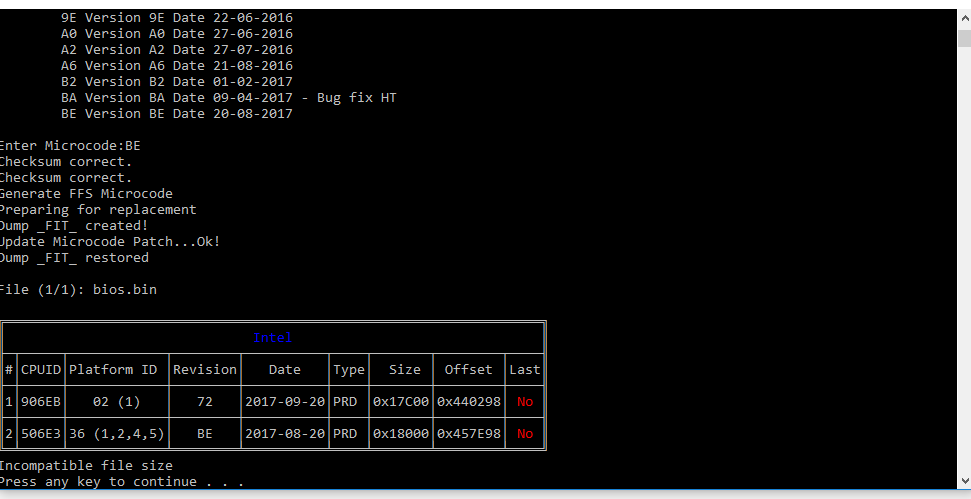
Hi bro
Where can I download Intel BMP tool?
thanks
Ok I resolved all my issues.
I am happy to report that my absolutely obscure ECS Z170IU-C34 board is working on i3-8100 with PCIe fully functional.(I bought the board because it was an Z170 ITX board selling for around 40 USD) The official bios from ECS website is not working with the UBU for some reason. I found out the other equally obscure Chinese motherboard Colorful I-Z170EX looks exactly the same, down to having the same heatsink.
I took a huge leap of faith and flashed by ECS mobo with Colorful’s firmware. Huge gamble paid off, the BIOS worked. The bios features themselves are almost identical except color pallet and branding. Regardless, Colorful’s firmware is on a different cadence from ECS and is somehow more amenable to UBU processing with none of the error messages I got from ECS’s firmware. Flashed and everything worked.
I’ll post the patched bios if anyone happened to also have either obscure motherboards(i doubt it)
@ elisw
I downloaded all the documents.
However, in the sixth step,there was a problem,sel1151.bat did not work.
Is there a way to manually insert MCcode:“cpu906EB_plat02_ver00000072_2017-09-20_PRD_A08C2841.bin”?
Error as Figure
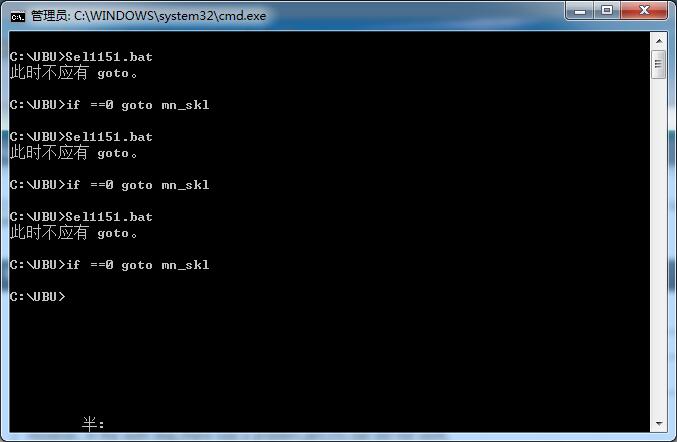
@superyijia
The guide didn’t say to run the sel1151.bat, you are supposed to put the 2 files in UBU folders, as follows:
/UBU_v1_69_16/Modules/mCode/sel1151.bat <== overwrite the original file
/UBU_v1_69_16/Modules/mCode/1151/cpu906EB_plat02_ver00000072_2017-09-20_PRD_A08C2841.bin
So I have an Asus Maximus VIII Hero z170 Mobo with an 6700K thats OCed to 4.8GHz. Since my board is made for overclocking and higher than normal voltages do you think this mod can progress in the future to the point where an 8700K would work with it